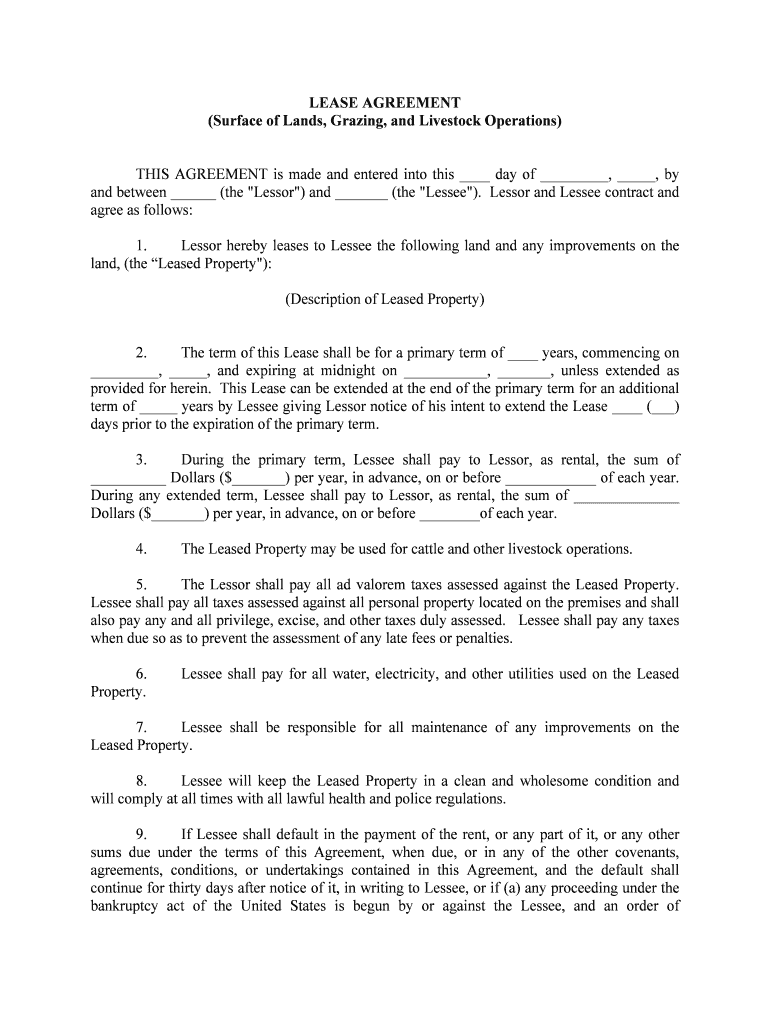
Pasture LeaseContract Grazing Agreement Form


What is the Pasture LeaseContract Grazing Agreement
The Pasture LeaseContract Grazing Agreement is a legal document that outlines the terms and conditions under which one party (the lessee) is permitted to graze livestock on another party's land (the lessor). This agreement is essential for establishing clear expectations regarding the use of the land, payment terms, duration of the lease, and responsibilities of both parties. It serves to protect the rights of both the landowner and the tenant while ensuring compliance with local agricultural regulations.
Key elements of the Pasture LeaseContract Grazing Agreement
Several critical components are necessary for a comprehensive Pasture LeaseContract Grazing Agreement. These include:
- Identification of Parties: Clearly stating the names and addresses of both the lessor and lessee.
- Description of the Property: Providing a detailed description of the land being leased, including boundaries and any specific areas designated for grazing.
- Lease Duration: Specifying the start and end dates of the lease, along with any renewal options.
- Payment Terms: Outlining the rental amount, payment schedule, and any additional fees or deposits required.
- Responsibilities: Defining the obligations of both parties regarding land maintenance, livestock care, and liability for damages.
- Termination Conditions: Stipulating the conditions under which the agreement may be terminated by either party.
Steps to complete the Pasture LeaseContract Grazing Agreement
Completing the Pasture LeaseContract Grazing Agreement involves several key steps to ensure that the document is legally valid and meets the needs of both parties:
- Gather Information: Collect all necessary information about the property, parties involved, and livestock to be grazed.
- Draft the Agreement: Utilize a template or create a document that includes all key elements outlined above.
- Review Terms: Both parties should review the terms to ensure mutual understanding and agreement.
- Sign the Agreement: Use a reliable electronic signing platform to sign the document, ensuring compliance with legal standards.
- Distribute Copies: Provide copies of the signed agreement to all parties involved for their records.
Legal use of the Pasture LeaseContract Grazing Agreement
The legal validity of the Pasture LeaseContract Grazing Agreement is contingent upon adherence to state laws and regulations governing agricultural leases. In the United States, electronic signatures are recognized under the ESIGN Act and UETA, making it permissible to sign agreements digitally, provided that both parties consent to the electronic format. It is advisable to consult with a legal professional to ensure that the agreement complies with local laws and adequately protects the interests of both parties.
How to use the Pasture LeaseContract Grazing Agreement
Using the Pasture LeaseContract Grazing Agreement effectively involves understanding its purpose and how it functions within the leasing process. Once the agreement is signed, it serves as a binding contract that outlines the rights and responsibilities of both the lessor and lessee. This document can be used to resolve disputes, clarify expectations, and provide legal protection in case of non-compliance. Regular communication between the parties is essential to address any issues that may arise during the lease term.
State-specific rules for the Pasture LeaseContract Grazing Agreement
Each state in the U.S. may have specific laws and regulations that affect the terms of the Pasture LeaseContract Grazing Agreement. These can include rules regarding land use, livestock management, and lease termination. It is crucial for both parties to familiarize themselves with the relevant state laws to ensure compliance and avoid potential legal issues. Consulting with a local agricultural extension office or legal expert can provide valuable insights into state-specific requirements.
Quick guide on how to complete pasture leasecontract grazing agreement
Complete Pasture LeaseContract Grazing Agreement effortlessly on any device
Managing documents online has gained traction among companies and individuals alike. It offers an ideal environmentally friendly alternative to traditional printed and signed paperwork, as you can locate the necessary form and securely archive it online. airSlate SignNow equips you with all the features required to create, adjust, and electronically sign your documents promptly without any delays. Manage Pasture LeaseContract Grazing Agreement on any device using airSlate SignNow's applications for Android or iOS and simplify any document-related process today.
How to modify and electronically sign Pasture LeaseContract Grazing Agreement with ease
- Locate Pasture LeaseContract Grazing Agreement and then click Get Form to initiate the process.
- Use the features we offer to complete your form.
- Emphasize important sections of your documents or obscure sensitive information using tools provided by airSlate SignNow specifically for that purpose.
- Create your eSignature with the Sign feature, which takes mere seconds and holds the same legal validity as a conventional ink signature.
- Review the details and then click on the Done button to save your updates.
- Choose how you want to submit your form, whether by email, SMS, or invitation link, or download it to your computer.
Eliminate concerns about lost or misplaced files, cumbersome form navigation, or mistakes that necessitate printing new copies of documents. airSlate SignNow addresses your document management needs in just a few clicks from any device you prefer. Adjust and electronically sign Pasture LeaseContract Grazing Agreement to ensure seamless communication at any step of the document preparation process with airSlate SignNow.
Create this form in 5 minutes or less
Create this form in 5 minutes!
People also ask
-
What is a Pasture Lease Contract Grazing Agreement?
A Pasture Lease Contract Grazing Agreement is a legal document that outlines the terms and conditions under which one party can graze livestock on another party's land. This agreement typically includes details such as rental fees, duration, and responsibilities regarding land management.
-
How can a Pasture Lease Contract Grazing Agreement benefit my farming operations?
Utilizing a Pasture Lease Contract Grazing Agreement can enhance your farming operations by providing access to additional grazing land without the need to purchase more property. This can lead to better resource management, improved livestock health, and increased profitability.
-
What features does the airSlate SignNow solution offer for creating a Pasture Lease Contract Grazing Agreement?
airSlate SignNow offers a user-friendly platform that allows you to easily create a Pasture Lease Contract Grazing Agreement with customizable templates. The features include eSigning capability, document tracking, and collaboration tools to streamline the creation and approval process.
-
How much does it cost to use airSlate SignNow for my Pasture Lease Contract Grazing Agreement?
The cost of using airSlate SignNow for your Pasture Lease Contract Grazing Agreement is typically affordable and varies based on the subscription plan. Evaluating the various packages will help you choose a plan that suits your business needs while saving money on document management.
-
Can I integrate airSlate SignNow with other tools for managing my Pasture Lease Contract Grazing Agreement?
Yes, airSlate SignNow integrates seamlessly with various tools and platforms such as Google Drive and Dropbox, making it easier to manage your Pasture Lease Contract Grazing Agreement alongside other business operations. This integration helps you keep all your documents organized and accessible.
-
Is it necessary to have a lawyer review my Pasture Lease Contract Grazing Agreement?
While airSlate SignNow provides templates for a Pasture Lease Contract Grazing Agreement, it is highly advisable to have a legal professional review the document. This ensures that all terms are compliant with local laws and that your interests are adequately protected.
-
How does eSigning work for a Pasture Lease Contract Grazing Agreement?
eSigning through airSlate SignNow allows both parties to digitally sign your Pasture Lease Contract Grazing Agreement from anywhere, making the process efficient and legally binding. This feature ensures quick execution and better document handling without physical paperwork.
Get more for Pasture LeaseContract Grazing Agreement
- 2013 sc isp form
- Child care workerssupply list waterloo catholic district form
- Sun life attending statement form
- Msp plan form
- Molecular diagnostic laboratory cancer and endocrine next generation sequencing requisition form
- Council member organized community event donor declaration form
- Unclaimed property search request form sun life
- Ind046e childrens critical illness rider questionnaire form
Find out other Pasture LeaseContract Grazing Agreement
- How Do I eSignature Alaska Life Sciences Presentation
- Help Me With eSignature Iowa Life Sciences Presentation
- How Can I eSignature Michigan Life Sciences Word
- Can I eSignature New Jersey Life Sciences Presentation
- How Can I eSignature Louisiana Non-Profit PDF
- Can I eSignature Alaska Orthodontists PDF
- How Do I eSignature New York Non-Profit Form
- How To eSignature Iowa Orthodontists Presentation
- Can I eSignature South Dakota Lawers Document
- Can I eSignature Oklahoma Orthodontists Document
- Can I eSignature Oklahoma Orthodontists Word
- How Can I eSignature Wisconsin Orthodontists Word
- How Do I eSignature Arizona Real Estate PDF
- How To eSignature Arkansas Real Estate Document
- How Do I eSignature Oregon Plumbing PPT
- How Do I eSignature Connecticut Real Estate Presentation
- Can I eSignature Arizona Sports PPT
- How Can I eSignature Wisconsin Plumbing Document
- Can I eSignature Massachusetts Real Estate PDF
- How Can I eSignature New Jersey Police Document