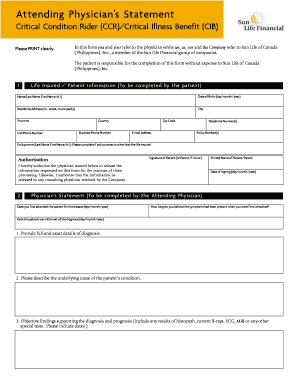
Sun Life Attending Statement Form


What is the Sun Life Attending Statement Form
The Sun Life Attending Statement Form is a document used to provide essential information regarding an individual's medical condition and treatment history. This form is primarily utilized by healthcare providers to communicate details about a patient's health status, which may be necessary for insurance claims or benefits assessments. It serves as a formal declaration from attending physicians, ensuring that the information relayed is accurate and comprehensive.
How to use the Sun Life Attending Statement Form
To effectively use the Sun Life Attending Statement Form, a healthcare provider must first complete the form with accurate patient information, including diagnosis, treatment details, and any relevant medical history. Once filled out, the form should be submitted to the appropriate insurance company or financial institution. It is crucial to ensure that all sections are completed to avoid delays in processing claims or benefits.
Steps to complete the Sun Life Attending Statement Form
Completing the Sun Life Attending Statement Form involves several key steps:
- Gather patient information, including full name, date of birth, and insurance details.
- Provide a detailed account of the patient's medical condition, including relevant diagnoses.
- Document the treatment plan, including dates of service and types of treatments administered.
- Ensure all sections of the form are filled out completely and accurately.
- Review the form for any errors or omissions before submission.
Legal use of the Sun Life Attending Statement Form
The legal use of the Sun Life Attending Statement Form is governed by regulations that ensure the accuracy and authenticity of the information provided. When completed correctly, this form can serve as a legally binding document in support of insurance claims. It is essential for healthcare providers to adhere to legal standards, including confidentiality and proper documentation practices, to maintain the integrity of the form.
Key elements of the Sun Life Attending Statement Form
Key elements of the Sun Life Attending Statement Form include:
- Patient Information: Full name, date of birth, and insurance details.
- Medical History: A comprehensive overview of the patient's health status and previous treatments.
- Diagnosis: Specific medical conditions that the patient is currently experiencing.
- Treatment Plan: Details regarding the type and duration of treatments provided.
- Physician's Signature: Verification from the attending physician to confirm the accuracy of the information.
Form Submission Methods
The Sun Life Attending Statement Form can be submitted through various methods, allowing flexibility for healthcare providers and patients. Common submission methods include:
- Online: Many insurance companies offer secure portals for electronic submission.
- Mail: The completed form can be printed and sent via postal service to the insurance provider.
- In-Person: Some providers may allow for direct submission at local offices or clinics.
Quick guide on how to complete sun life attending statement form
Complete Sun Life Attending Statement Form effortlessly on any device
Online document management has gained traction among businesses and individuals. It serves as an ideal eco-friendly alternative to conventional printed and signed papers, as you can easily locate the right form and securely maintain it online. airSlate SignNow provides you with all the resources you need to create, edit, and electronically sign your documents promptly without interruptions. Manage Sun Life Attending Statement Form on any platform using airSlate SignNow’s Android or iOS applications and simplify any document-based task today.
The simplest way to modify and electronically sign Sun Life Attending Statement Form with ease
- Locate Sun Life Attending Statement Form and click Get Form to begin.
- Utilize the tools we provide to fill out your form.
- Emphasize key sections of the documents or redact sensitive details with tools that airSlate SignNow offers specifically for that purpose.
- Create your signature using the Sign tool, which takes seconds and holds the same legal validity as a traditional ink signature.
- Review the information and click on the Done button to save your changes.
- Choose how you wish to send your form, via email, SMS, or invitation link, or download it to your computer.
Eliminate worries about lost or misplaced documents, tedious form hunting, or errors that require printing new copies. airSlate SignNow addresses your document management needs in just a few clicks from any device you prefer. Modify and electronically sign Sun Life Attending Statement Form and ensure excellent communication at every stage of your form preparation process with airSlate SignNow.
Create this form in 5 minutes or less
Create this form in 5 minutes!
How to create an eSignature for the sun life attending statement form
The best way to create an electronic signature for your PDF document in the online mode
The best way to create an electronic signature for your PDF document in Chrome
How to make an electronic signature for putting it on PDFs in Gmail
How to generate an electronic signature right from your mobile device
The way to create an electronic signature for a PDF document on iOS devices
How to generate an electronic signature for a PDF on Android devices
People also ask
-
What is the sun life attending statement form?
The sun life attending statement form is a document required by Sun Life for claiming benefits or services. It provides essential information about your medical history and current health status, helping streamline the claim process. Utilizing airSlate SignNow, you can easily fill out and eSign the form online.
-
How can I obtain the sun life attending statement form?
You can obtain the sun life attending statement form directly from the Sun Life website or through your insurance provider's portal. Additionally, using airSlate SignNow, you can access a digital version of the form to complete and eSign, making it convenient for you.
-
What are the benefits of using airSlate SignNow for the sun life attending statement form?
Using airSlate SignNow for the sun life attending statement form allows for easy document management and eSigning. The platform ensures a secure and efficient way to handle sensitive information, saving you time and reducing the chances of errors. Additionally, it enhances the overall user experience by streamlining the submission process.
-
Is there a cost associated with using airSlate SignNow for the sun life attending statement form?
AirSlate SignNow offers competitive pricing plans that cater to various business needs, including the use of the sun life attending statement form. You can choose a plan that fits your budget while still enjoying all the features needed for seamless document management and eSigning. The cost-effectiveness makes it a great choice for individuals and businesses alike.
-
Can the sun life attending statement form be filled out on multiple devices?
Yes, the sun life attending statement form can be filled out on multiple devices using airSlate SignNow. Whether you are using a desktop, tablet, or smartphone, you can easily access and complete the form. This flexibility allows you to manage your document from anywhere, at any time.
-
Does airSlate SignNow support integrations with other tools for the sun life attending statement form?
Absolutely! AirSlate SignNow supports integrations with various tools and applications, allowing you to enhance the process of managing the sun life attending statement form. You can connect it with your existing workflow software to ensure that all your documents are in sync and easily accessible.
-
What security measures are in place for the sun life attending statement form on airSlate SignNow?
AirSlate SignNow prioritizes your data security, implementing robust encryption and compliance measures for the sun life attending statement form. All documents are stored securely, ensuring that sensitive information remains confidential. This gives you peace of mind when handling your personal data.
Get more for Sun Life Attending Statement Form
- Ocwen loan servicingpdf first international title form
- Certification probable cause form
- Dietitian assessment form
- Lead compliance addendum form
- Alberta insurance inspection form
- Adt alarm monitoring agreement adt nz form
- Proforma tnt
- Csaave form 11077 for non accredited ihl and ncd programs calvet ca
Find out other Sun Life Attending Statement Form
- Sign Idaho Domain Name Registration Agreement Easy
- Sign Indiana Domain Name Registration Agreement Myself
- Sign New Mexico Domain Name Registration Agreement Easy
- How To Sign Wisconsin Domain Name Registration Agreement
- Sign Wyoming Domain Name Registration Agreement Safe
- Sign Maryland Delivery Order Template Myself
- Sign Minnesota Engineering Proposal Template Computer
- Sign Washington Engineering Proposal Template Secure
- Sign Delaware Proforma Invoice Template Online
- Can I Sign Massachusetts Proforma Invoice Template
- How Do I Sign Oklahoma Equipment Purchase Proposal
- Sign Idaho Basic rental agreement or residential lease Online
- How To Sign Oregon Business agreements
- Sign Colorado Generic lease agreement Safe
- How Can I Sign Vermont Credit agreement
- Sign New York Generic lease agreement Myself
- How Can I Sign Utah House rent agreement format
- Sign Alabama House rental lease agreement Online
- Sign Arkansas House rental lease agreement Free
- Sign Alaska Land lease agreement Computer