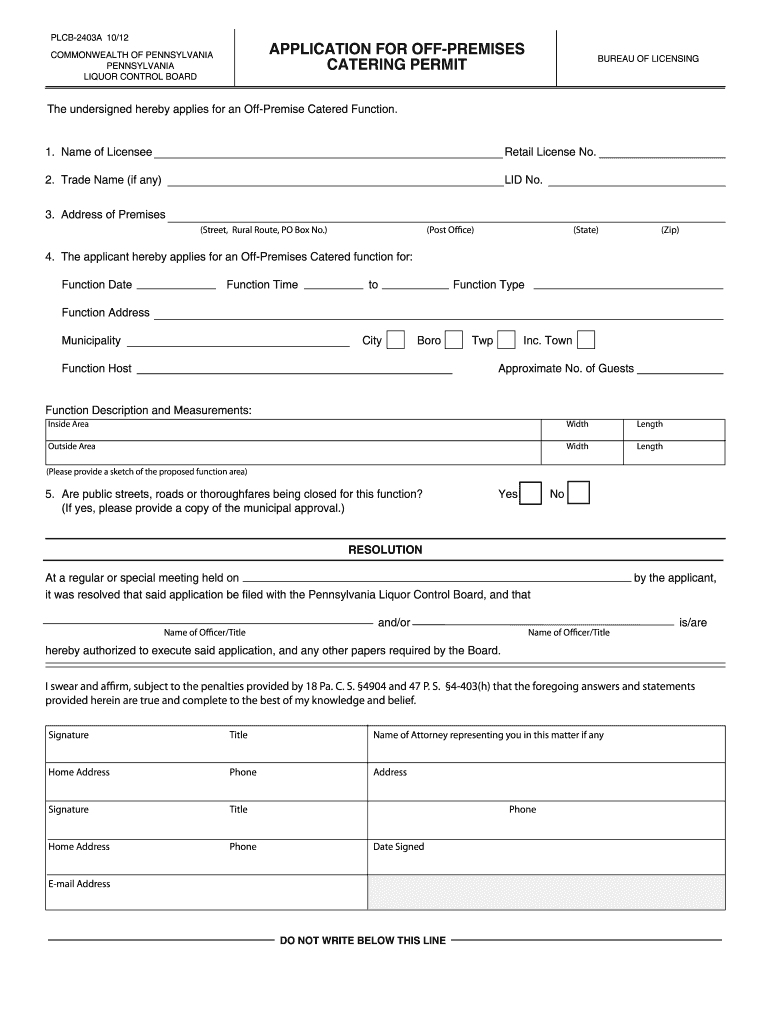
off Premises Catering Permit 2012-2026


What is the Off Premises Catering Permit
The Off Premises Catering Permit is a legal document required for businesses that provide catering services outside of their primary location. This permit allows caterers to serve food and beverages at various venues, ensuring compliance with local regulations. In Pennsylvania, obtaining this permit is crucial for operating legally and maintaining the integrity of food service standards.
How to Obtain the Off Premises Catering Permit
To obtain the Off Premises Catering Permit in Pennsylvania, applicants must follow a specific process. This typically involves submitting an application to the Pennsylvania Liquor Control Board (PLCB). The application must include details about the business, the types of services offered, and the locations where catering will occur. It is essential to ensure that all information is accurate and complete to avoid delays in processing.
Steps to Complete the Off Premises Catering Permit
Completing the Off Premises Catering Permit involves several key steps:
- Gather necessary documentation, including business registration and identification.
- Fill out the application form, ensuring all required fields are completed.
- Submit the application to the appropriate regulatory body, such as the PLCB.
- Pay any applicable fees associated with the permit application.
- Await approval and respond to any requests for additional information from the authorities.
Legal Use of the Off Premises Catering Permit
The legal use of the Off Premises Catering Permit ensures that caterers comply with state laws regarding food safety and alcohol service. Businesses must adhere to regulations regarding the handling and transportation of food and beverages. It is important to stay informed about any changes in local laws that may affect the use of the permit.
Key Elements of the Off Premises Catering Permit
Key elements of the Off Premises Catering Permit include the scope of services allowed, the specific locations where catering can occur, and any restrictions on the types of food and beverages served. Understanding these elements is vital for caterers to operate within the legal framework and provide safe, compliant services.
Eligibility Criteria
Eligibility for the Off Premises Catering Permit in Pennsylvania typically requires that the applicant is a registered business entity and meets specific health and safety standards. Additionally, the business must demonstrate a clear plan for food service operations and compliance with all relevant regulations. It is advisable to review the eligibility criteria thoroughly before applying.
Quick guide on how to complete application for off premises catering permit pennsylvania liquor
Handle Off Premises Catering Permit from anywhere, at any time
Your daily business operations may need extra attention when managing state-specific forms. Reclaim your working hours and cut down on document-related costs with airSlate SignNow. airSlate SignNow provides you with a wide range of pre-built business forms, including Off Premises Catering Permit, which you can utilize and share with partners. Easily manage your Off Premises Catering Permit with robust editing and eSignature features and send it directly to your recipients.
How to obtain Off Premises Catering Permit in just a few clicks:
- Select a form appropriate for your state.
- Simply click Learn More to view the document and ensure its accuracy.
- Click on Get Form to start editing it.
- Off Premises Catering Permit will automatically load in the editor. No further steps are required.
- Utilize airSlate SignNow’s advanced editing tools to complete or modify the form.
- Use the Sign function to create your unique signature and eSign the document.
- When ready, click Done, save your changes, and access your document.
- Send the form via email or SMS, or use a link-to-fill option with partners or have them download the file.
airSlate SignNow signNowly reduces your time spent on Off Premises Catering Permit and allows you to find important documents in one location. A comprehensive collection of forms is organized and designed to address essential business processes crucial for your organization. The sophisticated editor minimizes the likelihood of errors, as you can swiftly correct mistakes and review your documents on any device before sending them out. Start your free trial today to explore all the advantages of airSlate SignNow for your daily business workflows.
Create this form in 5 minutes or less
FAQs
-
Are we required to fill out the Visa Application Form for Thailand although the visa arrival fee is waived off?
Just you need to fill up visa on arrival form and immigration form and be ready with your documents like returns tickets and hotel booking and photograph which you have put on visa on arrival form and just be honest while they ask anything.
-
How do I get admission to Bhawanipur Education Society College if I have missed the last date for filling out the application form for the UG programme?
You can contact to the Dean of the college or system control room of http://college.So that they can help you further and in most of the cases they consider these things.
-
I am 2015 passed out CSE student, I am preparing for GATE2016 from a coaching, due to some reasons I do not have my provisional certificate, am I still eligible to fill application form? How?
Yes you are eligible. There is still time, application closes on October 1 this year. So if you get the provisional certificate in time you can just wait or if you know that you won't get it in time, just mail GATE organising institute at helpdesk@gate.iisc.ernet.in mentioning your problem. Hope it helps.
Create this form in 5 minutes!
How to create an eSignature for the application for off premises catering permit pennsylvania liquor
How to generate an eSignature for the Application For Off Premises Catering Permit Pennsylvania Liquor online
How to generate an eSignature for the Application For Off Premises Catering Permit Pennsylvania Liquor in Chrome
How to create an electronic signature for signing the Application For Off Premises Catering Permit Pennsylvania Liquor in Gmail
How to generate an eSignature for the Application For Off Premises Catering Permit Pennsylvania Liquor right from your smartphone
How to create an eSignature for the Application For Off Premises Catering Permit Pennsylvania Liquor on iOS devices
How to create an electronic signature for the Application For Off Premises Catering Permit Pennsylvania Liquor on Android devices
People also ask
-
What is the airSlate SignNow application off premises?
The airSlate SignNow application off premises allows users to securely sign and manage documents outside of traditional office settings. This cloud-based option ensures that you can access your documents and obtain eSignatures from anywhere, facilitating remote work and collaboration.
-
How does pricing work for airSlate SignNow's application off premises?
Pricing for the airSlate SignNow application off premises is structured on a subscription basis, offering several tiers to accommodate different business needs. You can choose from monthly or annual plans, which provide flexibility based on your usage and feature requirements.
-
What are the key features of the airSlate SignNow application off premises?
Key features of the airSlate SignNow application off premises include electronic signatures, document templates, team collaboration tools, and audit trails for compliance. These functionalities enhance productivity and streamline workflows, making it easy to manage documents remotely.
-
Can I integrate the airSlate SignNow application off premises with other software?
Yes, the airSlate SignNow application off premises can be integrated with various third-party applications such as CRM systems, project management tools, and cloud storage services. This flexibility helps businesses create a seamless workflow that enhances their operational efficiency.
-
What are the benefits of using the airSlate SignNow application off premises?
Using the airSlate SignNow application off premises offers numerous benefits, including increased accessibility for remote teams, faster document turnaround times, and enhanced security for sensitive information. This solution empowers businesses to remain agile and responsive, whether they are on-site or working remotely.
-
Is training available for using the airSlate SignNow application off premises?
Yes, comprehensive training resources are provided for users of the airSlate SignNow application off premises, including video tutorials, webinars, and a knowledge base. This ensures you can fully leverage the platform’s capabilities to streamline your document workflows.
-
How secure is the airSlate SignNow application off premises?
The airSlate SignNow application off premises emphasizes security, employing encryption, multi-factor authentication, and compliance with industry standards. This ensures that your documents and sensitive information remain protected while being accessed remotely.
Get more for Off Premises Catering Permit
- Fillable online town of oconomowoc fax email print pdffiller form
- Notice to known creditors form
- 9909075049 fill online printable fillable blank form
- Fillable online peo 09 workers comp affidavit of form
- Fillable online p 321 order starting formal probate and appointing
- Pc588 receipt of distibutive share fill online printable form
- Osm code cic form
- Fillable online twp grand blanc mi flyer grand blanc form
Find out other Off Premises Catering Permit
- Electronic signature Pennsylvania Car Dealer POA Later
- Electronic signature Louisiana Business Operations Last Will And Testament Myself
- Electronic signature South Dakota Car Dealer Quitclaim Deed Myself
- Help Me With Electronic signature South Dakota Car Dealer Quitclaim Deed
- Electronic signature South Dakota Car Dealer Affidavit Of Heirship Free
- Electronic signature Texas Car Dealer Purchase Order Template Online
- Electronic signature Texas Car Dealer Purchase Order Template Fast
- Electronic signature Maryland Business Operations NDA Myself
- Electronic signature Washington Car Dealer Letter Of Intent Computer
- Electronic signature Virginia Car Dealer IOU Fast
- How To Electronic signature Virginia Car Dealer Medical History
- Electronic signature Virginia Car Dealer Separation Agreement Simple
- Electronic signature Wisconsin Car Dealer Contract Simple
- Electronic signature Wyoming Car Dealer Lease Agreement Template Computer
- How Do I Electronic signature Mississippi Business Operations Rental Application
- Electronic signature Missouri Business Operations Business Plan Template Easy
- Electronic signature Missouri Business Operations Stock Certificate Now
- Electronic signature Alabama Charity Promissory Note Template Computer
- Electronic signature Colorado Charity Promissory Note Template Simple
- Electronic signature Alabama Construction Quitclaim Deed Free