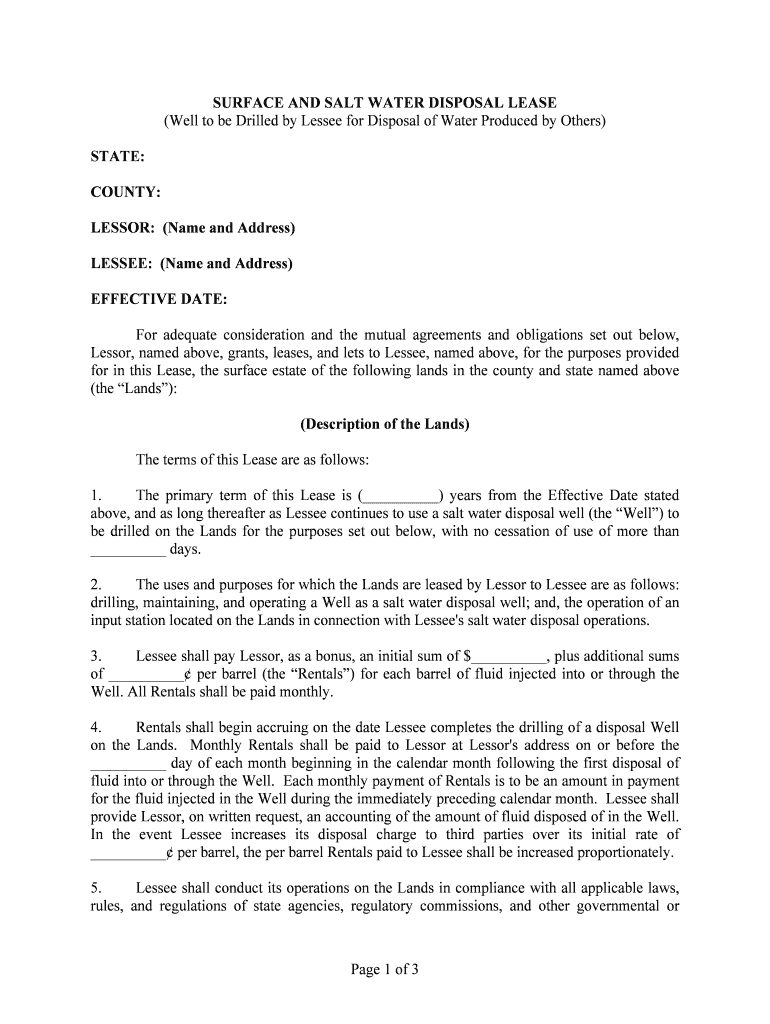
Mineral Lease Other ClausesND Oil & Gas Law Form


What is the Mineral Lease Other ClausesND Oil & Gas Law
The Mineral Lease Other ClausesND Oil & Gas Law refers to legal agreements that govern the extraction of minerals and resources from a specified land area. These leases outline the rights and responsibilities of both the lessor (landowner) and lessee (mining or drilling company). Key components often include terms for royalties, duration of the lease, and specific clauses that address environmental protections, operational restrictions, and dispute resolution mechanisms. Understanding these elements is crucial for both parties to ensure compliance and protect their interests.
Key elements of the Mineral Lease Other ClausesND Oil & Gas Law
Several critical elements define the Mineral Lease Other ClausesND Oil & Gas Law. These include:
- Royalty Payments: Specifies the percentage of profits or revenue that the landowner receives from mineral extraction.
- Duration: Indicates the length of time the lease remains in effect, often with options for renewal.
- Operational Guidelines: Details the methods and practices that the lessee must follow to minimize environmental impact.
- Termination Clauses: Outlines conditions under which the lease can be terminated by either party.
- Indemnification: Addresses liability issues and responsibilities for damages or legal claims arising from operations.
Steps to complete the Mineral Lease Other ClausesND Oil & Gas Law
Completing the Mineral Lease Other ClausesND Oil & Gas Law involves several steps to ensure that all legal requirements are met. These steps typically include:
- Reviewing the Lease Terms: Carefully read through the lease agreement to understand all provisions.
- Consulting Legal Experts: Engage with legal professionals who specialize in oil and gas law to clarify any uncertainties.
- Negotiating Terms: Discuss and negotiate terms with the other party to reach a mutually beneficial agreement.
- Signing the Agreement: Ensure that all parties sign the document, preferably in the presence of a witness or notary.
- Filing with Relevant Authorities: Submit the signed lease to the appropriate state or local authorities for record-keeping.
Legal use of the Mineral Lease Other ClausesND Oil & Gas Law
The legal use of the Mineral Lease Other ClausesND Oil & Gas Law is essential for ensuring that mineral rights are exercised in compliance with state and federal regulations. This includes adherence to environmental laws, safety standards, and land use regulations. Proper legal use protects the rights of both the landowner and the lessee while promoting responsible resource extraction practices.
How to use the Mineral Lease Other ClausesND Oil & Gas Law
Using the Mineral Lease Other ClausesND Oil & Gas Law effectively involves understanding its provisions and applying them to specific situations. This includes:
- Identifying Rights: Determine the rights granted under the lease and how they apply to mineral extraction activities.
- Monitoring Compliance: Regularly check that all parties adhere to the lease terms, particularly regarding environmental protections.
- Documenting Operations: Keep thorough records of all activities related to the lease, including communications and compliance checks.
- Resolving Disputes: Utilize the dispute resolution mechanisms outlined in the lease to address any conflicts that arise.
State-specific rules for the Mineral Lease Other ClausesND Oil & Gas Law
Each state in the U.S. has specific regulations governing mineral leases, which can significantly impact the terms and enforcement of the Mineral Lease Other ClausesND Oil & Gas Law. It is important for both landowners and lessees to be aware of these state-specific rules, as they can dictate aspects such as:
- Royalty Rates: Some states may have minimum royalty rates that must be adhered to.
- Environmental Regulations: States often have unique environmental laws that affect how minerals can be extracted.
- Reporting Requirements: Certain states may require regular reporting on extraction activities and revenues.
Quick guide on how to complete mineral lease other clausesnd oil ampampamp gas law
Complete Mineral Lease Other ClausesND Oil & Gas Law effortlessly on any device
Managing documents online has gained popularity among businesses and individuals. It offers a superb environmentally friendly substitute for traditional printed and signed paperwork, as you can obtain the right form and securely store it online. airSlate SignNow provides you with all the tools necessary to create, edit, and eSign your documents swiftly without delays. Handle Mineral Lease Other ClausesND Oil & Gas Law on any platform using airSlate SignNow's Android or iOS applications and simplify any document-related task today.
The most efficient way to modify and eSign Mineral Lease Other ClausesND Oil & Gas Law with ease
- Locate Mineral Lease Other ClausesND Oil & Gas Law and click Get Form to begin.
- Utilize the tools we provide to fill out your document.
- Highlight pertinent sections of your documents or redact sensitive information with tools specifically designed for that purpose by airSlate SignNow.
- Create your eSignature using the Sign tool, which takes seconds and holds the same legal validity as a conventional wet ink signature.
- Review the information and click on the Done button to save your changes.
- Select how you wish to deliver your form, via email, text message (SMS), or invite link, or download it to your computer.
Eliminate the worry of lost or misplaced documents, tedious form searches, or errors that necessitate printing new document copies. airSlate SignNow meets all your document management needs in just a few clicks from any device of your preference. Modify and eSign Mineral Lease Other ClausesND Oil & Gas Law and ensure exceptional communication throughout your form preparation process with airSlate SignNow.
Create this form in 5 minutes or less
Create this form in 5 minutes!
People also ask
-
What are the key features of airSlate SignNow for managing Mineral Lease Other ClausesND Oil & Gas Law?
airSlate SignNow offers essential features like document templates, advanced eSignature options, and real-time collaboration tools specifically designed for the complexities of Mineral Lease Other ClausesND Oil & Gas Law. These features streamline the signing process, ensuring all parties can review and sign documents quickly and efficiently.
-
How can airSlate SignNow help with compliance in Mineral Lease Other ClausesND Oil & Gas Law?
Compliance is critical in Mineral Lease Other ClausesND Oil & Gas Law, and airSlate SignNow provides built-in security features and audit trails. This ensures that all eSignatures are legally binding and compliant with relevant regulations, protecting your business and your documents.
-
Is airSlate SignNow cost-effective for businesses dealing with Mineral Lease Other ClausesND Oil & Gas Law?
Yes, airSlate SignNow is a cost-effective solution for businesses engaged in Mineral Lease Other ClausesND Oil & Gas Law. With flexible pricing plans, you can choose a package that meets your business needs without overextending your budget.
-
What integrations does airSlate SignNow offer for handling Mineral Lease Other ClausesND Oil & Gas Law documents?
airSlate SignNow integrates seamlessly with popular tools like Microsoft Office, Google Drive, and Dropbox. This allows you to manage your Mineral Lease Other ClausesND Oil & Gas Law documents in a streamlined environment, enhancing productivity and workflow efficiency.
-
Can I customize templates for Mineral Lease Other ClausesND Oil & Gas Law documents in airSlate SignNow?
Absolutely! airSlate SignNow lets you customize templates for Mineral Lease Other ClausesND Oil & Gas Law documents to suit your specific requirements. You can add clauses, fields, and branding elements to ensure that your documents reflect your business's unique identity.
-
What type of support does airSlate SignNow provide for users managing Mineral Lease Other ClausesND Oil & Gas Law?
airSlate SignNow offers comprehensive support for users dealing with Mineral Lease Other ClausesND Oil & Gas Law. Our customer support team is available to assist with any questions or issues, ensuring that you can maximize the benefits of our platform.
-
Is airSlate SignNow suitable for large enterprises dealing with Mineral Lease Other ClausesND Oil & Gas Law?
Yes, airSlate SignNow is well-suited for large enterprises managing Mineral Lease Other ClausesND Oil & Gas Law. The platform scales efficiently to accommodate a high volume of documents and offers advanced features that cater to the needs of large organizations.
Get more for Mineral Lease Other ClausesND Oil & Gas Law
- Records request authxls form
- Patient demographics third street family health services form
- Boomerang reminder performance assessment mwi012017
- 614 area code location cities map and time zone form
- Peled plastic surgery headache history form docplayernet
- Hypertension nephrology form
- Ohio employer questionnaire form
- Microbiology requisition cleveland clinic laboratories form
Find out other Mineral Lease Other ClausesND Oil & Gas Law
- How Do I eSignature Alaska Life Sciences Presentation
- Help Me With eSignature Iowa Life Sciences Presentation
- How Can I eSignature Michigan Life Sciences Word
- Can I eSignature New Jersey Life Sciences Presentation
- How Can I eSignature Louisiana Non-Profit PDF
- Can I eSignature Alaska Orthodontists PDF
- How Do I eSignature New York Non-Profit Form
- How To eSignature Iowa Orthodontists Presentation
- Can I eSignature South Dakota Lawers Document
- Can I eSignature Oklahoma Orthodontists Document
- Can I eSignature Oklahoma Orthodontists Word
- How Can I eSignature Wisconsin Orthodontists Word
- How Do I eSignature Arizona Real Estate PDF
- How To eSignature Arkansas Real Estate Document
- How Do I eSignature Oregon Plumbing PPT
- How Do I eSignature Connecticut Real Estate Presentation
- Can I eSignature Arizona Sports PPT
- How Can I eSignature Wisconsin Plumbing Document
- Can I eSignature Massachusetts Real Estate PDF
- How Can I eSignature New Jersey Police Document