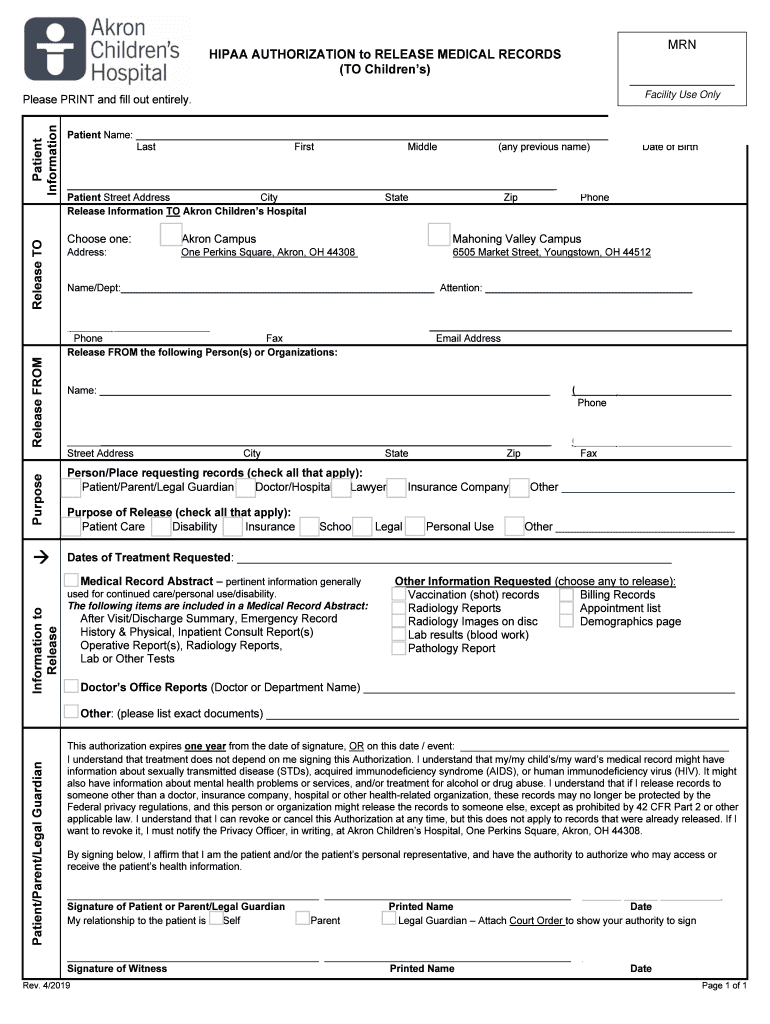
Patient Demographics Third Street Family Health Services Form


What is the Patient Demographics Third Street Family Health Services
The Patient Demographics Third Street Family Health Services form is a critical document used to collect essential information about patients seeking care. This form typically includes personal details such as name, date of birth, address, contact information, and insurance details. It serves as a foundational tool for healthcare providers to understand their patients better and ensure they receive appropriate care tailored to their needs.
Steps to complete the Patient Demographics Third Street Family Health Services
Completing the Patient Demographics Third Street Family Health Services form involves several straightforward steps:
- Gather necessary personal information, including your full name, date of birth, and contact details.
- Provide your insurance information, if applicable, including the name of your insurance provider and policy number.
- Fill in any additional required fields, such as emergency contact information and medical history.
- Review the completed form for accuracy to ensure all information is correct.
- Submit the form electronically or print it for in-person submission, depending on the requirements of the health service.
Legal use of the Patient Demographics Third Street Family Health Services
The legal validity of the Patient Demographics Third Street Family Health Services form is crucial for both patients and healthcare providers. To ensure that the form is legally recognized, it must comply with relevant laws governing electronic signatures and data privacy. This includes adherence to the ESIGN Act and UETA, which establish the legality of electronic signatures in the United States. Additionally, the form must be securely stored and managed in accordance with HIPAA regulations to protect patient information.
Key elements of the Patient Demographics Third Street Family Health Services
Several key elements are essential for the Patient Demographics Third Street Family Health Services form to be effective:
- Personal Information: Basic details such as name, address, and contact information.
- Insurance Details: Information regarding health insurance coverage, if applicable.
- Emergency Contacts: Names and phone numbers of individuals to contact in case of an emergency.
- Medical History: Relevant health information that may impact treatment decisions.
How to use the Patient Demographics Third Street Family Health Services
Using the Patient Demographics Third Street Family Health Services form is a straightforward process. Patients can fill out the form online or in person, depending on the facility's preferences. Once completed, the form should be submitted to the healthcare provider for processing. It is important to keep a copy of the submitted form for personal records. This ensures that patients have access to their information and can verify that it has been accurately recorded in their medical files.
How to obtain the Patient Demographics Third Street Family Health Services
The Patient Demographics Third Street Family Health Services form can typically be obtained directly from the healthcare provider's office or website. Many health services now offer digital versions of the form, allowing patients to fill it out online. If a physical copy is preferred, it can usually be requested during a visit or through a phone call to the office. Ensuring you have the most current version of the form is essential for accurate and efficient processing.
Quick guide on how to complete patient demographics third street family health services
Effortlessly Prepare Patient Demographics Third Street Family Health Services on Any Device
Managing documents online has gained popularity among companies and individuals alike. It serves as an ideal environmentally friendly alternative to conventional printed and signed documents, allowing you to access the necessary form and securely store it online. airSlate SignNow offers you all the tools required to create, modify, and electronically sign your documents swiftly without delays. Handle Patient Demographics Third Street Family Health Services on any device using airSlate SignNow's Android or iOS applications and enhance any document-related process today.
Ways to Edit and Electronically Sign Patient Demographics Third Street Family Health Services with Ease
- Locate Patient Demographics Third Street Family Health Services and click Get Form to begin.
- Utilize the tools we provide to complete your form.
- Mark relevant sections of the documents or obscure sensitive information with tools specifically offered by airSlate SignNow for that purpose.
- Generate your electronic signature using the Sign tool, which takes mere seconds and carries the same legal authority as a traditional ink signature.
- Review all the information and click the Done button to save your modifications.
- Select your preferred method for sending your form: via email, SMS, invitation link, or download it to your computer.
Eliminate the hassle of lost or misplaced files, cumbersome form searching, or errors that necessitate printing new document copies. airSlate SignNow addresses your document management requirements in just a few clicks from any device you choose. Edit and electronically sign Patient Demographics Third Street Family Health Services and ensure excellent communication at every stage of the form preparation process with airSlate SignNow.
Create this form in 5 minutes or less
Create this form in 5 minutes!
How to create an eSignature for the patient demographics third street family health services
The way to make an electronic signature for a PDF document in the online mode
The way to make an electronic signature for a PDF document in Chrome
The best way to generate an eSignature for putting it on PDFs in Gmail
The way to generate an electronic signature straight from your mobile device
The way to generate an eSignature for a PDF document on iOS devices
The way to generate an electronic signature for a PDF document on Android devices
People also ask
-
What are the key features of airSlate SignNow for managing Patient Demographics at Third Street Family Health Services?
airSlate SignNow offers a range of features tailored for managing Patient Demographics at Third Street Family Health Services, including customizable templates for patient forms and secure eSigning capabilities. These features streamline the collection and management of patient information while ensuring compliance with privacy regulations.
-
How does airSlate SignNow ensure the security of Patient Demographics for Third Street Family Health Services?
airSlate SignNow employs advanced encryption and secure cloud storage to protect Patient Demographics at Third Street Family Health Services. Users can trust that their sensitive patient information is securely handled and accessed only by authorized personnel.
-
What is the pricing structure for airSlate SignNow focused on Patient Demographics at Third Street Family Health Services?
The pricing for airSlate SignNow, specifically for managing Patient Demographics at Third Street Family Health Services, is designed to be cost-effective. Various subscription plans cater to different needs, ensuring that healthcare providers can find a package that suits their budget while offering essential features.
-
Can airSlate SignNow integrate with existing systems at Third Street Family Health Services for patient data?
Yes, airSlate SignNow can seamlessly integrate with various existing systems used at Third Street Family Health Services, such as Electronic Health Records (EHR) and practice management software. This ensures that Patient Demographics are easily updated and accessible across platforms, improving workflow efficiency.
-
What benefits does airSlate SignNow provide for managing Patient Demographics at Third Street Family Health Services?
By using airSlate SignNow for Patient Demographics at Third Street Family Health Services, organizations can benefit from accelerated data collection processes, reduced paperwork, and improved patient experience. The intuitive platform enhances collaboration among staff, leading to more efficient healthcare delivery.
-
How can airSlate SignNow help improve compliance in handling Patient Demographics at Third Street Family Health Services?
airSlate SignNow helps Third Street Family Health Services maintain compliance with health regulations by providing audit trails and secure handling of Patient Demographics. This ensures that all signed documents are legally compliant and stored in accordance with industry standards.
-
Is training available for staff at Third Street Family Health Services to use airSlate SignNow for Patient Demographics?
Absolutely! airSlate SignNow offers comprehensive training resources and support to help staff at Third Street Family Health Services effectively utilize the platform for managing Patient Demographics. Whether through webinars, tutorials, or customer support, users can gain confidence in navigating the system.
Get more for Patient Demographics Third Street Family Health Services
- Exemple contrat de location meublee modle dun contrat de location ampquotmeubleampquot rpondant aux articles l632 1 et suivants form
- Indiana warranty deed from husband and wife to husband and wife form
- Being of sound and disposing mind memory and understanding form
- Courts state co form
- 12 05 cfri new york state office of mental health omh ny form
- Judith a herndon fellowship program form
- Collective bargaining agreement delaware state university desu form
- Ap 2012 2015 negotiated agreement northern michigan university nmu form
Find out other Patient Demographics Third Street Family Health Services
- How To eSignature Wisconsin Construction Document
- Help Me With eSignature Arkansas Education Form
- Can I eSignature Louisiana Education Document
- Can I eSignature Massachusetts Education Document
- Help Me With eSignature Montana Education Word
- How To eSignature Maryland Doctors Word
- Help Me With eSignature South Dakota Education Form
- How Can I eSignature Virginia Education PDF
- How To eSignature Massachusetts Government Form
- How Can I eSignature Oregon Government PDF
- How Can I eSignature Oklahoma Government Document
- How To eSignature Texas Government Document
- Can I eSignature Vermont Government Form
- How Do I eSignature West Virginia Government PPT
- How Do I eSignature Maryland Healthcare / Medical PDF
- Help Me With eSignature New Mexico Healthcare / Medical Form
- How Do I eSignature New York Healthcare / Medical Presentation
- How To eSignature Oklahoma Finance & Tax Accounting PPT
- Help Me With eSignature Connecticut High Tech Presentation
- How To eSignature Georgia High Tech Document