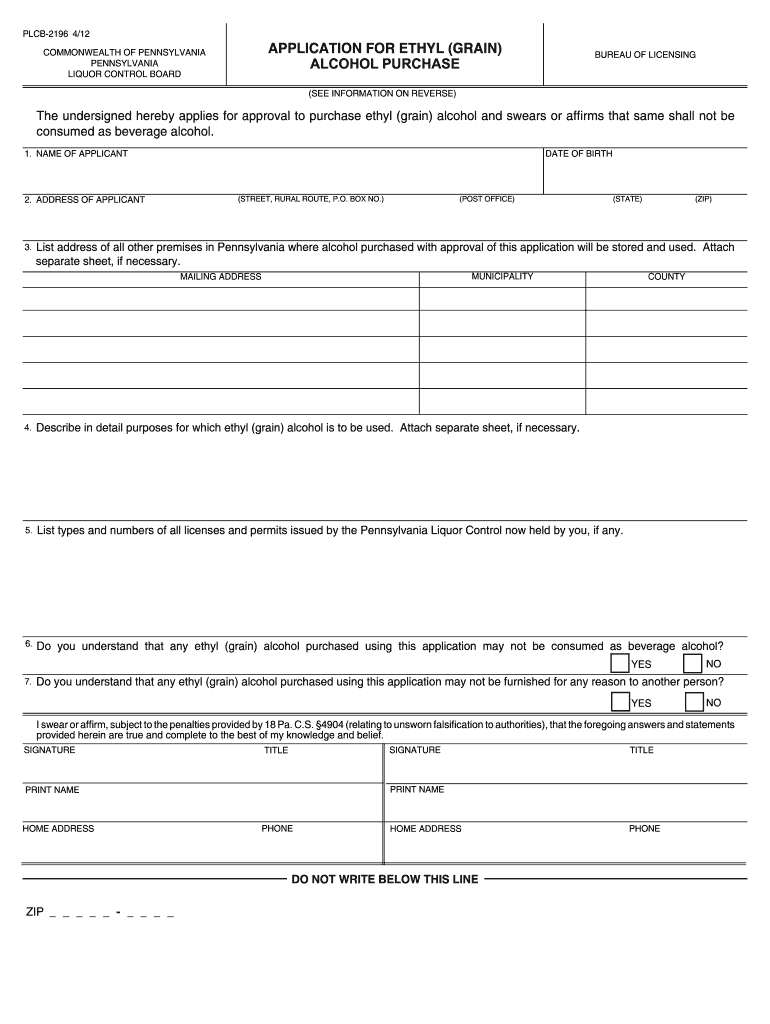
Pa Everclear 190 Permit Form


What is the PA Everclear 190 Permit
The PA Everclear 190 Permit is a legal document required for the purchase and use of Everclear, a high-proof grain alcohol, in Pennsylvania. This permit is essential for individuals and businesses that intend to purchase, possess, or use Everclear for purposes such as manufacturing, distribution, or personal consumption. The permit ensures compliance with state regulations governing the sale and use of alcoholic beverages, particularly those with high alcohol content.
How to Obtain the PA Everclear 190 Permit
To obtain the PA Everclear 190 Permit, applicants must follow a specific process. First, individuals or businesses need to complete the appropriate application form, which typically includes personal identification details and the intended use of the alcohol. After filling out the application, it should be submitted to the Pennsylvania Liquor Control Board (PLCB) along with any required fees. It is essential to ensure that all information is accurate and complete to avoid delays in processing.
Steps to Complete the PA Everclear 190 Permit
Completing the PA Everclear 190 Permit involves several key steps:
- Gather necessary information, including identification and intended use of Everclear.
- Fill out the application form accurately, ensuring all fields are completed.
- Review the application for any errors or omissions before submission.
- Submit the application to the PLCB, along with any required fees.
- Await confirmation from the PLCB regarding the approval or any additional requirements.
Legal Use of the PA Everclear 190 Permit
The legal use of the PA Everclear 190 Permit encompasses various activities, including the purchase of Everclear for personal use, commercial production, or distribution. Holders of the permit must adhere to Pennsylvania's laws regarding the sale and consumption of alcohol, particularly concerning age restrictions and licensing requirements. It is critical to maintain compliance to avoid penalties or revocation of the permit.
State-Specific Rules for the PA Everclear 190 Permit
Each state has its own regulations regarding the sale and use of high-proof alcohol. In Pennsylvania, specific rules apply to the PA Everclear 190 Permit, including restrictions on where and how Everclear can be purchased and used. For instance, the sale of Everclear may be limited to licensed distributors, and individuals must be of legal drinking age to obtain the permit. Understanding these state-specific rules is essential for compliance.
Eligibility Criteria for the PA Everclear 190 Permit
Eligibility for the PA Everclear 190 Permit typically requires applicants to meet certain criteria. Applicants must be at least twenty-one years old and provide valid identification. Additionally, the intended use of Everclear must align with the regulations set by the PLCB. Businesses applying for the permit may need to demonstrate their legitimacy and compliance with local laws regarding alcohol sales.
Quick guide on how to complete application for ethyl grain alcohol purchase form
Easily Prepare Pa Everclear 190 Permit on Any Device
Managing documents online has gained popularity among businesses and individuals. It serves as an ideal eco-friendly alternative to traditional printed and signed documents, allowing you to find the necessary form and securely store it online. airSlate SignNow provides all the tools you need to create, modify, and eSign your documents quickly and efficiently. Handle Pa Everclear 190 Permit on any platform with the airSlate SignNow Android or iOS applications and simplify your document-related tasks today.
How to Edit and eSign Pa Everclear 190 Permit Effortlessly
- Find Pa Everclear 190 Permit and click on Get Form to initiate the process.
- Use the tools we offer to complete your form.
- Emphasize relevant sections of your documents or conceal sensitive information with the tools that airSlate SignNow provides specifically for this purpose.
- Generate your eSignature using the Sign tool, which takes mere seconds and carries the same legal validity as a conventional handwritten signature.
- Review the information and click on the Done button to save your alterations.
- Choose how you wish to send your form, whether by email, text message (SMS), or through an invite link, or download it to your computer.
Say goodbye to lost or misplaced documents, tedious form searches, or errors that require new printed copies. airSlate SignNow meets your document management needs in just a few clicks from any device you prefer. Modify and eSign Pa Everclear 190 Permit to ensure excellent communication throughout the document preparation process with airSlate SignNow.
Create this form in 5 minutes or less
FAQs
-
How do I fill out an application form to open a bank account?
I want to believe that most banks nowadays have made the process of opening bank account, which used to be cumbersome, less cumbersome. All you need to do is to approach the bank, collect the form, and fill. However if you have any difficulty in filling it, you can always call on one of the banks rep to help you out.
-
How can I fill out the application form for the JMI (Jamia Millia Islamia) 2019?
Form for jamia school have been releaseYou can fill it from jamia siteJamia Millia Islamia And for collegeMost probably the form will out end of this month or next monthBut visit the jamia site regularly.Jamia Millia Islamiacheck whether the form is out or not for the course you want to apply.when notification is out then you have to create the account for entrance and for 2 entrance same account will be used you have to check in the account that the course you want to apply is there in listed or not ….if not then you have to create the different account for that course .If you have any doubts you can freely ask me .
-
How many application forms does a person need to fill out in his/her lifetime?
As many as you want to !
-
How do I fill out the NEET application form for 2018?
For the academic session of 2018-2019, NEET 2018 will be conducted on 6th May 2018.The application form for the same had been released on 8th February 2018.Steps to Fill NEET 2018 Application Form:Registration: Register yourself on the official website before filling the application form.Filling Up The Form: Fill up the application form by providing personal information (like name, father’s name, address, etc.), academic details.Uploading The Images: Upload the scanned images of their photograph, signature and right-hand index finger impression.Payment of The Application Fees: Pay the application fees for NEET 2018 in both online and offline mode. You can pay through credit/debit card/net banking or through e-challan.For details, visit this site: NEET 2018 Application Form Released - Apply Now!
-
How do I fill out an application form for a job at Aersopostale?
Here's a website for you that has information about working at Aeropostale: AéropostaleOne of the answers in the FAQ says that you should visit the store that you'd like to work at so that you can meet the manager and fill out an application. They don't have online applications or printable ones, so going to the store seems like the only option.Good luck! :)
-
How should I fill out an online application form for the KVPY exam?
KVPY Registration 2018 is starting from 11th July 2018. Indian Institute of Science (IISC), Bangalore conducts a national level scholarship programme.How to Fill KVPY Application FormVisit the official and register as a new user by mentioning Name, date of birth, stream, nationality etc.Enter the captcha and click on submit.Enter your basic details such as Name, Date of Birth, Age, E-mail id, the Mobile number for registration, etc. Also select from the drop down menu your class, gender, category & nationality.Now click on the ‘Submit’ tab.
-
How do I fill out the application form for an educational loan online?
Depending on which country you are in and what kind of lender you are going for. There are bank loans and licensed money lenders. If you are taking a large amount, banks are recommended. If you are working, need a small amount for your tuition and in need of it fast, you can try a licensed moneylender.
Create this form in 5 minutes!
How to create an eSignature for the application for ethyl grain alcohol purchase form
How to make an electronic signature for your Application For Ethyl Grain Alcohol Purchase Form online
How to generate an eSignature for the Application For Ethyl Grain Alcohol Purchase Form in Chrome
How to generate an electronic signature for putting it on the Application For Ethyl Grain Alcohol Purchase Form in Gmail
How to create an eSignature for the Application For Ethyl Grain Alcohol Purchase Form from your smartphone
How to create an electronic signature for the Application For Ethyl Grain Alcohol Purchase Form on iOS devices
How to make an electronic signature for the Application For Ethyl Grain Alcohol Purchase Form on Android devices
People also ask
-
Is Everclear legal in PA?
Yes, Everclear is legal in Pennsylvania. However, it's essential to be aware of the regulations surrounding its sale and distribution. It's always best to check with local laws and enforce any recommended guidelines when purchasing or using Everclear.
-
What features does airSlate SignNow provide?
airSlate SignNow offers various features including eSigning, document sharing, templates, and workflow automation. These features are designed to streamline business processes and enhance collaboration, making it an effective solution for those needing to manage documents efficiently.
-
How much does airSlate SignNow cost?
The pricing for airSlate SignNow varies depending on the plan you choose. We offer flexible subscription options to accommodate different business sizes and needs, ensuring that you get the most value for your investment in document workflows and eSigning solutions.
-
Can airSlate SignNow integrate with other applications?
Yes, airSlate SignNow seamlessly integrates with popular applications such as Google Drive, Salesforce, and Microsoft Office. This capability makes it easier to incorporate eSigning into your existing workflows and enhances your productivity across platforms.
-
What are the benefits of using airSlate SignNow?
The benefits of using airSlate SignNow include increased efficiency, reduced paperwork, and the ability to track document statuses in real-time. This user-friendly platform empowers businesses to cut down on time spent on manual processes, allowing teams to focus on growth instead of logistics.
-
Is there a mobile app for airSlate SignNow?
Yes, airSlate SignNow provides a mobile app that allows you to manage documents and eSign on the go. This feature is particularly useful for businesses with remote teams or individuals who require flexibility while handling important paperwork.
-
How secure is airSlate SignNow for document signing?
airSlate SignNow takes security seriously, employing encryption and compliance with industry standards to protect your documents. This ensures that your sensitive information remains secure throughout the signing process, giving you peace of mind while using the platform.
Get more for Pa Everclear 190 Permit
- 1 i am a licensed physician mental health professional my form
- Guardian of incapacitated individual form
- Incapacitated individual form
- Fillable online equipment credit application fax email form
- 2017 2019 form mi pc 562 fill online printable fillable
- Pc635 michigan courts state of michigan form
- Weatherspoons group aj foyt 225 at the aevita erase hard form
- Probate form packetsjackson county mi
Find out other Pa Everclear 190 Permit
- How Can I eSignature Maine Charity Quitclaim Deed
- How Do I eSignature Michigan Charity LLC Operating Agreement
- eSignature North Carolina Car Dealer NDA Now
- eSignature Missouri Charity Living Will Mobile
- eSignature New Jersey Business Operations Memorandum Of Understanding Computer
- eSignature North Dakota Car Dealer Lease Agreement Safe
- eSignature Oklahoma Car Dealer Warranty Deed Easy
- eSignature Oregon Car Dealer Rental Lease Agreement Safe
- eSignature South Carolina Charity Confidentiality Agreement Easy
- Can I eSignature Tennessee Car Dealer Limited Power Of Attorney
- eSignature Utah Car Dealer Cease And Desist Letter Secure
- eSignature Virginia Car Dealer Cease And Desist Letter Online
- eSignature Virginia Car Dealer Lease Termination Letter Easy
- eSignature Alabama Construction NDA Easy
- How To eSignature Wisconsin Car Dealer Quitclaim Deed
- eSignature California Construction Contract Secure
- eSignature Tennessee Business Operations Moving Checklist Easy
- eSignature Georgia Construction Residential Lease Agreement Easy
- eSignature Kentucky Construction Letter Of Intent Free
- eSignature Kentucky Construction Cease And Desist Letter Easy