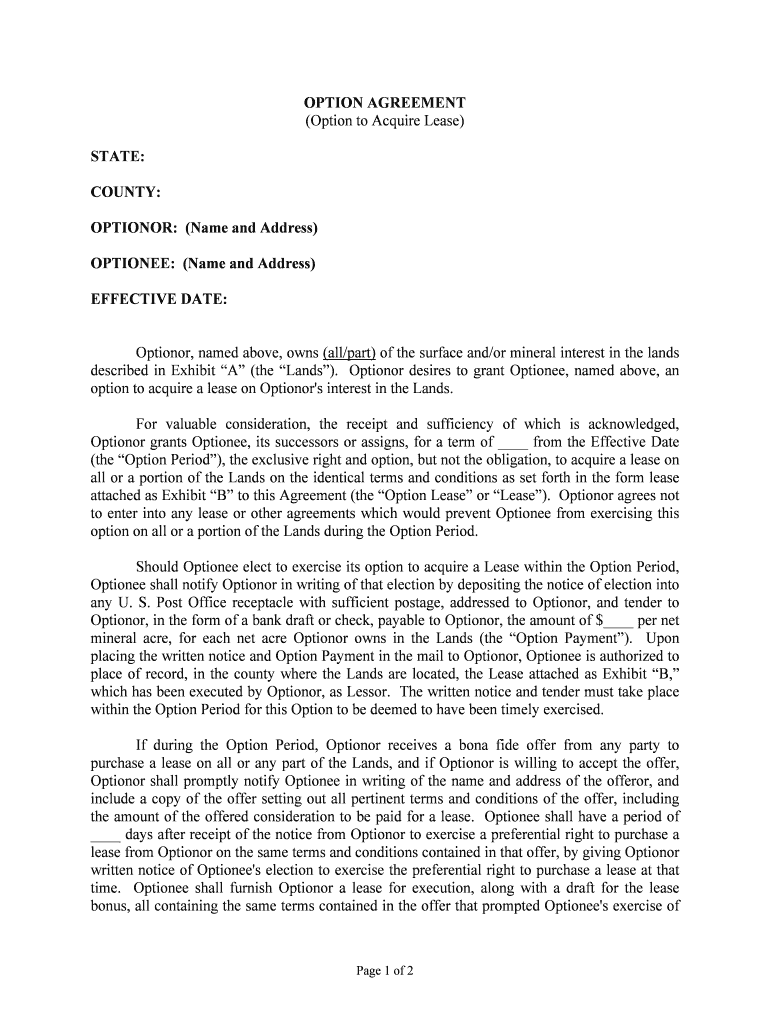
Option Agreement and Escrow Instructions SEC GovHOME Form


What is the Option Agreement and Escrow Instructions SEC govHOME
The Option Agreement and Escrow Instructions SEC govHOME is a legal document that outlines the terms under which one party grants another the option to purchase a property or asset. This agreement typically includes specific conditions, such as the purchase price, the duration of the option, and any contingencies that must be met. Escrow instructions are also included, detailing how the transaction will be managed by a neutral third party, ensuring that both parties fulfill their obligations before the sale is finalized. This document is essential for protecting the interests of both the buyer and seller during the transaction process.
Steps to Complete the Option Agreement and Escrow Instructions SEC govHOME
Completing the Option Agreement and Escrow Instructions SEC govHOME involves several important steps to ensure accuracy and legal compliance:
- Review the document thoroughly to understand the terms and conditions.
- Fill in the required information, including the names of the parties involved, property details, and the option price.
- Specify the duration of the option and any contingencies that may apply.
- Include escrow instructions, detailing the responsibilities of the escrow agent and the conditions for releasing funds.
- Ensure all parties sign the document, either electronically or in person, to validate the agreement.
- Keep a copy of the completed document for your records.
Legal Use of the Option Agreement and Escrow Instructions SEC govHOME
The Option Agreement and Escrow Instructions SEC govHOME is legally binding when executed properly. To ensure its validity, it must comply with relevant laws and regulations, including those governing real estate transactions and electronic signatures. It is advisable to consult with a legal professional to confirm that the agreement meets all necessary legal standards. Additionally, both parties should retain copies of the agreement for their records, as this can be crucial in case of disputes or misunderstandings.
Key Elements of the Option Agreement and Escrow Instructions SEC govHOME
Several key elements are essential in the Option Agreement and Escrow Instructions SEC govHOME:
- Parties Involved: Clearly identify the buyer and seller, including their legal names and contact information.
- Property Description: Provide a detailed description of the property or asset being sold.
- Option Price: State the price at which the buyer can purchase the property during the option period.
- Duration: Specify the time frame in which the buyer can exercise the option.
- Escrow Instructions: Outline the role of the escrow agent and the conditions for the release of funds.
How to Use the Option Agreement and Escrow Instructions SEC govHOME
Using the Option Agreement and Escrow Instructions SEC govHOME effectively requires understanding its purpose and implementation. First, ensure that both parties agree on the terms outlined in the document. Next, complete the form with accurate information, paying close attention to details such as the property description and the option price. After filling out the form, both parties should sign it to make it legally binding. Finally, provide the signed document to the escrow agent, who will manage the transaction according to the instructions provided.
Examples of Using the Option Agreement and Escrow Instructions SEC govHOME
There are various scenarios in which the Option Agreement and Escrow Instructions SEC govHOME can be utilized:
- A real estate investor may use this agreement to secure the right to purchase a property at a predetermined price, allowing time to conduct due diligence.
- A business may enter into an option agreement to acquire a commercial space, ensuring they have the opportunity to purchase before the lease expires.
- Individuals looking to buy a home may use this document to lock in a purchase price while they arrange financing or sell their current property.
Quick guide on how to complete option agreement and escrow instructions secgovhome
Complete Option Agreement And Escrow Instructions SEC govHOME effortlessly on any device
Digital document management has gained traction among companies and individuals alike. It serves as an ideal environmentally friendly alternative to conventional printed and signed documents, as you can easily locate the relevant form and securely store it online. airSlate SignNow equips you with all the necessary tools to create, edit, and electronically sign your documents swiftly without delays. Manage Option Agreement And Escrow Instructions SEC govHOME on any platform using airSlate SignNow's Android or iOS applications and simplify any document-related process today.
The easiest way to edit and electronically sign Option Agreement And Escrow Instructions SEC govHOME without hassle
- Obtain Option Agreement And Escrow Instructions SEC govHOME and then click Get Form to begin.
- Make use of the tools we offer to complete your form.
- Emphasize key parts of your documents or obscure sensitive information with tools specifically designed by airSlate SignNow for this purpose.
- Create your signature using the Sign feature, which takes seconds and carries the same legal significance as a conventional wet ink signature.
- Review the details and then click on the Done button to save your changes.
- Select how you wish to send your form, whether by email, text message (SMS), or invitation link, or download it to your computer.
Eliminate concerns over lost or misplaced documents, tiring form searches, or errors that necessitate printing new document copies. airSlate SignNow meets all your document management needs in just a few clicks from any device you prefer. Edit and electronically sign Option Agreement And Escrow Instructions SEC govHOME and ensure excellent communication at every stage of your form preparation process with airSlate SignNow.
Create this form in 5 minutes or less
Create this form in 5 minutes!
People also ask
-
What is the Option Agreement and Escrow Instructions SEC govHOME?
The Option Agreement and Escrow Instructions SEC govHOME is a legally binding document used in real estate and investment transactions. It outlines the terms of an option agreement and details how escrow instructions are managed under SEC guidelines, ensuring compliance and protecting stakeholders.
-
How can airSlate SignNow facilitate the signing of Option Agreements and Escrow Instructions?
airSlate SignNow allows users to easily send, receive, and eSign Option Agreements and Escrow Instructions SEC govHOME. With its intuitive interface and secure platform, users can streamline their document workflows and ensure timely execution of agreements.
-
Is there a cost associated with using airSlate SignNow for Option Agreements?
Yes, airSlate SignNow offers various pricing plans tailored to meet different needs, including features specifically designed for managing Option Agreements and Escrow Instructions SEC govHOME. Users can choose a plan that fits their budget while benefiting from a robust eSigning solution.
-
What features does airSlate SignNow offer for managing Option Agreements?
airSlate SignNow comes with a suite of features for managing Option Agreements and Escrow Instructions SEC govHOME, including customizable templates, automated workflows, and real-time tracking. These tools help users maintain organization throughout the signing process.
-
Can airSlate SignNow integrate with other tools for better efficiency?
Absolutely! airSlate SignNow offers seamless integrations with various business tools like CRM systems and cloud storage solutions, enhancing the efficiency of handling Option Agreements and Escrow Instructions SEC govHOME. This integration capability allows for a connected workflow that can benefit your entire team's productivity.
-
What benefits does airSlate SignNow provide for real estate professionals?
For real estate professionals, airSlate SignNow simplifies the process of managing Option Agreements and Escrow Instructions SEC govHOME. Its features enable quick turnaround times, enhanced security for sensitive documents, and the convenience of signing anytime, anywhere, making it an invaluable tool in real estate transactions.
-
How secure is the signing process on airSlate SignNow?
airSlate SignNow prioritizes security, especially with sensitive documents like Option Agreements and Escrow Instructions SEC govHOME. The platform uses encryption, secure storage, and compliance with industry-leading security standards to protect your information throughout the eSigning process.
Get more for Option Agreement And Escrow Instructions SEC govHOME
Find out other Option Agreement And Escrow Instructions SEC govHOME
- How Do I Electronic signature Iowa Construction Document
- How Can I Electronic signature South Carolina Charity PDF
- How Can I Electronic signature Oklahoma Doctors Document
- How Can I Electronic signature Alabama Finance & Tax Accounting Document
- How To Electronic signature Delaware Government Document
- Help Me With Electronic signature Indiana Education PDF
- How To Electronic signature Connecticut Government Document
- How To Electronic signature Georgia Government PDF
- Can I Electronic signature Iowa Education Form
- How To Electronic signature Idaho Government Presentation
- Help Me With Electronic signature Hawaii Finance & Tax Accounting Document
- How Can I Electronic signature Indiana Government PDF
- How Can I Electronic signature Illinois Finance & Tax Accounting PPT
- How To Electronic signature Maine Government Document
- How To Electronic signature Louisiana Education Presentation
- How Can I Electronic signature Massachusetts Government PDF
- How Do I Electronic signature Montana Government Document
- Help Me With Electronic signature Louisiana Finance & Tax Accounting Word
- How To Electronic signature Pennsylvania Government Document
- Can I Electronic signature Texas Government PPT