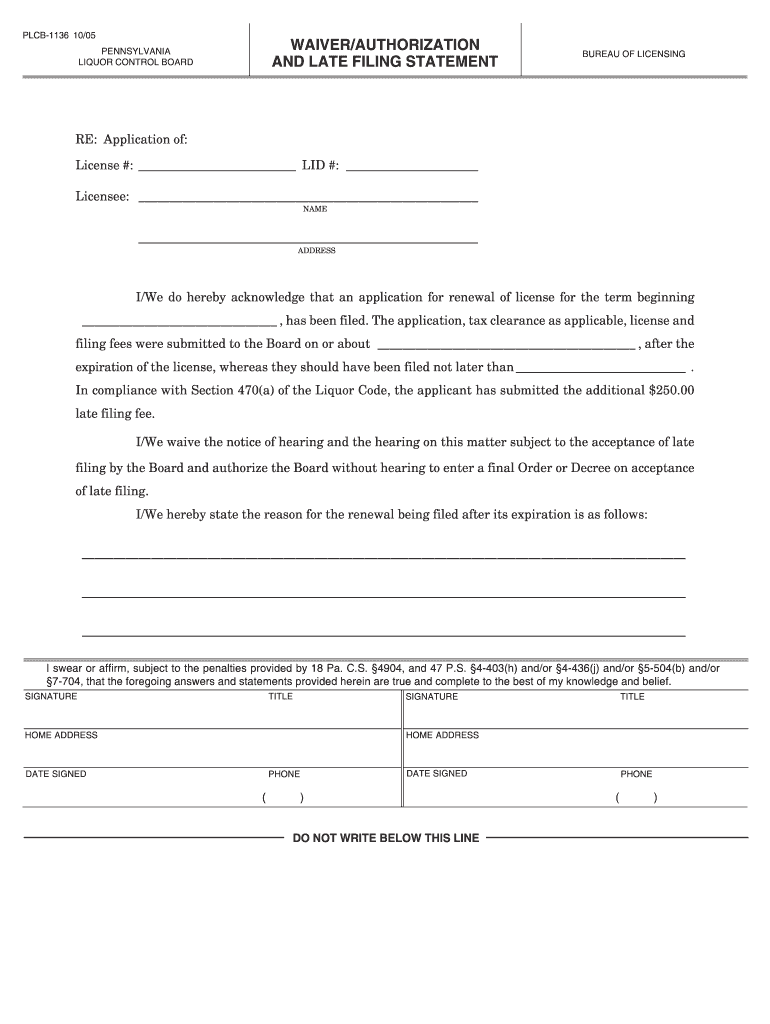
Waiverauthorization and Late Filing Statement Pennsylvania Liquor 2005-2026


What is the Pennsylvania PLCB1136 Waiver Authorization and Late Filing Statement?
The Pennsylvania PLCB1136 Waiver Authorization and Late Filing Statement is a crucial document for businesses operating in the liquor industry within Pennsylvania. This form allows businesses to request a waiver for late filings related to liquor license renewals or other compliance requirements. It is essential for ensuring that businesses maintain their operating licenses while adhering to state regulations. The document outlines the reasons for the late filing and must be completed accurately to avoid penalties.
Steps to Complete the Pennsylvania PLCB1136 Waiver Authorization and Late Filing Statement
Completing the PLCB1136 form involves several important steps:
- Gather necessary information, including your business details and liquor license number.
- Clearly state the reason for the late filing in the designated section.
- Provide any supporting documentation that may strengthen your request.
- Review the form for accuracy and completeness before submission.
- Submit the completed form to the Pennsylvania Liquor Control Board (PLCB) through the appropriate channels.
Key Elements of the Pennsylvania PLCB1136 Waiver Authorization and Late Filing Statement
Understanding the key elements of the PLCB1136 form is essential for effective completion. The form typically includes:
- Business Information: Name, address, and license number.
- Reason for Late Filing: A detailed explanation of the circumstances leading to the delay.
- Supporting Documents: Any relevant paperwork that supports your waiver request.
- Signature: A declaration that the information provided is accurate and truthful.
Legal Use of the Pennsylvania PLCB1136 Waiver Authorization and Late Filing Statement
The legal use of the PLCB1136 form is governed by Pennsylvania state law. It is designed to provide businesses with a formal avenue to request leniency for late filings. Proper use of this form ensures compliance with state regulations and helps businesses avoid potential penalties or license suspension. It is advisable to consult with a legal expert if there are uncertainties regarding the form's implications.
Filing Deadlines and Important Dates for the Pennsylvania PLCB1136 Form
Timely submission of the PLCB1136 form is critical. Businesses must be aware of the specific deadlines associated with liquor license renewals and other compliance requirements. Typically, the form should be submitted as soon as a late filing is identified. Check with the Pennsylvania Liquor Control Board for the most current deadlines to ensure compliance and avoid penalties.
Who Issues the Pennsylvania PLCB1136 Waiver Authorization and Late Filing Statement?
The Pennsylvania Liquor Control Board (PLCB) is the issuing authority for the PLCB1136 Waiver Authorization and Late Filing Statement. The PLCB oversees the regulation of liquor licenses in Pennsylvania and provides the necessary forms for compliance. Businesses must submit their requests directly to the PLCB to ensure proper processing and consideration of their waiver requests.
Quick guide on how to complete waiverauthorization and late filing statement pennsylvania liquor
Handle Waiverauthorization And Late Filing Statement Pennsylvania Liquor from anywhere, at any time
Your daily organizational tasks may demand extra attention when managing state-specific business documents. Reclaim your working hours and reduce the printing costs associated with document-centric tasks using airSlate SignNow. airSlate SignNow provides you with various pre-loaded business documents, including Waiverauthorization And Late Filing Statement Pennsylvania Liquor, which you can utilize and share with your business associates. Easily manage your Waiverauthorization And Late Filing Statement Pennsylvania Liquor with robust editing and eSignature features, and send it directly to your intended recipients.
How to obtain Waiverauthorization And Late Filing Statement Pennsylvania Liquor in just a few clicks:
- Choose a form applicable to your state.
- Click Learn More to view the document and verify its accuracy.
- Select Get Form to begin working on it.
- Waiverauthorization And Late Filing Statement Pennsylvania Liquor will instantly open in the editor. No further steps are needed.
- Utilize airSlate SignNow’s advanced editing tools to complete or modify the document.
- Locate the Sign tool to create your unique signature and eSign your document.
- When ready, click Done, save your changes, and access your document.
- Send the document via email or text message, or use a link-to-fill option with your associates or allow them to download the files.
airSlate SignNow signNowly saves your time managing Waiverauthorization And Late Filing Statement Pennsylvania Liquor and enables you to find necessary documents in one spot. An extensive collection of forms is organized and designed to address essential business functions critical for your organization. The advanced editor minimizes the risk of errors, as you can easily rectify mistakes and review your documents on any device before dispatching them. Start your free trial now to explore all the benefits of airSlate SignNow for daily business processes.
Create this form in 5 minutes or less
FAQs
-
Do I need to fill out a financial statement form if I get a full tuition waiver and RA/TA?
If that is necessary, the university or the faculty will inform you of that. These things can vary from university to university. Your best option would be to check your university website, financial services office or the Bursar office in your university.
-
How do I store form values to a JSON file after filling the HTML form and submitting it using Node.js?
//on submit you can do like this
Create this form in 5 minutes!
How to create an eSignature for the waiverauthorization and late filing statement pennsylvania liquor
How to make an electronic signature for your Waiverauthorization And Late Filing Statement Pennsylvania Liquor online
How to create an electronic signature for the Waiverauthorization And Late Filing Statement Pennsylvania Liquor in Chrome
How to create an eSignature for putting it on the Waiverauthorization And Late Filing Statement Pennsylvania Liquor in Gmail
How to make an electronic signature for the Waiverauthorization And Late Filing Statement Pennsylvania Liquor straight from your mobile device
How to make an eSignature for the Waiverauthorization And Late Filing Statement Pennsylvania Liquor on iOS devices
How to generate an eSignature for the Waiverauthorization And Late Filing Statement Pennsylvania Liquor on Android
People also ask
-
What is the Pennsylvania PLCB1136 form and why is it important?
The Pennsylvania PLCB1136 form is a critical document required for licensing in the liquor industry in Pennsylvania. It ensures compliance with the state's regulations and facilitates smooth processing of license applications. Understanding its format and requirements can save businesses time and help them avoid costly mistakes.
-
How can airSlate SignNow help me complete the Pennsylvania PLCB1136 form?
AirSlate SignNow offers a user-friendly platform that allows you to digitally fill out and eSign the Pennsylvania PLCB1136 form with ease. Our solution streamlines the document completion process, ensuring that all necessary information is accurately captured. You'll save time and reduce the chances of errors in your application.
-
What are the pricing options for using airSlate SignNow for Pennsylvania PLCB1136?
AirSlate SignNow provides competitive pricing plans tailored to fit different business needs. Our pricing is designed to be cost-effective, especially for businesses needing to submit forms like the Pennsylvania PLCB1136. You can choose from monthly or annual subscriptions, ensuring you get the best value for your investment.
-
Can I integrate airSlate SignNow with other applications for managing the Pennsylvania PLCB1136 document?
Yes, airSlate SignNow offers seamless integrations with numerous applications to enhance your workflow when dealing with the Pennsylvania PLCB1136 form. You can connect tools like Google Drive, Dropbox, and others to store your documents efficiently. These integrations simplify the process of managing your paperwork, making it more organized and accessible.
-
What features does airSlate SignNow offer for the Pennsylvania PLCB1136 form?
With airSlate SignNow, you gain access to features such as customizable templates, easy eSigning, and secure document sharing tailored for the Pennsylvania PLCB1136 form. These tools help simplify the document preparation process, ensuring your forms are completed swiftly and accurately. You can also track the status of your documents in real time.
-
Is airSlate SignNow compliant with the regulations for the Pennsylvania PLCB1136?
Absolutely! AirSlate SignNow is designed to comply with all legal requirements for electronic signatures, which includes the Pennsylvania PLCB1136 form. Our platform adheres to the Electronic Signatures in Global and National Commerce (ESIGN) Act, ensuring your digitally signed documents are legally binding and compliant.
-
What benefits does using airSlate SignNow provide for my business when handling the Pennsylvania PLCB1136?
Employing airSlate SignNow to manage the Pennsylvania PLCB1136 form can signNowly enhance your productivity by reducing the time spent on paperwork. The platform's ease of use, combined with its cost-effectiveness, allows businesses to streamline their licensing process without the hassle of traditional paper forms. Furthermore, you'll enjoy enhanced security and efficiency.
Get more for Waiverauthorization And Late Filing Statement Pennsylvania Liquor
- 1 date of hearing judge 2 as personal representative of form
- Jis code fac form
- Fillable online iim org registration form tax invoice amp
- Fillable online prior authorization request form az
- Fillable online psc state fl date docket no psc state fl form
- Fillable online the ringgit yo yo the return of form
- Fillable online a foremans field guide to fax email print form
- Fillable online josephine county jackpot classic bb the form
Find out other Waiverauthorization And Late Filing Statement Pennsylvania Liquor
- eSignature West Virginia Construction Lease Agreement Myself
- How To eSignature Alabama Education POA
- How To eSignature California Education Separation Agreement
- eSignature Arizona Education POA Simple
- eSignature Idaho Education Lease Termination Letter Secure
- eSignature Colorado Doctors Business Letter Template Now
- eSignature Iowa Education Last Will And Testament Computer
- How To eSignature Iowa Doctors Business Letter Template
- Help Me With eSignature Indiana Doctors Notice To Quit
- eSignature Ohio Education Purchase Order Template Easy
- eSignature South Dakota Education Confidentiality Agreement Later
- eSignature South Carolina Education Executive Summary Template Easy
- eSignature Michigan Doctors Living Will Simple
- How Do I eSignature Michigan Doctors LLC Operating Agreement
- How To eSignature Vermont Education Residential Lease Agreement
- eSignature Alabama Finance & Tax Accounting Quitclaim Deed Easy
- eSignature West Virginia Education Quitclaim Deed Fast
- eSignature Washington Education Lease Agreement Form Later
- eSignature Missouri Doctors Residential Lease Agreement Fast
- eSignature Wyoming Education Quitclaim Deed Easy