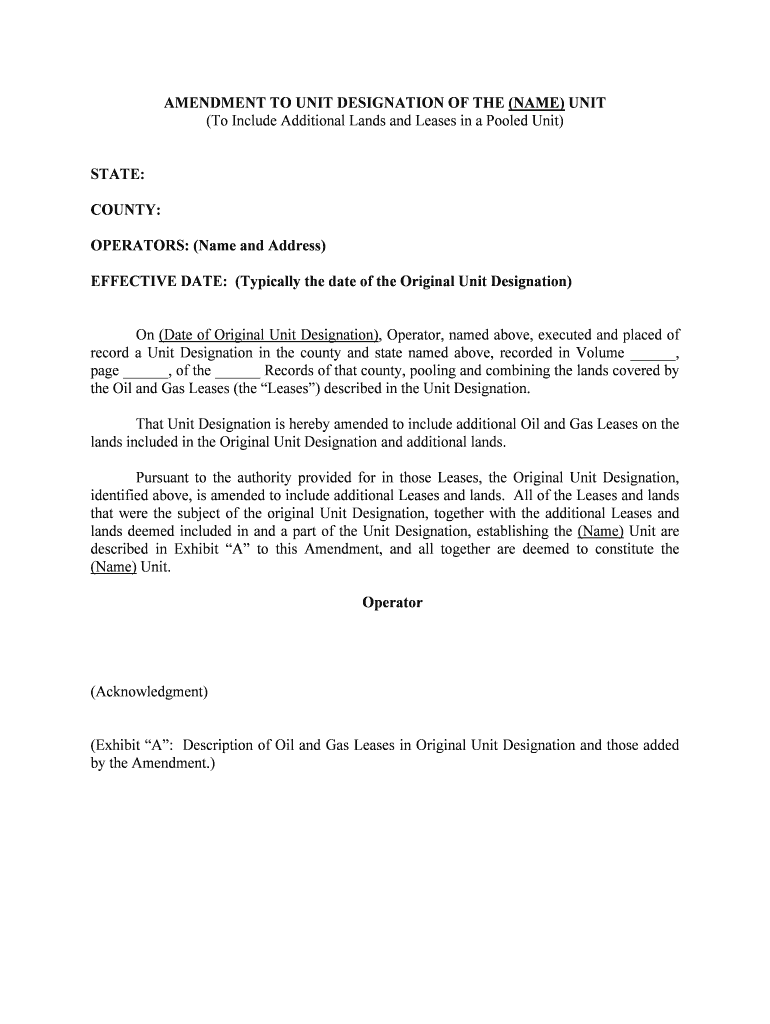
43 CFR3186 1 Model Onshore Unit Agreement for Form


What is the 43 CFR3186 1 Model Onshore Unit Agreement For
The 43 CFR3186 1 Model Onshore Unit Agreement is a legal document utilized in the United States for managing onshore oil and gas operations. This agreement outlines the terms and conditions under which multiple parties can collaborate on the exploration and development of oil and gas resources. It serves as a framework for sharing responsibilities, costs, and revenues associated with the unitized area, ensuring that all parties are aligned in their operational objectives.
How to use the 43 CFR3186 1 Model Onshore Unit Agreement For
Using the 43 CFR3186 1 Model Onshore Unit Agreement involves several key steps. Initially, parties must review the agreement to ensure it meets their operational needs. Each party should then provide their input, particularly regarding financial obligations and operational responsibilities. Once all parties agree on the terms, the document can be executed electronically, ensuring compliance with eSignature regulations. This process facilitates efficient collaboration and helps avoid potential disputes in the future.
Key elements of the 43 CFR3186 1 Model Onshore Unit Agreement For
Several essential elements are included in the 43 CFR3186 1 Model Onshore Unit Agreement. These include:
- Parties Involved: Identification of all entities participating in the agreement.
- Unit Area: Definition of the geographical area covered by the agreement.
- Operational Responsibilities: Clear delineation of duties and obligations of each party.
- Financial Arrangements: Specifications regarding cost-sharing and revenue distribution.
- Duration: The time frame for which the agreement is valid.
Steps to complete the 43 CFR3186 1 Model Onshore Unit Agreement For
Completing the 43 CFR3186 1 Model Onshore Unit Agreement involves a systematic approach:
- Gather necessary information about all parties involved.
- Review the model agreement to understand its provisions.
- Negotiate terms that reflect the interests of all parties.
- Fill in the agreement with specific details relevant to the unit area.
- Ensure all parties sign the document electronically, maintaining compliance with applicable laws.
Legal use of the 43 CFR3186 1 Model Onshore Unit Agreement For
The legal use of the 43 CFR3186 1 Model Onshore Unit Agreement is grounded in its adherence to federal regulations governing oil and gas operations. By using this model agreement, parties can ensure that their collaboration is recognized by regulatory bodies. It is crucial to ensure that all signatures are obtained and that the document is stored securely, as this will provide legal protection in the event of disputes or regulatory inquiries.
How to obtain the 43 CFR3186 1 Model Onshore Unit Agreement For
Obtaining the 43 CFR3186 1 Model Onshore Unit Agreement is straightforward. The document is typically available through government resources, such as the Bureau of Land Management's website. Additionally, legal professionals specializing in energy law can provide access to the agreement and offer guidance on its use. It is advisable to ensure that the most current version of the agreement is utilized to remain compliant with any regulatory changes.
Quick guide on how to complete 43 cfr31861 model onshore unit agreement for
Complete 43 CFR3186 1 Model Onshore Unit Agreement For effortlessly on any device
Digital document management has become increasingly favored by businesses and individuals alike. It serves as an ideal eco-friendly alternative to conventional printed and signed documents, allowing you to locate the correct form and securely store it online. airSlate SignNow provides all the tools you require to create, modify, and electronically sign your documents promptly without hold-ups. Manage 43 CFR3186 1 Model Onshore Unit Agreement For on any platform using the airSlate SignNow Android or iOS applications and enhance any document-oriented process today.
How to modify and electronically sign 43 CFR3186 1 Model Onshore Unit Agreement For with ease
- Obtain 43 CFR3186 1 Model Onshore Unit Agreement For and select Get Form to commence.
- Utilize the tools we offer to complete your form.
- Mark relevant sections of your documents or redact sensitive information using tools specifically provided by airSlate SignNow for this purpose.
- Formulate your electronic signature using the Sign tool, which takes mere seconds and holds the same legal validity as a traditional handwritten signature.
- Verify the details and click on the Done button to confirm your changes.
- Choose your preferred method to submit your form, via email, text message (SMS), invitation link, or download it to your computer.
Eliminate concerns over lost or misfiled documents, tedious form searches, or errors that necessitate reprinting new document copies. airSlate SignNow meets your document management needs in just a few clicks from any device you prefer. Edit and electronically sign 43 CFR3186 1 Model Onshore Unit Agreement For to ensure effective communication at every stage of your form preparation process with airSlate SignNow.
Create this form in 5 minutes or less
Create this form in 5 minutes!
People also ask
-
What is the 43 CFR3186 1 Model Onshore Unit Agreement For?
The 43 CFR3186 1 Model Onshore Unit Agreement For is a legal document designed to facilitate the management and operation of lease agreements for onshore oil and gas development. It provides a standardized framework that helps allocate resources and responsibilities among multiple stakeholders. By using this model, companies can ensure compliance with federal regulations and streamline their operational processes.
-
How does airSlate SignNow support the 43 CFR3186 1 Model Onshore Unit Agreement For?
airSlate SignNow provides a secure platform for businesses to send, receive, and eSign the 43 CFR3186 1 Model Onshore Unit Agreement For without the hassle of paperwork. The platform's user-friendly interface makes it easy to manage documents while maintaining compliance with regulatory standards. Additionally, airSlate SignNow offers features such as templates and audit trails that enhance the signing process.
-
What are the pricing options for airSlate SignNow when using the 43 CFR3186 1 Model Onshore Unit Agreement For?
airSlate SignNow offers several pricing plans tailored to meet the needs of different businesses. Users can choose from basic to advanced plans based on their document management needs. Pricing starts at a competitive rate, allowing companies to effectively utilize the 43 CFR3186 1 Model Onshore Unit Agreement For while remaining budget-conscious.
-
What features does airSlate SignNow offer for the 43 CFR3186 1 Model Onshore Unit Agreement For?
airSlate SignNow provides a range of features specifically tailored for managing the 43 CFR3186 1 Model Onshore Unit Agreement For. These include customizable templates, automated workflows, and real-time tracking of document status. Moreover, the platform ensures document security with robust encryption and compliance with legal standards.
-
How can I integrate airSlate SignNow with other applications for the 43 CFR3186 1 Model Onshore Unit Agreement For?
Integrating airSlate SignNow with other applications is straightforward and enhances the functionality of the 43 CFR3186 1 Model Onshore Unit Agreement For. The platform supports integrations with popular business tools like CRM systems, document storage services, and project management software. This allows users to create a seamless workflow that's effective and time-saving.
-
What are the benefits of using airSlate SignNow for the 43 CFR3186 1 Model Onshore Unit Agreement For?
Using airSlate SignNow for the 43 CFR3186 1 Model Onshore Unit Agreement For brings numerous benefits, including reduced processing time and increased efficiency in document handling. Businesses can easily manage multiple agreements at once, ensuring all stakeholders have access to necessary documents. This leads to faster decision-making and enhanced collaboration.
-
Is it easy to eSign the 43 CFR3186 1 Model Onshore Unit Agreement For using airSlate SignNow?
Yes, eSigning the 43 CFR3186 1 Model Onshore Unit Agreement For using airSlate SignNow is quite simple. Users can sign documents electronically using any device, saving time compared to traditional methods. The platform allows for multiple signers, making it convenient for all parties involved in the agreement.
Get more for 43 CFR3186 1 Model Onshore Unit Agreement For
Find out other 43 CFR3186 1 Model Onshore Unit Agreement For
- How Can I Electronic signature Illinois Real Estate Document
- How Do I Electronic signature Indiana Real Estate Presentation
- How Can I Electronic signature Ohio Plumbing PPT
- Can I Electronic signature Texas Plumbing Document
- How To Electronic signature Michigan Real Estate Form
- How To Electronic signature Arizona Police PDF
- Help Me With Electronic signature New Hampshire Real Estate PDF
- Can I Electronic signature New Hampshire Real Estate Form
- Can I Electronic signature New Mexico Real Estate Form
- How Can I Electronic signature Ohio Real Estate Document
- How To Electronic signature Hawaii Sports Presentation
- How To Electronic signature Massachusetts Police Form
- Can I Electronic signature South Carolina Real Estate Document
- Help Me With Electronic signature Montana Police Word
- How To Electronic signature Tennessee Real Estate Document
- How Do I Electronic signature Utah Real Estate Form
- How To Electronic signature Utah Real Estate PPT
- How Can I Electronic signature Virginia Real Estate PPT
- How Can I Electronic signature Massachusetts Sports Presentation
- How To Electronic signature Colorado Courts PDF