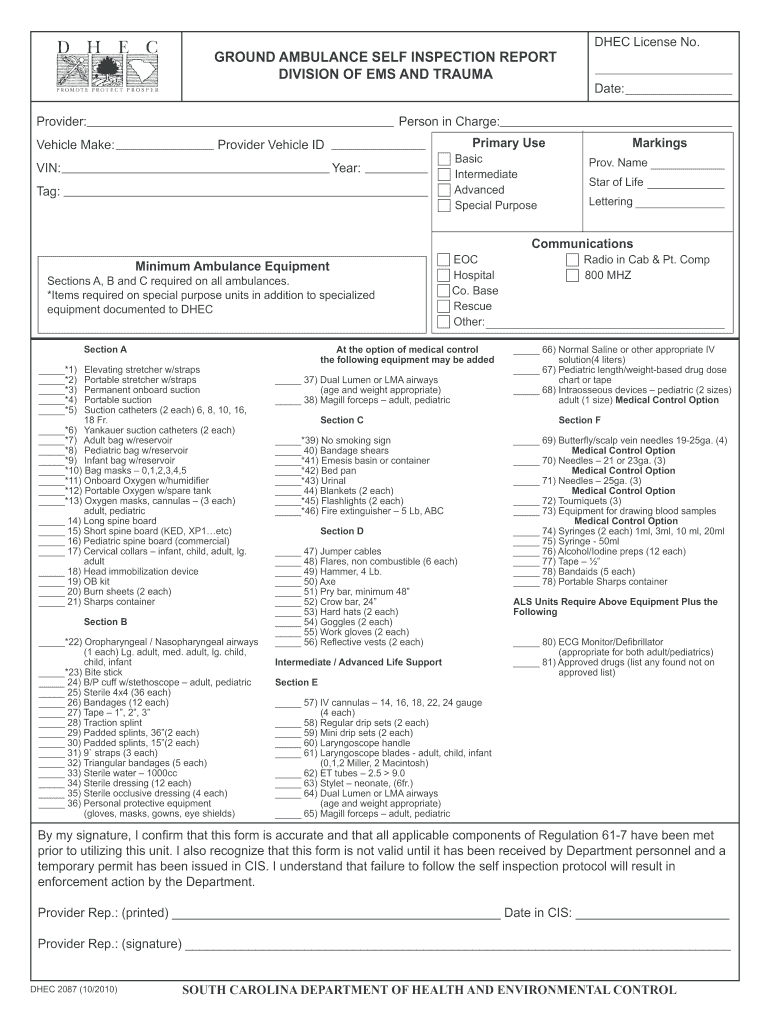
Dhec Inspection Checklist 2010-2026 Form


What is the SC DHEC Ambulance Checklist
The SC DHEC Ambulance Checklist is a comprehensive document designed to ensure that ambulance services in South Carolina comply with state regulations and operational standards. This checklist includes various criteria that must be met for the safe and efficient operation of emergency medical services. It serves as a guideline for organizations to maintain high-quality care and adhere to the necessary protocols set forth by the South Carolina Department of Health and Environmental Control (DHEC).
Key elements of the SC DHEC Ambulance Checklist
Understanding the key elements of the SC DHEC Ambulance Checklist is essential for compliance. The checklist typically includes:
- Vehicle maintenance and safety checks
- Equipment readiness and functionality
- Staff qualifications and training records
- Documentation of protocols for patient care
- Emergency response procedures
These components ensure that all aspects of ambulance operation meet state standards and provide safe transport for patients.
How to use the SC DHEC Ambulance Checklist
Using the SC DHEC Ambulance Checklist effectively involves several steps. First, ensure that all required personnel are familiar with the checklist and its importance. Next, conduct regular inspections of the ambulance and equipment using the checklist as a guide. Document any findings and address issues promptly. Regular training sessions can help reinforce the importance of compliance and ensure that all staff understand how to utilize the checklist effectively.
Steps to complete the SC DHEC Ambulance Checklist
Completing the SC DHEC Ambulance Checklist involves a systematic approach:
- Gather all necessary documentation and materials.
- Perform a thorough inspection of the ambulance, including equipment and supplies.
- Check that all personnel are trained and certified according to state requirements.
- Document findings and any corrective actions taken.
- Submit the completed checklist to the appropriate regulatory body.
This structured process ensures that all aspects are covered and that compliance is maintained.
Legal use of the SC DHEC Ambulance Checklist
The legal use of the SC DHEC Ambulance Checklist is crucial for maintaining compliance with state regulations. This checklist serves as an official record that can be referenced during inspections or audits. It is important to ensure that all entries are accurate and that any discrepancies are addressed immediately. Failure to comply with the requirements outlined in the checklist could result in penalties or loss of certification.
Examples of using the SC DHEC Ambulance Checklist
Practical examples of using the SC DHEC Ambulance Checklist include:
- Conducting monthly inspections to ensure all equipment is operational.
- Training new staff members on the checklist procedures during onboarding.
- Using the checklist to prepare for state inspections or audits.
These examples illustrate how the checklist can be integrated into daily operations to enhance compliance and safety.
Quick guide on how to complete south carolina vehicle inspection form
Utilize the simpler technique to manage your south carolina vehicle inspection form
The traditional methods of finalizing and approving paperwork consume an excessive amount of time in contrast to contemporary document management systems. Previously, you had to look for appropriate social forms, print them, fill in all the details, and mail them. Now, you can obtain, fill out, and sign your dhec inspection checklist within a single web browser tab using airSlate SignNow. Creating your ambulance check off sheet is more straightforward than ever before.
Steps to finalize your ambulance checklist pdf with airSlate SignNow
- Access the category page you need and locate your state-specific ambulance checklist. Alternatively, utilize the search box.
- Verify that the version of the form is accurate by viewing it.
- Select Get form and enter editing mode.
- Fill out your document with the necessary information using the editing tools.
- Check the information added and click the Sign feature to confirm your form.
- Select the most convenient way to create your signature: generate it, draw your signature, or upload an image of it.
- Click DONE to apply the changes.
- Download the document to your device or continue to Sharing settings to send it electronically.
Effective online tools such as airSlate SignNow simplify the process of completing and submitting your paperwork. Give it a try to discover how much time the processes of document management and approval are truly meant to take. You will save a signNow amount of time.
Create this form in 5 minutes or less
Related searches to printable ambulance checklist form
Create this form in 5 minutes!
How to create an eSignature for the ambulance inspection checklist
How to create an electronic signature for your Ground Ambulance Self Inspection Report Division Of Ems And Scdhec online
How to generate an eSignature for the Ground Ambulance Self Inspection Report Division Of Ems And Scdhec in Google Chrome
How to create an eSignature for signing the Ground Ambulance Self Inspection Report Division Of Ems And Scdhec in Gmail
How to create an eSignature for the Ground Ambulance Self Inspection Report Division Of Ems And Scdhec straight from your mobile device
How to create an eSignature for the Ground Ambulance Self Inspection Report Division Of Ems And Scdhec on iOS
How to generate an electronic signature for the Ground Ambulance Self Inspection Report Division Of Ems And Scdhec on Android
People also ask scdhec
-
What is the SC DHEC ambulance checklist?
The SC DHEC ambulance checklist is a comprehensive guide designed for ambulance services in South Carolina to ensure compliance with state regulations. It outlines essential requirements and procedures that need to be followed for maintaining operational efficiency and safety standards.
-
How can airSlate SignNow assist with completing the SC DHEC ambulance checklist?
AirSlate SignNow allows users to easily fill out and eSign the SC DHEC ambulance checklist digitally. This streamlines the documentation process, ensuring that all necessary forms are completed accurately and submitted efficiently.
-
Is airSlate SignNow affordable for small businesses needing the SC DHEC ambulance checklist?
Yes, airSlate SignNow offers cost-effective pricing plans suitable for small businesses that require the SC DHEC ambulance checklist. Our flexible subscription options allow users to choose a plan that meets their specific needs without breaking the bank.
-
What features does airSlate SignNow provide for managing the SC DHEC ambulance checklist?
AirSlate SignNow includes features such as document templates, automatic reminders, and the ability to track eSigned documents. These tools enhance the management of the SC DHEC ambulance checklist, ensuring timely compliance and easy access to vital information.
-
Can I integrate airSlate SignNow with other software used for the SC DHEC ambulance checklist?
Absolutely! AirSlate SignNow offers extensive integrations with popular software solutions, allowing seamless management of the SC DHEC ambulance checklist alongside your current applications. This ensures you maintain an efficient workflow and centralized documentation.
-
What are the main benefits of using airSlate SignNow for the SC DHEC ambulance checklist?
Using airSlate SignNow for the SC DHEC ambulance checklist provides numerous benefits, including increased efficiency, enhanced accuracy, and improved compliance tracking. Additionally, the ability to eSign documents fosters quicker approvals and reduces paperwork.
-
Is training available for using airSlate SignNow with the SC DHEC ambulance checklist?
Yes, airSlate SignNow offers comprehensive training resources and support for users focusing on the SC DHEC ambulance checklist. Our tutorials and customer service ensure that all users can maximize their use of the platform for streamlined document management.
Get more for ambulance report
- Insert desired amendment or addition form
- Foreign corporation or cooperative certificate of authority to form
- Minnesota business corporation forms minnesota secretary
- How to form an llc in minnesota free guidellc university
- Operating agreement what is an llc operating agreement form
- Tax certificate and tax deed sales pinellas county tax form
- Reserved for recording data form
- Hereinafter referred to as grantor does hereby grant convey and warrant form
Find out other ambulance cleaning checklist
- Sign Indiana Finance & Tax Accounting Confidentiality Agreement Later
- Sign Iowa Finance & Tax Accounting Last Will And Testament Mobile
- Sign Maine Finance & Tax Accounting Living Will Computer
- Sign Montana Finance & Tax Accounting LLC Operating Agreement Computer
- How Can I Sign Montana Finance & Tax Accounting Residential Lease Agreement
- Sign Montana Finance & Tax Accounting Residential Lease Agreement Safe
- How To Sign Nebraska Finance & Tax Accounting Letter Of Intent
- Help Me With Sign Nebraska Finance & Tax Accounting Letter Of Intent
- Sign Nebraska Finance & Tax Accounting Business Letter Template Online
- Sign Rhode Island Finance & Tax Accounting Cease And Desist Letter Computer
- Sign Vermont Finance & Tax Accounting RFP Later
- Can I Sign Wyoming Finance & Tax Accounting Cease And Desist Letter
- Sign California Government Job Offer Now
- How Do I Sign Colorado Government Cease And Desist Letter
- How To Sign Connecticut Government LLC Operating Agreement
- How Can I Sign Delaware Government Residential Lease Agreement
- Sign Florida Government Cease And Desist Letter Online
- Sign Georgia Government Separation Agreement Simple
- Sign Kansas Government LLC Operating Agreement Secure
- How Can I Sign Indiana Government POA