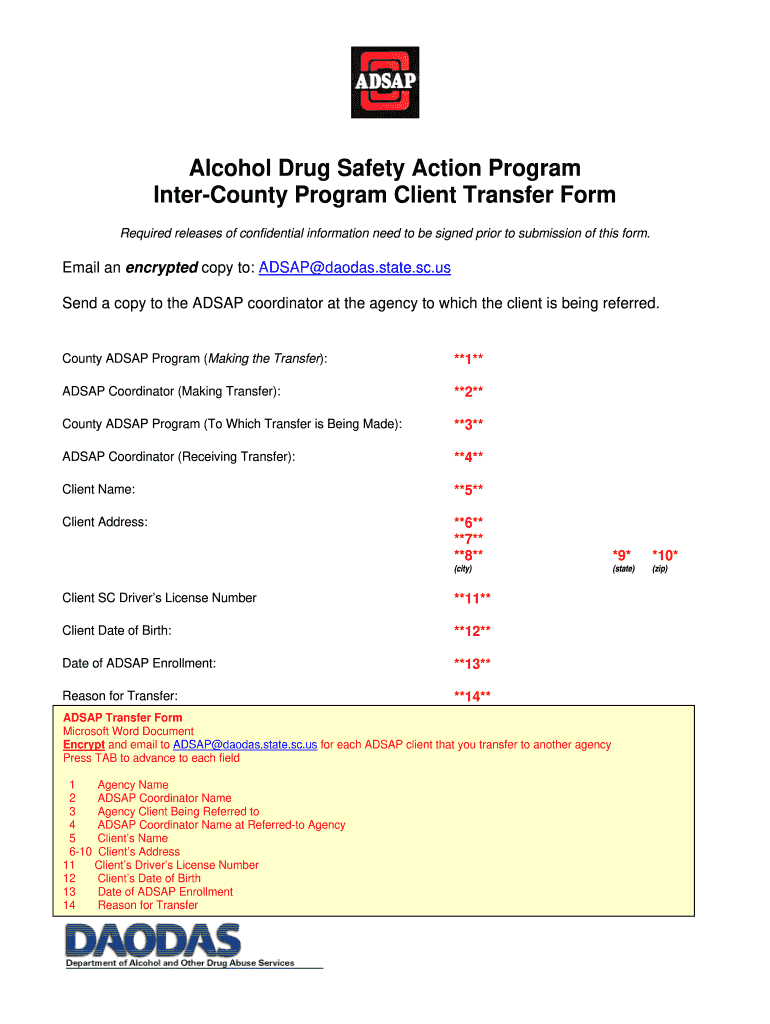
ADSAP Transfer Form DAODAS Daodas State Sc


What is the ADSAP Transfer Form?
The ADSAP Transfer Form is a crucial document used in the context of the South Carolina Department of Alcohol and Other Drug Abuse Services (DAODAS). This form facilitates the transfer of individuals between different ADSAP programs or services within the state. It is designed to ensure that individuals receive the appropriate treatment and support tailored to their specific needs. Understanding the purpose and function of this form is essential for those navigating the ADSAP process.
How to use the ADSAP Transfer Form
To effectively use the ADSAP Transfer Form, individuals must first ensure they meet the eligibility criteria for transfer. The form requires specific information about the individual, including personal details and the reason for the transfer. Once completed, the form should be submitted to the appropriate ADSAP program administrator. It is important to keep a copy of the submitted form for personal records and future reference.
Steps to complete the ADSAP Transfer Form
Completing the ADSAP Transfer Form involves several clear steps:
- Gather necessary personal information, including your full name, address, and contact details.
- Provide details about your current ADSAP program and the program you wish to transfer to.
- Clearly state the reason for the transfer, ensuring it aligns with the guidelines set by DAODAS.
- Review the form for accuracy and completeness before submission.
- Submit the completed form to the designated program administrator.
Legal use of the ADSAP Transfer Form
The legal use of the ADSAP Transfer Form is governed by state regulations that ensure the protection of individuals' rights and confidentiality. The form must be filled out accurately and submitted in accordance with the guidelines established by DAODAS. This adherence to legal standards not only facilitates a smooth transfer process but also helps maintain the integrity of the ADSAP programs.
Key elements of the ADSAP Transfer Form
Several key elements are essential to the ADSAP Transfer Form:
- Personal Information: This includes the individual's name, contact information, and current program details.
- Transfer Details: Information regarding the desired program and the rationale for the transfer.
- Signature: The individual's signature is required to validate the form and confirm their request.
- Date: The date of submission is important for processing timelines.
State-specific rules for the ADSAP Transfer Form
Each state has specific rules governing the ADSAP Transfer Form. In South Carolina, these rules are outlined by DAODAS and include requirements for eligibility, submission timelines, and documentation needed for a successful transfer. Familiarizing oneself with these state-specific regulations is crucial for ensuring compliance and a smooth transition between programs.
Quick guide on how to complete adsap transfer form daodas daodas state sc
Uncover how to effortlessly navigate the ADSAP Transfer Form DAODAS Daodas State Sc completion with this uncomplicated guide
Submitting and verifying forms digitally is growing in popularity and has become the preferred choice for many users. It presents numerous advantages over outdated paper documents, including convenience, time savings, enhanced precision, and security.
With tools like airSlate SignNow, you can search for, modify, validate, enhance, and transmit your ADSAP Transfer Form DAODAS Daodas State Sc without the hassle of constant printing and scanning. Follow this brief guide to begin and finalize your paperwork.
Follow these steps to obtain and complete ADSAP Transfer Form DAODAS Daodas State Sc
- Start by clicking the Get Form button to bring your document into our editor.
- Pay attention to the green label on the left indicating required fields so that you don't miss any.
- Leverage our advanced features to comment, modify, authorize, secure, and enhance your document.
- Protect your document or transform it into an editable form using the appropriate tab features.
- Review the document and inspect it for any mistakes or inconsistencies.
- Hit DONE to complete your edits.
- Rename your document or leave it unchanged.
- Select the storage option where you wish to save your document, dispatch it using USPS, or click the Download Now button to save your form.
If ADSAP Transfer Form DAODAS Daodas State Sc isn’t what you needed, feel free to explore our extensive archive of pre-imported forms that you can fill out with minimal effort. Experience our platform today!
Create this form in 5 minutes or less
FAQs
-
How to decide my bank name city and state if filling out a form, if the bank is a national bank?
Somewhere on that form should be a blank for routing number and account number. Those are available from your check and/or your bank statements. If you can't find them, call the bank and ask or go by their office for help with the form. As long as those numbers are entered correctly, any error you make in spelling, location or naming should not influence the eventual deposit into your proper account.
-
How do I get admission to TU if I have qualified for the JEE Mains? I am from Assam, and I want to do so under the state quota. Will there be any state rank list to be released, or do I have fill out any form?
If you haven't filled up any form then I am not sure if you are gonna get any chance now….This is the procedure they follow--- after you have qualified in JEE-MAINS. You have to fill up a form through which they come to know that you have qualified. Then they give a list of student according to their ranks (both AIR & state ranks). Then according to that there's three list A,B & C in which there's all the quota and all. And they relaese one list in general. According to that list theu release a date of your counselling .Note- The form fillup is must.
-
How does one run for president in the united states, is there some kind of form to fill out or can you just have a huge fan base who would vote for you?
If you’re seeking the nomination of a major party, you have to go through the process of getting enough delegates to the party’s national convention to win the nomination. This explains that process:If you’re not running as a Democrat or Republican, you’ll need to get on the ballot in the various states. Each state has its own rules for getting on the ballot — in a few states, all you have to do is have a slate of presidential electors. In others, you need to collect hundreds or thousands of signatures of registered voters.
-
What forms do I need to fill out to sue a police officer for civil rights violations? Where do I collect these forms, which court do I submit them to, and how do I actually submit those forms? If relevant, the state is Virginia.
What is relevant, is that you need a lawyer to do this successfully. Civil rights is an area of law that for practical purposes cannot be understood without training. The police officer will have several experts defending if you sue. Unless you have a lawyer you will be out of luck. If you post details on line, the LEO's lawyers will be able to use this for their purpose. You need a lawyer who knows civil rights in your jurisdiction.Don't try this by yourself.Get a lawyer. Most of the time initial consultations are free.
-
How did you go to start your journey to the United States? What forms did you fill out? How long did it take? My best friend wants to come here and I will help him until he gets his green card.
I worked hard at school to get good grades, went to university, studied hard, graduated, got a series of better and better jobs, and finally transferred across as an international manager under an L1-A visa (executive management).After a year my lawyer submitted my green card paperwork, and a few months later I was approved.Your friends experience may differ - there are MANY ways of ending up with a green card - hard work, education, and business success is one of the easiest, but not the only way.You can be lucky (diversity lottery), rich (investment), talented (internationally recognised artists, athletes and scientists), or have family in the USA.ALL these options require you to either pay a lawyer, or actually learn the process yourself.Your friend should start by obtaining a visa which allows them to legally reside and work in the USA - that’s the first step in the process.Simply “wanting to come to the USA” isn’t enough - it’s a start. Now your friend needs to learn the process and apply themselves.U.S. Visas
Create this form in 5 minutes!
How to create an eSignature for the adsap transfer form daodas daodas state sc
How to create an eSignature for the Adsap Transfer Form Daodas Daodas State Sc in the online mode
How to make an eSignature for the Adsap Transfer Form Daodas Daodas State Sc in Google Chrome
How to generate an eSignature for putting it on the Adsap Transfer Form Daodas Daodas State Sc in Gmail
How to make an eSignature for the Adsap Transfer Form Daodas Daodas State Sc from your smart phone
How to generate an eSignature for the Adsap Transfer Form Daodas Daodas State Sc on iOS
How to generate an electronic signature for the Adsap Transfer Form Daodas Daodas State Sc on Android OS
People also ask
-
What is the adsap course enrollment sc process like?
The adsap course enrollment sc process is designed to be straightforward. Users can easily follow a step-by-step guide to complete their enrollment. You'll receive email confirmations and instructions to help you navigate the process smoothly.
-
What are the costs associated with adsap course enrollment sc?
The adsap course enrollment sc offers competitive pricing options to suit various budgets. We provide transparent pricing details on our website, ensuring no hidden fees. Enrolling in our courses gives you access to valuable resources and support.
-
What features does the adsap course enrollment sc offer?
The adsap course enrollment sc includes several essential features such as interactive learning modules, progress tracking, and live support. These features are designed to enhance your learning experience and ensure you gain the necessary skills. Our user-friendly platform makes it easy to access all materials.
-
How will the adsap course enrollment sc benefit my career?
Completing the adsap course enrollment sc will provide you with essential skills that are highly sought after in various industries. It enhances your employability by equipping you with practical knowledge. Moreover, it opens up networking opportunities within your field.
-
Are there any prerequisites for the adsap course enrollment sc?
There are no strict prerequisites for the adsap course enrollment sc; however, basic knowledge of the relevant field may be beneficial. Our courses are designed for learners at all levels. We aim to provide a valuable learning experience whether you’re a beginner or seeking to enhance existing skills.
-
Can I integrate the adsap course enrollment sc with other tools?
Yes, the adsap course enrollment sc can be integrated with various productivity and educational tools. This seamless integration allows for a more personalized learning experience. You can connect with tools that enhance your study process and manage your time effectively.
-
What support is available during the adsap course enrollment sc?
During the adsap course enrollment sc, participants have access to dedicated support. Our team is available to assist with any questions or issues that may arise. You’ll have access to discussion forums, live chats, and additional resources to ensure you succeed.
Get more for ADSAP Transfer Form DAODAS Daodas State Sc
- And property together with all improvements located thereon lying in the county of form
- For valuable consideration of here insert the consideration and other good and form
- Minnesota to wit form
- Free minnesota quit claim deed form wordpdfeforms
- Mechanics liens and lien waivers minnesota state form
- Grantor does hereby convey and warrant unto an individual form
- Minnesota warranty deed from individual to joint tenants form
- Minnesota deed formsquit claim warranty and special
Find out other ADSAP Transfer Form DAODAS Daodas State Sc
- Electronic signature Indiana Construction Business Plan Template Simple
- Electronic signature Wisconsin Charity Lease Agreement Mobile
- Can I Electronic signature Wisconsin Charity Lease Agreement
- Electronic signature Utah Business Operations LLC Operating Agreement Later
- How To Electronic signature Michigan Construction Cease And Desist Letter
- Electronic signature Wisconsin Business Operations LLC Operating Agreement Myself
- Electronic signature Colorado Doctors Emergency Contact Form Secure
- How Do I Electronic signature Georgia Doctors Purchase Order Template
- Electronic signature Doctors PDF Louisiana Now
- How To Electronic signature Massachusetts Doctors Quitclaim Deed
- Electronic signature Minnesota Doctors Last Will And Testament Later
- How To Electronic signature Michigan Doctors LLC Operating Agreement
- How Do I Electronic signature Oregon Construction Business Plan Template
- How Do I Electronic signature Oregon Construction Living Will
- How Can I Electronic signature Oregon Construction LLC Operating Agreement
- How To Electronic signature Oregon Construction Limited Power Of Attorney
- Electronic signature Montana Doctors Last Will And Testament Safe
- Electronic signature New York Doctors Permission Slip Free
- Electronic signature South Dakota Construction Quitclaim Deed Easy
- Electronic signature Texas Construction Claim Safe