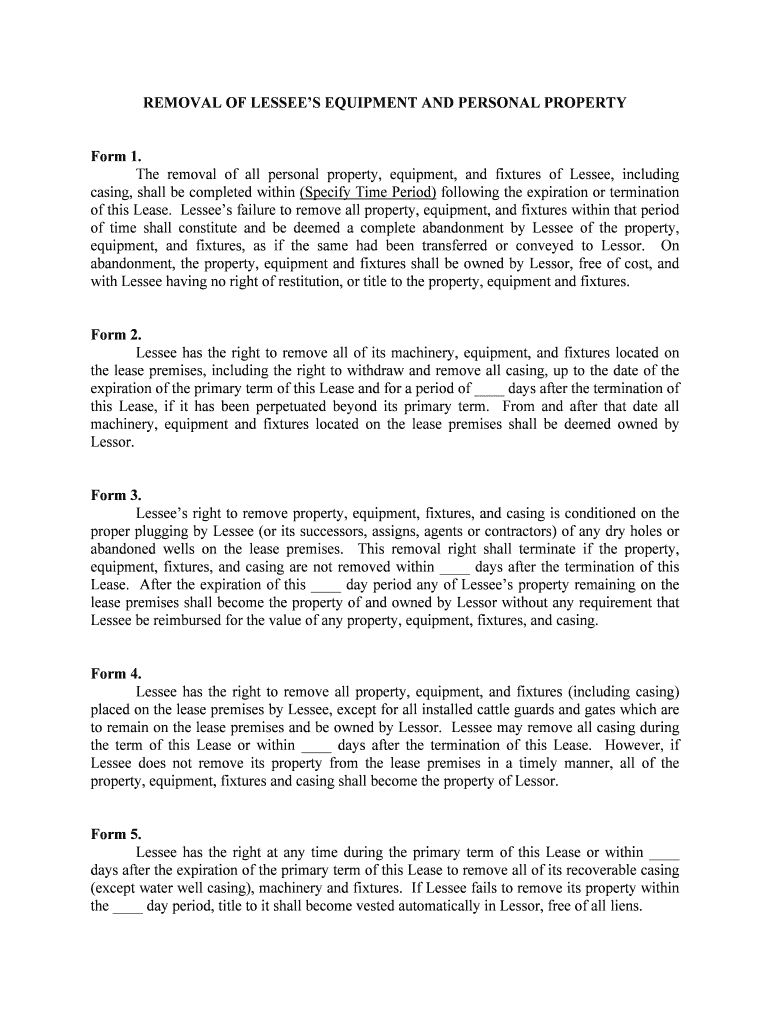
Instructions for Form 1 the Annual Report & Business Personal


What is the Instructions For Form 1 The Annual Report & Business Personal
The Instructions For Form 1 The Annual Report & Business Personal is a crucial document used by businesses to report their financial activities and maintain compliance with state regulations. This form typically includes details about the business's structure, revenue, and operational status. It serves as an official record that helps ensure transparency and accountability in business operations.
Steps to complete the Instructions For Form 1 The Annual Report & Business Personal
Completing the Instructions For Form 1 The Annual Report & Business Personal involves several key steps:
- Gather necessary financial documents, including income statements and balance sheets.
- Review the specific requirements outlined in the instructions to ensure all information is accurate.
- Fill out the form carefully, providing all requested details about the business.
- Double-check for any errors or omissions before submission.
- Submit the completed form by the designated deadline, either electronically or via mail.
Legal use of the Instructions For Form 1 The Annual Report & Business Personal
The legal use of the Instructions For Form 1 The Annual Report & Business Personal is essential for businesses to avoid penalties and maintain good standing with regulatory authorities. Proper completion and timely submission of this form ensure compliance with state laws, which can vary by jurisdiction. Businesses must adhere to the guidelines to ensure that their reports are considered valid and legally binding.
Filing Deadlines / Important Dates
Filing deadlines for the Instructions For Form 1 The Annual Report & Business Personal can vary depending on the state and the type of business entity. Typically, businesses are required to file their annual reports by a specific date each year, often aligned with the anniversary of their formation. It is important for businesses to be aware of these deadlines to avoid late fees or penalties.
Required Documents
To successfully complete the Instructions For Form 1 The Annual Report & Business Personal, businesses should prepare several key documents, including:
- Financial statements, such as income statements and balance sheets.
- Tax identification numbers and business registration details.
- Information about ownership and management structure.
- Any additional documentation required by the specific state guidelines.
Form Submission Methods (Online / Mail / In-Person)
Businesses have several options for submitting the Instructions For Form 1 The Annual Report & Business Personal. These methods may include:
- Online submission through the state’s business portal.
- Mailing a physical copy of the form to the appropriate state office.
- In-person submission at designated state offices, if applicable.
Penalties for Non-Compliance
Failure to file the Instructions For Form 1 The Annual Report & Business Personal by the deadline can result in various penalties. These may include:
- Late fees that increase over time.
- Potential legal action from state authorities.
- Loss of good standing status for the business.
Quick guide on how to complete instructions for form 1 the annual report ampamp business personal
Effortlessly Prepare Instructions For Form 1 The Annual Report & Business Personal on Any Device
Online document management has become widely embraced by businesses and individuals. It serves as an ideal eco-friendly alternative to traditional printed and signed documents, as you can easily find the appropriate form and securely store it online. airSlate SignNow equips you with all the tools necessary to create, modify, and electronically sign your documents swiftly without interruptions. Manage Instructions For Form 1 The Annual Report & Business Personal on any device using airSlate SignNow's Android or iOS applications and enhance any document-centric operation today.
The Easiest Way to Modify and Electronically Sign Instructions For Form 1 The Annual Report & Business Personal with Ease
- Find Instructions For Form 1 The Annual Report & Business Personal and click on Get Form to begin.
- Utilize the tools we provide to fill out your form.
- Mark important sections of your documents or obscure sensitive information with tools specifically designed for that purpose by airSlate SignNow.
- Create your signature using the Sign tool, which takes mere seconds and holds the same legal validity as a conventional wet ink signature.
- Review the information and then click on the Done button to save your changes.
- Choose your preferred method of delivering your form, whether by email, text message (SMS), invitation link, or download it to your computer.
Say goodbye to lost or misplaced documents, tedious form searching, or errors that require reprinting new copies. airSlate SignNow meets all your document management needs in just a few clicks from any device you choose. Edit and electronically sign Instructions For Form 1 The Annual Report & Business Personal to ensure excellent communication at every stage of your form preparation process with airSlate SignNow.
Create this form in 5 minutes or less
Create this form in 5 minutes!
People also ask
-
What are the Instructions For Form 1 The Annual Report & Business Personal?
The Instructions For Form 1 The Annual Report & Business Personal provide detailed guidelines on how to properly complete and submit the annual report. This form is essential for businesses to maintain good standing and comply with state regulations. Following these instructions ensures that your filing is accurate and submitted on time.
-
How can airSlate SignNow help with the Instructions For Form 1 The Annual Report & Business Personal?
airSlate SignNow simplifies the process of signing and sending necessary documents, including the Instructions For Form 1 The Annual Report & Business Personal. Our platform enables you to complete these important forms seamlessly, ensuring that all signatures are legally binding and files are easily sharable. You can focus on your business while we handle the paperwork.
-
What features does airSlate SignNow offer for completing the Instructions For Form 1 The Annual Report & Business Personal?
airSlate SignNow offers a variety of features such as electronic signatures, templates, and secure cloud storage, all of which facilitate the completion of the Instructions For Form 1 The Annual Report & Business Personal. These tools enhance the efficiency and security of your document signing process. You can access and complete your reports anywhere, anytime.
-
Is there any cost associated with using airSlate SignNow for the Instructions For Form 1 The Annual Report & Business Personal?
Yes, airSlate SignNow provides cost-effective pricing plans tailored to fit different business needs. While using our platform, you can efficiently manage the Instructions For Form 1 The Annual Report & Business Personal at a competitive rate. Our plans accommodate individual users as well as larger teams.
-
How secure is airSlate SignNow when handling the Instructions For Form 1 The Annual Report & Business Personal?
Security is a top priority for airSlate SignNow. We use industry-standard encryption and adhere to strict compliance guidelines to safeguard your data. When completing the Instructions For Form 1 The Annual Report & Business Personal, you can trust that your sensitive information is protected at all times.
-
Can I integrate airSlate SignNow with other applications while working on the Instructions For Form 1 The Annual Report & Business Personal?
Absolutely! airSlate SignNow easily integrates with a multitude of applications, enhancing your workflow when addressing the Instructions For Form 1 The Annual Report & Business Personal. This ability allows you to import data from other sources and export documents seamlessly, streamlining your reporting process.
-
What are the benefits of using airSlate SignNow for the Instructions For Form 1 The Annual Report & Business Personal?
Using airSlate SignNow provides numerous benefits when handling the Instructions For Form 1 The Annual Report & Business Personal, including increased efficiency, reduced paperwork, and better organization. These advantages allow you to focus on growing your business instead of getting bogged down by cumbersome filing processes. With SignNow, your document management becomes a breeze.
Get more for Instructions For Form 1 The Annual Report & Business Personal
- Blm form 9600 4
- Comment card template google doc form
- Flight request form template
- Individual self sufficiency bureau of indian affairs bia form
- Form 10 85 volunteer
- Employee transfer questionnaire form
- 2930 001 special recreation permit application special recreation permit application form
- Aacrn application form national park service
Find out other Instructions For Form 1 The Annual Report & Business Personal
- How To Sign Georgia Education Form
- How To Sign Iowa Education PDF
- Help Me With Sign Michigan Education Document
- How Can I Sign Michigan Education Document
- How Do I Sign South Carolina Education Form
- Can I Sign South Carolina Education Presentation
- How Do I Sign Texas Education Form
- How Do I Sign Utah Education Presentation
- How Can I Sign New York Finance & Tax Accounting Document
- How Can I Sign Ohio Finance & Tax Accounting Word
- Can I Sign Oklahoma Finance & Tax Accounting PPT
- How To Sign Ohio Government Form
- Help Me With Sign Washington Government Presentation
- How To Sign Maine Healthcare / Medical PPT
- How Do I Sign Nebraska Healthcare / Medical Word
- How Do I Sign Washington Healthcare / Medical Word
- How Can I Sign Indiana High Tech PDF
- How To Sign Oregon High Tech Document
- How Do I Sign California Insurance PDF
- Help Me With Sign Wyoming High Tech Presentation