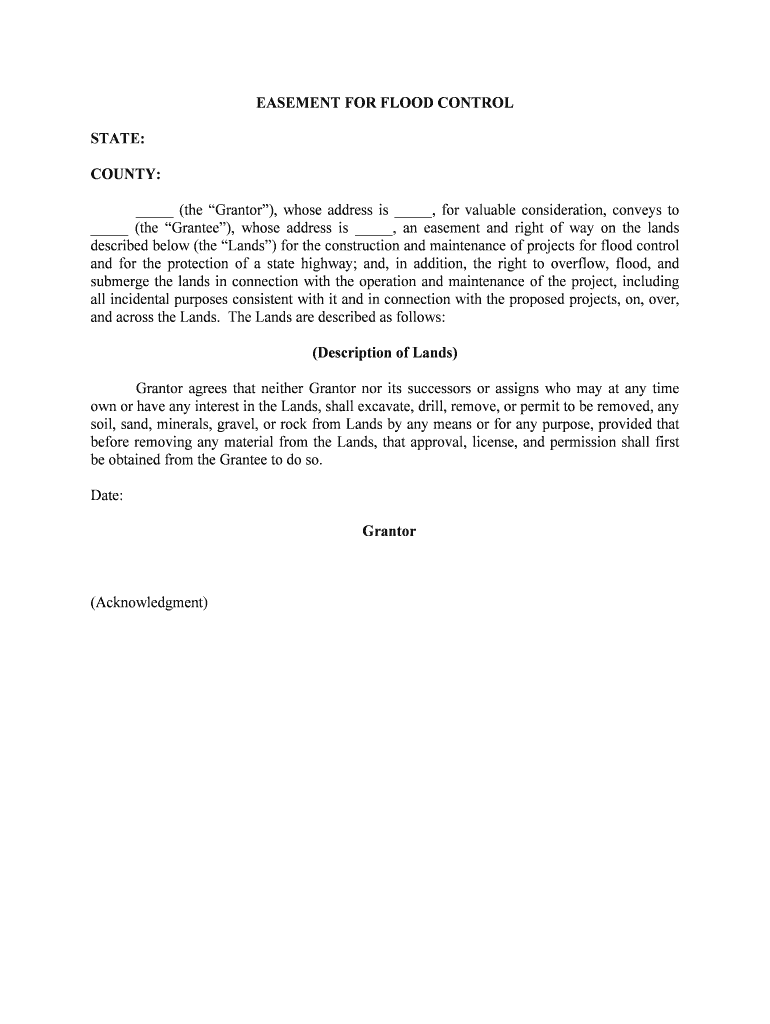
DEED of CONSERVATION EASEMENT South Florida Water Form


What is the Deed of Conservation Easement South Florida Water
The Deed of Conservation Easement South Florida Water is a legal document designed to protect and conserve natural resources in South Florida. This deed restricts certain types of development and land use on a property to ensure the preservation of its ecological value. It is particularly important for maintaining water quality, protecting wildlife habitats, and promoting sustainable land management practices. By entering into this agreement, landowners can contribute to environmental conservation while potentially benefiting from tax incentives.
Key Elements of the Deed of Conservation Easement South Florida Water
Several key elements define the Deed of Conservation Easement South Florida Water. These include:
- Restrictions on Land Use: The deed outlines specific activities that are prohibited or limited, such as commercial development, mining, or other uses that could harm the environment.
- Conservation Goals: The document specifies the ecological objectives, such as protecting wetlands, enhancing biodiversity, or preserving scenic views.
- Enforcement Provisions: It includes measures for monitoring compliance and addressing violations, ensuring that the terms of the easement are upheld.
- Duration: The easement is typically permanent, binding current and future property owners to its terms.
Steps to Complete the Deed of Conservation Easement South Florida Water
Completing the Deed of Conservation Easement South Florida Water involves several important steps:
- Consultation: Engage with a legal expert or conservation organization to understand the implications and requirements of the easement.
- Drafting the Document: Prepare the deed, ensuring it includes all necessary elements such as restrictions, conservation goals, and enforcement provisions.
- Review: Have all parties review the document to ensure clarity and agreement on the terms.
- Signing: Execute the deed in the presence of a notary public to ensure its legal validity.
- Recording: File the executed deed with the appropriate local government office to make it a matter of public record.
Legal Use of the Deed of Conservation Easement South Florida Water
The Deed of Conservation Easement South Florida Water is legally binding and must comply with state and federal laws. It serves as a tool for landowners to legally restrict certain activities on their property for conservation purposes. The deed must be carefully crafted to ensure it meets legal standards and effectively communicates the conservation goals. It is advisable to work with legal professionals experienced in environmental law to ensure compliance and enforceability.
How to Obtain the Deed of Conservation Easement South Florida Water
To obtain the Deed of Conservation Easement South Florida Water, landowners typically follow these steps:
- Identify Conservation Goals: Determine the specific conservation objectives you wish to achieve with the easement.
- Contact Conservation Organizations: Reach out to local or state conservation groups that may provide resources or assistance in drafting the easement.
- Legal Consultation: Engage a legal expert to help draft the deed and ensure it meets all necessary legal requirements.
- Finalize and Execute: Complete the deed and execute it according to legal standards.
Examples of Using the Deed of Conservation Easement South Florida Water
Examples of the Deed of Conservation Easement South Florida Water in action include:
- Protecting wetlands from development, which helps maintain water quality and supports wildlife.
- Restricting agricultural practices that could lead to erosion or pollution in sensitive areas.
- Preserving scenic landscapes that contribute to the cultural heritage of the region.
Quick guide on how to complete deed of conservation easement south florida water
Prepare DEED OF CONSERVATION EASEMENT South Florida Water seamlessly on any device
Online document management has gained traction among businesses and individuals alike. It offers an ideal eco-friendly alternative to traditional printed and signed documents, allowing you to locate the required form and securely store it online. airSlate SignNow equips you with all the essentials to create, edit, and eSign your documents rapidly without interruptions. Manage DEED OF CONSERVATION EASEMENT South Florida Water on any platform using airSlate SignNow's Android or iOS applications and simplify any document-related tasks today.
The easiest way to modify and eSign DEED OF CONSERVATION EASEMENT South Florida Water effortlessly
- Find DEED OF CONSERVATION EASEMENT South Florida Water and click Get Form to begin.
- Utilize the tools we offer to complete your document.
- Highlight important sections of the documents or redact sensitive information with tools provided by airSlate SignNow specifically for that purpose.
- Create your signature using the Sign tool, which takes mere seconds and carries the same legal validity as a conventional wet ink signature.
- Review all details and then click the Done button to save your changes.
- Select your preferred method of sending your form, whether by email, text message (SMS), or invitation link, or download it to your computer.
Eliminate the hassle of lost or misplaced files, tedious document searching, or errors that require printing new copies. airSlate SignNow addresses all your document management needs in just a few clicks from any device you prefer. Edit and eSign DEED OF CONSERVATION EASEMENT South Florida Water and ensure effective communication at every step of your form preparation journey with airSlate SignNow.
Create this form in 5 minutes or less
Create this form in 5 minutes!
People also ask
-
What is a DEED OF CONSERVATION EASEMENT South Florida Water?
A DEED OF CONSERVATION EASEMENT South Florida Water is a legal document that restricts certain activities on a property to protect its natural resources. It ensures that the land is preserved for conservation purposes while allowing owners to retain ownership. Understanding its significance is crucial for property owners in South Florida.
-
How can airSlate SignNow help me with my DEED OF CONSERVATION EASEMENT South Florida Water?
airSlate SignNow offers a seamless platform for sending and eSigning your DEED OF CONSERVATION EASEMENT South Florida Water. With our user-friendly interface, you can easily manage, complete, and store documents securely. This helps streamline your conservation efforts and legal processes efficiently.
-
What are the benefits of using airSlate SignNow for eSigning?
Using airSlate SignNow for eSigning your DEED OF CONSERVATION EASEMENT South Florida Water provides benefits like speed, security, and ease of access. You can sign documents from virtually anywhere, ensuring that your conservation agreements are executed quickly. This means less hassle and more focus on preserving the environment.
-
Is there a cost associated with obtaining a DEED OF CONSERVATION EASEMENT South Florida Water?
Yes, there may be costs associated with obtaining a DEED OF CONSERVATION EASEMENT South Florida Water, including legal fees and possible application costs. Utilizing airSlate SignNow can help to reduce some administrative expenses by simplifying the eSignature process. Always consult with a legal expert to understand the complete financial implications.
-
Can I integrate airSlate SignNow with other platforms for my DEED OF CONSERVATION EASEMENT South Florida Water?
Absolutely! airSlate SignNow can be easily integrated with many other software solutions, enhancing your workflow for managing your DEED OF CONSERVATION EASEMENT South Florida Water. This allows for streamlined processes and improved efficiency, whether you are using CRM systems or collaborative platforms.
-
What features does airSlate SignNow offer for managing conservation easements?
airSlate SignNow provides features such as template creation, automated reminders, and document tracking for managing DEED OF CONSERVATION EASEMENT South Florida Water. These tools help ensure that your important documents are handled efficiently and that deadlines are met, making it easier to focus on what matters—conservation.
-
How secure is the data when using airSlate SignNow for my conservation easement?
Data security is a top priority at airSlate SignNow. When handling your DEED OF CONSERVATION EASEMENT South Florida Water, we employ strong encryption protocols and comply with data protection regulations. Your sensitive information remains secure and accessible only to authorized parties.
Get more for DEED OF CONSERVATION EASEMENT South Florida Water
Find out other DEED OF CONSERVATION EASEMENT South Florida Water
- Sign Kentucky Outsourcing Services Contract Simple
- Sign Oklahoma Outsourcing Services Contract Fast
- How Can I Sign Rhode Island Outsourcing Services Contract
- Sign Vermont Outsourcing Services Contract Simple
- Sign Iowa Interview Non-Disclosure (NDA) Secure
- Sign Arkansas Resignation Letter Simple
- Sign California Resignation Letter Simple
- Sign Florida Leave of Absence Agreement Online
- Sign Florida Resignation Letter Easy
- Sign Maine Leave of Absence Agreement Safe
- Sign Massachusetts Leave of Absence Agreement Simple
- Sign Connecticut Acknowledgement of Resignation Fast
- How To Sign Massachusetts Resignation Letter
- Sign New Mexico Resignation Letter Now
- How Do I Sign Oklahoma Junior Employment Offer Letter
- Sign Oklahoma Resignation Letter Simple
- How Do I Sign Oklahoma Acknowledgement of Resignation
- Can I Sign Pennsylvania Resignation Letter
- How To Sign Rhode Island Resignation Letter
- Sign Texas Resignation Letter Easy