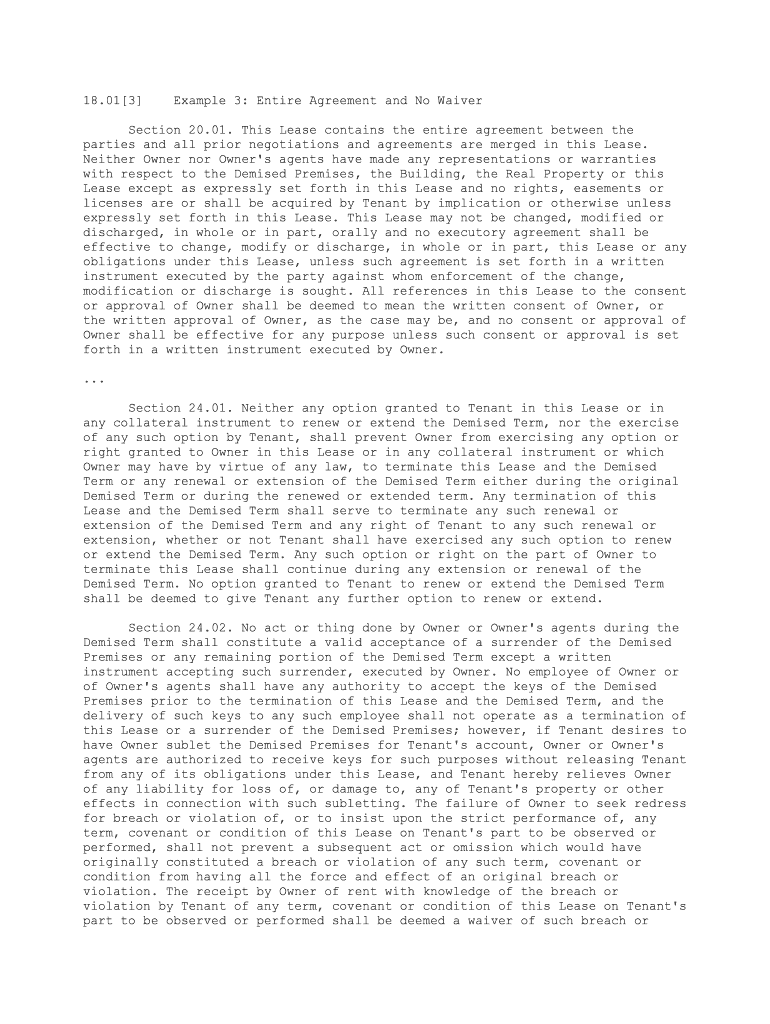
Legal Form Restaurant Lease


What is the Legal Form Restaurant Lease
The legal form restaurant lease is a binding agreement between a property owner and a restaurant operator. This document outlines the terms and conditions under which the restaurant can occupy and operate from the leased premises. Key components typically include the duration of the lease, rental payments, maintenance responsibilities, and compliance with local regulations. Understanding this form is crucial for both parties to ensure a clear and mutually beneficial arrangement.
Steps to complete the Legal Form Restaurant Lease
Completing the legal form restaurant lease requires careful attention to detail. Here are the essential steps:
- Gather necessary information: Collect details about the property, including address, square footage, and amenities.
- Identify parties: Clearly state the names and contact information of both the landlord and the tenant.
- Outline lease terms: Specify the lease duration, rent amount, payment schedule, and any renewal options.
- Include additional clauses: Incorporate clauses addressing maintenance responsibilities, insurance requirements, and termination conditions.
- Review and sign: Both parties should review the lease thoroughly before signing to ensure all terms are understood and agreed upon.
Key elements of the Legal Form Restaurant Lease
The legal form restaurant lease contains several critical elements that define the relationship between the landlord and tenant. These include:
- Lease duration: The length of time the lease is valid, often expressed in months or years.
- Rent amount: The monthly rent due, including any escalation clauses that may apply over time.
- Security deposit: The amount required to cover potential damages or unpaid rent, typically refundable at lease end.
- Permitted use: Specifies that the premises are to be used solely for restaurant operations.
- Maintenance obligations: Clarifies which party is responsible for repairs and upkeep of the property.
How to use the Legal Form Restaurant Lease
Using the legal form restaurant lease effectively involves understanding its purpose and how to implement it in a business context. The lease serves as a legal framework for the relationship between the landlord and tenant, protecting both parties' interests. It can be used to:
- Establish clear expectations regarding rent and property use.
- Provide a legal basis for resolving disputes that may arise during the lease term.
- Ensure compliance with local zoning laws and health regulations.
State-specific rules for the Legal Form Restaurant Lease
Each state in the U.S. has its own regulations governing commercial leases, including restaurant leases. It is essential to be aware of these state-specific rules, which may include:
- Disclosure requirements: Some states require landlords to disclose specific information about the property.
- Rent control laws: Certain areas may have regulations limiting rent increases.
- Termination rights: States may have different rules regarding lease termination and eviction processes.
Legal use of the Legal Form Restaurant Lease
To ensure the legal form restaurant lease is valid and enforceable, both parties must adhere to specific legal requirements. This includes:
- Written agreement: Most states require commercial leases to be in writing to be enforceable.
- Signatures: Both parties must sign the lease to demonstrate their agreement to the terms.
- Compliance with local laws: The lease must comply with all applicable local, state, and federal laws, including health and safety regulations.
Quick guide on how to complete free legal form restaurant lease
Complete Legal Form Restaurant Lease effortlessly on any device
Digital document management has gained popularity among businesses and individuals alike. It serves as an excellent eco-friendly substitute for traditional printed and signed documents, allowing you to easily locate the correct template and securely store it online. airSlate SignNow provides all the tools you need to create, modify, and eSign your documents swiftly without delays. Manage Legal Form Restaurant Lease on any device using the airSlate SignNow apps for Android or iOS and enhance any document-related process today.
How to modify and eSign Legal Form Restaurant Lease with ease
- Locate Legal Form Restaurant Lease and click on Get Form to begin.
- Utilize the tools we provide to fill out your form.
- Mark important sections of your documents or redact sensitive information with tools specifically available from airSlate SignNow for that purpose.
- Create your eSignature using the Sign feature, which takes mere seconds and holds the same legal significance as a conventional handwritten signature.
- Review all the details and click on the Done button to save your modifications.
- Choose how you would like to send your form, either via email, SMS, or an invitation link, or download it to your computer.
Eliminate concerns about lost or misplaced documents, tedious form searches, or mistakes that necessitate printing new copies. airSlate SignNow caters to all your document management needs in just a few clicks from your preferred device. Modify and eSign Legal Form Restaurant Lease and guarantee outstanding communication at every step of the document preparation process with airSlate SignNow.
Create this form in 5 minutes or less
Create this form in 5 minutes!
People also ask
-
What is a Legal Form Restaurant Lease and why is it important?
A Legal Form Restaurant Lease is a legally binding agreement that outlines the terms and conditions between a landlord and a tenant in the restaurant industry. This form is crucial as it protects both parties' rights and responsibilities, ensuring a clear understanding of lease duration, rental rates, and property usage.
-
How can airSlate SignNow help with creating a Legal Form Restaurant Lease?
airSlate SignNow provides an intuitive platform to create, modify, and sign your Legal Form Restaurant Lease effortlessly. With customizable templates, you can ensure that the lease meets your specific needs and complies with local regulations, making the leasing process smoother for both parties.
-
What features does airSlate SignNow offer for handling Legal Form Restaurant Lease?
airSlate SignNow offers features like eSigning, document tracking, and template creation specifically for a Legal Form Restaurant Lease. These capabilities streamline the leasing process, enabling you to manage documents from any device, ensuring that all signatories can approve the lease quickly and efficiently.
-
Is airSlate SignNow a cost-effective solution for managing a Legal Form Restaurant Lease?
Yes, airSlate SignNow is designed to be a cost-effective solution for managing a Legal Form Restaurant Lease. By reducing the need for paper documents and in-person meetings, businesses can save both time and money in the leasing process, making it an excellent choice for restaurant owners.
-
Can I integrate airSlate SignNow with other software for my Legal Form Restaurant Lease?
Absolutely! airSlate SignNow seamlessly integrates with various software applications, enhancing your workflow when handling Legal Form Restaurant Lease documents. Whether you use CRM systems, accounting software, or cloud storage solutions, you can easily connect them for a more streamlined experience.
-
What benefits does using airSlate SignNow provide for a Legal Form Restaurant Lease?
Using airSlate SignNow for a Legal Form Restaurant Lease provides numerous benefits including increased efficiency, secure document storage, and enhanced collaboration. Restaurants can manage their leases digitally, reducing the potential for errors and facilitating quicker execution of agreements for all parties involved.
-
How secure is my information when using airSlate SignNow for a Legal Form Restaurant Lease?
Security is a top priority for airSlate SignNow. When managing a Legal Form Restaurant Lease, your information is protected by advanced encryption and compliance with industry standards, ensuring that sensitive data remains confidential and secure throughout the leasing process.
Get more for Legal Form Restaurant Lease
- Motion to enforce settlement agreementsmall claims case motion to enforce settlement agreementsmall claims case form
- My name address city state zip phone e mail i am the form
- Local utah bankruptcy forms united states bankruptcy
- Consent to minors name change consent to minors name change form
- Pdf summons to be served outside utah utah courts form
- Consent to minors name change form
- Satisfaction of judgment letter example form
- Utah revocable living trust form eforms
Find out other Legal Form Restaurant Lease
- Electronic signature Florida Lawers Cease And Desist Letter Fast
- Electronic signature Lawers Form Idaho Fast
- Electronic signature Georgia Lawers Rental Lease Agreement Online
- How Do I Electronic signature Indiana Lawers Quitclaim Deed
- How To Electronic signature Maryland Lawers Month To Month Lease
- Electronic signature North Carolina High Tech IOU Fast
- How Do I Electronic signature Michigan Lawers Warranty Deed
- Help Me With Electronic signature Minnesota Lawers Moving Checklist
- Can I Electronic signature Michigan Lawers Last Will And Testament
- Electronic signature Minnesota Lawers Lease Termination Letter Free
- Electronic signature Michigan Lawers Stock Certificate Mobile
- How Can I Electronic signature Ohio High Tech Job Offer
- How To Electronic signature Missouri Lawers Job Description Template
- Electronic signature Lawers Word Nevada Computer
- Can I Electronic signature Alabama Legal LLC Operating Agreement
- How To Electronic signature North Dakota Lawers Job Description Template
- Electronic signature Alabama Legal Limited Power Of Attorney Safe
- How To Electronic signature Oklahoma Lawers Cease And Desist Letter
- How To Electronic signature Tennessee High Tech Job Offer
- Electronic signature South Carolina Lawers Rental Lease Agreement Online