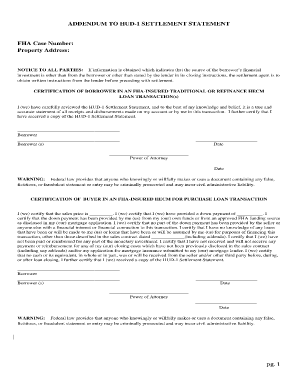
Addendum to Closing Statement Form


Understanding the Addendum to Closing Statement
The Addendum to Closing Statement is a crucial document in real estate transactions, particularly when dealing with FHA loans. It serves to clarify or modify terms outlined in the original closing statement, ensuring all parties are aware of any changes. This addendum typically includes details about adjustments to costs, credits, or other financial aspects of the transaction. Understanding its purpose is essential for buyers and sellers alike, as it helps prevent misunderstandings and potential disputes.
Steps to Complete the Addendum to Closing Statement
Completing the Addendum to Closing Statement involves several key steps to ensure accuracy and compliance. First, gather all relevant documents, including the original closing statement and any supporting paperwork. Next, identify the specific changes that need to be made, such as adjustments in fees or credits. Fill in the addendum with these details, ensuring that all information is clear and precise. Once completed, all parties involved must review and sign the document to validate the changes. Finally, ensure that copies of the signed addendum are distributed to all parties for their records.
Legal Use of the Addendum to Closing Statement
The legal use of the Addendum to Closing Statement is governed by real estate laws and regulations. It is essential that the addendum is executed properly to be considered legally binding. This includes obtaining signatures from all relevant parties and ensuring that the document is dated correctly. Additionally, the addendum should be filed with any necessary local or state authorities, if required. Understanding these legal requirements helps protect all parties involved in the transaction and ensures compliance with applicable laws.
Key Elements of the Addendum to Closing Statement
Several key elements must be included in the Addendum to Closing Statement to ensure its effectiveness. These elements typically consist of:
- Identification of Parties: Clearly state the names and roles of all parties involved in the transaction.
- Reference to Original Closing Statement: Include details of the original closing statement to provide context for the changes.
- Details of Changes: Specify the exact adjustments being made, including financial figures and descriptions.
- Signatures: Ensure that all parties sign the addendum to validate the changes.
- Date: Include the date of signing to establish a timeline for the changes.
Obtaining the Addendum to Closing Statement
Obtaining the Addendum to Closing Statement can typically be done through your real estate agent or attorney. They can provide you with the necessary template or form that complies with local regulations. Additionally, many online resources offer downloadable versions of the addendum, which can be customized to fit your specific transaction needs. It is important to ensure that the version you use meets all legal requirements to avoid any issues during the closing process.
Examples of Using the Addendum to Closing Statement
There are various scenarios in which the Addendum to Closing Statement may be utilized. For instance, if unexpected repairs are discovered during a home inspection, the buyer and seller may agree to adjust the closing costs to account for these expenses. Another example could involve a change in financing terms, where the buyer secures a lower interest rate, prompting a revision of the original closing statement. These examples illustrate the addendum's role in facilitating smooth transactions and ensuring all parties are on the same page.
Quick guide on how to complete addendum to closing statement
Complete Addendum To Closing Statement effortlessly on any device
Digital document management has become increasingly favored by businesses and individuals alike. It serves as an ideal environmentally friendly alternative to traditional printed and signed paperwork, allowing you to obtain the necessary form and securely store it online. airSlate SignNow equips you with all the tools you need to create, modify, and eSign your documents promptly without delays. Handle Addendum To Closing Statement on any device using airSlate SignNow's Android or iOS applications and simplify any document-related task today.
The easiest way to modify and eSign Addendum To Closing Statement with ease
- Obtain Addendum To Closing Statement and hit Get Form to begin.
- Make use of the tools we offer to complete your form.
- Emphasize important sections of your documents or conceal sensitive information using tools that airSlate SignNow specifically provides for this purpose.
- Create your signature with the Sign tool, which takes mere seconds and carries the same legal validity as a conventional handwritten signature.
- Verify the details and click on the Done button to save your changes.
- Choose how you want to send your form: via email, SMS, or an invitation link, or download it to your computer.
Eliminate worries about lost or misplaced documents, tedious form searches, or mistakes that necessitate printing new copies. airSlate SignNow fulfills all your document management needs in just a few clicks from any device you prefer. Modify and eSign Addendum To Closing Statement and ensure outstanding communication at every stage of the form preparation process with airSlate SignNow.
Create this form in 5 minutes or less
Create this form in 5 minutes!
How to create an eSignature for the addendum to closing statement
How to generate an electronic signature for your PDF document online
How to generate an electronic signature for your PDF document in Google Chrome
The way to make an electronic signature for signing PDFs in Gmail
The best way to generate an electronic signature straight from your smart phone
How to make an electronic signature for a PDF document on iOS
The best way to generate an electronic signature for a PDF document on Android OS
People also ask
-
What is FHA settlement certification?
FHA settlement certification is a crucial document that verifies compliance with Federal Housing Administration (FHA) guidelines. This certification ensures that all necessary financial disclosures are accurate and meet FHA requirements, helping streamline the mortgage process for lenders and homebuyers alike.
-
How can airSlate SignNow assist with FHA settlement certification?
airSlate SignNow provides a seamless platform for creating, signing, and managing FHA settlement certification documents. Our easy-to-use solution simplifies the eSignature process, ensuring that you can efficiently handle necessary documentation while adhering to regulatory compliance.
-
What are the key features of airSlate SignNow concerning FHA settlement certification?
Key features include secure eSigning, automated workflows, and the ability to store and manage FHA settlement certification documents in one central location. These features help streamline the process, reducing turnaround times and improving overall efficiency for businesses.
-
Is airSlate SignNow a cost-effective solution for FHA settlement certification?
Yes, airSlate SignNow offers a competitive pricing model that is budget-friendly for businesses of all sizes. The value derived from our efficient document management and eSigning capabilities for FHA settlement certification far outweighs the cost, making it an excellent investment.
-
What are the benefits of using airSlate SignNow for FHA settlement certification?
Using airSlate SignNow for FHA settlement certification improves efficiency, reduces paper usage, and enhances the overall customer experience. With easy access to eSigning and management features, businesses can expedite their workflow and focus more on serving their clients.
-
Does airSlate SignNow integrate with other tools for FHA settlement certification?
Absolutely! airSlate SignNow integrates with popular tools and platforms used in mortgage processing and real estate transactions. These integrations ensure a smooth workflow for managing FHA settlement certification alongside other essential business applications.
-
Can airSlate SignNow help ensure compliance for FHA settlement certification?
Yes, airSlate SignNow is designed to help businesses maintain compliance with FHA regulations when preparing settlement certification documents. Our platform provides templates and compliance checks that ensure all essential elements are included, thereby minimizing the risk of errors.
Get more for Addendum To Closing Statement
Find out other Addendum To Closing Statement
- Sign Alabama Healthcare / Medical LLC Operating Agreement Online
- Sign Alabama Healthcare / Medical Quitclaim Deed Mobile
- Can I Sign Alabama Healthcare / Medical Quitclaim Deed
- Sign Utah Government Month To Month Lease Myself
- Can I Sign Texas Government Limited Power Of Attorney
- Sign Arkansas Healthcare / Medical Living Will Free
- Sign Arkansas Healthcare / Medical Bill Of Lading Later
- Sign California Healthcare / Medical Arbitration Agreement Free
- Help Me With Sign California Healthcare / Medical Lease Agreement Form
- Sign Connecticut Healthcare / Medical Business Plan Template Free
- Sign Indiana Healthcare / Medical Moving Checklist Safe
- Sign Wisconsin Government Cease And Desist Letter Online
- Sign Louisiana Healthcare / Medical Limited Power Of Attorney Mobile
- Sign Healthcare / Medical PPT Michigan Now
- Sign Massachusetts Healthcare / Medical Permission Slip Now
- Sign Wyoming Government LLC Operating Agreement Mobile
- Sign Wyoming Government Quitclaim Deed Free
- How To Sign Nebraska Healthcare / Medical Living Will
- Sign Nevada Healthcare / Medical Business Plan Template Free
- Sign Nebraska Healthcare / Medical Permission Slip Now