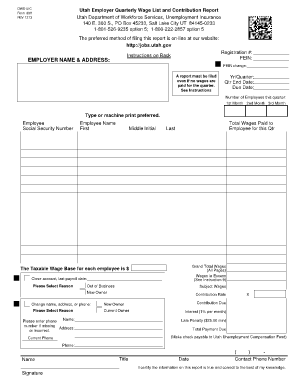
Monuments Protect Form Utah Monuments 2013-2026


Understanding the Utah Quarterly Wage Report
The Utah quarterly wage report is a crucial document for employers in the state, summarizing wages paid to employees during a specific quarter. This report is essential for compliance with state and federal regulations, as it helps track unemployment insurance contributions. Employers must accurately report wages to avoid penalties and ensure that employees receive the appropriate benefits.
Key Components of the Utah Quarterly Wage Report
When completing the Utah quarterly wage report, several key components must be included:
- Employer Information: This includes the employer's name, address, and identification number.
- Employee Details: Each employee's name, Social Security number, and total wages paid during the quarter must be reported.
- Wage Totals: The total wages paid to all employees must be clearly indicated.
- Signature: The report must be signed by an authorized representative of the company.
Steps to Complete the Utah Quarterly Wage Report
Completing the Utah quarterly wage report involves several steps:
- Gather all necessary employee wage information for the reporting period.
- Fill out the report form accurately, ensuring all required fields are completed.
- Review the report for any errors or omissions.
- Sign the report electronically or manually as required.
- Submit the report by the deadline, either online or by mail.
Filing Deadlines for the Utah Quarterly Wage Report
Employers must adhere to specific deadlines for submitting the Utah quarterly wage report. The report is due on the last day of the month following the end of each quarter. For example:
- First quarter (January to March): Due April 30
- Second quarter (April to June): Due July 31
- Third quarter (July to September): Due October 31
- Fourth quarter (October to December): Due January 31
Penalties for Non-Compliance
Failure to submit the Utah quarterly wage report on time can result in penalties for employers. These penalties may include:
- Monetary fines based on the number of employees.
- Increased unemployment insurance rates.
- Legal action for continued non-compliance.
Digital Submission of the Utah Quarterly Wage Report
Employers can submit the Utah quarterly wage report electronically, which is often more efficient than mailing paper forms. Utilizing a reliable e-signature solution, such as signNow, ensures that the submission is secure and compliant with electronic signature regulations. This method streamlines the process, reduces the risk of errors, and provides a digital record of submission.
Quick guide on how to complete utah online filing form 33h
Optimize your HR operations with Monuments Protect Form Utah Monuments Template
Every HR professional understands the importance of keeping employee documents tidy and organized. With airSlate SignNow, you have access to an extensive collection of state-specific employment forms that signNowly simplify the area, administration, and storage of all work-related documents in one location. airSlate SignNow can assist you in managing Monuments Protect Form Utah Monuments from initiation to completion, with comprehensive editing and eSignature capabilities available whenever you need them. Improve your accuracy, document security, and eliminate minor manual mistakes in just a few clicks.
The optimal way to edit and eSign Monuments Protect Form Utah Monuments:
- Select the appropriate state and search for the form you require.
- Access the form page and click on Get Form to begin using it.
- Allow Monuments Protect Form Utah Monuments to load in our editor and follow the prompts that indicate mandatory fields.
- Enter your information or add additional fillable fields to the document.
- Utilize our tools and features to adjust your form as necessary: annotate, obscure sensitive information, and create an eSignature.
- Review your form for mistakes before proceeding with its submission.
- Click Done to save changes and download your form.
- Alternatively, send your documents directly to recipients and collect signatures and data.
- Safely store completed forms within your airSlate SignNow account and access them whenever desired.
Employing a flexible eSignature solution is crucial when handling Monuments Protect Form Utah Monuments. Streamline even the most intricate workflow with airSlate SignNow. Start your free trial today to explore what you can achieve with your team.
Create this form in 5 minutes or less
FAQs
-
Is there software that allows a customer to fill out an online form and receive a large file?
There are a couple of ways to achieve this:1. Create a form using an online form builder like EmailmeForm.2. Give your users access to the document via 3 ways:- Redirect them to the download link url upon completing the form (fastest approach)- Insert the file download link in the form’s Success Message- Automatically send a confirmation email with the document link to users who have successfully completed your form.Whichever of these 3 methods you use, you are still sure that you only give the link the people who have completely answered your form.As for your document, you can just upload it on Google Drive or Dropbox and get the shareable url.Disclaimer: I work for EmailMeForm
-
How do I fill out an Indian passport form online?
You need to be careful while filling up the Passport form online. If is better if you download the Passport form and fill it up offline. You can upload the form again after you completely fill it up. You can check the complete procedure to know : How to Apply for Indian Passport Online ?
-
How do you fill out the 1080 form when filing taxes?
There is no such form in US taxation. Thus you can not fill it out. If you mean a 1098 T you still do not. The University issues it to you. Please read the answers to the last 4 questions you posted about form 1080. IT DOES NOT EXIST.
-
What is the procedure for filling out the CPT registration form online?
CHECK-LIST FOR FILLING-UP CPT JUNE - 2017 EXAMINATION APPLICATION FORM1 - BEFORE FILLING UP THE FORM, PLEASE DETERMINE YOUR ELIGIBILITY AS PER DETAILS GIVEN AT PARA 1.3 (IGNORE FILLING UP THE FORM IN CASE YOU DO NOT COMPLY WITH THE ELIGIBILITY REQUIREMENTS).2 - ENSURE THAT ALL COLUMNS OF THE FORM ARE FILLED UP/SELECTED CORRECTLY AND ARE CORRECTLY APPEARING IN THE PDF.3 - CENTRE IS SELECTED CORRECTLY AND IS CORRECTLY APPEARING IN THE PDF. (FOR REFERENCE SEE APPENDIX-A).4 - MEDIUM OF THE EXAMINATION IS SELECTED CORRECTLY AND IS CORRECTLY APPEARING IN THE PDF.5 - THE SCANNED COPY OF THE DECLARATION UPLOADED PERTAINS TO THE CURRENT EXAM CYCLE.6 - ENSURE THAT PHOTOGRAPHS AND SIGNATURES HAVE BEEN AFFIXED (If the same are not appearing in the pdf) AT APPROPRIATE COLUMNS OF THE PRINTOUT OF THE EXAM FORM.7 - ADDRESS HAS BEEN RECORDED CORRECTLY AND IS CORRECTLY APPEARING IN THE PDF.8 - IN CASE THE PDF IS NOT CONTAINING THE PHOTO/SIGNATURE THEN CANDIDATE HAS TO GET THE DECLARATION SIGNED AND PDF IS GOT ATTESTED.9 - RETAIN A COPY OF THE PDF/FILLED-IN FORM FOR YOUR FUTURE REFERENCE.10 - IN CASE THE PHOTO/SIGN IS NOT APPEARING IN THE PDF, PLEASE TAKE ATTESTATIONS AND SEND THE PDF (PRINT OUT) OF THE ONLINE SUMBITTED EXAMINATION APPLICATION BY SPEED POST/REGISTERED POST ONLY.11 - KEEP IN SAFE CUSTODY THE SPEED POST/REGISTERED POST RECEIPT ISSUED BY POSTAL AUTHORITY FOR SENDING THE PDF (PRINT OUT) OF THE ONLINE SUMBITTED EXAMINATION APPLICATION FORM TO THE INSTITUTE/ RECEIPT ISSUED BY ICAI IN CASE THE APPLICATION IS DEPOSITED BY HAND.Regards,Scholar For CA089773 13131Like us on facebookScholar for ca,cma,cs https://m.facebook.com/scholarca...Sambamurthy Nagar, 5th Street, Kakinada, Andhra Pradesh 533003https://g.co/kgs/VaK6g0
-
How do I fill out the online form on Mymoneysage?
Hi…If you are referring to eCAN form, then please find the below details for your reference.The CAN is a new mutual fund investment identification number using which investor can hold schemes from different AMCs. To utilise the services of Mymoneysage (Client)for investing in direct plans of mutual funds, you require a CAN. If you want to invest as a single holder in some schemes and as joint holders in others, then you will need two CANs to do so.For eCAN, you need to provide some basic details in the form like1) CAN holder type2) Demographic Details3) Bank details (in which you want to transact with)4) And Nominee details.Applying eCAN is completely Free.To apply one please visit Log In
Create this form in 5 minutes!
How to create an eSignature for the utah online filing form 33h
How to generate an electronic signature for the Utah Online Filing Form 33h online
How to create an eSignature for the Utah Online Filing Form 33h in Chrome
How to make an eSignature for signing the Utah Online Filing Form 33h in Gmail
How to generate an eSignature for the Utah Online Filing Form 33h right from your smart phone
How to make an eSignature for the Utah Online Filing Form 33h on iOS
How to generate an electronic signature for the Utah Online Filing Form 33h on Android
People also ask
-
What is a Utah quarterly contribution report?
A Utah quarterly contribution report is a document that businesses in Utah must submit to record employee contributions, ensuring compliance with state regulations. This report typically includes details about wages, benefits, and withholdings. Utilizing airSlate SignNow can simplify the eSigning and submission process for these reports.
-
How can airSlate SignNow assist with filing a Utah quarterly contribution report?
airSlate SignNow enables businesses to easily create, send, and electronically sign their Utah quarterly contribution reports. The platform's user-friendly interface ensures that you can complete your documents efficiently, saving you time and reducing errors. Additionally, cloud storage keeps your reports secure and accessible.
-
What are the pricing options for using airSlate SignNow for Utah quarterly contribution reports?
airSlate SignNow offers various pricing plans to accommodate different business needs, making it a cost-effective solution for managing your Utah quarterly contribution report. Plans are tiered based on features such as the number of documents sent and the level of integrations needed. You can choose a plan that fits your business size and frequency of reporting.
-
What features does airSlate SignNow offer for managing documentation like Utah quarterly contribution reports?
airSlate SignNow includes features such as document templates, eSignature requests, and advanced tracking options, all pivotal for managing your Utah quarterly contribution reports. These features help streamline the process, ensuring that you can complete reports quickly and accurately. Additionally, integrations with other tools enhance your workflow.
-
Are there any benefits to using airSlate SignNow for my Utah quarterly contribution report submissions?
Using airSlate SignNow for Utah quarterly contribution report submissions offers several benefits, including improved accuracy, faster processing times, and enhanced compliance with state regulations. The digital format reduces paperwork and helps you keep a clear record of your submissions. Plus, the eSignature feature ensures that all necessary parties can sign documents promptly.
-
Can airSlate SignNow be integrated with other software for filing Utah quarterly contribution reports?
Yes, airSlate SignNow can be integrated with various software solutions, such as accounting and HR platforms, to facilitate seamless filing of Utah quarterly contribution reports. These integrations enable you to automate data entry and improve overall efficiency. Such connectivity allows for an easy transfer of information, further simplifying your reporting process.
-
Is airSlate SignNow user-friendly for those unfamiliar with eSigning processes for Utah quarterly contribution reports?
Absolutely, airSlate SignNow is designed with the user in mind, featuring an intuitive interface that makes it easy for anyone to use, regardless of their experience with eSigning. Step-by-step guides and customer support are available to assist you in preparing and submitting your Utah quarterly contribution reports. Users can quickly navigate through the process with confidence.
Get more for Monuments Protect Form Utah Monuments
- Full text of ampquotthe history and antiquities of bicester a form
- Motion for amendment to form
- Washington county district court minnesota judicial branch form
- You are hereby notified that attorneys name has been retained as attorney for form
- Please take notice that the findings of fact conclusions of law order for form
- Local rules harris county district courts form
- To claim attorney fees form
- Respondent above named and hisher form
Find out other Monuments Protect Form Utah Monuments
- How To eSign Rhode Island Overtime Authorization Form
- eSign Florida Payroll Deduction Authorization Safe
- eSign Delaware Termination of Employment Worksheet Safe
- Can I eSign New Jersey Job Description Form
- Can I eSign Hawaii Reference Checking Form
- Help Me With eSign Hawaii Acknowledgement Letter
- eSign Rhode Island Deed of Indemnity Template Secure
- eSign Illinois Car Lease Agreement Template Fast
- eSign Delaware Retainer Agreement Template Later
- eSign Arkansas Attorney Approval Simple
- eSign Maine Car Lease Agreement Template Later
- eSign Oregon Limited Power of Attorney Secure
- How Can I eSign Arizona Assignment of Shares
- How To eSign Hawaii Unlimited Power of Attorney
- How To eSign Louisiana Unlimited Power of Attorney
- eSign Oklahoma Unlimited Power of Attorney Now
- How To eSign Oregon Unlimited Power of Attorney
- eSign Hawaii Retainer for Attorney Easy
- How To eSign Texas Retainer for Attorney
- eSign Hawaii Standstill Agreement Computer