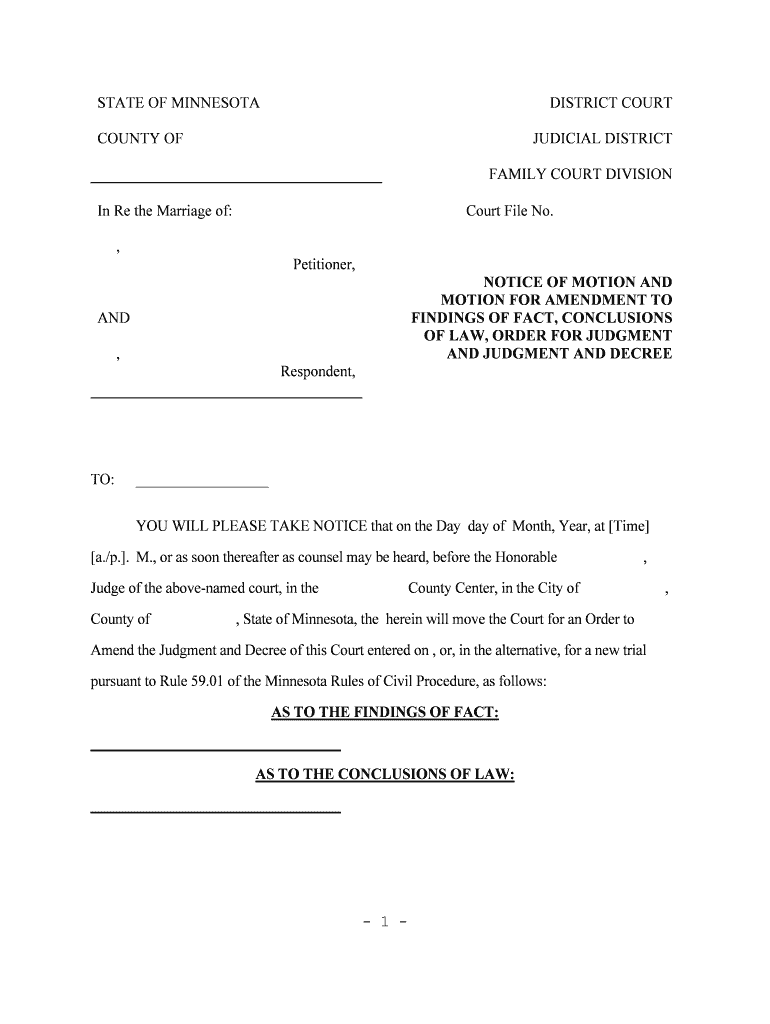
MOTION for AMENDMENT to Form


What is the motion for amendment to?
The motion for amendment to is a formal request made to a court or legal authority to modify an existing order or judgment. This document can be crucial in legal proceedings, allowing parties to seek changes to previous decisions based on new evidence, changes in circumstances, or legal errors. Understanding its purpose and function is essential for anyone involved in legal matters, as it provides a pathway for adjusting outcomes that may no longer be suitable or just.
How to use the motion for amendment to
Using the motion for amendment to involves several key steps. First, identify the specific order or judgment you wish to amend. Next, gather any supporting evidence or documentation that justifies the amendment. It is important to clearly outline the reasons for the request in the motion itself. Once the document is prepared, it must be filed with the appropriate court, following local rules and procedures. This may include serving the motion to other parties involved in the case, ensuring they are informed of the proposed changes.
Key elements of the motion for amendment to
Several critical components must be included in the motion for amendment to for it to be effective. These elements typically consist of:
- Title: Clearly state that it is a motion for amendment to.
- Case Information: Include the case number, names of the parties involved, and the court where the case is filed.
- Grounds for Amendment: Provide a detailed explanation of why the amendment is necessary.
- Supporting Evidence: Attach any relevant documents that support the request.
- Signature: Ensure the motion is signed by the party making the request or their attorney.
Steps to complete the motion for amendment to
Completing the motion for amendment to involves a systematic approach. Follow these steps to ensure accuracy and compliance:
- Review the original order or judgment to understand what needs to be amended.
- Draft the motion, including all required elements and supporting evidence.
- Check local court rules for specific filing requirements and deadlines.
- File the motion with the court, either electronically or in person, as per local regulations.
- Serve the motion to all parties involved in the case, ensuring they receive proper notice.
Legal use of the motion for amendment to
The legal use of the motion for amendment to is governed by specific rules and standards. Courts typically require that the requesting party demonstrate a valid reason for the amendment, such as new evidence or a change in circumstances. It is also essential to adhere to filing deadlines and procedural rules to avoid dismissal of the motion. Legal representation can be beneficial in navigating these complexities and ensuring that the motion is properly constructed and submitted.
Filing deadlines / important dates
Filing deadlines for the motion for amendment to can vary based on jurisdiction and the nature of the case. It is crucial to be aware of any specific timeframes set by the court for filing motions. Missing a deadline may result in the inability to amend the order or judgment. Checking the local court rules and consulting with a legal professional can help ensure compliance with all relevant deadlines.
Quick guide on how to complete motion for amendment to
Complete MOTION FOR AMENDMENT TO effortlessly on any device
Digital document management has gained traction among companies and individuals alike. It offers an ideal eco-friendly substitute for conventional printed and signed papers, allowing you to obtain the appropriate format and securely store it online. airSlate SignNow equips you with all the tools necessary to create, modify, and eSign your documents swiftly without any hold-ups. Handle MOTION FOR AMENDMENT TO on any device with airSlate SignNow's Android or iOS applications and enhance any document-centric operation today.
The simplest method to modify and eSign MOTION FOR AMENDMENT TO hassle-free
- Find MOTION FOR AMENDMENT TO and click on Get Form to initiate the process.
- Utilize the tools we offer to finalize your form.
- Highlight pertinent sections of your documents or obscure sensitive data with tools that airSlate SignNow provides specifically for this purpose.
- Create your signature using the Sign tool, which takes seconds and holds the same legal validity as a conventional wet ink signature.
- Review the details and click on the Done button to save your changes.
- Select how you would like to send your form, via email, text message (SMS), invitation link, or download it to your computer.
Eliminate concerns about lost or misplaced documents, tedious form navigation, or mistakes that necessitate printing new document copies. airSlate SignNow meets your document management requirements in just a few clicks from any device of your choosing. Revise and eSign MOTION FOR AMENDMENT TO and ensure excellent communication at any stage of your form preparation process with airSlate SignNow.
Create this form in 5 minutes or less
Create this form in 5 minutes!
People also ask
-
What is a MOTION FOR AMENDMENT TO in the context of document signing?
A MOTION FOR AMENDMENT TO is a formal request to modify a previously filed document or agreement. With airSlate SignNow, you can easily create, send, and eSign this type of document online, ensuring all parties have access to the latest amendments without confusion.
-
How does airSlate SignNow simplify the creation of a MOTION FOR AMENDMENT TO?
airSlate SignNow streamlines the process of creating a MOTION FOR AMENDMENT TO by providing customizable templates. You can quickly fill in the relevant information and make necessary adjustments, saving you time and ensuring accuracy in your amendments.
-
Does airSlate SignNow offer features specifically for handling MOTION FOR AMENDMENT TO requests?
Yes, airSlate SignNow has features tailored for handling MOTION FOR AMENDMENT TO requests, including document tracking, version control, and secure eSignatures. These functionalities help ensure that all changes are documented and validated effectively.
-
What is the pricing structure for using airSlate SignNow for MOTION FOR AMENDMENT TO documents?
airSlate SignNow offers a cost-effective pricing structure that caters to businesses of all sizes. You can choose from different plans that include features for handling MOTION FOR AMENDMENT TO documents, ensuring you get the best value for your needs.
-
Can I integrate airSlate SignNow with other applications for processing MOTION FOR AMENDMENT TO?
Yes, airSlate SignNow supports seamless integration with various applications, making it easy to process MOTION FOR AMENDMENT TO documents alongside your existing workflows. This integration enhances efficiency and allows for better data management.
-
What are the benefits of using airSlate SignNow for a MOTION FOR AMENDMENT TO?
Using airSlate SignNow for a MOTION FOR AMENDMENT TO provides numerous benefits, such as faster turnaround times, enhanced security for sensitive documents, and improved collaboration among stakeholders. This ensures that all parties are in sync with the latest amendments.
-
Is it easy to eSign a MOTION FOR AMENDMENT TO with airSlate SignNow?
Absolutely! airSlate SignNow makes eSigning a MOTION FOR AMENDMENT TO simple and user-friendly. Recipients can sign documents from any device, making it convenient and efficient to finalize your amendments.
Get more for MOTION FOR AMENDMENT TO
- Lithium ion battery section ii declaration form
- Provider rounding form bluestone physician services
- Commercial credit application for oil and gas companies form
- Spa registration form 449622849
- Labcorp letterhead form
- Contribution forms gone wild civicrm
- Appendix contract template form
- Appearance contract template form
Find out other MOTION FOR AMENDMENT TO
- Electronic signature Montana High Tech Warranty Deed Mobile
- Electronic signature Florida Lawers Cease And Desist Letter Fast
- Electronic signature Lawers Form Idaho Fast
- Electronic signature Georgia Lawers Rental Lease Agreement Online
- How Do I Electronic signature Indiana Lawers Quitclaim Deed
- How To Electronic signature Maryland Lawers Month To Month Lease
- Electronic signature North Carolina High Tech IOU Fast
- How Do I Electronic signature Michigan Lawers Warranty Deed
- Help Me With Electronic signature Minnesota Lawers Moving Checklist
- Can I Electronic signature Michigan Lawers Last Will And Testament
- Electronic signature Minnesota Lawers Lease Termination Letter Free
- Electronic signature Michigan Lawers Stock Certificate Mobile
- How Can I Electronic signature Ohio High Tech Job Offer
- How To Electronic signature Missouri Lawers Job Description Template
- Electronic signature Lawers Word Nevada Computer
- Can I Electronic signature Alabama Legal LLC Operating Agreement
- How To Electronic signature North Dakota Lawers Job Description Template
- Electronic signature Alabama Legal Limited Power Of Attorney Safe
- How To Electronic signature Oklahoma Lawers Cease And Desist Letter
- How To Electronic signature Tennessee High Tech Job Offer