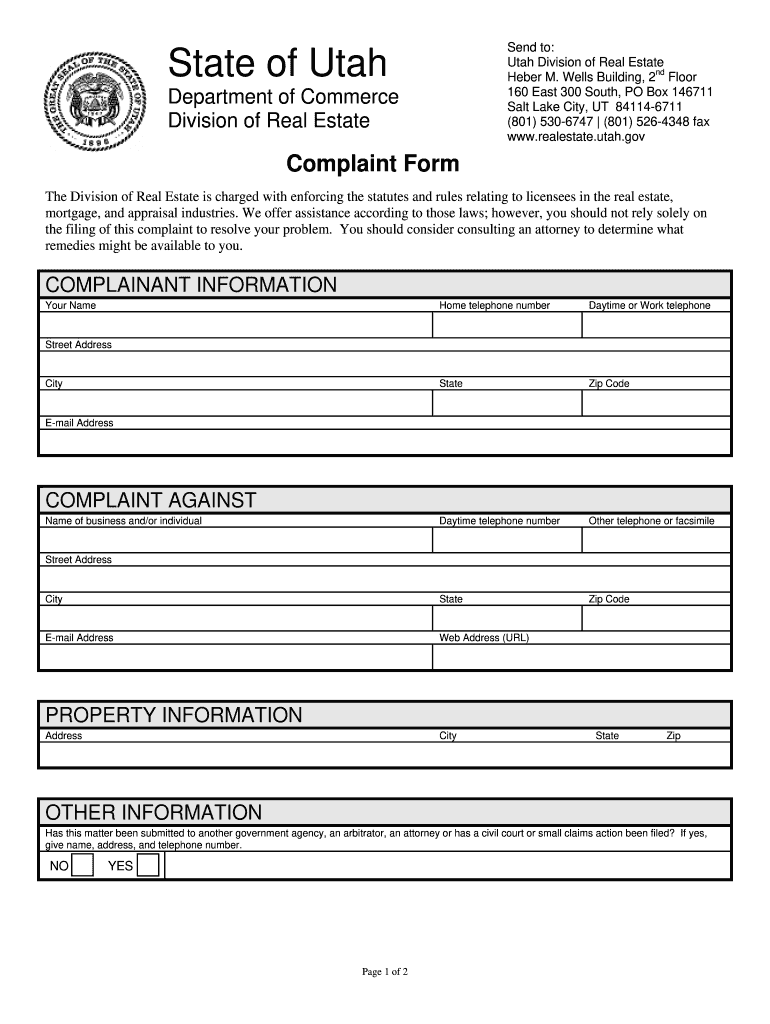
Complaint Form Utah Division of Real Estate Utah Gov Realestate Utah


Understanding the Complaint Form for the Utah Division of Real Estate
The Complaint Form for the Utah Division of Real Estate is a crucial document for individuals seeking to report issues related to real estate transactions or practices. This form allows consumers to formally express grievances against real estate professionals, including agents and brokers, who may have violated regulations or engaged in unethical behavior. It is essential to understand the purpose and implications of this form to ensure that complaints are handled appropriately.
How to Obtain the Complaint Form
To obtain the Complaint Form for the Utah Division of Real Estate, individuals can visit the official Utah government website dedicated to real estate. The form is typically available for download in a PDF format, allowing users to print and complete it at their convenience. Additionally, individuals may contact the Utah Division of Real Estate directly via their phone number for assistance in acquiring the form or for any questions regarding the complaint process.
Steps to Complete the Complaint Form
Completing the Complaint Form involves several important steps to ensure that all necessary information is provided accurately. First, individuals should clearly identify themselves and provide their contact information. Next, they must detail the nature of their complaint, including specific incidents, dates, and any relevant documentation. It is crucial to be as thorough and precise as possible, as this information will be used to investigate the complaint. Finally, the form should be signed and dated before submission.
Key Elements of the Complaint Form
The Complaint Form for the Utah Division of Real Estate contains several key elements that must be addressed. These include the complainant's personal information, a description of the complaint, and any supporting documents that substantiate the claims. Additionally, the form may require the complainant to indicate the desired outcome or resolution they seek. Understanding these elements is vital for ensuring that the complaint is processed efficiently.
Legal Use of the Complaint Form
The legal use of the Complaint Form is governed by the regulations set forth by the Utah Division of Real Estate. Submitting a complaint through this form initiates an official investigation into the reported issues. It is important for complainants to understand that providing false information on the form can lead to legal repercussions. Therefore, all information submitted must be truthful and accurate to maintain the integrity of the complaint process.
State-Specific Rules for the Complaint Form
Each state, including Utah, has specific rules regarding the submission and handling of complaints in the real estate sector. In Utah, the Complaint Form must be submitted within a certain timeframe after the incident occurs, and specific types of complaints may be prioritized based on severity. Familiarizing oneself with these state-specific rules can help ensure that complaints are filed correctly and within the appropriate timelines.
Quick guide on how to complete complaint form utah division of real estate utahgov realestate utah
Perfect Your Details on Complaint Form Utah Division Of Real Estate Utah gov Realestate Utah
Managing contracts, overseeing listings, scheduling communications, and property showings—real estate agents and professionals juggle a range of duties each day. Many of these duties require extensive paperwork, such as Complaint Form Utah Division Of Real Estate Utah gov Realestate Utah, that must be handled swiftly and accurately.
airSlate SignNow is a comprehensive platform that enables professionals in real estate to alleviate the paperwork load and concentrate more on their clients’ goals throughout the entire negotiation process, helping them secure the best possible deal.
Steps to complete Complaint Form Utah Division Of Real Estate Utah gov Realestate Utah using airSlate SignNow:
- Go to the Complaint Form Utah Division Of Real Estate Utah gov Realestate Utah page or utilize our library’s search functions to locate the necessary document.
- Click Get form—you’ll be directed to the editor immediately.
- Begin filling out the form by selecting fillable fields and entering your information.
- Add additional information and modify its properties if needed.
- Select the Sign option in the upper toolbar to create your signature.
- Explore other features used to annotate and simplify your document, such as drawing, highlighting, adding shapes, and more.
- Choose the note section and include remarks related to your form.
- Conclude the process by downloading, sharing, or sending your document to the appropriate parties.
Bid farewell to paper once and for all and enhance the home-buying experience with our intuitive and powerful platform. Experience increased convenience when completing Complaint Form Utah Division Of Real Estate Utah gov Realestate Utah and other real estate forms online. Try our tool now!
Create this form in 5 minutes or less
Create this form in 5 minutes!
How to create an eSignature for the complaint form utah division of real estate utahgov realestate utah
How to create an eSignature for the Complaint Form Utah Division Of Real Estate Utahgov Realestate Utah online
How to make an eSignature for your Complaint Form Utah Division Of Real Estate Utahgov Realestate Utah in Google Chrome
How to generate an electronic signature for putting it on the Complaint Form Utah Division Of Real Estate Utahgov Realestate Utah in Gmail
How to make an eSignature for the Complaint Form Utah Division Of Real Estate Utahgov Realestate Utah straight from your smart phone
How to make an electronic signature for the Complaint Form Utah Division Of Real Estate Utahgov Realestate Utah on iOS devices
How to generate an eSignature for the Complaint Form Utah Division Of Real Estate Utahgov Realestate Utah on Android
People also ask
-
What is the Complaint Form for the Utah Division of Real Estate?
The Complaint Form for the Utah Division of Real Estate is a document that allows individuals to formally report issues or violations related to real estate practices in Utah. This form is essential for ensuring compliance with state regulations and protecting the interests of consumers in Utah real estate transactions.
-
How can I access the Complaint Form for the Utah Division of Real Estate?
You can access the Complaint Form for the Utah Division of Real Estate through the Utah gov Realestate Utah website. The form is available for download and can be filled out online, making it easy for consumers to submit complaints regarding real estate practices.
-
What features does airSlate SignNow offer for submitting the Complaint Form?
airSlate SignNow offers a user-friendly platform that allows you to easily fill out and eSign the Complaint Form for the Utah Division of Real Estate. Our features include customizable templates, secure storage, and seamless sharing options that enhance the process of submitting your complaint.
-
Is there a cost associated with using airSlate SignNow for the Complaint Form?
While the Complaint Form for the Utah Division of Real Estate is free to access, using airSlate SignNow for eSigning may involve subscription costs. However, our pricing is competitive and provides a cost-effective solution for managing all your document needs, including real estate complaints.
-
Can I integrate airSlate SignNow with other applications for managing my complaints?
Yes, airSlate SignNow supports integrations with various applications, allowing you to streamline the process of managing your Complaint Form for the Utah Division of Real Estate. This means you can easily connect with tools you already use, enhancing efficiency and organization.
-
What are the benefits of using airSlate SignNow for the Complaint Form?
Using airSlate SignNow to handle the Complaint Form for the Utah Division of Real Estate ensures a faster and more secure submission process. Our platform simplifies document management, enhances collaboration, and provides a digital audit trail, which is crucial for tracking your complaint.
-
How does airSlate SignNow ensure the security of my Complaint Form?
airSlate SignNow prioritizes the security of your documents, including the Complaint Form for the Utah Division of Real Estate. We utilize encryption and secure cloud storage to protect your sensitive information, ensuring that your complaints are handled safely and confidentially.
Get more for Complaint Form Utah Division Of Real Estate Utah gov Realestate Utah
- Notice of entry of form
- Notice of intent to enter and docket judgment form
- You will please take notice that at a hearing to be held before a judge of the form
- You are hereby notified pursuant to minnesota law that fifteen 15 days from the date of form
- General rules of practice for the district courts mn court form
- Pursuant to rule 105 of the form
- Form mn 864 1lt
- Harassment restraining orders minnesota judicial branch form
Find out other Complaint Form Utah Division Of Real Estate Utah gov Realestate Utah
- Sign Arkansas Healthcare / Medical Living Will Free
- Sign Arkansas Healthcare / Medical Bill Of Lading Later
- Sign California Healthcare / Medical Arbitration Agreement Free
- Help Me With Sign California Healthcare / Medical Lease Agreement Form
- Sign Connecticut Healthcare / Medical Business Plan Template Free
- Sign Indiana Healthcare / Medical Moving Checklist Safe
- Sign Wisconsin Government Cease And Desist Letter Online
- Sign Louisiana Healthcare / Medical Limited Power Of Attorney Mobile
- Sign Healthcare / Medical PPT Michigan Now
- Sign Massachusetts Healthcare / Medical Permission Slip Now
- Sign Wyoming Government LLC Operating Agreement Mobile
- Sign Wyoming Government Quitclaim Deed Free
- How To Sign Nebraska Healthcare / Medical Living Will
- Sign Nevada Healthcare / Medical Business Plan Template Free
- Sign Nebraska Healthcare / Medical Permission Slip Now
- Help Me With Sign New Mexico Healthcare / Medical Medical History
- Can I Sign Ohio Healthcare / Medical Residential Lease Agreement
- How To Sign Oregon Healthcare / Medical Living Will
- How Can I Sign South Carolina Healthcare / Medical Profit And Loss Statement
- Sign Tennessee Healthcare / Medical Business Plan Template Free