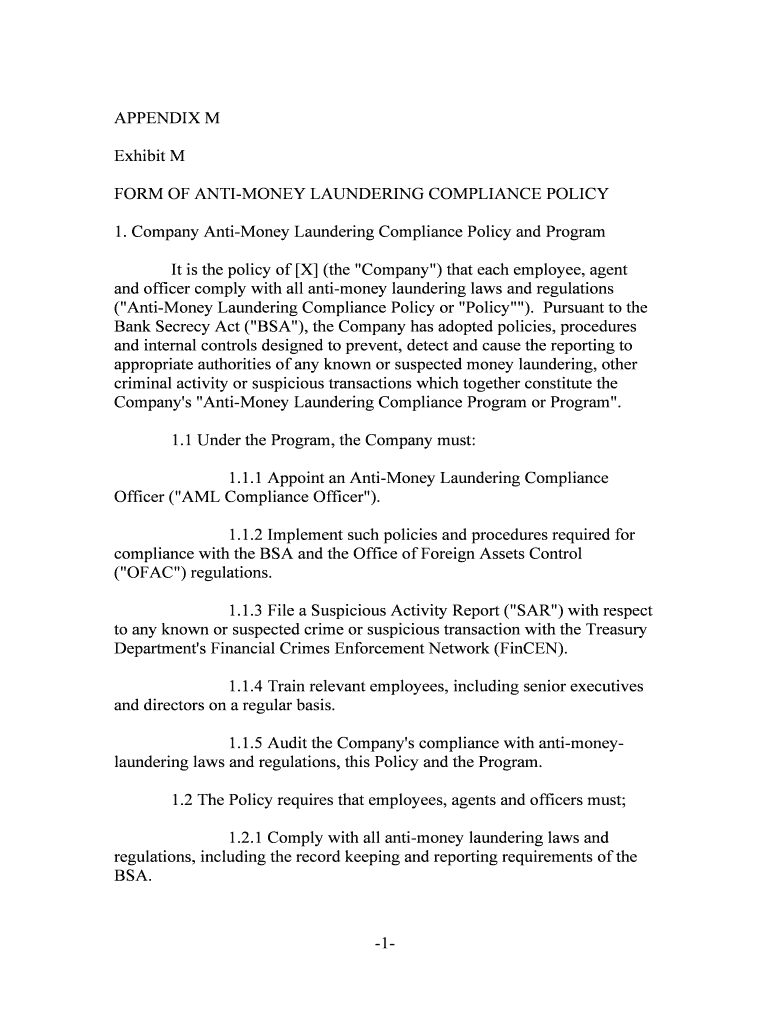
Appendix I Department of Justice Form


What is the Appendix I Department Of Justice
The Appendix I Department Of Justice form is a critical document used in legal and regulatory processes within the United States. It serves to provide essential information required by the Department of Justice for various legal proceedings. This form is often utilized in contexts involving compliance with federal regulations, ensuring that individuals and organizations adhere to the necessary legal standards. Understanding the purpose and requirements of this form is vital for anyone involved in legal matters that fall under the jurisdiction of the Department of Justice.
How to use the Appendix I Department Of Justice
Using the Appendix I Department Of Justice form involves a systematic approach to ensure that all required information is accurately provided. First, gather all necessary documentation that supports your submission. This may include identification, relevant legal documents, or supporting evidence. Next, fill out the form carefully, ensuring that all sections are completed with precision. Once the form is filled out, it is essential to review it for any errors before submission. Following these steps helps in maintaining compliance with legal requirements and facilitates a smoother processing of your submission.
Steps to complete the Appendix I Department Of Justice
Completing the Appendix I Department Of Justice form requires attention to detail. Here are the steps to follow:
- Gather all necessary documents and information relevant to your case.
- Read the instructions provided with the form to understand each section's requirements.
- Fill in your personal information accurately, including your name, address, and contact details.
- Provide any additional information requested, such as case numbers or legal references.
- Review the completed form for accuracy and completeness.
- Sign and date the form as required.
- Submit the form according to the guidelines provided, either electronically or via mail.
Legal use of the Appendix I Department Of Justice
The legal use of the Appendix I Department Of Justice form is governed by specific regulations that dictate its application in various legal contexts. This form must be completed and submitted to comply with federal laws and regulations. It is essential for individuals and organizations to understand the legal implications of their submissions, as inaccuracies or omissions can lead to penalties or delays in processing. Ensuring that the form is used correctly helps maintain the integrity of the legal process and supports compliance with the Department of Justice's requirements.
Key elements of the Appendix I Department Of Justice
The Appendix I Department Of Justice form consists of several key elements that must be addressed for successful completion. These include:
- Personal identification information: Name, address, and contact details.
- Case-related information: Any relevant case numbers or legal references.
- Signature: A required element to validate the submission.
- Date of submission: Important for tracking and compliance purposes.
- Supporting documentation: Any additional papers that substantiate your claims or information provided.
Form Submission Methods
Submitting the Appendix I Department Of Justice form can be done through various methods, depending on the specific requirements outlined by the Department of Justice. Common submission methods include:
- Online submission through designated portals, which may offer a faster processing time.
- Mailing the completed form to the appropriate address as indicated in the instructions.
- In-person submission at specified locations, if required or preferred.
Quick guide on how to complete appendix i department of justice
Effortlessly prepare Appendix I Department Of Justice on any device
Digital document management has gained traction among companies and individuals. It offers an ideal environmentally friendly alternative to conventional printed and signed documents, as you can locate the correct form and securely keep it online. airSlate SignNow provides all the tools needed to craft, modify, and eSign your documents swiftly without any delays. Manage Appendix I Department Of Justice on any device using airSlate SignNow Android or iOS applications and enhance your document-related processes today.
The most effective way to modify and eSign Appendix I Department Of Justice with ease
- Obtain Appendix I Department Of Justice and click on Get Form to commence.
- Employ the tools we provide to fill out your form.
- Emphasize important sections of the documents or redact sensitive information using tools specifically developed by airSlate SignNow for that purpose.
- Create your signature with the Sign tool, which takes mere seconds and carries the same legal validity as a traditional wet ink signature.
- Review all the details and then click the Done button to keep your changes.
- Select how you wish to send your form: via email, SMS, invite link, or download it to your computer.
Eliminate problems of lost or misplaced files, monotonous form searching, or errors that necessitate printing new document copies. airSlate SignNow addresses all your document management needs in just a few clicks from any device of your choosing. Edit and eSign Appendix I Department Of Justice and guarantee excellent communication throughout your form preparation process with airSlate SignNow.
Create this form in 5 minutes or less
Create this form in 5 minutes!
People also ask
-
What is Appendix I Department Of Justice?
Appendix I Department Of Justice refers to a specific set of guidelines and protocols established by the DOJ that outlines compliance requirements for various operations. Understanding these guidelines is essential for businesses that aim to operate within legal frameworks and maintain regulatory compliance.
-
How can airSlate SignNow help with Appendix I Department Of Justice compliance?
airSlate SignNow provides an efficient platform for eSigning documents and managing electronic forms, which can streamline compliance with Appendix I Department Of Justice. Our solution helps businesses maintain accurate records and ensures that all signatures are securely captured, reducing the risk of non-compliance.
-
What features does airSlate SignNow offer for Appendix I Department Of Justice related documentation?
airSlate SignNow offers a variety of features tailored for Appendix I Department Of Justice documentation, including customizable templates, automated workflows, and secure document storage. These features enhance efficiency and ensure that all documentation meets the required standards for compliance.
-
What are the pricing options for using airSlate SignNow in relation to Appendix I Department Of Justice?
airSlate SignNow offers flexible pricing plans that cater to different business sizes and needs. The investment is cost-effective, especially for businesses needing to comply with Appendix I Department Of Justice requirements, as it simplifies document management and reduces operational overhead.
-
Is airSlate SignNow suitable for large organizations dealing with Appendix I Department Of Justice guidelines?
Yes, airSlate SignNow is designed to scale with organizations of all sizes, including large enterprises dealing with Appendix I Department Of Justice guidelines. Our platform supports high-volume transactions while maintaining security and compliance, making it an ideal choice for bigger entities.
-
Can airSlate SignNow integrate with other software for handling Appendix I Department Of Justice documents?
Absolutely! airSlate SignNow offers seamless integrations with various applications, enhancing the workflow for handling Appendix I Department Of Justice documents. This facilitates efficient document management alongside your existing tools, ensuring a streamlined process.
-
What benefits does airSlate SignNow provide for businesses concerned with Appendix I Department Of Justice?
Using airSlate SignNow brings multiple benefits for businesses focused on Appendix I Department Of Justice compliance, such as improved efficiency, cost savings, and enhanced security. Our solution not only simplifies the signing process but also helps maintain thorough records required for regulatory compliance.
Get more for Appendix I Department Of Justice
Find out other Appendix I Department Of Justice
- Electronic signature Michigan Finance & Tax Accounting RFP Now
- Electronic signature Oklahoma Government RFP Later
- Electronic signature Nebraska Finance & Tax Accounting Business Plan Template Online
- Electronic signature Utah Government Resignation Letter Online
- Electronic signature Nebraska Finance & Tax Accounting Promissory Note Template Online
- Electronic signature Utah Government Quitclaim Deed Online
- Electronic signature Utah Government POA Online
- How To Electronic signature New Jersey Education Permission Slip
- Can I Electronic signature New York Education Medical History
- Electronic signature Oklahoma Finance & Tax Accounting Quitclaim Deed Later
- How To Electronic signature Oklahoma Finance & Tax Accounting Operating Agreement
- Electronic signature Arizona Healthcare / Medical NDA Mobile
- How To Electronic signature Arizona Healthcare / Medical Warranty Deed
- Electronic signature Oregon Finance & Tax Accounting Lease Agreement Online
- Electronic signature Delaware Healthcare / Medical Limited Power Of Attorney Free
- Electronic signature Finance & Tax Accounting Word South Carolina Later
- How Do I Electronic signature Illinois Healthcare / Medical Purchase Order Template
- Electronic signature Louisiana Healthcare / Medical Quitclaim Deed Online
- Electronic signature Louisiana Healthcare / Medical Quitclaim Deed Computer
- How Do I Electronic signature Louisiana Healthcare / Medical Limited Power Of Attorney