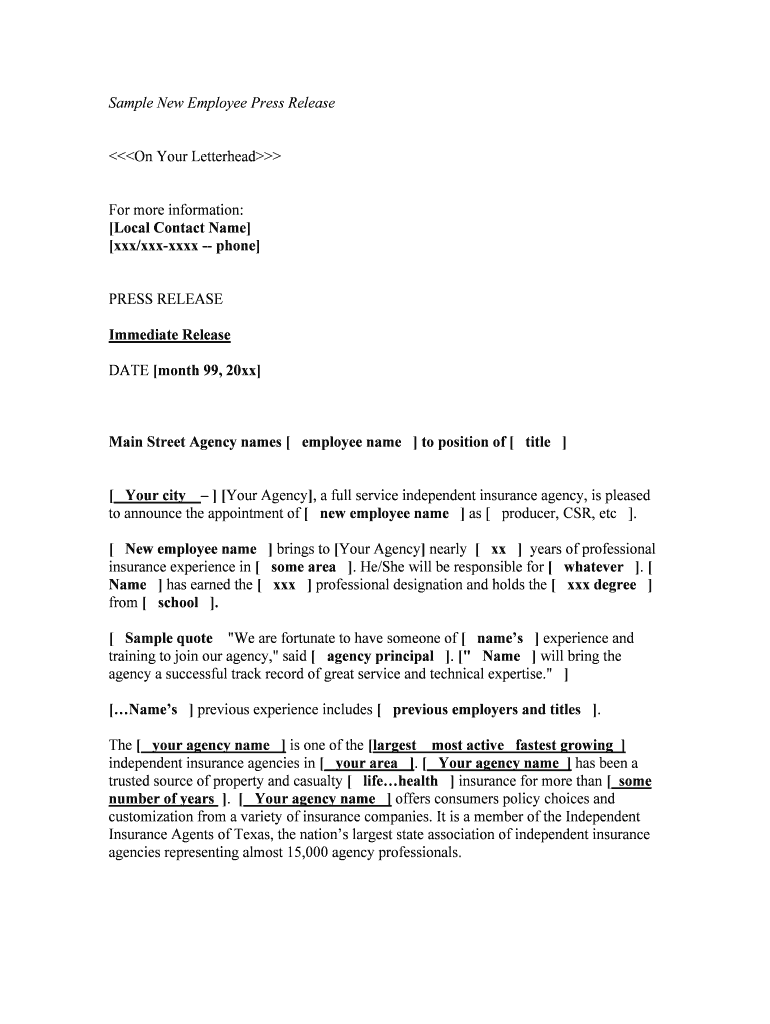
Sample New Employee Press Release Form


What is the new employee press release?
A new employee press release is a formal announcement made by an organization to inform stakeholders about the addition of a new team member. This document typically includes essential details such as the new hire's name, job title, responsibilities, and background. It serves to introduce the new employee to clients, partners, and the wider community, fostering transparency and engagement. The press release can also highlight the new hire's qualifications and how they will contribute to the company's goals.
Key elements of the new employee press release
When crafting a new employee press release, certain elements should be included to ensure clarity and effectiveness. These elements are:
- Headline: A clear and engaging title that captures attention.
- Introduction: A brief overview of the announcement.
- New hire details: Name, job title, and a short biography of the new employee.
- Quotes: Statements from company leadership or the new hire expressing enthusiasm about the appointment.
- Company background: A brief description of the organization, its mission, and achievements.
- Contact information: Details for media inquiries or further information.
Steps to complete the new employee press release
Completing a new employee press release involves several steps to ensure it is informative and professionally presented. Follow these steps:
- Gather information: Collect all necessary details about the new hire, including their background and role.
- Draft the release: Write the press release using clear and concise language, incorporating the key elements mentioned above.
- Review and edit: Ensure the document is free of errors and flows logically.
- Obtain approvals: Have the release reviewed by relevant stakeholders, such as HR and management.
- Distribute the release: Share the press release through appropriate channels, including email, social media, and company websites.
How to use the new employee press release
The new employee press release can be utilized in various ways to maximize its impact:
- Internal communication: Share the press release with existing employees to foster a welcoming environment for the new hire.
- Media outreach: Send the release to local media outlets to generate interest and publicity for the organization.
- Social media promotion: Post the announcement on social media platforms to engage with a broader audience.
- Website update: Feature the press release on the company website to keep stakeholders informed.
Legal use of the new employee press release
When issuing a new employee press release, it is crucial to adhere to legal considerations to protect both the organization and the new hire. Ensure that:
- Confidentiality: Obtain consent from the new employee before sharing personal information.
- Accuracy: Verify all details included in the release to prevent misinformation.
- Compliance: Follow any relevant employment laws and regulations that may apply to public announcements.
Quick guide on how to complete sample new employee press release
Complete Sample New Employee Press Release effortlessly on any device
Online document management has gained traction among businesses and individuals. It serves as an ideal eco-friendly alternative to conventional printed and signed paperwork, as you can obtain the required form and securely store it online. airSlate SignNow equips you with all the resources needed to create, modify, and eSign your documents quickly without delays. Handle Sample New Employee Press Release on any platform with airSlate SignNow's Android or iOS applications and simplify any document-related process today.
How to alter and eSign Sample New Employee Press Release with ease
- Obtain Sample New Employee Press Release and click on Get Form to begin.
- Utilize the tools we provide to fill out your document.
- Highlight pertinent sections of the documents or obscure sensitive information with tools that airSlate SignNow offers specifically for that purpose.
- Create your eSignature using the Sign feature, which takes seconds and carries the same legal validity as a traditional wet ink signature.
- Review all the information and select the Done button to save your modifications.
- Decide how you wish to send your form, via email, SMS, or invitation link, or download it to your computer.
Eliminate concerns about lost or misplaced files, tedious form searching, or errors that necessitate printing new document copies. airSlate SignNow addresses all your document management requirements in just a few clicks from your preferred device. Revise and eSign Sample New Employee Press Release and ensure excellent communication at every stage of your form preparation process with airSlate SignNow.
Create this form in 5 minutes or less
Create this form in 5 minutes!
People also ask
-
What is a new employee press release template?
A new employee press release template is a pre-designed document that helps businesses announce new hires to the public or internal team. It typically includes information about the employee's role, background, and contributions to the company. Using a new employee press release template can streamline your announcement process and ensure you cover all necessary details.
-
How can I benefit from using a new employee press release template?
Utilizing a new employee press release template simplifies the communication of new hires, helping maintain a professional image. It saves time by offering a structured format that ensures consistency and completeness in your announcements. Additionally, it can enhance employee engagement by sharing the achievements and qualifications of new members.
-
Does airSlate SignNow offer a new employee press release template?
Yes, airSlate SignNow provides an easy-to-use new employee press release template that you can customize to fit your needs. This template is designed to help you effectively announce new team members while highlighting their roles and achievements. Your company can leverage this option to enhance internal communication and public relations.
-
What features does the new employee press release template include?
The new employee press release template includes customizable sections for employee bios, quotes from management, and contact details for follow-ups. It also features a professional layout that can be easily edited to match your brand's identity. This ensures that your announcements not only convey the right information but also look polished and professional.
-
Is there a cost associated with using the new employee press release template?
airSlate SignNow offers affordable pricing plans that include access to the new employee press release template. You can choose a plan that fits your budget, ensuring you get the best value for your business communication needs. Consider the potential return on investment from clear and engaging announcements when evaluating costs.
-
Can I integrate airSlate SignNow with other tools for press releases?
Yes, airSlate SignNow seamlessly integrates with various tools and platforms that can enhance your press release process. You can connect it with CRM systems, marketing software, and other applications to streamline your workflow. This integration helps ensure that your new employee press release template gets maximum visibility and engagement.
-
How does using a new employee press release template improve communication?
Using a new employee press release template enhances communication by providing a clear and organized format for announcements. It ensures that all key information is presented in a straightforward way that is easy for your audience to digest. Improved communication fosters a stronger connection between employees and the organization, enhancing overall morale.
Get more for Sample New Employee Press Release
Find out other Sample New Employee Press Release
- eSign Colorado Income Statement Quarterly Mobile
- eSignature Nebraska Photo Licensing Agreement Online
- How To eSign Arizona Profit and Loss Statement
- How To eSign Hawaii Profit and Loss Statement
- How To eSign Illinois Profit and Loss Statement
- How To eSign New York Profit and Loss Statement
- How To eSign Ohio Profit and Loss Statement
- How Do I eSign Ohio Non-Compete Agreement
- eSign Utah Non-Compete Agreement Online
- eSign Tennessee General Partnership Agreement Mobile
- eSign Alaska LLC Operating Agreement Fast
- How Can I eSign Hawaii LLC Operating Agreement
- eSign Indiana LLC Operating Agreement Fast
- eSign Michigan LLC Operating Agreement Fast
- eSign North Dakota LLC Operating Agreement Computer
- How To eSignature Louisiana Quitclaim Deed
- eSignature Maine Quitclaim Deed Now
- eSignature Maine Quitclaim Deed Myself
- eSignature Maine Quitclaim Deed Free
- eSignature Maine Quitclaim Deed Easy