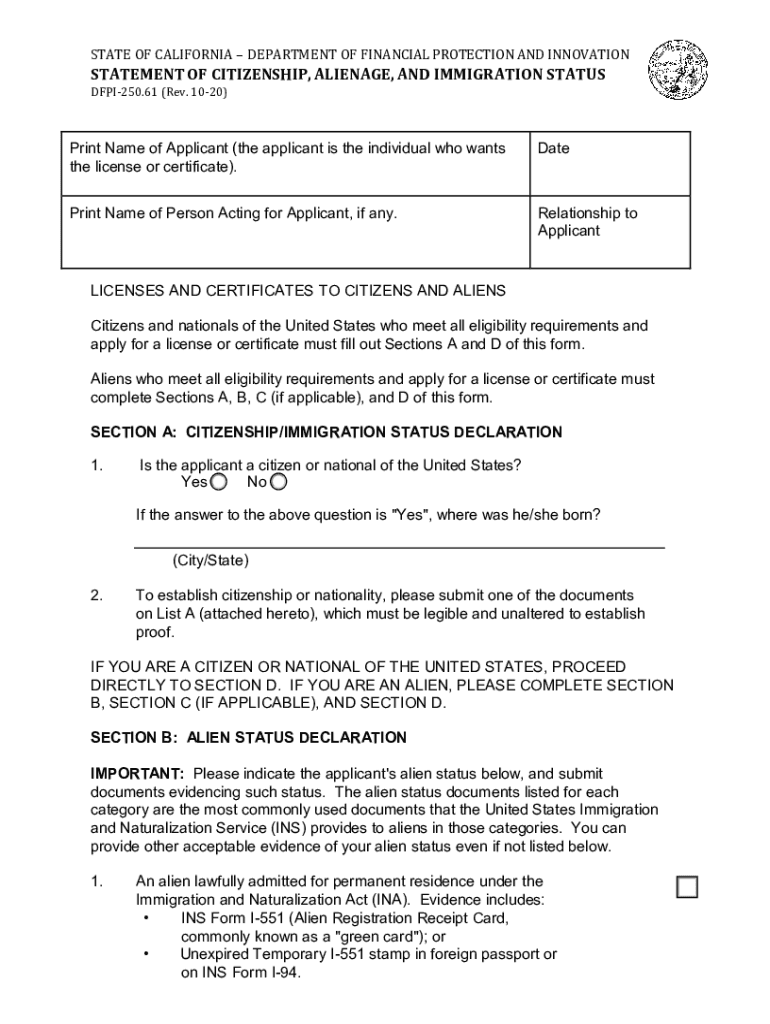
DFPI 250 61 Statement of Citizenship, Alienage, and Immigration Status 2020-2026


What is the DFPI 250 61 Statement Of Citizenship, Alienage, And Immigration Status
The DFPI 250 61 Statement Of Citizenship, Alienage, And Immigration Status is a legal document used primarily in the United States to verify an individual's citizenship or immigration status. This form is often required by financial institutions, government agencies, and other organizations to ensure compliance with federal regulations regarding citizenship and residency. It serves as a declaration that the individual meets specific eligibility criteria, which can be crucial for various applications, including loans, employment, and public assistance programs.
How to use the DFPI 250 61 Statement Of Citizenship, Alienage, And Immigration Status
Using the DFPI 250 61 Statement Of Citizenship, Alienage, And Immigration Status involves completing the form accurately and submitting it to the appropriate entity. Individuals must fill out their personal information, including name, address, and relevant immigration details. Once completed, the form should be submitted as part of a larger application process or as a standalone document when required. It's important to ensure that all information is truthful and up-to-date, as inaccuracies can lead to delays or legal complications.
Steps to complete the DFPI 250 61 Statement Of Citizenship, Alienage, And Immigration Status
Completing the DFPI 250 61 Statement Of Citizenship, Alienage, And Immigration Status involves several key steps:
- Gather necessary personal information, including proof of citizenship or immigration status.
- Carefully read the instructions provided with the form to understand the requirements.
- Fill out the form completely, ensuring all sections are addressed accurately.
- Review the completed form for any errors or missing information.
- Sign and date the form to certify its accuracy.
- Submit the form to the requesting agency or organization, either electronically or by mail, as specified.
Legal use of the DFPI 250 61 Statement Of Citizenship, Alienage, And Immigration Status
The DFPI 250 61 Statement Of Citizenship, Alienage, And Immigration Status is legally binding when completed correctly. It must adhere to federal and state laws governing citizenship verification. Organizations that require this form are obligated to treat the information confidentially and use it solely for the intended purpose. Failure to provide accurate information can result in legal penalties or denial of services, making it essential for individuals to ensure their submissions are truthful and complete.
Required Documents
When filling out the DFPI 250 61 Statement Of Citizenship, Alienage, And Immigration Status, individuals may need to provide additional documentation to support their claims. Commonly required documents include:
- Proof of citizenship, such as a birth certificate or passport.
- Immigration documents, such as a green card or visa.
- Any identification that verifies residency, like a state-issued ID or utility bill.
Having these documents ready can streamline the process and ensure compliance with the requirements of the form.
Form Submission Methods (Online / Mail / In-Person)
The DFPI 250 61 Statement Of Citizenship, Alienage, And Immigration Status can typically be submitted through various methods, depending on the requesting organization. Common submission methods include:
- Online submission via secure portals provided by the agency or institution.
- Mailing the completed form to the designated address.
- In-person delivery at specified locations, such as government offices or financial institutions.
Individuals should verify the preferred submission method with the requesting entity to ensure timely processing.
Quick guide on how to complete dfpi 25061 statement of citizenship alienage and immigration status
Complete DFPI 250 61 Statement Of Citizenship, Alienage, And Immigration Status with ease on any device
Managing documents online has gained popularity among organizations and individuals. It serves as an ideal environmentally friendly alternative to traditional printed and signed documents, allowing you to obtain the necessary form and securely store it online. airSlate SignNow equips you with all the features needed to create, edit, and eSign your files swiftly without delays. Handle DFPI 250 61 Statement Of Citizenship, Alienage, And Immigration Status on any device using airSlate SignNow's Android or iOS applications and streamline your document-related workflows today.
The simplest method to edit and eSign DFPI 250 61 Statement Of Citizenship, Alienage, And Immigration Status effortlessly
- Locate DFPI 250 61 Statement Of Citizenship, Alienage, And Immigration Status and then click Get Form to begin.
- Utilize the tools we provide to finish your document.
- Highlight important sections of the documents or obscure sensitive data with tools that airSlate SignNow specifically offers for that purpose.
- Create your signature using the Sign tool, which takes mere seconds and carries the same legal significance as a conventional wet ink signature.
- Review all the details and then click the Done button to save your changes.
- Choose your preferred method for delivering your form, whether by email, text message (SMS), invitation link, or download it to your computer.
Eliminate the hassle of lost or misplaced files, tedious form searches, or errors that require printing new document copies. airSlate SignNow addresses all your document management needs in just a few clicks from any device you choose. Edit and eSign DFPI 250 61 Statement Of Citizenship, Alienage, And Immigration Status and ensure exceptional communication throughout your form preparation process with airSlate SignNow.
Create this form in 5 minutes or less
Find and fill out the correct dfpi 25061 statement of citizenship alienage and immigration status
Create this form in 5 minutes!
How to create an eSignature for the dfpi 25061 statement of citizenship alienage and immigration status
The way to create an eSignature for a PDF file online
The way to create an eSignature for a PDF file in Google Chrome
The best way to create an electronic signature for signing PDFs in Gmail
The best way to make an electronic signature from your mobile device
The best way to generate an eSignature for a PDF file on iOS
The best way to make an electronic signature for a PDF file on Android devices
People also ask
-
What is the DFPI 250 61 Statement Of Citizenship, Alienage, And Immigration Status?
The DFPI 250 61 Statement Of Citizenship, Alienage, And Immigration Status is a form required by the Department of Financial Protection and Innovation that verifies an individual's citizenship or immigration status. This document is essential for compliance in various financial transactions and applications. By using airSlate SignNow, you can easily create and manage this form electronically.
-
How does airSlate SignNow simplify the completion of the DFPI 250 61 Statement Of Citizenship, Alienage, And Immigration Status?
airSlate SignNow offers an intuitive interface that allows users to quickly fill out and eSign the DFPI 250 61 Statement Of Citizenship, Alienage, And Immigration Status. With automated workflows and easy document sharing, you can streamline the signing process, ensuring that all necessary information is captured accurately and efficiently.
-
Is there a cost to use airSlate SignNow for the DFPI 250 61 Statement Of Citizenship, Alienage, And Immigration Status?
Yes, airSlate SignNow offers various pricing plans tailored to fit different business needs. The platform is designed to be cost-effective, providing great value for businesses looking to manage documents like the DFPI 250 61 Statement Of Citizenship, Alienage, And Immigration Status. You can choose a plan that best suits your budget while still accessing all necessary features.
-
What features does airSlate SignNow provide for managing the DFPI 250 61 Statement Of Citizenship, Alienage, And Immigration Status?
airSlate SignNow includes features such as template creation, document tracking, and secure cloud storage. These features enhance the management of critical documents like the DFPI 250 61 Statement Of Citizenship, Alienage, And Immigration Status, making it easier for users to keep track of their submissions and ensure compliance with requirements.
-
Can I integrate airSlate SignNow with other applications for the DFPI 250 61 Statement Of Citizenship, Alienage, And Immigration Status?
Absolutely! airSlate SignNow supports integration with popular applications like Salesforce, Google Drive, and Dropbox. This means you can seamlessly access, manage, and send the DFPI 250 61 Statement Of Citizenship, Alienage, And Immigration Status alongside your other business tools, enhancing your overall workflow.
-
What are the benefits of using airSlate SignNow for the DFPI 250 61 Statement Of Citizenship, Alienage, And Immigration Status?
Using airSlate SignNow for the DFPI 250 61 Statement Of Citizenship, Alienage, And Immigration Status offers several benefits, including increased efficiency, reduced paper usage, and improved compliance tracking. The platform's user-friendly design also makes it easier for teams to collaborate on important documents quickly and securely.
-
How secure is my information when using airSlate SignNow for the DFPI 250 61 Statement Of Citizenship, Alienage, And Immigration Status?
airSlate SignNow prioritizes security by implementing robust encryption and compliance with industry standards. Your information related to the DFPI 250 61 Statement Of Citizenship, Alienage, And Immigration Status is protected throughout the signing process, providing peace of mind to users as they manage sensitive documents.
Get more for DFPI 250 61 Statement Of Citizenship, Alienage, And Immigration Status
Find out other DFPI 250 61 Statement Of Citizenship, Alienage, And Immigration Status
- eSignature Florida Month to month lease agreement Later
- Can I eSignature Nevada Non-disclosure agreement PDF
- eSignature New Mexico Non-disclosure agreement PDF Online
- Can I eSignature Utah Non-disclosure agreement PDF
- eSignature Rhode Island Rental agreement lease Easy
- eSignature New Hampshire Rental lease agreement Simple
- eSignature Nebraska Rental lease agreement forms Fast
- eSignature Delaware Rental lease agreement template Fast
- eSignature West Virginia Rental lease agreement forms Myself
- eSignature Michigan Rental property lease agreement Online
- Can I eSignature North Carolina Rental lease contract
- eSignature Vermont Rental lease agreement template Online
- eSignature Vermont Rental lease agreement template Now
- eSignature Vermont Rental lease agreement template Free
- eSignature Nebraska Rental property lease agreement Later
- eSignature Tennessee Residential lease agreement Easy
- Can I eSignature Washington Residential lease agreement
- How To eSignature Vermont Residential lease agreement form
- How To eSignature Rhode Island Standard residential lease agreement
- eSignature Mississippi Commercial real estate contract Fast