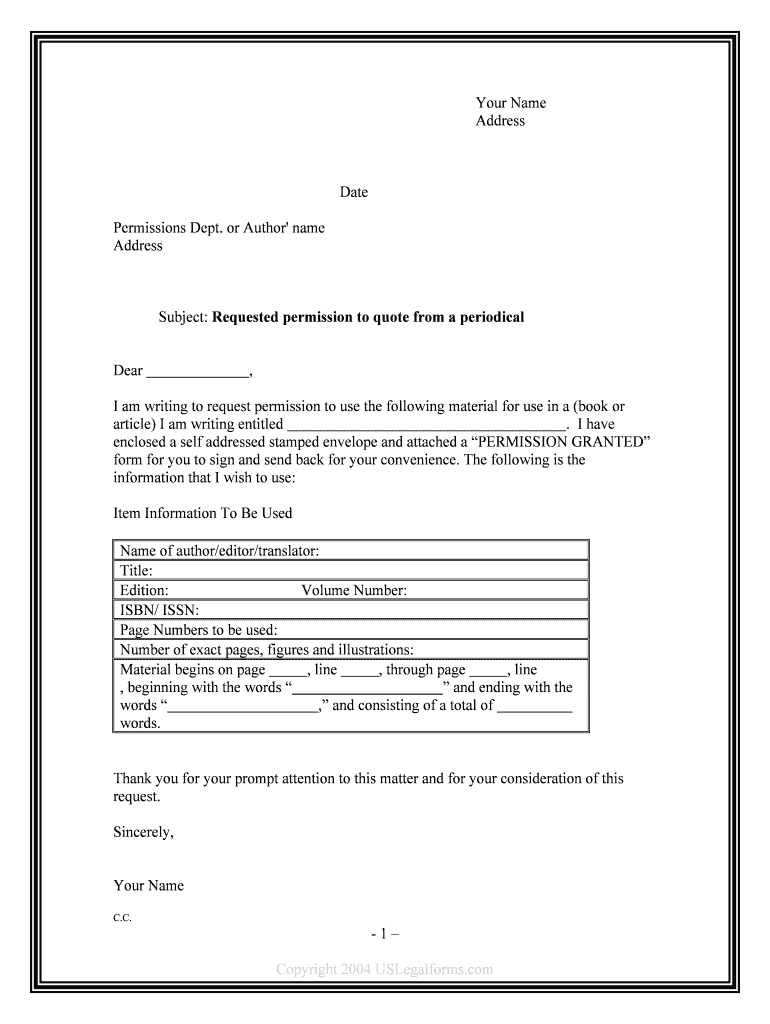
Subject Requested Permission to Quote from a Periodical Form


What is the Subject Requested Permission To Quote From A Periodical
The Subject Requested Permission To Quote From A Periodical is a formal document used to obtain authorization from a publisher or copyright holder to use excerpts or quotes from their published works. This form is essential for individuals or organizations seeking to ensure compliance with copyright laws while using material from periodicals, such as magazines or journals. It typically outlines the specific content to be quoted, the intended use, and any necessary attributions required by the copyright holder.
How to use the Subject Requested Permission To Quote From A Periodical
Using the Subject Requested Permission To Quote From A Periodical involves several steps. First, identify the specific article or content you wish to quote. Next, fill out the form with accurate details, including your name, contact information, and the exact excerpts you intend to use. Clearly state the purpose of your request, whether it is for academic, commercial, or personal use. Finally, submit the completed form to the copyright holder and await their response regarding your permission request.
Key elements of the Subject Requested Permission To Quote From A Periodical
Several key elements must be included in the Subject Requested Permission To Quote From A Periodical to ensure clarity and completeness. These elements include:
- Contact Information: Your full name, email address, and phone number.
- Details of the Work: Title of the article, author, publication date, and page numbers.
- Requested Excerpts: The specific text you wish to quote, including any relevant context.
- Purpose of Use: A brief explanation of how you plan to use the quoted material.
- Attribution Requirements: Any specific citation style or acknowledgment the copyright holder requires.
Steps to complete the Subject Requested Permission To Quote From A Periodical
Completing the Subject Requested Permission To Quote From A Periodical involves a systematic approach:
- Gather Information: Collect all necessary details about the article and the intended quotes.
- Fill Out the Form: Enter your contact information and the details of the work accurately.
- Specify Excerpts: Clearly indicate the excerpts you wish to quote.
- State Your Purpose: Explain how you will use the quoted material.
- Review and Submit: Double-check your form for accuracy before sending it to the copyright holder.
Legal use of the Subject Requested Permission To Quote From A Periodical
Legally using the Subject Requested Permission To Quote From A Periodical ensures that you respect copyright laws. Obtaining permission protects you from potential legal issues that may arise from unauthorized use of copyrighted material. By following the proper procedures outlined in the form, you can ensure that your use of quotes is compliant with copyright regulations, thus safeguarding your work and respecting the rights of the original authors.
Examples of using the Subject Requested Permission To Quote From A Periodical
Examples of situations where the Subject Requested Permission To Quote From A Periodical may be necessary include:
- Academic Papers: When citing articles in research papers or dissertations.
- Books: Authors seeking to include quotes from periodicals in their publications.
- Blogs and Articles: Writers wanting to reference material from magazines or journals.
- Presentations: Educators or professionals using quotes in slides or speeches.
Quick guide on how to complete subject requested permission to quote from a periodical
Complete Subject Requested Permission To Quote From A Periodical effortlessly on any device
Digital document management has gained traction among businesses and individuals. It serves as an excellent eco-friendly alternative to traditional printed and signed documents, allowing you to locate the necessary form and securely store it online. airSlate SignNow equips you with all the resources required to create, amend, and electronically sign your documents promptly without delays. Handle Subject Requested Permission To Quote From A Periodical on any platform using airSlate SignNow's Android or iOS applications and enhance any document-centered workflow today.
How to modify and eSign Subject Requested Permission To Quote From A Periodical with ease
- Locate Subject Requested Permission To Quote From A Periodical and click Get Form to begin.
- Utilize the tools provided to complete your document.
- Highlight important sections of the documents or obscure confidential information with tools specially offered by airSlate SignNow for that purpose.
- Create your eSignature using the Sign feature, which takes seconds and holds the same legal validity as a conventional wet ink signature.
- Review the information and then click on the Done button to save your changes.
- Choose how you wish to share your form, via email, text message (SMS), or invite link, or download it to your computer.
Eliminate concerns about lost or forgotten documents, tedious form searches, or mistakes that require printing new copies. airSlate SignNow meets your document management needs in just a few clicks from any device you prefer. Edit and eSign Subject Requested Permission To Quote From A Periodical and ensure excellent communication at every stage of the form preparation process with airSlate SignNow.
Create this form in 5 minutes or less
Create this form in 5 minutes!
People also ask
-
What is the process for requesting permission to quote from a periodical?
The process for requesting permission to quote from a periodical typically involves identifying the publisher and submitting a formal request. This request should clearly state the subject you are quoting from and how you plan to use it. Utilizing airSlate SignNow can streamline this process by allowing you to eSign and send your requests securely.
-
How does airSlate SignNow facilitate document management for permission requests?
airSlate SignNow simplifies document management by providing templates and tools for easily creating requests for permission to quote from a periodical. You can customize documents, add fields for signatures, and track the status of your requests. This leads to more efficient communication with publishers.
-
What features does airSlate SignNow offer for sending documents?
airSlate SignNow offers a range of features including eSigning, document templates, cloud storage, and audit trails. These enable users to create, send, and track requests to quote from a periodical efficiently. With airSlate SignNow, you can manage your documents from any device, at any time.
-
Is airSlate SignNow cost-effective for small businesses?
Yes, airSlate SignNow is designed to be a cost-effective solution for businesses of all sizes. Our pricing plans are flexible and cater to small businesses, allowing them to manage permission requests and eSigning without breaking the bank. Investing in airSlate SignNow can save your business valuable time and resources.
-
How can I integrate airSlate SignNow with other applications?
airSlate SignNow offers seamless integration with various applications such as Google Drive, Dropbox, and Microsoft Office. This allows you to easily collaborate on requests to quote from a periodical and keep all your documents organized within your preferred platforms. Our API also supports custom integrations for specific business needs.
-
What benefits will I gain from using airSlate SignNow for permission requests?
Using airSlate SignNow for permission requests enhances your productivity and ensures compliance with copyright regulations when quoting from a periodical. It simplifies the overall process, reducing the time spent on paperwork and improving response times with publishers. Moreover, you'll maintain a secure record of all correspondence and agreements.
-
Can airSlate SignNow help with managing multiple permission requests?
Absolutely! airSlate SignNow allows you to manage multiple permission requests simultaneously with ease. You can create batch requests, keep track of each request's status, and utilize templates for consistency. This is particularly useful when dealing with several periodicals or sources.
Get more for Subject Requested Permission To Quote From A Periodical
- Social history update form
- Ryan white part b client services manual iowa department form
- Licensing ampampamp certification idphprotecting health form
- Request for cash assistance medical assistance supplemental nutrition assistance program snap form
- For information online see www dhs state il
- Cfs 718 b 9 2020 form
- Forms idph illinoisgov
- Consent to toxicology form
Find out other Subject Requested Permission To Quote From A Periodical
- Sign Georgia Education Business Plan Template Now
- Sign Louisiana Education Business Plan Template Mobile
- Sign Kansas Education Rental Lease Agreement Easy
- Sign Maine Education Residential Lease Agreement Later
- How To Sign Michigan Education LLC Operating Agreement
- Sign Mississippi Education Business Plan Template Free
- Help Me With Sign Minnesota Education Residential Lease Agreement
- Sign Nevada Education LLC Operating Agreement Now
- Sign New York Education Business Plan Template Free
- Sign Education Form North Carolina Safe
- Sign North Carolina Education Purchase Order Template Safe
- Sign North Dakota Education Promissory Note Template Now
- Help Me With Sign North Carolina Education Lease Template
- Sign Oregon Education Living Will Easy
- How To Sign Texas Education Profit And Loss Statement
- Sign Vermont Education Residential Lease Agreement Secure
- How Can I Sign Washington Education NDA
- Sign Wisconsin Education LLC Operating Agreement Computer
- Sign Alaska Finance & Tax Accounting Purchase Order Template Computer
- Sign Alaska Finance & Tax Accounting Lease Termination Letter Free