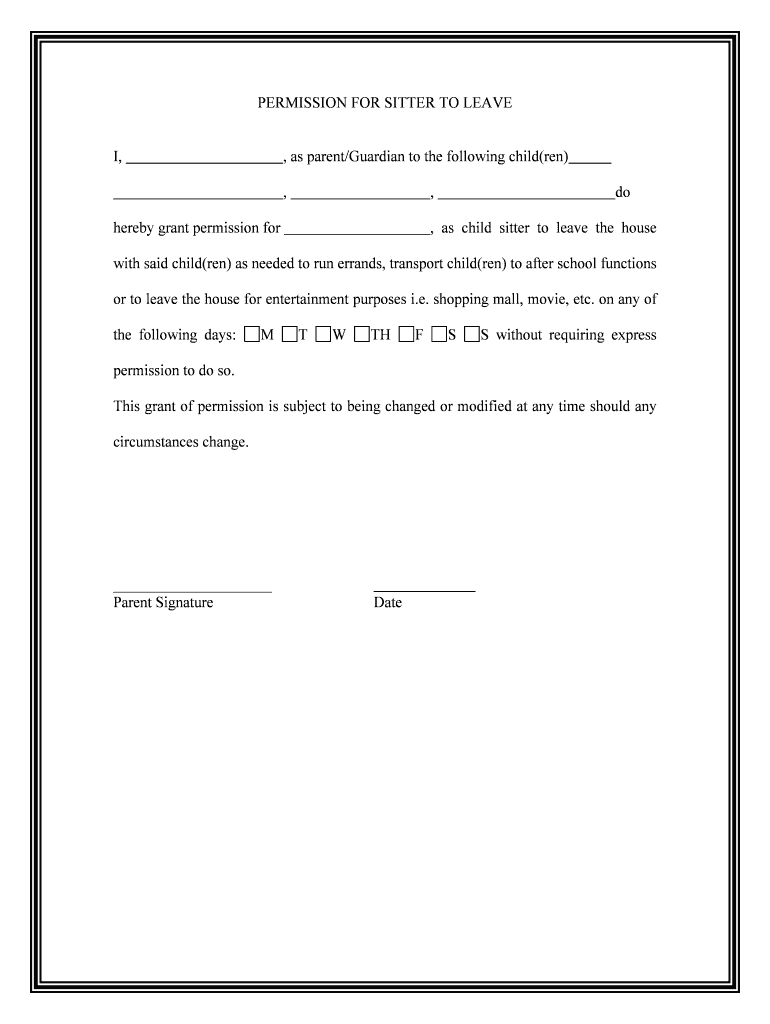
PERMISSION for SITTER to LEAVE Form


What is the permission for sitter to leave?
The permission for sitter to leave is a formal document that grants authorization for a caregiver, such as a babysitter or nanny, to take a child out of a designated area or to a specific location. This form is essential for ensuring that caregivers have the legal right to act on behalf of the child’s parents or guardians. It typically includes details such as the child’s name, the caregiver’s name, the duration of the permission, and any specific conditions or limitations regarding the child’s activities.
How to use the permission for sitter to leave
To use the permission for sitter to leave, parents or guardians should complete the form with accurate information. This includes providing the names of the child and caregiver, the dates during which the permission is valid, and any specific instructions or restrictions. Once filled out, the form should be signed by the parent or guardian to validate it. The caregiver should then keep a copy of the form on hand while supervising the child, ensuring they can present it if necessary.
Steps to complete the permission for sitter to leave
Completing the permission for sitter to leave involves several straightforward steps:
- Obtain the form: Download or create a template for the permission for sitter to leave.
- Fill in the details: Enter the child's name, caregiver's name, and the specific dates for which permission is granted.
- Add any conditions: Specify any limitations or instructions regarding the child’s activities.
- Sign the form: The parent or guardian must sign the document to make it legally binding.
- Distribute copies: Provide a copy to the caregiver and keep one for personal records.
Legal use of the permission for sitter to leave
The legal use of the permission for sitter to leave is vital for protecting both the child and the caregiver. This document serves as proof that the caregiver has the authority to supervise the child and make decisions on their behalf during the specified time. It is important for the form to be properly executed, including the signature of the parent or guardian, to ensure its validity in any legal context. Compliance with local laws and regulations regarding child supervision is also essential.
Key elements of the permission for sitter to leave
Several key elements should be included in the permission for sitter to leave to ensure its effectiveness:
- Child’s Information: Full name and date of birth.
- Caregiver’s Information: Full name and contact details.
- Duration: Start and end dates of the permission.
- Specific Instructions: Any guidelines or limitations on activities.
- Signature: Signature of the parent or guardian granting permission.
Examples of using the permission for sitter to leave
Examples of when to use the permission for sitter to leave include:
- When a babysitter takes a child to a park or recreational facility.
- When a nanny needs to transport the child to a doctor’s appointment.
- During school events where a caregiver is responsible for the child’s supervision.
Quick guide on how to complete permission for sitter to leave
Complete PERMISSION FOR SITTER TO LEAVE seamlessly on any device
Online document management has become increasingly popular among businesses and individuals. It offers an ideal environmentally friendly alternative to traditional printed and signed documents, allowing you to locate the right form and securely store it online. airSlate SignNow provides you with all the resources necessary to create, modify, and electronically sign your paperwork swiftly without delays. Manage PERMISSION FOR SITTER TO LEAVE on any platform with the airSlate SignNow Android or iOS applications and enhance any document-centered process today.
The simplest method to modify and eSign PERMISSION FOR SITTER TO LEAVE effortlessly
- Locate PERMISSION FOR SITTER TO LEAVE and click Get Form to begin.
- Utilize the tools we provide to complete your form.
- Emphasize relevant sections of your documents or obscure sensitive information using tools that airSlate SignNow specifically offers for that purpose.
- Create your signature with the Sign tool, which takes mere seconds and holds the same legal significance as a conventional wet ink signature.
- Review the information and click on the Done button to save your modifications.
- Select how you wish to send your form, whether by email, text message (SMS), invite link, or download it to your computer.
Forget about lost or misplaced documents, tedious form searches, or errors that necessitate printing new document copies. airSlate SignNow meets your document management needs in just a few clicks from any device you choose. Edit and eSign PERMISSION FOR SITTER TO LEAVE and ensure exceptional communication at every stage of your form preparation process with airSlate SignNow.
Create this form in 5 minutes or less
Create this form in 5 minutes!
People also ask
-
What is the 'PERMISSION FOR SITTER TO LEAVE' document?
The 'PERMISSION FOR SITTER TO LEAVE' document is a legal form that allows a guardian to grant permission for a caregiver or sitter to take a child out of a specified location. This document ensures clarity and legality regarding the sitters' responsibilities while ensuring the child's safety.
-
How can airSlate SignNow help with 'PERMISSION FOR SITTER TO LEAVE' forms?
airSlate SignNow provides a user-friendly platform to create, send, and eSign your 'PERMISSION FOR SITTER TO LEAVE' forms efficiently. With customizable templates, you can tailor the document to your needs, ensuring that all necessary details are captured.
-
Are there costs associated with using airSlate SignNow for 'PERMISSION FOR SITTER TO LEAVE'?
AirSlate SignNow offers competitive pricing plans that cater to various needs, including the use of 'PERMISSION FOR SITTER TO LEAVE' documents. With different tiers available, you can choose a plan that fits your budget while maximizing the features you need.
-
What features does airSlate SignNow offer for 'PERMISSION FOR SITTER TO LEAVE' management?
AirSlate SignNow includes features like template customization, automated workflows, and real-time tracking, making it easy to manage 'PERMISSION FOR SITTER TO LEAVE' documents. These tools streamline the signing process, saving you time and ensuring compliance.
-
Can I integrate airSlate SignNow with other applications for 'PERMISSION FOR SITTER TO LEAVE'?
Yes, airSlate SignNow seamlessly integrates with various applications, enhancing your workflow for 'PERMISSION FOR SITTER TO LEAVE' documents. Popular integrations include Google Drive, Dropbox, and CRM systems, allowing for easy access and document management.
-
What are the benefits of using airSlate SignNow for 'PERMISSION FOR SITTER TO LEAVE'?
Using airSlate SignNow for your 'PERMISSION FOR SITTER TO LEAVE' documents offers several benefits, including faster turnaround times, reduced paperwork, and enhanced security. Plus, the electronic signature feature ensures your documents are legally binding and easy to share.
-
Is it secure to use airSlate SignNow for sensitive documents like 'PERMISSION FOR SITTER TO LEAVE'?
Absolutely! airSlate SignNow employs advanced security measures, including encryption and compliance with legal standards, to protect your 'PERMISSION FOR SITTER TO LEAVE' documents. You can confidently manage sensitive information without compromising on security.
Get more for PERMISSION FOR SITTER TO LEAVE
- Mn prorate application form
- 401 east capitol avenue form
- Request for a list of names commercial purposes declaration form
- Asotin county regional landfill mrw facility operations plan form
- Youth volunteer directory city of sacramento form
- With respect to this correspondence should inform the department
- Development application forms washington county
- Oregon mortuary and cemetery board exams state of oregon form
Find out other PERMISSION FOR SITTER TO LEAVE
- Electronic signature Wisconsin Codicil to Will Later
- Electronic signature Idaho Guaranty Agreement Free
- Electronic signature North Carolina Guaranty Agreement Online
- eSignature Connecticut Outsourcing Services Contract Computer
- eSignature New Hampshire Outsourcing Services Contract Computer
- eSignature New York Outsourcing Services Contract Simple
- Electronic signature Hawaii Revocation of Power of Attorney Computer
- How Do I Electronic signature Utah Gift Affidavit
- Electronic signature Kentucky Mechanic's Lien Free
- Electronic signature Maine Mechanic's Lien Fast
- Can I Electronic signature North Carolina Mechanic's Lien
- How To Electronic signature Oklahoma Mechanic's Lien
- Electronic signature Oregon Mechanic's Lien Computer
- Electronic signature Vermont Mechanic's Lien Simple
- How Can I Electronic signature Virginia Mechanic's Lien
- Electronic signature Washington Mechanic's Lien Myself
- Electronic signature Louisiana Demand for Extension of Payment Date Simple
- Can I Electronic signature Louisiana Notice of Rescission
- Electronic signature Oregon Demand for Extension of Payment Date Online
- Can I Electronic signature Ohio Consumer Credit Application