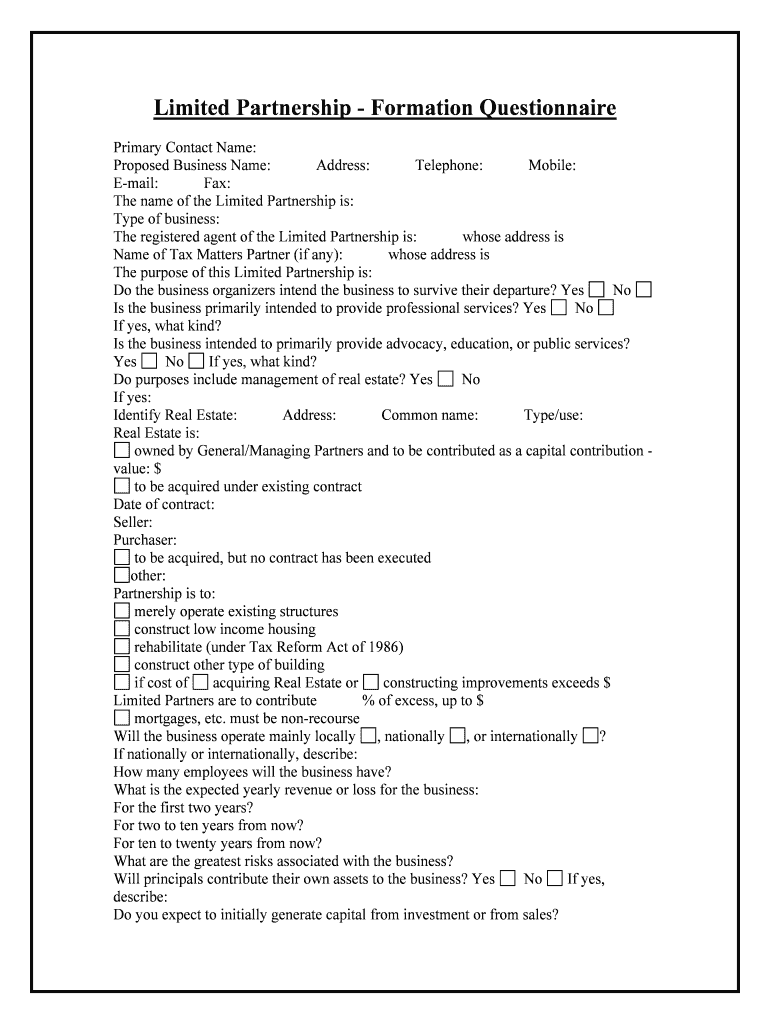
Limited Partnership Formation Questionnaire


What is the Limited Partnership Formation Questionnaire
The Limited Partnership Formation Questionnaire is a crucial document used when establishing a limited partnership in the United States. This form collects essential information about the partners, the nature of the business, and the operational structure of the partnership. It serves as a foundational tool for ensuring that all legal requirements are met during the formation process. The questionnaire typically includes sections for personal details of the general and limited partners, the purpose of the partnership, and the distribution of profits and losses.
How to use the Limited Partnership Formation Questionnaire
Using the Limited Partnership Formation Questionnaire involves several straightforward steps. First, gather all necessary information about the partners and the business. This includes names, addresses, and the intended business activities. Next, carefully fill out the questionnaire, ensuring that all sections are completed accurately. Once the form is filled out, it can be submitted to the appropriate state authority for processing. Utilizing a digital platform can streamline this process, allowing for easy editing and secure submission.
Steps to complete the Limited Partnership Formation Questionnaire
Completing the Limited Partnership Formation Questionnaire requires a systematic approach. Here are the key steps:
- Identify all partners involved, including their roles as general or limited partners.
- Provide personal information for each partner, such as names and addresses.
- Detail the business purpose and any specific activities the partnership will engage in.
- Outline the profit and loss distribution among partners.
- Review the completed questionnaire for accuracy and completeness.
- Submit the form to the relevant state agency, either online or by mail.
Legal use of the Limited Partnership Formation Questionnaire
The legal use of the Limited Partnership Formation Questionnaire is fundamental to establishing a valid limited partnership. This document must be filled out in compliance with state laws to ensure its enforceability. Each state may have specific requirements regarding the information that must be included and the format of the submission. By adhering to these legal standards, partners can protect their interests and ensure that the partnership is recognized as a legitimate business entity.
Key elements of the Limited Partnership Formation Questionnaire
Several key elements must be included in the Limited Partnership Formation Questionnaire to ensure its effectiveness. These elements typically include:
- Names and addresses of all general and limited partners.
- The name of the partnership and its principal place of business.
- A description of the business activities.
- Details on the management structure, including decision-making processes.
- Information on the distribution of profits and losses among partners.
State-specific rules for the Limited Partnership Formation Questionnaire
Each state in the U.S. has its own regulations governing the formation of limited partnerships. These state-specific rules dictate the information required on the Limited Partnership Formation Questionnaire, the filing process, and any associated fees. It is essential for partners to familiarize themselves with their state's requirements to ensure compliance and avoid potential legal issues. Consulting with a legal professional can provide valuable guidance in navigating these state-specific regulations.
Quick guide on how to complete limited partnership formation questionnaire
Complete Limited Partnership Formation Questionnaire effortlessly on any gadget
Web-based document management has gained traction among enterprises and individuals. It serves as an ideal eco-friendly substitute for conventional printed and signed paperwork, allowing you to access the necessary forms and securely archive them online. airSlate SignNow provides you with all the resources required to generate, alter, and electronically sign your documents swiftly and without complications. Manage Limited Partnership Formation Questionnaire on any gadget using airSlate SignNow apps for Android or iOS and enhance any document-related process today.
The simplest approach to edit and electronically sign Limited Partnership Formation Questionnaire easily
- Find Limited Partnership Formation Questionnaire and click Get Form to initiate.
- Utilize the instruments we provide to complete your document.
- Emphasize important sections of your documents or redact confidential information with tools that airSlate SignNow specifically offers for such purposes.
- Generate your signature using the Sign feature, which takes mere seconds and holds equal legal validity to an ink signature.
- Review the details and click on the Done button to save your modifications.
- Select how you want to share your form, via email, text message (SMS), or invite link, or download it to your computer.
Eliminate worries about lost or misfiled documents, tedious form hunting, or mistakes that necessitate reprinting new document copies. airSlate SignNow manages all your needs in document management with just a few clicks from any device you choose. Edit and electronically sign Limited Partnership Formation Questionnaire to ensure excellent communication at every stage of your form preparation process with airSlate SignNow.
Create this form in 5 minutes or less
Create this form in 5 minutes!
People also ask
-
What is a Limited Partnership Formation Questionnaire?
A Limited Partnership Formation Questionnaire is a document designed to gather essential information needed to establish a limited partnership. This questionnaire ensures that all legal and regulatory requirements are met for the formation process. Completing the Limited Partnership Formation Questionnaire simplifies the setup and helps avoid any legal complications down the line.
-
How can the Limited Partnership Formation Questionnaire benefit my business?
Using the Limited Partnership Formation Questionnaire streamlines the process of forming a limited partnership, saving both time and money. It clearly outlines what information is needed, reducing the risk of errors or omissions. This structured approach enables businesses to focus on their core operations while ensuring compliance with legal requirements.
-
Is there a cost associated with using the Limited Partnership Formation Questionnaire in airSlate SignNow?
While airSlate SignNow offers various pricing plans, the cost of using the Limited Partnership Formation Questionnaire depends on the chosen plan. Each plan includes features that may enhance your document management capabilities, making it a cost-effective solution compared to traditional methods. For specific pricing details, please visit our pricing page.
-
What features are included in the Limited Partnership Formation Questionnaire?
The Limited Partnership Formation Questionnaire includes fields for all necessary information such as the names of partners, contributions, and roles. It also allows for eSigning and secure document storage. Enhanced features ensure compliance and data integrity throughout the formation process.
-
Can I integrate the Limited Partnership Formation Questionnaire with other software?
Yes, airSlate SignNow enables seamless integrations with various business tools and software to enhance your document workflows. Integrating the Limited Partnership Formation Questionnaire with your current systems helps streamline data flow and improves efficiency. Visit our integrations page for a complete list of supported platforms.
-
What advantages does eSigning provide for the Limited Partnership Formation Questionnaire?
eSigning the Limited Partnership Formation Questionnaire ensures a faster and more efficient signing process compared to traditional methods. This feature allows partners to sign documents from anywhere, at any time, using any device. It also provides a legally binding agreement, making the formation process compliant and secure.
-
How does airSlate SignNow ensure the security of my Limited Partnership Formation Questionnaire?
airSlate SignNow takes the security of your Limited Partnership Formation Questionnaire seriously, employing advanced encryption and security protocols. Data is stored in secure servers, helping to protect sensitive information throughout the formation process. Regular security audits further enhance our commitment to the safety of your documents.
Get more for Limited Partnership Formation Questionnaire
- Affidavit of c corporation tax filing coloradogov colorado form
- Dr2048 colorado form
- Dr 2090 financial responsibility form
- Colorado common registration online form
- Colorado enforcement registration form
- Replace lost colorado drivers license 2007 form
- Bill of sale for the state of colorado form
- R 289 compliance certificate form
Find out other Limited Partnership Formation Questionnaire
- eSignature Delaware Business Operations Forbearance Agreement Fast
- How To eSignature Ohio Banking Business Plan Template
- eSignature Georgia Business Operations Limited Power Of Attorney Online
- Help Me With eSignature South Carolina Banking Job Offer
- eSignature Tennessee Banking Affidavit Of Heirship Online
- eSignature Florida Car Dealer Business Plan Template Myself
- Can I eSignature Vermont Banking Rental Application
- eSignature West Virginia Banking Limited Power Of Attorney Fast
- eSignature West Virginia Banking Limited Power Of Attorney Easy
- Can I eSignature Wisconsin Banking Limited Power Of Attorney
- eSignature Kansas Business Operations Promissory Note Template Now
- eSignature Kansas Car Dealer Contract Now
- eSignature Iowa Car Dealer Limited Power Of Attorney Easy
- How Do I eSignature Iowa Car Dealer Limited Power Of Attorney
- eSignature Maine Business Operations Living Will Online
- eSignature Louisiana Car Dealer Profit And Loss Statement Easy
- How To eSignature Maryland Business Operations Business Letter Template
- How Do I eSignature Arizona Charity Rental Application
- How To eSignature Minnesota Car Dealer Bill Of Lading
- eSignature Delaware Charity Quitclaim Deed Computer