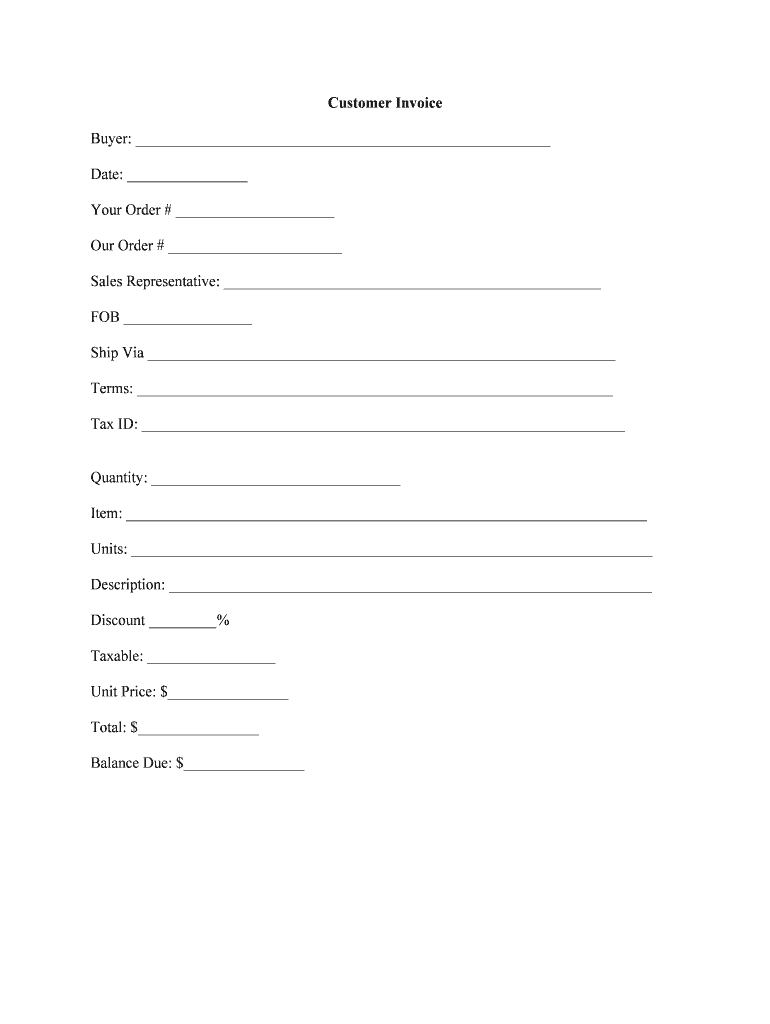
Difference between Purchase Order and Sales Order with Form


What is the difference between purchase order and sales order
The difference between a purchase order and a sales order lies primarily in their roles within a transaction. A purchase order (PO) is a document issued by a buyer to a seller, indicating the buyer's intention to purchase goods or services. It outlines details such as quantities, prices, and delivery dates. On the other hand, a sales order (SO) is generated by the seller upon receiving a purchase order. It confirms the sale and includes similar details, but it serves as a record for the seller to fulfill the order. Understanding these distinctions is crucial for effective order management and financial record-keeping.
Key elements of the difference between purchase order and sales order
Both purchase orders and sales orders contain essential elements that facilitate the transaction process. Key elements of a purchase order include:
- Buyer information: Name, address, and contact details of the buyer.
- Seller information: Name, address, and contact details of the seller.
- Order details: Description of goods or services, quantities, and agreed prices.
- Delivery instructions: Shipping method and delivery timeline.
Conversely, a sales order will include:
- Order confirmation: Acknowledgment of the purchase order.
- Order number: Unique identifier for tracking.
- Payment terms: Conditions regarding payment methods and timelines.
- Shipping details: Information on how and when the order will be delivered.
Steps to complete the difference between purchase order and sales order
Completing a purchase order and sales order involves several steps to ensure accuracy and compliance. For a purchase order:
- Gather necessary information: Collect details about the goods or services needed.
- Fill out the purchase order form: Include all required elements such as buyer and seller information.
- Submit the purchase order: Send it to the supplier for processing.
For a sales order:
- Receive the purchase order from the buyer.
- Verify the details: Ensure all information aligns with your inventory and pricing.
- Generate the sales order: Create a document that confirms the sale.
- Send the sales order to the buyer: Provide them with a copy for their records.
Legal use of the difference between purchase order and sales order
Both purchase orders and sales orders have legal implications in business transactions. A purchase order serves as a legally binding contract once accepted by the seller. It outlines the terms of the transaction, which can be enforced in a court of law. Similarly, a sales order confirms the seller's acceptance of the buyer's offer and serves as evidence of the transaction. To ensure legal validity, both documents should include clear terms and conditions, signatures, and comply with relevant regulations.
Examples of using the difference between purchase order and sales order
Consider a scenario where a company needs to purchase office supplies. The purchasing department creates a purchase order detailing the items needed, quantities, and prices. Once the supplier receives the purchase order, they generate a sales order to confirm the sale and outline the shipping details. This process ensures both parties are aligned on the transaction and helps prevent misunderstandings.
In another example, a manufacturer may receive a purchase order for a bulk order of products. Upon reviewing the order, they issue a sales order that specifies the production timeline and payment terms, ensuring clarity and accountability throughout the transaction process.
How to use the difference between purchase order and sales order
Utilizing purchase orders and sales orders effectively can streamline business operations. Companies should implement a standardized process for creating and managing these documents. This includes training staff on how to fill out purchase orders accurately and ensuring that sales orders are generated promptly upon receipt of a purchase order.
Additionally, adopting digital tools can enhance efficiency. For instance, using electronic signature solutions can expedite the approval process for both purchase and sales orders, ensuring that transactions are completed swiftly and securely. This approach not only saves time but also reduces the risk of errors associated with manual documentation.
Quick guide on how to complete difference between purchase order and sales order with
Easily prepare Difference Between Purchase Order And Sales Order with on any device
Digital document management has become increasingly favored by both businesses and individuals. It offers a perfect eco-friendly alternative to conventional printed and signed documents, allowing you to access the appropriate form and securely store it online. airSlate SignNow equips you with everything needed to create, modify, and eSign your documents quickly and efficiently. Manage Difference Between Purchase Order And Sales Order with across any platform with airSlate SignNow's Android or iOS applications and simplify any document-related process today.
The easiest method to modify and eSign Difference Between Purchase Order And Sales Order with effortlessly
- Obtain Difference Between Purchase Order And Sales Order with and click on Get Form to begin.
- Utilize the tools we provide to fill out your form.
- Highlight important sections of the documents or redact sensitive information with specialized tools that airSlate SignNow offers for this purpose.
- Create your signature using the Sign tool, which takes just seconds and has the same legal validity as a traditional wet ink signature.
- Review all the details and click on the Done button to save your updates.
- Select your preferred method of delivering your form—via email, SMS, invite link, or download it to your computer.
Eliminate concerns about lost or misplaced files, the hassle of form searching, or errors that necessitate reprinting new document copies. airSlate SignNow meets your document management needs in just a few clicks from any device you choose. Modify and eSign Difference Between Purchase Order And Sales Order with and ensure outstanding communication at every stage of the form preparation process with airSlate SignNow.
Create this form in 5 minutes or less
Create this form in 5 minutes!
People also ask
-
What is the difference between a purchase order and a sales order?
The difference between a purchase order and a sales order lies primarily in their functions; a purchase order is issued by a buyer to request goods or services, while a sales order confirms the sale of those goods or services from the seller's side. This ensures clarity in transactions and helps both parties understand their commitments.
-
How can airSlate SignNow help in managing purchase orders and sales orders?
AirSlate SignNow simplifies the process by allowing businesses to electronically sign and manage purchase orders and sales orders efficiently. The difference between purchase order and sales order with airSlate SignNow is that it enhances transparency, speeds up approvals, and reduces manual errors.
-
Are there different pricing plans for using airSlate SignNow for purchase and sales orders?
Yes, airSlate SignNow offers various pricing plans tailored to fit the needs of different businesses. Depending on your requirements for managing the difference between purchase order and sales order with features such as eSigning and document management, you can choose a plan that best suits your budget and needs.
-
What features of airSlate SignNow are beneficial for purchase and sales order processing?
AirSlate SignNow provides features like customizable templates, bulk sending, and automated workflows to streamline the processing of purchase and sales orders. Understanding the difference between purchase order and sales order with these features can lead to a more efficient workflow and improved productivity.
-
Can airSlate SignNow integrate with other business tools for order management?
Absolutely, airSlate SignNow can seamlessly integrate with numerous business applications, enhancing your order management process. Understanding the difference between purchase order and sales order with these integrations will allow for effective communication and data management across platforms.
-
What benefits does airSlate SignNow offer over traditional methods of handling orders?
By using airSlate SignNow, businesses can save time and reduce paperwork by digitizing purchase and sales order processes. Knowing the difference between purchase order and sales order with this platform allows for quicker transactions, improved accuracy, and a more professional approach to handling orders.
-
Is airSlate SignNow suitable for small businesses managing orders?
Yes, airSlate SignNow is designed to empower businesses of all sizes, including small businesses managing purchase and sales orders. The difference between purchase order and sales order with airSlate SignNow is that it provides scalable solutions that grow with your business, making it more accessible for smaller operations.
Get more for Difference Between Purchase Order And Sales Order with
Find out other Difference Between Purchase Order And Sales Order with
- How Can I eSign Hawaii Legal Word
- Help Me With eSign Hawaii Legal Document
- How To eSign Hawaii Legal Form
- Help Me With eSign Hawaii Legal Form
- Can I eSign Hawaii Legal Document
- How To eSign Hawaii Legal Document
- Help Me With eSign Hawaii Legal Document
- How To eSign Illinois Legal Form
- How Do I eSign Nebraska Life Sciences Word
- How Can I eSign Nebraska Life Sciences Word
- Help Me With eSign North Carolina Life Sciences PDF
- How Can I eSign North Carolina Life Sciences PDF
- How Can I eSign Louisiana Legal Presentation
- How To eSign Louisiana Legal Presentation
- Can I eSign Minnesota Legal Document
- How Do I eSign Hawaii Non-Profit PDF
- How To eSign Hawaii Non-Profit Word
- How Do I eSign Hawaii Non-Profit Presentation
- How Do I eSign Maryland Non-Profit Word
- Help Me With eSign New Jersey Legal PDF