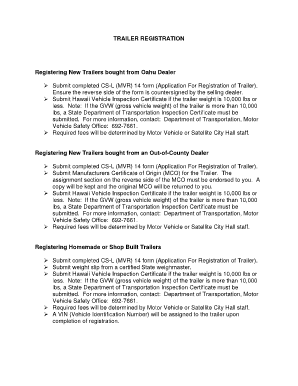
Cs L Mvr 27 Form


What is the Cs L Mvr 50 Form?
The Cs L Mvr 50 form is a document used primarily in the state of Hawaii for vehicle registration purposes. It serves as an application for the registration of motor vehicles, including cars, trucks, and trailers. This form is essential for individuals and businesses looking to legally register their vehicles with the state authorities. Understanding the purpose and requirements of the Cs L Mvr 50 is crucial for anyone involved in vehicle ownership or management in Hawaii.
Steps to Complete the Cs L Mvr 50 Form
Completing the Cs L Mvr 50 form involves several key steps to ensure accuracy and compliance with state regulations. Begin by gathering all necessary information, including the vehicle identification number (VIN), proof of ownership, and personal identification. Next, fill out the form with the required details, ensuring that all sections are completed accurately. After filling out the form, review it for any errors before submitting it to the appropriate state office. It is also advisable to keep a copy for your records.
Legal Use of the Cs L Mvr 50 Form
The legal use of the Cs L Mvr 50 form is governed by state laws regarding vehicle registration. This form must be completed and submitted to the appropriate authorities to obtain a valid registration for your vehicle. Failure to properly register a vehicle can result in penalties, including fines and legal complications. Therefore, understanding the legal implications of the Cs L Mvr 50 is essential for compliance and to avoid potential issues.
Required Documents for the Cs L Mvr 50 Form
To successfully complete the Cs L Mvr 50 form, several documents are typically required. These may include:
- Proof of ownership, such as a bill of sale or previous registration.
- A valid identification document, such as a driver's license or state ID.
- Proof of residency in Hawaii.
- Any applicable fees for registration.
Having these documents ready will streamline the process and help ensure that your application is processed without delays.
Form Submission Methods
The Cs L Mvr 50 form can be submitted through various methods, depending on the preferences of the applicant. Common submission methods include:
- Online submission through the official state vehicle registration website.
- Mailing the completed form to the designated state office.
- In-person submission at local DMV or vehicle registration offices.
Choosing the right method for submission can help expedite the registration process and ensure that all requirements are met.
Who Issues the Cs L Mvr 50 Form?
The Cs L Mvr 50 form is issued by the Hawaii Department of Transportation, specifically through its Motor Vehicle Division. This agency is responsible for managing vehicle registrations, titles, and related services in the state. Understanding the role of this agency can help applicants navigate the registration process more effectively.
Quick guide on how to complete cs l mvr 27
Prepare Cs L Mvr 27 effortlessly on any device
Online document management has become increasingly popular among businesses and individuals. It serves as an ideal eco-friendly alternative to traditional printed and signed documents, allowing you to access the necessary form and securely save it online. airSlate SignNow provides all the resources needed to create, modify, and eSign your documents promptly without delays. Manage Cs L Mvr 27 on any device using airSlate SignNow's Android or iOS applications and enhance any document-driven process today.
How to modify and eSign Cs L Mvr 27 with ease
- Find Cs L Mvr 27 and click on Get Form to begin.
- Utilize the tools we provide to complete your document.
- Highlight essential sections of the documents or obscure sensitive information with tools designed specifically for that purpose by airSlate SignNow.
- Create your signature using the Sign tool, which takes seconds and carries the same legal validity as a traditional wet ink signature.
- Review all the details and click on the Done button to save your changes.
- Choose how you'd like to submit your form, whether by email, SMS, invite link, or download it to your computer.
Eliminate the worry of lost or misplaced documents, tedious form searches, or errors that necessitate reprinting new copies. airSlate SignNow fulfills your document management needs with just a few clicks from any device you prefer. Edit and eSign Cs L Mvr 27 to ensure excellent communication at every stage of the form preparation process using airSlate SignNow.
Create this form in 5 minutes or less
Create this form in 5 minutes!
How to create an eSignature for the cs l mvr 27
How to make an electronic signature for a PDF file in the online mode
How to make an electronic signature for a PDF file in Chrome
The best way to create an electronic signature for putting it on PDFs in Gmail
The way to make an electronic signature straight from your smartphone
The best way to generate an eSignature for a PDF file on iOS devices
The way to make an electronic signature for a PDF document on Android
People also ask
-
What is the cs l mvr 50 form pdf?
The cs l mvr 50 form pdf is a document used in certain jurisdictions to request a motor vehicle record. It serves as an official record of a person's driving history and can be vital for various legal and professional purposes. airSlate SignNow allows you to fill, sign, and manage this document seamlessly online.
-
How can I complete the cs l mvr 50 form pdf using airSlate SignNow?
Completing the cs l mvr 50 form pdf with airSlate SignNow is simple. You can upload the PDF, fill out the required fields, and then use our eSignature feature to sign it electronically. The process also ensures that your form is securely stored and easily accessible whenever you need it.
-
What are the pricing options for using airSlate SignNow for cs l mvr 50 form pdf?
airSlate SignNow offers a range of pricing plans that cater to different business needs. You can choose a plan based on the volume of documents you need to manage and sign, including the cs l mvr 50 form pdf. Our pricing is competitive and designed to provide cost-effective solutions for businesses of all sizes.
-
What features does airSlate SignNow offer for the cs l mvr 50 form pdf?
airSlate SignNow features a user-friendly interface, customizable templates, and robust security measures to manage documents like the cs l mvr 50 form pdf. You can easily share documents, track their status, and receive notifications once they are signed. These features streamline the entire signing process.
-
Can I integrate airSlate SignNow with other applications for handling the cs l mvr 50 form pdf?
Yes, airSlate SignNow offers integrations with various applications, allowing you to manage the cs l mvr 50 form pdf alongside your existing workflows. Whether it’s CRM systems, cloud storage solutions, or productivity tools, our integrations ensure a smooth experience for all your document signing needs.
-
What benefits does airSlate SignNow provide for eSigning the cs l mvr 50 form pdf?
Using airSlate SignNow for eSigning the cs l mvr 50 form pdf brings numerous benefits, including time savings, enhanced security, and improved tracking. You can sign documents remotely from any device, reducing the need for physical paperwork and ensuring compliance with legal standards. This efficiency is essential for modern business operations.
-
Is it safe to use airSlate SignNow for the cs l mvr 50 form pdf?
Absolutely! airSlate SignNow implements industry-leading security measures to ensure that your cs l mvr 50 form pdf and other documents are protected. We use encryption, secure data storage, and compliance with regulations to safeguard your information, giving you peace of mind while using our services.
Get more for Cs L Mvr 27
- Parental delegation of authority form alaska
- Apes worksheets onpollution form
- Field dog stud book form
- Vehicle wrap amp window graphic order form
- Maintenance request form
- Lake superior open soccer form
- Dv 105 request for child custody and visitation ordersdomestic violence prevention form
- Attorney or party without attorney name address form
Find out other Cs L Mvr 27
- eSign Louisiana Doctors Letter Of Intent Fast
- eSign Maine Doctors Promissory Note Template Easy
- eSign Kentucky Construction Claim Online
- How Can I eSign Maine Construction Quitclaim Deed
- eSign Colorado Education Promissory Note Template Easy
- eSign North Dakota Doctors Affidavit Of Heirship Now
- eSign Oklahoma Doctors Arbitration Agreement Online
- eSign Oklahoma Doctors Forbearance Agreement Online
- eSign Oregon Doctors LLC Operating Agreement Mobile
- eSign Hawaii Education Claim Myself
- eSign Hawaii Education Claim Simple
- eSign Hawaii Education Contract Simple
- eSign Hawaii Education NDA Later
- How To eSign Hawaii Education NDA
- How Do I eSign Hawaii Education NDA
- eSign Hawaii Education Arbitration Agreement Fast
- eSign Minnesota Construction Purchase Order Template Safe
- Can I eSign South Dakota Doctors Contract
- eSign Mississippi Construction Rental Application Mobile
- How To eSign Missouri Construction Contract