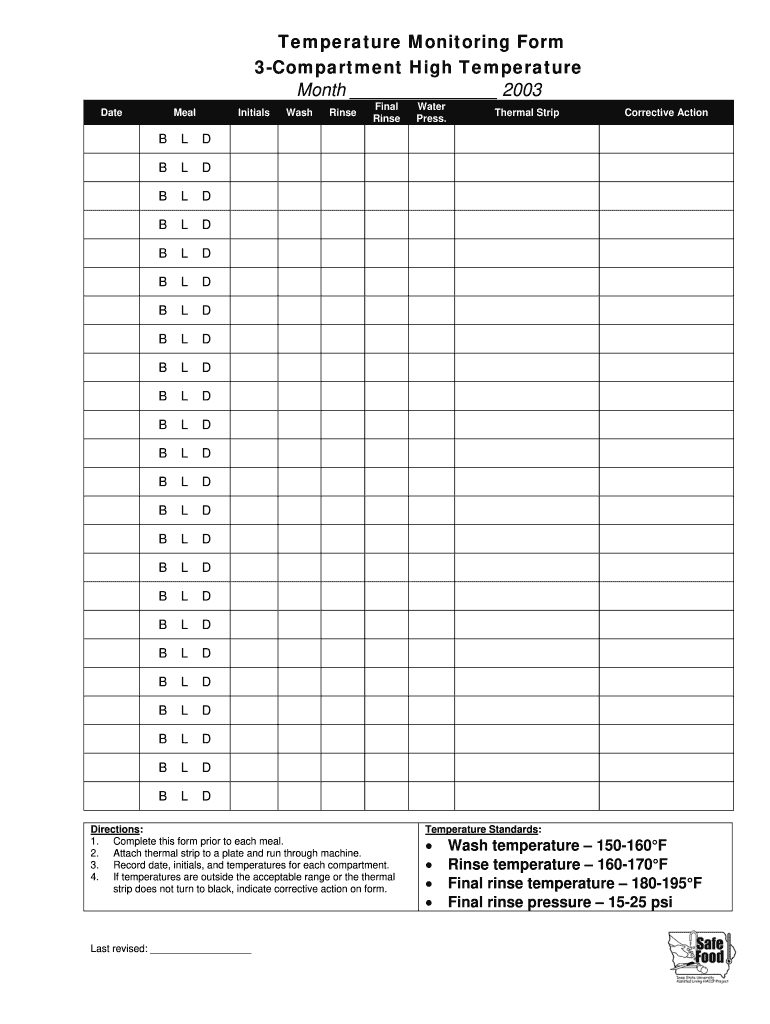
Low Temp Dish Logs 2003-2026


What is the printable dishwasher temperature log template?
The printable dishwasher temperature log template is a structured document designed to help businesses and organizations track the temperature of their dishwashers during operation. This log is essential for ensuring that high-temperature dish machines operate within safe and effective temperature ranges, which is crucial for sanitizing dishes and maintaining health standards. It typically includes fields for recording the date, time, temperature readings, and the initials of the person conducting the checks.
How to use the printable dishwasher temperature log template
Using the printable dishwasher temperature log template is straightforward. Begin by printing the template and placing it in a visible location near the dishwasher. Staff should record the temperature at regular intervals, usually every hour or as specified by local health regulations. Each entry should include the date, time, and temperature reading, along with the initials of the staff member conducting the check. Regularly reviewing these logs can help identify any patterns or issues that may arise with the dishwasher's performance.
Steps to complete the printable dishwasher temperature log template
Completing the printable dishwasher temperature log template involves several key steps:
- Print the template and ensure it is easily accessible near the dishwasher.
- Check the dishwasher's temperature at designated intervals, typically every hour.
- Record the temperature in the appropriate section of the log, noting the date and time of each reading.
- Initial each entry to confirm that the reading was taken by a staff member.
- Review the log regularly to ensure compliance with health regulations and identify any potential issues.
Key elements of the printable dishwasher temperature log template
The key elements of the printable dishwasher temperature log template include:
- Date: The date when the temperature reading is taken.
- Time: The specific time of the temperature check.
- Temperature Reading: The recorded temperature of the dishwasher.
- Initials: The initials of the staff member who conducted the temperature check.
- Comments: Any additional notes regarding the operation of the dishwasher or anomalies observed.
Legal use of the printable dishwasher temperature log template
Legally, the printable dishwasher temperature log template serves as a critical document in demonstrating compliance with health and safety regulations. Maintaining accurate records can protect businesses from potential liabilities and fines. It is essential that logs are filled out consistently and accurately, as they may be required during health inspections or audits. Familiarity with local health department regulations regarding temperature monitoring is crucial for ensuring legal compliance.
Examples of using the printable dishwasher temperature log template
Examples of using the printable dishwasher temperature log template can vary by establishment. For instance, a restaurant may use the log to ensure that their dishwasher consistently reaches the required sanitation temperature of at least one hundred fifty degrees Fahrenheit. A catering service might implement the log to track temperatures during large events, ensuring that all dishware is properly sanitized before serving. These logs can also be used in schools and hospitals, where maintaining hygiene standards is paramount.
Quick guide on how to complete dish machine temperature monitoring form extension iastate
Discover how to easily navigate through the Low Temp Dish Logs process with this simple guide
Filing and signNowing documents online is becoming increasingly favored and is the preferred feature for numerous clients. It offers many advantages over conventional printed documents, such as convenience, time savings, enhanced accuracy, and security.
With tools like airSlate SignNow, you can locate, edit, sign, and enhance and dispatch your Low Temp Dish Logs without getting stuck in endless printing and scanning. Follow this brief guide to initiate and complete your form.
Follow these instructions to obtain and complete Low Temp Dish Logs
- Begin by clicking the Get Form button to access your form in our editor.
- Pay attention to the green label on the left that highlights required fields so you don't miss them.
- Utilize our advanced features to annotate, edit, sign, secure, and enhance your form.
- Secure your document or convert it into a fillable form using the tools in the right panel.
- Review the form and examine it for any mistakes or inconsistencies.
- Click DONE to complete the editing process.
- Rename your form or keep the current title.
- Select the storage service you wish to use for your form, send it via USPS, or click the Download Now button to save your form to your device.
If Low Temp Dish Logs is not what you were searching for, you can explore our comprehensive directory of pre-filled forms that can be completed with minimal effort. Check out our service today!
Create this form in 5 minutes or less
FAQs
-
I need to pay an $800 annual LLC tax for my LLC that formed a month ago, so I am looking to apply for an extension. It's a solely owned LLC, so I need to fill out a Form 7004. How do I fill this form out?
ExpressExtension is an IRS-authorized e-file provider for all types of business entities, including C-Corps (Form 1120), S-Corps (Form 1120S), Multi-Member LLC, Partnerships (Form 1065). Trusts, and Estates.File Tax Extension Form 7004 InstructionsStep 1- Begin by creating your free account with ExpressExtensionStep 2- Enter the basic business details including: Business name, EIN, Address, and Primary Contact.Step 3- Select the business entity type and choose the form you would like to file an extension for.Step 4- Select the tax year and select the option if your organization is a Holding CompanyStep 5- Enter and make a payment on the total estimated tax owed to the IRSStep 6- Carefully review your form for errorsStep 7- Pay and transmit your form to the IRSClick here to e-file before the deadline
-
I want to create a web app that enables users to sign up/in, fill out a form, and then fax it to a fax machine. How to difficult is this to develop?
Are you sending yourself the fax or are they able to send the fax anywhere? The latter has already been done numerous times. There are email to fax and fax to email applications that have been available for decades. I'm pretty certain that converting email to fax into app or form submission to fax is pretty trivial. They convert faxes to PDF's in many of these apps IIRC so anywhere you could view a PDF you could get a fax.
Create this form in 5 minutes!
How to create an eSignature for the dish machine temperature monitoring form extension iastate
How to create an eSignature for your Dish Machine Temperature Monitoring Form Extension Iastate online
How to make an electronic signature for your Dish Machine Temperature Monitoring Form Extension Iastate in Chrome
How to create an eSignature for signing the Dish Machine Temperature Monitoring Form Extension Iastate in Gmail
How to generate an eSignature for the Dish Machine Temperature Monitoring Form Extension Iastate right from your smartphone
How to generate an eSignature for the Dish Machine Temperature Monitoring Form Extension Iastate on iOS devices
How to create an eSignature for the Dish Machine Temperature Monitoring Form Extension Iastate on Android
People also ask
-
What is a dishwasher temp log template?
A dishwasher temp log template is a structured document used to record the temperature readings of dishwashers during sanitation cycles. This log helps ensure compliance with health and safety standards, making it easy for businesses to maintain proper hygiene practices.
-
How can I use the dishwasher temp log template in my business?
You can use the dishwasher temp log template to regularly track and document temperature readings throughout the day. This not only helps in compliance with health regulations but also boosts the efficiency of your dishwashing processes by ensuring that equipment is operating at optimal temperatures.
-
Is there a cost associated with the dishwasher temp log template?
Yes, there are various pricing plans available depending on the features you need with the dishwasher temp log template. airSlate SignNow offers affordable options that align with business budgets, ensuring you gain access to useful documentation tools without overspending.
-
What features are included in the dishwasher temp log template from airSlate SignNow?
The dishwasher temp log template from airSlate SignNow includes customizable fields, automatic date and time stamps, and integration capabilities with other systems. These features enhance reliability and ensure accurate record-keeping, making compliance checks seamless.
-
Can the dishwasher temp log template be integrated with other software?
Absolutely! The dishwasher temp log template can be integrated with various management and compliance software, which streamlines the documentation process. This integration allows for real-time updates and easy access to your logging records across platforms.
-
What are the benefits of using a digital dishwasher temp log template?
Using a digital dishwasher temp log template signNowly reduces paperwork and minimizes error risks associated with manual logging. Additionally, it enables easier sharing and storage of records, which is crucial for audits and inspections.
-
How does airSlate SignNow ensure the security of my dishwasher temp log template data?
airSlate SignNow employs industry-standard encryption and security protocols to protect your dishwasher temp log template data. This ensures that all sensitive information remains confidential and secure from unauthorized access.
Get more for Low Temp Dish Logs
Find out other Low Temp Dish Logs
- How To eSign Texas Affidavit of Title
- How Do I eSign Texas Affidavit of Service
- eSign California Cease and Desist Letter Online
- eSign Colorado Cease and Desist Letter Free
- How Do I eSign Alabama Hold Harmless (Indemnity) Agreement
- eSign Connecticut Hold Harmless (Indemnity) Agreement Mobile
- eSign Hawaii Hold Harmless (Indemnity) Agreement Mobile
- Help Me With eSign Hawaii Hold Harmless (Indemnity) Agreement
- How To eSign Louisiana Hold Harmless (Indemnity) Agreement
- eSign Nevada Hold Harmless (Indemnity) Agreement Easy
- eSign Utah Hold Harmless (Indemnity) Agreement Myself
- eSign Wyoming Toll Manufacturing Agreement Later
- eSign Texas Photo Licensing Agreement Online
- How To eSign Connecticut Quitclaim Deed
- How To eSign Florida Quitclaim Deed
- Can I eSign Kentucky Quitclaim Deed
- eSign Maine Quitclaim Deed Free
- How Do I eSign New York Quitclaim Deed
- eSign New Hampshire Warranty Deed Fast
- eSign Hawaii Postnuptial Agreement Template Later