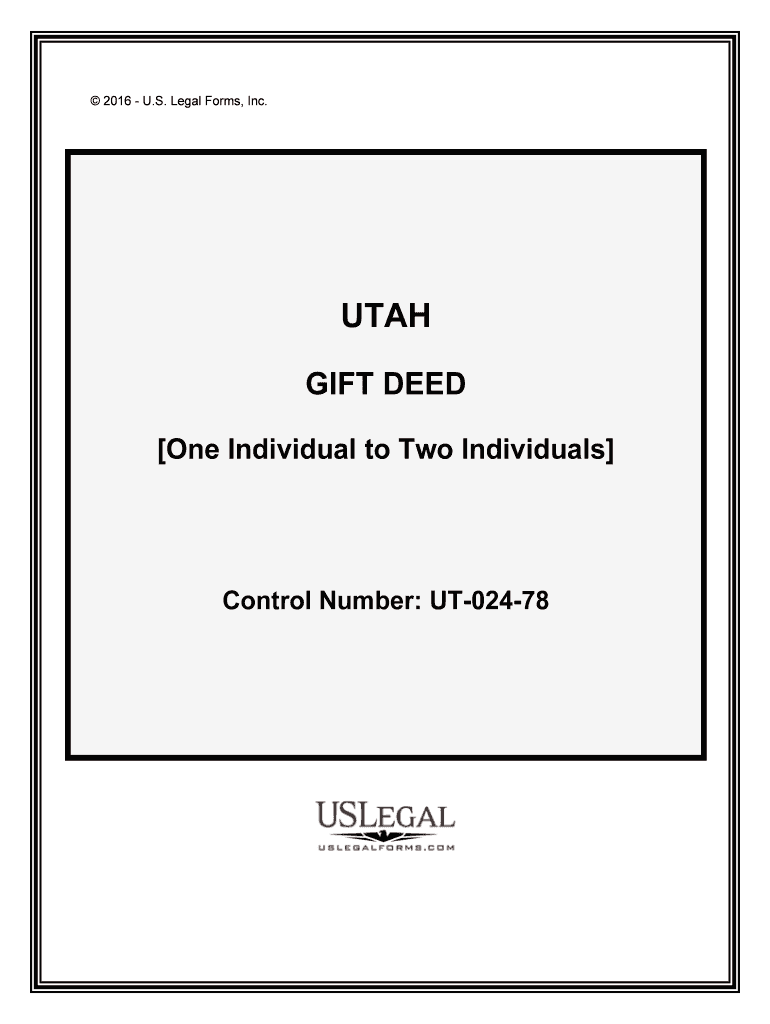
Utah Deed Forms General Warranty, Quit Claim, and Special


What is the Utah Deed Forms General Warranty, Quit Claim, And Special
The Utah Deed Forms General Warranty, Quit Claim, and Special are legal documents used to transfer ownership of real property in the state of Utah. Each type of deed serves a specific purpose and offers different levels of protection and warranty to the grantee, or the person receiving the property. A General Warranty Deed provides the highest level of protection, ensuring that the grantor guarantees clear title to the property against any claims. A Quit Claim Deed, on the other hand, transfers whatever interest the grantor has in the property without any warranties, making it a simpler and faster option. The Special Warranty Deed offers a middle ground, providing limited warranties that only cover the time the grantor owned the property.
How to use the Utah Deed Forms General Warranty, Quit Claim, And Special
Using the Utah Deed Forms General Warranty, Quit Claim, and Special involves several steps to ensure proper completion and legal validity. First, select the appropriate deed form based on your specific needs. Then, fill in the required information, including the names of the grantor and grantee, property description, and any necessary terms. It is essential to ensure that all details are accurate and comply with state requirements. After completing the form, both parties should sign the document in the presence of a notary public to validate the deed. Finally, the executed deed must be recorded with the county recorder’s office to make the transfer official.
Steps to complete the Utah Deed Forms General Warranty, Quit Claim, And Special
Completing the Utah Deed Forms requires careful attention to detail. Follow these steps for a successful completion:
- Choose the correct deed type based on your situation.
- Gather necessary information, including property details and the names of all parties involved.
- Fill out the form accurately, ensuring all required fields are completed.
- Review the completed form for any errors or omissions.
- Have the document signed by the grantor and grantee in front of a notary public.
- Submit the signed deed to the county recorder’s office for official recording.
Key elements of the Utah Deed Forms General Warranty, Quit Claim, And Special
Each type of Utah deed form contains specific key elements that are crucial for its validity:
- Grantor and Grantee Information: Names and addresses of both parties must be clearly stated.
- Property Description: A detailed description of the property being transferred, including boundaries and any identifying information.
- Signatures: The grantor and grantee must sign the deed, ideally in the presence of a notary.
- Notary Acknowledgment: A notary public must acknowledge the signatures to validate the deed.
- Recording Information: The deed must include a section for recording details once submitted to the county recorder.
Legal use of the Utah Deed Forms General Warranty, Quit Claim, And Special
The legal use of the Utah Deed Forms is governed by state laws that dictate how property transfers must be conducted. Each type of deed serves a different purpose in property transactions. A General Warranty Deed is often used in traditional sales, providing the highest level of protection for the buyer. A Quit Claim Deed is commonly used among family members or in situations where the grantor cannot guarantee clear title. The Special Warranty Deed is often utilized in commercial transactions where limited warranties are acceptable. Understanding the legal implications of each type of deed is essential for ensuring that property transfers are executed correctly and legally.
State-specific rules for the Utah Deed Forms General Warranty, Quit Claim, And Special
Utah has specific rules and regulations that govern the use of deed forms. It is important to be aware of these state-specific requirements to ensure compliance:
- Notarization: All deeds must be notarized to be legally binding.
- Recording: Deeds must be recorded with the county recorder’s office within a specific timeframe to protect the interests of the parties involved.
- Property Description: The property description must be accurate and meet state standards to avoid disputes.
- Transfer Tax: Depending on the transaction, a transfer tax may apply, and it is essential to verify local regulations.
Quick guide on how to complete utah deed forms general warranty quit claim and special
Complete Utah Deed Forms General Warranty, Quit Claim, And Special with ease on any device
Digital document management has become increasingly popular among businesses and individuals. It serves as an ideal eco-friendly alternative to traditional printed and signed documents, allowing you to find the appropriate form and securely store it online. airSlate SignNow equips you with all the necessary tools to create, modify, and electronically sign your documents quickly and efficiently. Manage Utah Deed Forms General Warranty, Quit Claim, And Special on any platform using airSlate SignNow's Android or iOS applications and streamline any document-related process today.
The simplest way to modify and electronically sign Utah Deed Forms General Warranty, Quit Claim, And Special effortlessly
- Find Utah Deed Forms General Warranty, Quit Claim, And Special and click Get Form to begin.
- Utilize the tools we provide to fill out your document.
- Highlight important sections of your documents or redact sensitive information with the specialized tools that airSlate SignNow offers for this purpose.
- Generate your signature using the Sign tool, which takes mere seconds and carries the same legal validity as a traditional ink signature.
- Review the details and click on the Done button to save your changes.
- Choose your preferred method to send your form: via email, text message (SMS), invitation link, or download it to your computer.
Say goodbye to lost or misplaced documents, tedious form searches, or mistakes that require printing new copies. airSlate SignNow addresses all your document management needs in just a few clicks from any device of your choice. Modify and electronically sign Utah Deed Forms General Warranty, Quit Claim, And Special while ensuring clear communication at every stage of your form preparation process with airSlate SignNow.
Create this form in 5 minutes or less
Create this form in 5 minutes!
People also ask
-
What are Utah Deed Forms General Warranty, Quit Claim, And Special?
Utah Deed Forms General Warranty, Quit Claim, And Special are legal documents used to transfer property ownership in Utah. The General Warranty Deed provides the highest level of protection to the buyer, while the Quit Claim Deed offers no warranties and simply conveys whatever interest the seller has. Special Deeds may come with specific terms and conditions depending on the transaction.
-
How can airSlate SignNow help with Utah Deed Forms?
airSlate SignNow streamlines the process of creating, sending, and eSigning Utah Deed Forms General Warranty, Quit Claim, And Special. Our platform is user-friendly and ensures that all documents are legally binding. This makes it easy for you to manage property transfers without the hassle of traditional paper methods.
-
Are there any costs associated with using airSlate SignNow for Utah Deed Forms?
Yes, there are subscription plans that offer various features suited to your needs for drafting Utah Deed Forms General Warranty, Quit Claim, And Special. Pricing is designed to be cost-effective, ensuring you only pay for the features you need. You can find detailed pricing information on our website.
-
What integrations does airSlate SignNow offer for handling documents?
airSlate SignNow integrates seamlessly with various applications like Google Drive, Dropbox, and Microsoft Teams, making it easier to manage your files and Utah Deed Forms General Warranty, Quit Claim, And Special. This allows you to streamline your workflow and keep all your documents organized in one place.
-
Can I customize my Utah Deed Forms using airSlate SignNow?
Absolutely! airSlate SignNow allows you to customize your Utah Deed Forms General Warranty, Quit Claim, And Special according to your specific requirements. You can add fields, toggle options, and include specific terms to ensure the document meets your transaction needs.
-
Is airSlate SignNow secure for handling sensitive documents?
Yes, airSlate SignNow prioritizes the security of your documents. We utilize advanced encryption and security protocols to protect your Utah Deed Forms General Warranty, Quit Claim, And Special. You can trust that your sensitive information will remain confidential and secure throughout the entire process.
-
How quickly can I complete my Utah Deed Forms with airSlate SignNow?
Using airSlate SignNow, you can complete your Utah Deed Forms General Warranty, Quit Claim, And Special in a matter of minutes. Our intuitive interface allows you to fill out and eSign documents quickly, helping you expedite property transactions without unnecessary delays.
Get more for Utah Deed Forms General Warranty, Quit Claim, And Special
- We have received your 2020 21 free application for federal student aid fafsa form
- Form to consent the transfer of personal data to the
- Cashiers office only form
- The vmi education represents an uncommon value one that continues to be acknowledged by observers in higher education form
- Scan amp upload to studentforms
- A z chart form
- Nc msen pre college program winston salem state university form
- Franchise consent form
Find out other Utah Deed Forms General Warranty, Quit Claim, And Special
- eSignature Iowa Education Last Will And Testament Computer
- How To eSignature Iowa Doctors Business Letter Template
- Help Me With eSignature Indiana Doctors Notice To Quit
- eSignature Ohio Education Purchase Order Template Easy
- eSignature South Dakota Education Confidentiality Agreement Later
- eSignature South Carolina Education Executive Summary Template Easy
- eSignature Michigan Doctors Living Will Simple
- How Do I eSignature Michigan Doctors LLC Operating Agreement
- How To eSignature Vermont Education Residential Lease Agreement
- eSignature Alabama Finance & Tax Accounting Quitclaim Deed Easy
- eSignature West Virginia Education Quitclaim Deed Fast
- eSignature Washington Education Lease Agreement Form Later
- eSignature Missouri Doctors Residential Lease Agreement Fast
- eSignature Wyoming Education Quitclaim Deed Easy
- eSignature Alaska Government Agreement Fast
- How Can I eSignature Arizona Government POA
- How Do I eSignature Nevada Doctors Lease Agreement Template
- Help Me With eSignature Nevada Doctors Lease Agreement Template
- How Can I eSignature Nevada Doctors Lease Agreement Template
- eSignature Finance & Tax Accounting Presentation Arkansas Secure