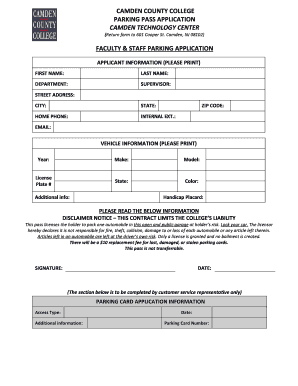
Camden Parking Application Form


What is the Camden Parking Application
The Camden Parking Application is a formal document that residents and visitors can use to request a parking pass in Camden County. This application is essential for those who wish to park in designated areas without facing fines or penalties. It typically requires personal information, vehicle details, and proof of residency or affiliation with Camden County. Understanding the purpose and requirements of this application is crucial for a smooth parking experience.
Steps to complete the Camden Parking Application
Filling out the Camden Parking Application involves several important steps to ensure accuracy and compliance. First, gather all necessary documents, including identification and vehicle registration. Next, complete the application form by providing personal details, such as your name, address, and contact information. Be sure to include your vehicle's make, model, and license plate number. After filling out the form, review it for any errors before submission. Finally, submit the application either online or in person, depending on the available options.
How to obtain the Camden Parking Application
The Camden Parking Application can be obtained through various channels. Typically, it is available on the official Camden County website, where users can download a digital copy. Alternatively, residents can visit local government offices or parking authority locations to request a physical form. It is advisable to check for any specific requirements or updates regarding the application process on the official website.
Legal use of the Camden Parking Application
Using the Camden Parking Application legally requires adherence to local regulations and guidelines. The application must be filled out accurately and submitted within the designated timeframe. Additionally, applicants must ensure they meet any eligibility criteria, such as residency requirements. Misuse of the parking pass, such as using it for unauthorized vehicles or in restricted areas, may result in penalties or revocation of the pass.
Key elements of the Camden Parking Application
Several key elements are essential to the Camden Parking Application. These include the applicant's personal information, such as name and address, as well as vehicle details like make, model, and license plate. The application may also require proof of residency, such as a utility bill or lease agreement. Understanding these elements helps ensure that the application is completed correctly and submitted with all necessary documentation.
Form Submission Methods
The Camden Parking Application can be submitted through various methods, providing flexibility for applicants. Common submission methods include online submission via the Camden County website, mailing the completed form to the appropriate office, or delivering it in person at designated locations. Each method may have specific guidelines and processing times, so it is important to choose the option that best suits your needs.
Eligibility Criteria
Eligibility for the Camden Parking Application typically includes residency within Camden County or specific affiliations, such as students attending local colleges. Applicants may need to provide proof of eligibility, which can include identification or documentation that verifies their status. Understanding these criteria is essential to ensure a successful application process and to avoid potential delays.
Quick guide on how to complete camden parking application
Effortlessly Prepare Camden Parking Application on Any Device
Digital document management has become increasingly popular among businesses and individuals. It offers an ideal eco-friendly alternative to traditional printed and signed documents, allowing you to access the necessary form and securely store it online. airSlate SignNow equips you with all the features needed to create, modify, and eSign your documents swiftly without any hold-ups. Manage Camden Parking Application on any device using airSlate SignNow's Android or iOS applications and simplify any document-related process today.
How to Modify and eSign Camden Parking Application with Ease
- Locate Camden Parking Application and click Get Form to begin.
- Utilize the tools we offer to complete your form.
- Highlight important sections of the documents or redact sensitive information with tools that airSlate SignNow specifically provides for that purpose.
- Create your eSignature using the Sign tool, which takes seconds and carries the same legal validity as a conventional wet ink signature.
- Review all the information and then click on the Done button to save your changes.
- Choose how you wish to share your form, via email, SMS, invitation link, or download it to your computer.
Eliminate worries about lost or misplaced documents, tedious form searches, or errors that require printing new copies. airSlate SignNow fulfills your document management needs in just a few clicks from any device you prefer. Edit and eSign Camden Parking Application and ensure exceptional communication throughout the form preparation process with airSlate SignNow.
Create this form in 5 minutes or less
Create this form in 5 minutes!
How to create an eSignature for the camden parking application
How to generate an electronic signature for a PDF in the online mode
How to generate an electronic signature for a PDF in Chrome
The way to create an eSignature for putting it on PDFs in Gmail
The best way to generate an eSignature straight from your smart phone
How to make an eSignature for a PDF on iOS devices
The best way to generate an eSignature for a PDF document on Android OS
People also ask
-
What are the available options for Camden parking?
In Camden, parking options vary from street parking to garages and lots. It's essential to check local regulations as they can differ, and certain areas may have time restrictions. For convenience, many parking facilities offer online booking to secure your spot in advance.
-
How much does Camden parking typically cost?
Camden parking costs can vary widely depending on the location and duration of your stay. Generally, expect to pay anywhere from $5 to $25 per day for most parking services. Always check for current rates and any additional fees that might apply.
-
Are there any discounts for long-term Camden parking?
Many Camden parking facilities offer discounts for long-term parking, making it more affordable for extended stays. Look for promotional deals or packages that cater to frequent users. Signing up for parking apps or services can also provide additional savings.
-
Is Camden parking safe and secure?
Yes, Camden parking facilities prioritize safety and security, equipped with surveillance cameras and staff monitoring. Always choose well-lit, reputable garages to ensure a safe parking experience. Additionally, read customer reviews to gauge the dependability of different locations.
-
Can I reserve Camden parking in advance?
Absolutely! Many Camden parking options allow for online reservations, ensuring you have a spot waiting for you upon arrival. This service can save you time and reduce the stress of finding parking in busy areas. Simply check provider websites for availability.
-
Are there any eco-friendly Camden parking options available?
Yes, several Camden parking facilities focus on sustainability by offering electric vehicle charging stations and encouraging carpooling. These eco-friendly options make it easier for you to reduce your carbon footprint while visiting Camden. Always inquire about green initiatives when choosing a parking spot.
-
What features should I look for in Camden parking services?
When selecting Camden parking services, consider factors like location, pricing, availability of online reservations, and added features such as 24/7 access. Facilities that provide shuttle services to nearby attractions can also enhance your experience. Each feature can signNowly impact your convenience.
Get more for Camden Parking Application
- Cash handling procedures for campus departments 537170132 form
- Legion member data form the american legion
- Claim for repayment of tax deducted from savings and form
- Forms nebraska department of motor vehicles nebraska dmv
- Starter hmrc fill out and sign printable pdf template form
- Campampe1179 find out how to claim repayment or remission of customs charges on imported goods which you reject form
- Please print clearly and provide your current contact information
- Instructions to form scc819 articles of incorporation of a virginia nonstock corporation
Find out other Camden Parking Application
- Sign Colorado Courts LLC Operating Agreement Mobile
- Sign Connecticut Courts Living Will Computer
- How Do I Sign Connecticut Courts Quitclaim Deed
- eSign Colorado Banking Rental Application Online
- Can I eSign Colorado Banking Medical History
- eSign Connecticut Banking Quitclaim Deed Free
- eSign Connecticut Banking Business Associate Agreement Secure
- Sign Georgia Courts Moving Checklist Simple
- Sign Georgia Courts IOU Mobile
- How Can I Sign Georgia Courts Lease Termination Letter
- eSign Hawaii Banking Agreement Simple
- eSign Hawaii Banking Rental Application Computer
- eSign Hawaii Banking Agreement Easy
- eSign Hawaii Banking LLC Operating Agreement Fast
- eSign Hawaii Banking Permission Slip Online
- eSign Minnesota Banking LLC Operating Agreement Online
- How Do I eSign Mississippi Banking Living Will
- eSign New Jersey Banking Claim Mobile
- eSign New York Banking Promissory Note Template Now
- eSign Ohio Banking LLC Operating Agreement Now