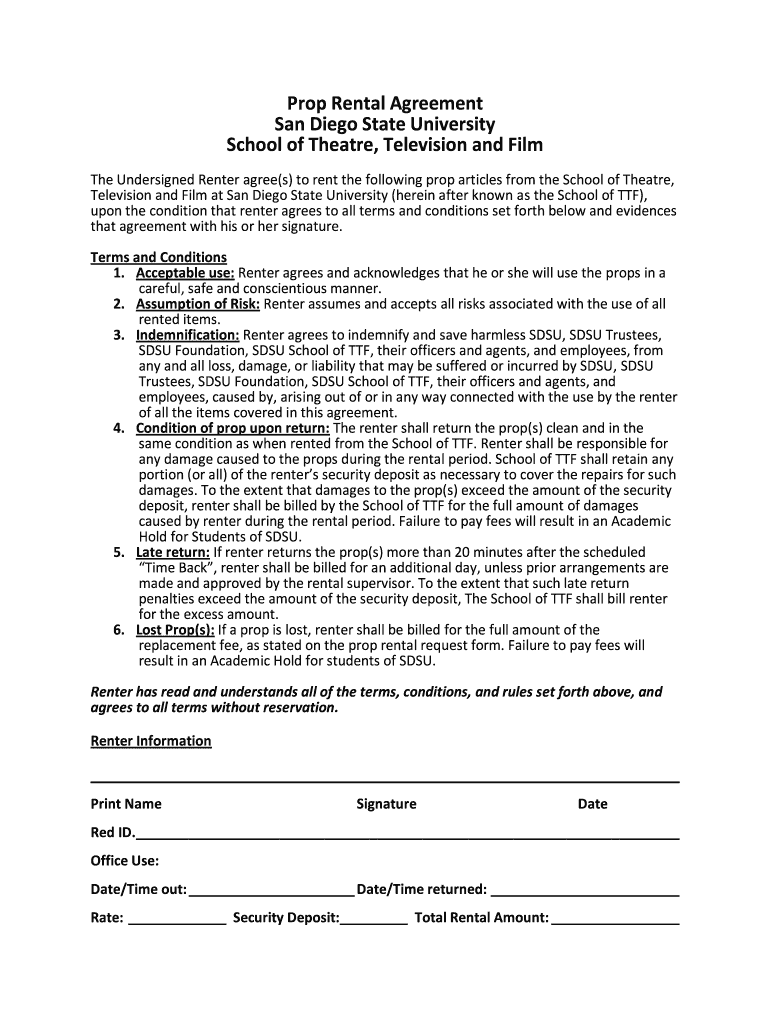
Prop Rental Agreement San Diego State University School Rohan Rohan Sdsu Form


Understanding the Prop Rental Agreement
The Prop Rental Agreement is a legal document used primarily by students and organizations at San Diego State University (SDSU) for the rental of props and equipment. This agreement outlines the terms and conditions under which the props are rented, including responsibilities of both the renter and the institution. It serves to protect both parties by clearly defining the expectations and obligations involved in the rental process.
Key Elements of the Prop Rental Agreement
When filling out the Prop Rental Agreement, several key elements should be included to ensure clarity and legality. These elements typically consist of:
- Identification of Parties: Names and contact information of both the renter and the rental agency.
- Description of Props: Detailed descriptions of the props being rented, including quantity and condition.
- Rental Duration: Start and end dates of the rental period.
- Payment Terms: Fees associated with the rental, including any deposits and payment methods.
- Liability Clauses: Statements regarding the responsibilities for damage or loss of the props.
Steps to Complete the Prop Rental Agreement
Completing the Prop Rental Agreement involves several straightforward steps. Follow these to ensure the process goes smoothly:
- Gather Information: Collect all necessary details about the props, including descriptions and rental terms.
- Fill Out the Agreement: Enter all required information into the agreement template, ensuring accuracy.
- Review the Terms: Carefully read through the agreement to understand the obligations and rights of both parties.
- Sign the Document: Both parties should sign the agreement to make it legally binding.
- Keep Copies: Ensure that copies of the signed agreement are retained by both the renter and the rental agency.
Legal Use of the Prop Rental Agreement
To ensure that the Prop Rental Agreement is legally binding, it must adhere to certain legal standards. This includes compliance with local laws and regulations governing rental agreements. It is essential to ensure that the agreement is signed by all parties involved and that it includes all necessary details to avoid disputes. Additionally, using a platform that provides electronic signatures can enhance the security and legality of the document.
How to Obtain the Prop Rental Agreement
The Prop Rental Agreement can typically be obtained through the SDSU website or the relevant department responsible for prop rentals. It may be available as a downloadable template or through an online form. Ensure that you have the most current version of the agreement to avoid any issues during the rental process.
State-Specific Rules for the Prop Rental Agreement
It's important to be aware of any state-specific rules that may apply to rental agreements in California. These rules can affect various aspects of the rental process, including security deposits, liability, and rental duration. Familiarizing yourself with these regulations can help ensure compliance and protect your rights as a renter.
Quick guide on how to complete prop rental agreement san diego state university school rohan rohan sdsu
The optimal method to obtain and sign Prop Rental Agreement San Diego State University School Rohan Rohan Sdsu
Across the entirety of an organization, ineffective workflows related to document approval can consume signNow amounts of productive time. Signing documents such as Prop Rental Agreement San Diego State University School Rohan Rohan Sdsu is a standard element of operations in any enterprise, which is why the effectiveness of each agreement’s lifecycle signNowly impacts the overall efficiency of the organization. With airSlate SignNow, executing your Prop Rental Agreement San Diego State University School Rohan Rohan Sdsu is as straightforward and rapid as it can be. This platform provides you with the latest version of almost any document. Even better, you can sign it instantly without the need for installing external applications on your computer or printing any hard copies.
Steps to obtain and sign your Prop Rental Agreement San Diego State University School Rohan Rohan Sdsu
- Browse our collection by category or use the search bar to find the document you require.
- View the document preview by clicking Learn more to verify it’s the correct one.
- Select Get form to begin editing immediately.
- Fill out your document and input any needed information using the toolbar.
- Once completed, click the Sign tool to sign your Prop Rental Agreement San Diego State University School Rohan Rohan Sdsu.
- Choose the signature method that suits you best: Draw, Create initials, or upload an image of your handwritten signature.
- Click Done to complete the editing process and move on to document-sharing options if necessary.
With airSlate SignNow, you have everything required to handle your paperwork effectively. You can find, complete, modify, and even send your Prop Rental Agreement San Diego State University School Rohan Rohan Sdsu all in one tab without any difficulty. Optimize your workflows with a single, efficient eSignature solution.
Create this form in 5 minutes or less
Create this form in 5 minutes!
How to create an eSignature for the prop rental agreement san diego state university school rohan rohan sdsu
How to make an electronic signature for your Prop Rental Agreement San Diego State University School Rohan Rohan Sdsu online
How to generate an eSignature for the Prop Rental Agreement San Diego State University School Rohan Rohan Sdsu in Chrome
How to make an electronic signature for putting it on the Prop Rental Agreement San Diego State University School Rohan Rohan Sdsu in Gmail
How to generate an eSignature for the Prop Rental Agreement San Diego State University School Rohan Rohan Sdsu right from your mobile device
How to create an electronic signature for the Prop Rental Agreement San Diego State University School Rohan Rohan Sdsu on iOS devices
How to make an electronic signature for the Prop Rental Agreement San Diego State University School Rohan Rohan Sdsu on Android
People also ask
-
What is airSlate SignNow and how can it help with an agreement rent?
airSlate SignNow is a user-friendly eSignature and document management solution that simplifies the process of creating and signing legal documents, including an agreement rent. Businesses can quickly send, sign, and manage rental agreements electronically, ensuring a smooth workflow and timely execution.
-
Is airSlate SignNow affordable for small businesses looking for agreement rent solutions?
Yes, airSlate SignNow offers cost-effective pricing plans that cater to businesses of all sizes, including small businesses in need of an agreement rent service. With various plans available, you can choose the one that best suits your needs and budget without compromising on features.
-
What features does airSlate SignNow offer for managing an agreement rent?
airSlate SignNow provides essential features for managing an agreement rent, including customizable templates, automated reminders, real-time tracking, and secure storage. These functionalities make it easier to create and manage rental agreements while minimizing the risk of errors.
-
Can I integrate airSlate SignNow with other tools to manage my agreement rent?
Absolutely! airSlate SignNow offers seamless integrations with popular software like Google Workspace, Salesforce, and Microsoft Office. These integrations allow you to streamline your workflow and easily manage your agreement rent alongside your existing tools.
-
How secure is signing an agreement rent on airSlate SignNow?
Security is a top priority for airSlate SignNow. The platform employs bank-grade encryption and advanced security measures to protect your documents, including an agreement rent. You can trust that your sensitive information remains confidential and secure during the entire signing process.
-
Can I track the status of my agreement rent using airSlate SignNow?
Yes, airSlate SignNow offers real-time tracking for your documents, including an agreement rent. You will receive notifications regarding when the document has been viewed, signed, or completed, ensuring you stay updated throughout the entire process.
-
Does airSlate SignNow offer a mobile app for managing agreement rent?
Yes, airSlate SignNow provides a mobile app that allows you to manage your documents on-the-go, including an agreement rent. With the app, you can easily send, sign, and track your rental agreements directly from your smartphone or tablet, enhancing your flexibility and efficiency.
Get more for Prop Rental Agreement San Diego State University School Rohan Rohan Sdsu
- Two individuals as joint tenants with rights of survivorship hereinafter grantees the following form
- Affidavit of domicile state of ss county of form
- The undersigned residing at form
- Order approving eleventh annual account form
- Chancery court districts mississippi secretary of state form
- Hereinafter referred to as grantor does hereby convey and warrant unto form
- Clarion ledger from jackson mississippi on december 23 form
- The city of norwalk doc templatepdffiller form
Find out other Prop Rental Agreement San Diego State University School Rohan Rohan Sdsu
- Fax Sign PDF Online
- How To Fax Sign PDF
- Fax Sign Word Online
- Fax Sign Word Computer
- Fax Sign Word Myself
- Fax Sign Word Mac
- How To Fax Sign Word
- Fax Sign Document Safe
- Fax Sign Form Online
- Fax Sign Form Computer
- Fax Sign Form iPad
- Fax Sign PPT Now
- Invite Sign PDF Simple
- Invite Sign PDF Easy
- How To Invite Sign PDF
- Invite Sign Document Online
- Complete Sign PDF Now
- Complete Sign PDF Free
- Complete Sign Word Online
- Complete Sign Word Free