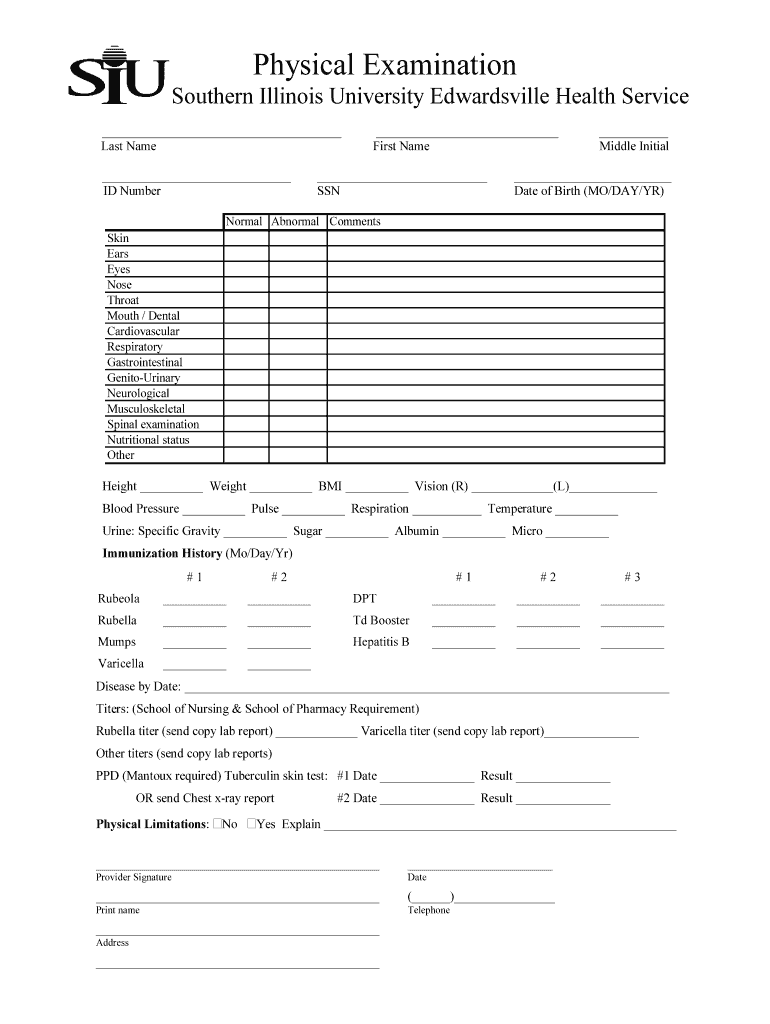
Physical Examination Southern Illinois University Edwardsville Siue Form


Understanding the Physical Examination at Southern Illinois University Edwardsville
The Physical Examination form at Southern Illinois University Edwardsville (SIUE) is essential for students to ensure they meet health requirements for enrollment and participation in various programs. This examination typically includes a comprehensive assessment of an individual's health status, including medical history, immunization records, and any necessary physical tests. It is crucial for students to complete this form accurately to avoid delays in their academic journey.
Steps to Complete the Physical Examination at SIUE
Completing the Physical Examination form involves several key steps:
- Gather necessary documents, including previous medical records and immunization history.
- Schedule an appointment with a healthcare provider to conduct the physical examination.
- Fill out the Physical Examination form, ensuring all sections are completed accurately.
- Submit the completed form to the appropriate department at SIUE, either electronically or in person.
Following these steps will help ensure that your submission is processed smoothly and efficiently.
Legal Use of the Physical Examination Form
The Physical Examination form holds legal significance as it verifies a student's health status and compliance with university health policies. It is important to understand that this form must be filled out truthfully, as providing false information can lead to serious consequences, including disciplinary actions. The form is also subject to privacy regulations, ensuring that personal health information is handled securely and confidentially.
Key Elements of the Physical Examination Form
When filling out the Physical Examination form, several key elements must be included:
- Personal identification information, including name, date of birth, and student ID.
- Comprehensive medical history, detailing past illnesses, surgeries, and ongoing health conditions.
- Immunization records, showing compliance with required vaccinations.
- Results from the physical examination conducted by a licensed healthcare provider.
Ensuring these elements are accurately documented is vital for the form's acceptance.
Obtaining the Physical Examination Form
The Physical Examination form can be obtained through the SIUE website or directly from the health services office. It is advisable to download the form in advance to prepare for the physical examination. Students should ensure they have the most current version of the form, as requirements may change periodically.
State-Specific Rules for the Physical Examination
Each state may have specific regulations regarding health examinations for students. In Illinois, the Physical Examination form must comply with state health codes, including requirements for immunizations and health screenings. Students should familiarize themselves with these regulations to ensure their form meets all necessary legal standards.
Quick guide on how to complete physical examination southern illinois university edwardsville siue
The simplest method to obtain and endorse Physical Examination Southern Illinois University Edwardsville Siue
On the scale of your entire organization, inefficient workflows concerning paper authorization can take up a signNow amount of work time. Endorsing documents such as Physical Examination Southern Illinois University Edwardsville Siue is a standard aspect of operations in any enterprise, which is why the efficacy of each agreement's lifecycle has a substantial impact on the organization’s overall efficiency. With airSlate SignNow, endorsing your Physical Examination Southern Illinois University Edwardsville Siue is as straightforward and quick as possible. This platform provides you with the latest version of nearly any form. Even better, you can sign it immediately without the need to install additional software on your computer or print any physical copies.
Steps to obtain and endorse your Physical Examination Southern Illinois University Edwardsville Siue
- Browse our library by category or utilize the search bar to find the form you require.
- Check the form preview by clicking on Learn more to confirm it’s the correct one.
- Click Get form to begin editing promptly.
- Fill out your form and include any necessary information using the toolbar.
- When finished, click the Sign tool to endorse your Physical Examination Southern Illinois University Edwardsville Siue.
- Choose the signing method that is most suitable for you: Draw, Create initials, or upload an image of your handwritten signature.
- Click Done to complete editing and move on to document-sharing options if required.
With airSlate SignNow, you have everything you need to manage your documentation effectively. You can find, fill out, modify, and even send your Physical Examination Southern Illinois University Edwardsville Siue within a single tab without any trouble. Optimize your workflows with one efficient eSignature solution.
Create this form in 5 minutes or less
FAQs
-
How safe is the campus at Southern Illinois University Edwardsville and should anything be done to make it safer?
Get The Best Results With Your Weight Loss Program and MoringaDr. Bobbie explains how to take the products that are part of the New You program starter kit. We chose these products because we believe they are the best. These products help decrease the cravings for sweets and starches. These cravings can be the downfall of any person trying to signNow their health goals. They also nourish and detox the body in a way that helps with weight loss. These often are missing ingredients in any weight loss program.ADDRESSLocation 1New You Body Sculpting106 S. 14th StreetMurphysboro Il 62966Phone : 618-684-3344WEBSITE : http://murphysborochiropractic.com/http://murphysborochiropractic.c...
-
What is it like to be a summer student at Southern Illinois University Edwardsville? How is it different from the normal school year?
Hello!I am a 2nd year grad student whom transferred from a different Master's program at SIUE to another one. So, this is my first time being a grad student as well as being a student at SIUE. Now, for this summer, I have to take one class and my summer course is about 5 weeks long. So, majority of summer courses at SIUE are either 5 or 10 weeks but some (not all) require you to either be on-campus completely, hybrid (sessions online and on-campus), or completely online only. For my summer course, it is completely online but it still does not mean it is going to be easy for me.Personally, I have taken summer courses in my undergrad days that was completely online and it was STILL hard work just like being in the same course if it was on-campus.As for differences, it is completely different to be attending here in the summer as opposed to being during the academic year. Lesser students = more peace and quiet. Especially if you are trying to go to the Morris University Center (MUC) to get food, then way lesser lanes and noise. In the summer, the campus is pretty much 'dry' I guess, since it normally 'dry' during the academic year so in the summer, it will be MORE dryer but I do not know if you are going to like that or not. But, otherwise that is a good thing though at the end of the day.As for the town, it is okay. I am not sure how it is in the summer but I am pretty sure it is functions the same even when school is in session. Hope that helps.
-
How do I fill out the form for admission to a BA (Honours) in English at Allahabad University?
English is an arts subject,Shruty.As you're applying for Bachelor of Arts programme, it will definitely come under arts. In a central university, every subject is having a separate department and that doesn't mean it will change the subject's credibility.
-
How can I apply to Thapar University if I haven't filled out the form, and the last date for filling it out has passed?
Form filling was the most important thing. So, now you have only one option:- Contact the authorities and if they tell you to visit the campus, then don’t look for any other chance. Just come to campus.
-
When and how are the assignments for IGNOU CHR to be submitted for the December 2018 TEE? How and when to fill out the examination form? Where do I look for the datasheet?
First download the assignments from IGNOU - The People's University website and write them with A4 size paper then submitted it in your study center.check the above website you will find a link that TEE from fill up for dec 2018 after got the link you will fill your tee from online.Remember while filling your TEE you should put tick mark on the box like this;Are you submitted assignments: yes[ ] No[ ]
Create this form in 5 minutes!
How to create an eSignature for the physical examination southern illinois university edwardsville siue
How to create an eSignature for the Physical Examination Southern Illinois University Edwardsville Siue in the online mode
How to create an electronic signature for your Physical Examination Southern Illinois University Edwardsville Siue in Google Chrome
How to create an eSignature for signing the Physical Examination Southern Illinois University Edwardsville Siue in Gmail
How to create an electronic signature for the Physical Examination Southern Illinois University Edwardsville Siue right from your smartphone
How to create an electronic signature for the Physical Examination Southern Illinois University Edwardsville Siue on iOS devices
How to create an electronic signature for the Physical Examination Southern Illinois University Edwardsville Siue on Android OS
People also ask
-
What is SIUE WebPrint and how does it work?
SIUE WebPrint is an innovative service that allows students and faculty to print documents from their personal devices to designated campus printers. By simply uploading documents through the SIUE WebPrint portal, users can efficiently manage their printing needs without accessing campus computers.
-
Are there any costs associated with using SIUE WebPrint?
Using SIUE WebPrint is a cost-effective solution for printing at SIUE, as students can utilize allocated printing credits. Once these credits are exhausted, additional funds can be added to their account. It's important to check the latest pricing details on the SIUE WebPrint platform.
-
What features does SIUE WebPrint offer?
SIUE WebPrint offers a variety of features including the ability to print in color or black and white, duplex printing, and support for multiple file types. Users can also review their print jobs before finalizing, ensuring efficient and accurate printing of documents.
-
Can I print from my mobile device using SIUE WebPrint?
Yes, SIUE WebPrint is designed to be mobile-friendly, allowing users to submit print jobs from their smartphones or tablets. Simply access the SIUE WebPrint portal through your mobile browser, upload your document, and print it to a nearby campus printer with ease.
-
How do I access SIUE WebPrint on campus?
To access SIUE WebPrint, navigate to the official SIUE WebPrint website from any internet-connected device. After logging in with your campus credentials, you can start uploading documents for printing at designated printers across campus.
-
What types of documents can I print using SIUE WebPrint?
SIUE WebPrint supports a wide variety of document types for printing, including PDFs, Word documents, and image files. This flexibility allows students and faculty to print a diverse range of materials needed for academic and administrative purposes.
-
How does SIUE WebPrint enhance the printing experience on campus?
SIUE WebPrint enhances the campus printing experience by providing convenience and accessibility. By allowing users to print from any device at any location on campus, it eliminates the need for dedicated computer labs and streamlines the overall workflow, making printing simpler for everyone.
Get more for Physical Examination Southern Illinois University Edwardsville Siue
- State and local taxation tax law test 1 state tax tax form
- Hay type form
- Modification of promissory note deed of trust security form
- The project gutenberg ebook of the footprints of time by form
- Budget of the united states government special analyses form
- Name and address of grantorbeneficiary form
- Mississippi legal form titles legal documentsus legal
- Subordination agreement template download printable pdf form
Find out other Physical Examination Southern Illinois University Edwardsville Siue
- How To Integrate Sign in Banking
- How To Use Sign in Banking
- Help Me With Use Sign in Banking
- Can I Use Sign in Banking
- How Do I Install Sign in Banking
- How To Add Sign in Banking
- How Do I Add Sign in Banking
- How Can I Add Sign in Banking
- Can I Add Sign in Banking
- Help Me With Set Up Sign in Government
- How To Integrate eSign in Banking
- How To Use eSign in Banking
- How To Install eSign in Banking
- How To Add eSign in Banking
- How To Set Up eSign in Banking
- How To Save eSign in Banking
- How To Implement eSign in Banking
- How To Set Up eSign in Construction
- How To Integrate eSign in Doctors
- How To Use eSign in Doctors