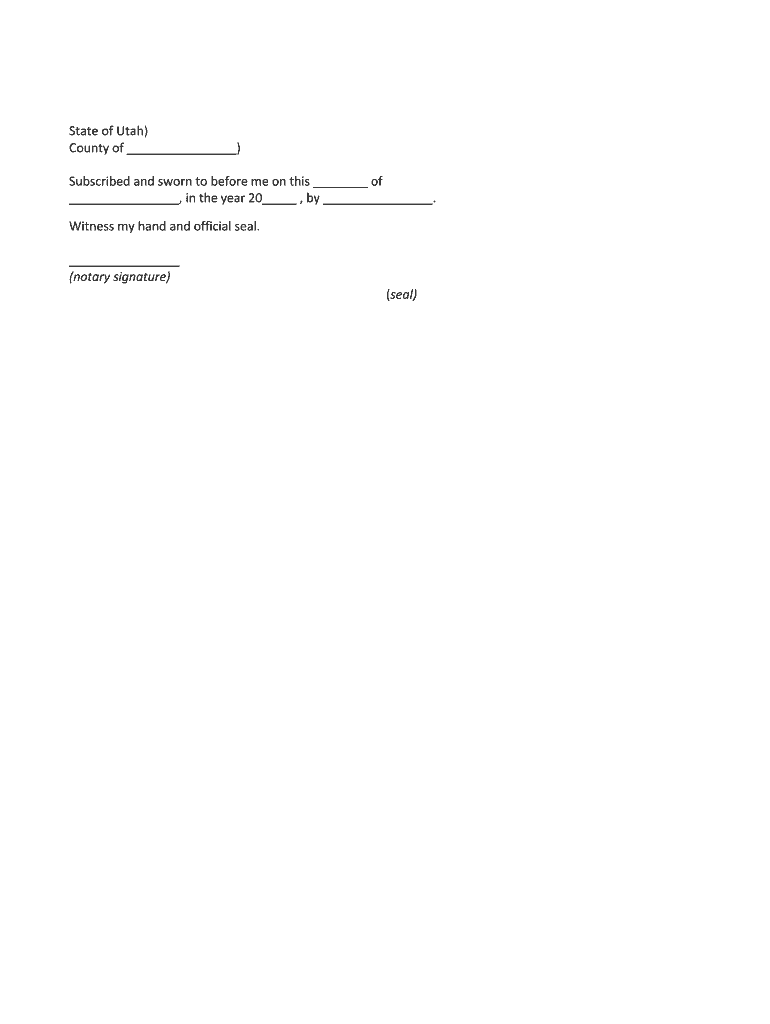
UT Notarial Certificates Form


What is the UT Notarial Certificates
The UT Notarial Certificates serve as official documents that authenticate the identity of signers and the legitimacy of their signatures on various forms. These certificates are typically required in legal and financial transactions, ensuring that the documents are valid and recognized by courts and other entities. They are crucial in preventing fraud and verifying that the signers acted willingly and with full understanding of the document's contents.
How to use the UT Notarial Certificates
Using the UT Notarial Certificates involves a straightforward process. First, ensure that the document requiring notarization is complete and ready for signing. Next, present the document to a notary public, who will verify your identity and witness your signature. The notary will then complete the certificate, which may include details such as the date, location, and the notary's official seal. This process can be done in person or through digital means, depending on state regulations.
Steps to complete the UT Notarial Certificates
Completing the UT Notarial Certificates involves several key steps:
- Gather all necessary documents that require notarization.
- Locate a licensed notary public in your area.
- Schedule an appointment or visit the notary during their office hours.
- Present your identification and the documents to the notary.
- Sign the documents in the presence of the notary.
- Have the notary complete the certificate, including their signature and seal.
Legal use of the UT Notarial Certificates
The legal use of the UT Notarial Certificates is vital in various contexts, including real estate transactions, legal affidavits, and financial agreements. These certificates are recognized by courts as proof that a document was signed under oath and with proper identification. This legal backing helps to uphold the integrity of the documents and can be crucial in disputes or verification processes.
Key elements of the UT Notarial Certificates
Key elements of the UT Notarial Certificates include:
- Notary's signature: Confirms that the notary has witnessed the signing.
- Notary's seal: Provides authenticity to the certificate.
- Date of notarization: Indicates when the document was signed.
- Signer's information: Includes the name and identification details of the signer.
State-specific rules for the UT Notarial Certificates
Each state in the U.S. has its own regulations governing the use of notarial certificates. It's important to be aware of these rules, as they can dictate the acceptable forms of identification, the qualifications required for notaries, and the specific wording that must appear on the certificates. Familiarizing yourself with your state's requirements ensures that your notarized documents are valid and enforceable.
Quick guide on how to complete ut notarial certificates
Effortlessly Set Up UT Notarial Certificates on Any Device
Digital document management has gained traction among businesses and individuals alike. It offers an ideal eco-friendly alternative to conventional printed and signed forms, allowing you to obtain the necessary document and securely store it online. airSlate SignNow equips you with all the tools necessary to create, modify, and electronically sign your documents swiftly without any setbacks. Manage UT Notarial Certificates on any device with the airSlate SignNow apps for Android or iOS and streamline any document-related procedure today.
The simplest method to modify and electronically sign UT Notarial Certificates with ease
- Obtain UT Notarial Certificates and click on Get Form to begin.
- Utilize the tools we offer to complete your form.
- Mark essential sections of the documents or hide sensitive information with tools specifically designed for that purpose by airSlate SignNow.
- Create your electronic signature using the Sign feature, which takes mere seconds and holds the same legal validity as a conventional wet ink signature.
- Review the details and click on the Done button to save your modifications.
- Choose your preferred method to send your form—via email, text message (SMS), invitation link, or download it to your computer.
Say goodbye to lost or misplaced files, cumbersome form searches, or mistakes that necessitate printing new document copies. airSlate SignNow addresses your document management needs with just a few clicks from any device of your preference. Modify and electronically sign UT Notarial Certificates to ensure outstanding communication throughout the document preparation process with airSlate SignNow.
Create this form in 5 minutes or less
Create this form in 5 minutes!
People also ask
-
What are UT Notarial Certificates and how do they work?
UT Notarial Certificates are official documents that validate the authenticity of signatures on various legal papers. These certificates are crucial for ensuring that documents are recognized and accepted in legal matters. By using airSlate SignNow, you can easily obtain and manage UT Notarial Certificates, ensuring your documents meet all necessary legal requirements.
-
How much do UT Notarial Certificates cost through airSlate SignNow?
The pricing for UT Notarial Certificates through airSlate SignNow is competitive and designed for businesses of all sizes. The exact cost may vary based on your specific needs and the number of certificates you require. Our cost-effective solution includes transparent pricing with no hidden fees, enabling you to plan your budget efficiently.
-
What features does airSlate SignNow offer for UT Notarial Certificates?
airSlate SignNow offers a range of features for managing UT Notarial Certificates, including secure eSigning, document tracking, and automated workflows. You also benefit from templates designed specifically for notarial certificates, enhancing both efficiency and compliance. With our user-friendly interface, obtaining UT Notarial Certificates has never been easier.
-
What are the benefits of using airSlate SignNow for UT Notarial Certificates?
Using airSlate SignNow for UT Notarial Certificates streamlines your document management process, saving you time and reducing errors. The platform ensures that all signatures are legally binding and verifiable, giving you peace of mind. Additionally, our cost-effective solution integrates seamlessly into your existing workflows, enhancing productivity across your organization.
-
Can I integrate airSlate SignNow with other applications for UT Notarial Certificates?
Yes, airSlate SignNow allows for seamless integration with various applications such as CRM systems, document management software, and productivity tools. This integration helps you streamline processes related to UT Notarial Certificates and ensures a consistent workflow. By connecting with your existing software, you can enhance efficiency and improve your document handling capabilities.
-
Is it secure to use airSlate SignNow for UT Notarial Certificates?
Absolutely! airSlate SignNow prioritizes security and compliance, ensuring that all transactions involving UT Notarial Certificates are protected with advanced encryption techniques. We adhere to industry standards to safeguard your documents and sensitive information. By choosing airSlate SignNow, you can trust that your notarial certificate transactions are both secure and compliant.
-
How quickly can I obtain UT Notarial Certificates using airSlate SignNow?
airSlate SignNow enables you to obtain UT Notarial Certificates quickly, often within minutes. Our streamlined process allows for instant eSigning and immediate access to your validated documents. This efficiency helps businesses meet tight deadlines and ensures that you can secure the necessary certifications when you need them most.
Get more for UT Notarial Certificates
Find out other UT Notarial Certificates
- eSign Maryland Rental Invoice Template Now
- eSignature Utah Warranty Deed Free
- eSign Louisiana Assignment of intellectual property Fast
- eSign Utah Commercial Lease Agreement Template Online
- eSign California Sublease Agreement Template Safe
- How To eSign Colorado Sublease Agreement Template
- How Do I eSign Colorado Sublease Agreement Template
- eSign Florida Sublease Agreement Template Free
- How Do I eSign Hawaii Lodger Agreement Template
- eSign Arkansas Storage Rental Agreement Now
- How Can I eSign Texas Sublease Agreement Template
- eSign Texas Lodger Agreement Template Free
- eSign Utah Lodger Agreement Template Online
- eSign Hawaii Rent to Own Agreement Mobile
- How To eSignature Colorado Postnuptial Agreement Template
- How Do I eSignature Colorado Postnuptial Agreement Template
- Help Me With eSignature Colorado Postnuptial Agreement Template
- eSignature Illinois Postnuptial Agreement Template Easy
- eSignature Kentucky Postnuptial Agreement Template Computer
- How To eSign California Home Loan Application