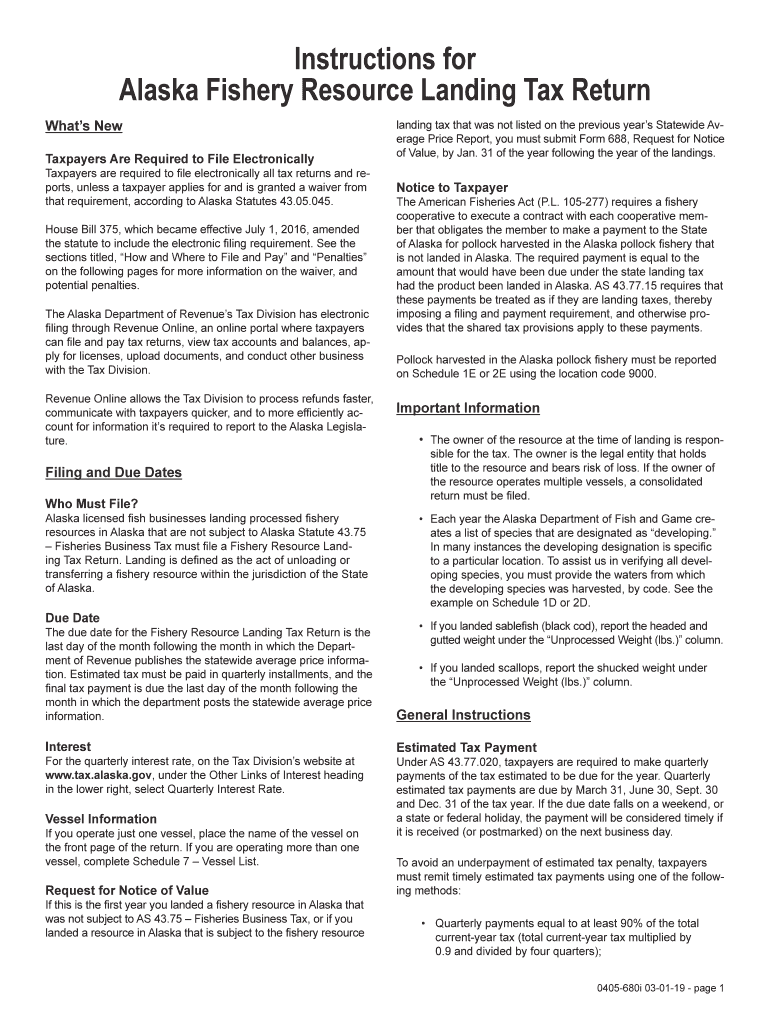
AK DoR 0405 680i 2020


What is the AK DoR 0405 680i
The AK DoR 0405 680i is a specific form used within the state of Alaska, primarily for tax-related purposes. This form is essential for individuals and businesses to report income, deductions, and other pertinent financial information to the state’s Department of Revenue. Understanding this form is crucial for ensuring compliance with Alaska’s tax regulations and for accurately reporting financial data.
How to use the AK DoR 0405 680i
Using the AK DoR 0405 680i involves a systematic approach to ensure all required information is accurately reported. Begin by carefully reviewing the instructions provided with the form. Gather all necessary financial documents, including income statements and receipts for deductions. Fill out the form completely, ensuring that all sections are addressed. After completing the form, review it for accuracy before submission to avoid potential issues with the Department of Revenue.
Steps to complete the AK DoR 0405 680i
Completing the AK DoR 0405 680i involves several key steps:
- Review the form instructions thoroughly to understand the requirements.
- Collect all necessary financial documents, such as income statements and expense receipts.
- Fill out the form, ensuring all fields are completed accurately.
- Double-check the information for any errors or omissions.
- Submit the completed form to the appropriate state agency, either online or by mail.
Legal use of the AK DoR 0405 680i
The AK DoR 0405 680i is legally binding when completed and submitted in accordance with state regulations. It is essential to ensure that all information provided is truthful and accurate, as any discrepancies can lead to legal penalties. The form must be signed and dated by the individual or authorized representative to validate its use. Compliance with state laws regarding the submission and retention of this form is crucial for avoiding legal complications.
Required Documents
To successfully complete the AK DoR 0405 680i, several documents are typically required:
- Income statements, such as W-2s or 1099s.
- Receipts for deductible expenses.
- Previous year’s tax return for reference.
- Any additional documentation specified in the form instructions.
Form Submission Methods
The AK DoR 0405 680i can be submitted through various methods, including:
- Online submission via the Alaska Department of Revenue’s website.
- Mailing a printed copy of the completed form to the appropriate office.
- In-person submission at designated state offices.
Quick guide on how to complete 2019 ak dor 0405 680i
Effortlessly prepare AK DoR 0405 680i on any device
Digital document management has gained traction among businesses and individuals alike. It offers an ideal environmentally-friendly alternative to traditional printed and signed documents, as you can obtain the correct form and securely store it online. airSlate SignNow equips you with all the tools required to create, modify, and electronically sign your documents quickly and efficiently. Manage AK DoR 0405 680i on any platform using airSlate SignNow's Android or iOS applications and simplify any document-related process today.
How to modify and electronically sign AK DoR 0405 680i effortlessly
- Obtain AK DoR 0405 680i and click Get Form to begin.
- Utilize the tools we offer to complete your form.
- Emphasize important sections of the documents or obscure sensitive information with tools that airSlate SignNow provides specifically for that function.
- Create your electronic signature using the Sign tool, which only takes seconds and carries the same legal validity as a conventional handwritten signature.
- Review the details and click the Done button to save your modifications.
- Select your preferred method to send your form, whether by email, SMS, invitation link, or download it to your computer.
Eliminate concerns about lost or misfiled documents, tedious form navigation, or errors that necessitate printing new document copies. airSlate SignNow meets all your document management requirements in just a few clicks from any device you choose. Modify and electronically sign AK DoR 0405 680i and ensure outstanding communication throughout your form preparation process with airSlate SignNow.
Create this form in 5 minutes or less
Find and fill out the correct 2019 ak dor 0405 680i
Create this form in 5 minutes!
How to create an eSignature for the 2019 ak dor 0405 680i
The way to make an eSignature for a PDF document online
The way to make an eSignature for a PDF document in Google Chrome
The way to generate an eSignature for signing PDFs in Gmail
How to make an electronic signature right from your smart phone
The way to make an eSignature for a PDF document on iOS
How to make an electronic signature for a PDF on Android OS
People also ask
-
What is AK DoR 0405 680i?
AK DoR 0405 680i is a specific document format that facilitates electronic signatures and document management. Using airSlate SignNow, businesses can efficiently send and eSign documents in this format, making processes smoother and more reliable.
-
How can AK DoR 0405 680i improve my business workflow?
Implementing AK DoR 0405 680i with airSlate SignNow allows for streamlined document handling, reducing turnaround time. Its compatibility with various systems enhances collaboration by enabling real-time updates and signatures.
-
Is there a cost associated with using AK DoR 0405 680i in airSlate SignNow?
airSlate SignNow offers various pricing plans that accommodate different business needs while using AK DoR 0405 680i. Subscribing to our service gives you access to all features related to this document format at a competitive rate.
-
What features are included with AK DoR 0405 680i on airSlate SignNow?
With airSlate SignNow, AK DoR 0405 680i includes automated workflows, secure eSignatures, and easy document tracking. These features not only increase efficiency but also ensure compliance and security throughout the signing process.
-
Can AK DoR 0405 680i integrate with other software?
Yes, airSlate SignNow supports integration with various business software, allowing AK DoR 0405 680i to work seamlessly within your existing ecosystem. This integration helps in automating document workflows and enhances overall productivity.
-
What are the benefits of using airSlate SignNow for AK DoR 0405 680i?
Using airSlate SignNow for AK DoR 0405 680i provides numerous benefits such as enhanced security, quicker turnaround times, and a user-friendly interface. These advantages help businesses save time and reduce costs associated with paper-based processes.
-
Is support available for questions about AK DoR 0405 680i?
Absolutely! airSlate SignNow offers dedicated support for any inquiries regarding AK DoR 0405 680i. Whether you need help with setup, troubleshooting, or general questions, our customer service team is here to assist you.
Get more for AK DoR 0405 680i
Find out other AK DoR 0405 680i
- Electronic signature Florida Amendment to an LLC Operating Agreement Secure
- Electronic signature Florida Amendment to an LLC Operating Agreement Fast
- Electronic signature Florida Amendment to an LLC Operating Agreement Simple
- Electronic signature Florida Amendment to an LLC Operating Agreement Safe
- How Can I eSignature South Carolina Exchange of Shares Agreement
- Electronic signature Michigan Amendment to an LLC Operating Agreement Computer
- Can I Electronic signature North Carolina Amendment to an LLC Operating Agreement
- Electronic signature South Carolina Amendment to an LLC Operating Agreement Safe
- Can I Electronic signature Delaware Stock Certificate
- Electronic signature Massachusetts Stock Certificate Simple
- eSignature West Virginia Sale of Shares Agreement Later
- Electronic signature Kentucky Affidavit of Service Mobile
- How To Electronic signature Connecticut Affidavit of Identity
- Can I Electronic signature Florida Affidavit of Title
- How Can I Electronic signature Ohio Affidavit of Service
- Can I Electronic signature New Jersey Affidavit of Identity
- How Can I Electronic signature Rhode Island Affidavit of Service
- Electronic signature Tennessee Affidavit of Service Myself
- Electronic signature Indiana Cease and Desist Letter Free
- Electronic signature Arkansas Hold Harmless (Indemnity) Agreement Fast