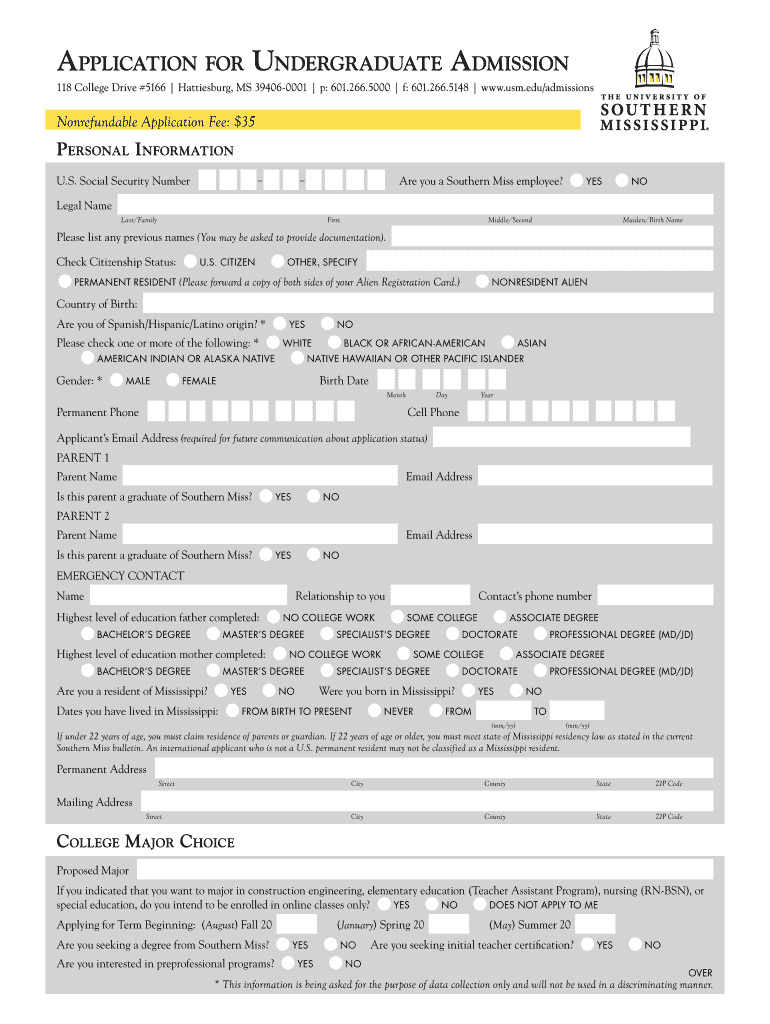
Printable App for Southern Miss University Form 2012-2026


What is the southern miss application?
The southern miss application is the official form used by prospective students to apply for admission to the University of Southern Mississippi (USM). This application collects essential information about the applicant, including personal details, educational background, and intended major. Completing this form is a critical step in the admissions process, allowing the university to evaluate candidates for acceptance into various programs.
How to use the southern miss application
Using the southern miss application involves several straightforward steps. First, applicants need to access the form through the university's official admissions website. Once there, they can fill out the required fields, which typically include personal information, academic history, and extracurricular activities. It is important to review all entries for accuracy before submitting the application. After completing the form, applicants can submit it electronically, ensuring that all necessary documents are attached as required.
Steps to complete the southern miss application
Completing the southern miss application requires careful attention to detail. Here are the steps to follow:
- Visit the University of Southern Mississippi admissions page.
- Create an account or log in to your existing account.
- Fill out the application form with accurate personal and educational information.
- Attach any required documents, such as transcripts and letters of recommendation.
- Review the application for completeness and accuracy.
- Submit the application electronically.
Required documents for the southern miss application
When submitting the southern miss application, applicants must provide several supporting documents. These typically include:
- Official high school transcripts or GED certificate.
- Standardized test scores (if applicable).
- Letters of recommendation from teachers or counselors.
- A personal statement or essay, if required by the program.
Eligibility criteria for the southern miss application
Eligibility for the southern miss application generally depends on the applicant's educational background and academic performance. Prospective students should have completed high school or an equivalent program. Additionally, certain programs may have specific GPA requirements or prerequisite courses that must be met. It is advisable for applicants to review the specific criteria for their intended major to ensure they qualify.
Application process & approval time for the southern miss application
The application process for the southern miss application involves several stages. After submission, the university's admissions office reviews the application and supporting documents. This review process typically takes a few weeks. Applicants are notified of their admission status via email or through their online account. It is essential to keep track of any additional steps or requirements that may arise during this period.
Quick guide on how to complete printable app for southern miss university form
The simplest method to locate and sign Printable App For Southern Miss University Form
On the scale of your entire organization, ineffective procedures surrounding document approval can take up a signNow amount of work time. Signing documents like Printable App For Southern Miss University Form is a fundamental aspect of operations across any sector, which is why the effectiveness of each agreement’s lifecycle has a substantial impact on the overall productivity of the company. With airSlate SignNow, signing your Printable App For Southern Miss University Form can be as straightforward and quick as possible. This platform provides you with the latest version of nearly any form. Even better, you can sign it instantly without the need for installing external software on your computer or printing physical copies.
Steps to acquire and sign your Printable App For Southern Miss University Form
- Browse our collection by category or utilize the search bar to find the document you require.
- View the form preview by selecting Learn more to confirm it is the correct one.
- Click Get form to start editing immediately.
- Complete your form and include any required details using the toolbar.
- When finished, click the Sign tool to authorize your Printable App For Southern Miss University Form.
- Choose the signature method that suits you best: Draw, Create initials, or upload an image of your handwritten signature.
- Click Done to conclude editing and move on to sharing options as necessary.
With airSlate SignNow, you possess everything you need to manage your documents efficiently. You can find, fill out, edit, and even dispatch your Printable App For Southern Miss University Form in a single tab without any inconvenience. Optimize your processes by using a unified, intelligent eSignature solution.
Create this form in 5 minutes or less
FAQs
-
How can I make it easier for users to fill out a form on mobile apps?
I’ll tell you a secret - you can thank me later for this.If you want to make the form-filling experience easy for a user - make sure that you have a great UI to offer.Everything boils down to UI at the end.Axonator is one of the best mobile apps to collect data since it offers powerful features bundled with a simple UI.The problem with most of the mobile form apps is that they are overloaded with features that aren’t really necessary.The same doesn’t hold true for Axonator. It has useful features but it is very unlikely that the user will feel overwhelmed in using them.So, if you are inclined towards having greater form completion rates for your survey or any data collection projects, then Axonator is the way to go.Apart from that, there are other features that make the data collection process faster like offline data collection, rich data capture - audio, video, images, QR code & barcode data capture, live location & time capture, and more!Check all the features here!You will be able to complete more surveys - because productivity will certainly shoot up.Since you aren’t using paper forms, errors will drop signNowly.The cost of the paper & print will be saved - your office expenses will drop dramatically.No repeat work. No data entry. Time & money saved yet again.Analytics will empower you to make strategic decisions and explore new revenue opportunities.The app is dirt-cheap & you don’t any training to use the app. They come in with a smooth UI. Forget using, even creating forms for your apps is easy on the platform. Just drag & drop - and it’s ready for use. Anyone can build an app under hours.
-
How can I apply to Thapar University if I haven't filled out the form, and the last date for filling it out has passed?
Form filling was the most important thing. So, now you have only one option:- Contact the authorities and if they tell you to visit the campus, then don’t look for any other chance. Just come to campus.
-
How do I fill out the application form for the B.Pharm. program in Banaras Hindu University?
You can go to www.bhuonline.in and create an account after signing in , select the option of online application form and get it filled and you are done with the application. Now take the print out of important informations. And than wait for the admit card to get to your portal once admit card is there get it printed and you are done.
Create this form in 5 minutes!
How to create an eSignature for the printable app for southern miss university form
How to create an eSignature for the Printable App For Southern Miss University Form online
How to generate an electronic signature for your Printable App For Southern Miss University Form in Google Chrome
How to generate an electronic signature for signing the Printable App For Southern Miss University Form in Gmail
How to create an electronic signature for the Printable App For Southern Miss University Form right from your smart phone
How to make an electronic signature for the Printable App For Southern Miss University Form on iOS
How to create an electronic signature for the Printable App For Southern Miss University Form on Android OS
People also ask
-
What is the southern miss application process?
The southern miss application process is designed to be straightforward and efficient. Prospective students can complete their application online through the official university website. The process includes submitting required documents, such as transcripts and test scores, along with the application form.
-
How much does the southern miss application cost?
The southern miss application typically includes an application fee that varies based on the program or degree level. This fee helps process your application and access university resources. It's recommended to check the official university website for the most current fee structure.
-
What are the key features of the southern miss application?
The southern miss application encompasses several key features, including the ability to submit documents electronically, track application status, and receive timely updates from the admissions office. This streamlined approach makes it easier for applicants to manage their submissions effectively.
-
What documents are required for the southern miss application?
To complete your southern miss application, you will need to provide various documents, such as high school transcripts, SAT or ACT scores, and, for transfer students, college transcripts. It's essential to check the specific requirements for your chosen program to ensure all necessary documentation is included.
-
How can I check the status of my southern miss application?
You can easily check the status of your southern miss application by logging into the admissions portal on the university's website. This portal allows you to view updates on your application, see if any additional documents are needed, and receive notifications regarding decisions.
-
What benefits does the southern miss application offer to students?
The southern miss application offers numerous benefits, including access to a variety of academic programs, financial aid opportunities, and campus resources. Additionally, the application process is designed to help students feel supported throughout their journey to enrollment.
-
Does the southern miss application integrate with other systems?
The southern miss application can integrate with several other systems to streamline the admissions process. For example, it can connect with financial aid resources and academic advising to provide a comprehensive view of the application timeline and requirements.
Get more for Printable App For Southern Miss University Form
- Ex2 2htm secgov form
- Borrowing fundsfree legal forms
- Action by unanimous written consent in lieu of form
- Option to purchase stock form
- Form of management shareholders agreement
- Shareholder agreement template sample form online
- Full text of ampquothistory of effingham county illinoisampquot form
- Certificate revisor of statutes form
Find out other Printable App For Southern Miss University Form
- How To Integrate Sign in Banking
- How To Use Sign in Banking
- Help Me With Use Sign in Banking
- Can I Use Sign in Banking
- How Do I Install Sign in Banking
- How To Add Sign in Banking
- How Do I Add Sign in Banking
- How Can I Add Sign in Banking
- Can I Add Sign in Banking
- Help Me With Set Up Sign in Government
- How To Integrate eSign in Banking
- How To Use eSign in Banking
- How To Install eSign in Banking
- How To Add eSign in Banking
- How To Set Up eSign in Banking
- How To Save eSign in Banking
- How To Implement eSign in Banking
- How To Set Up eSign in Construction
- How To Integrate eSign in Doctors
- How To Use eSign in Doctors