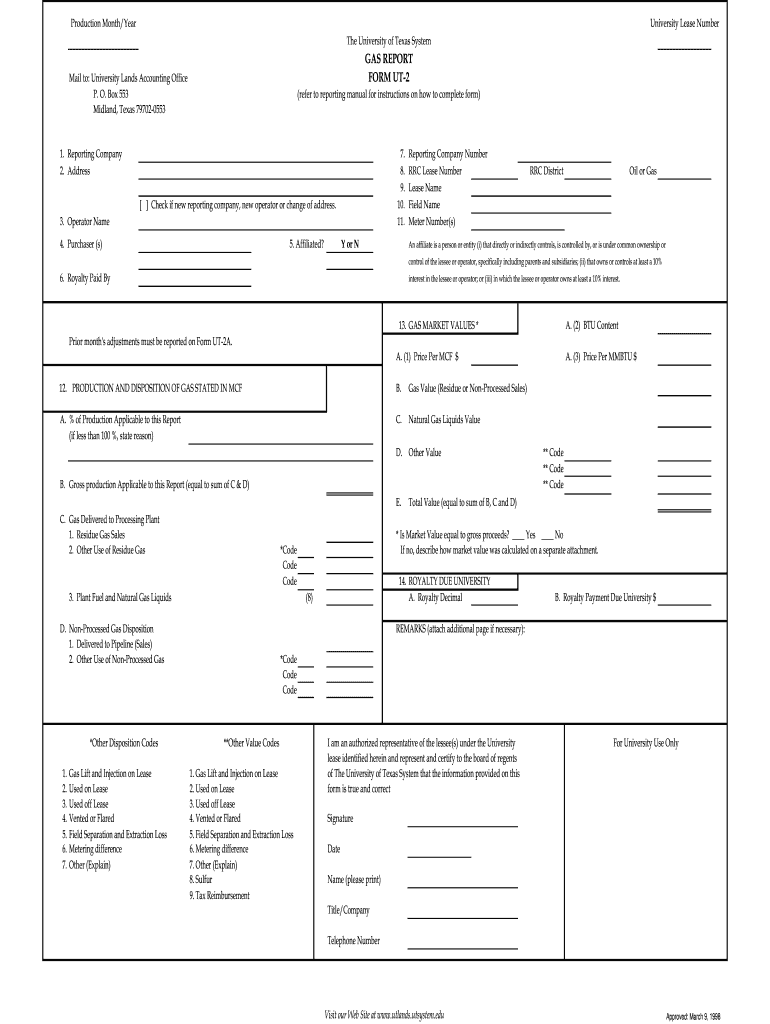
Form Ut 2 1998-2026


What is the Form Ut 2
The Form Ut 2 is a document used primarily for reporting specific information related to gas production and distribution in Texas. This form is essential for compliance with state regulations and is utilized by businesses and individuals involved in the gas industry. The 1998 version of the form is often referenced, as it establishes the standard for reporting requirements. Understanding the purpose and requirements of the Form Ut 2 is crucial for ensuring accurate reporting and adherence to legal obligations.
How to Obtain the Form Ut 2
The Form Ut 2 can be obtained through various channels. It is typically available for download on official state websites or can be requested from the relevant regulatory authority overseeing gas production in Texas. Users can access the 1998 Form Ut 2 download in PDF format, which allows for easy printing and completion. Additionally, many businesses may provide fillable versions of the form to facilitate electronic completion.
Steps to Complete the Form Ut 2
Completing the Form Ut 2 involves several key steps to ensure accuracy and compliance. First, gather all necessary information related to gas production, including production volumes, sales data, and any relevant operational details. Next, carefully fill in each section of the form, ensuring that all required fields are completed. It is advisable to double-check the information for accuracy before submission. Once completed, the form can be signed electronically or printed for submission, depending on the preferred method of filing.
Legal Use of the Form Ut 2
The Form Ut 2 must be used in accordance with state laws and regulations governing gas production. This includes adhering to deadlines for submission and ensuring that all reported information is truthful and complete. Failure to comply with these legal requirements can result in penalties, including fines or other regulatory actions. It is important for users to familiarize themselves with the legal implications of the Form Ut 2 to avoid any compliance issues.
Key Elements of the Form Ut 2
Key elements of the Form Ut 2 include sections that require detailed information about gas production, sales figures, and operational data. Users must provide accurate figures for production volumes, as well as any deductions or exemptions that may apply. Additionally, the form typically includes a certification section where the signer attests to the accuracy of the information provided. Understanding these key elements is essential for proper completion and submission of the form.
Form Submission Methods
The Form Ut 2 can be submitted through various methods, including online, by mail, or in person. Online submission is often the preferred method due to its convenience and speed. Mail submissions should be sent to the appropriate regulatory authority, while in-person submissions may require an appointment or specific office hours. It is important to check the submission guidelines for the most current procedures and requirements to ensure timely processing.
Quick guide on how to complete form ut 2
The simplest method to obtain and sign Form Ut 2
On a company-wide scale, ineffective workflows surrounding document approval can consume a signNow amount of work hours. Signing documents such as Form Ut 2 is an inherent aspect of operations in every organization, which is why the effectiveness of each agreement’s lifecycle has a substantial impact on the overall productivity of the firm. With airSlate SignNow, signing your Form Ut 2 is as straightforward and quick as it can be. You will discover on this platform the latest version of nearly any form. Even better, you can sign it instantly without needing to install additional software on your computer or printing anything as physical copies.
Steps to obtain and sign your Form Ut 2
- Browse our collection by category or utilize the search bar to locate the form you require.
- View the form preview by clicking Learn more to ensure it is the correct one.
- Click Get form to begin editing immediately.
- Fill in your form and include any necessary information using the toolbar.
- Once finished, click the Sign tool to sign your Form Ut 2.
- Select the signature option that is most suitable for you: Draw, Create initials, or upload a photo of your handwritten signature.
- Click Done to finish editing and move on to document-sharing options as required.
With airSlate SignNow, you have everything necessary to manage your documents efficiently. You can find, complete, edit, and even send your Form Ut 2 in a single tab without any complications. Optimize your procedures using a single, intelligent eSignature solution.
Create this form in 5 minutes or less
FAQs
-
When do I have to learn how to fill out a W-2 form?
Form W-2 is an obligatory form to be completed by every employer. Form W-2 doesn’t have to be filled out by the employee. It is given to inform the employee about the amount of his annual income and taxes withheld from it.You can find a lot of information here: http://bit.ly/2NjjlJi
-
How do you fill out a W-2 form?
In general, the W-2 form is divided into two parts each with numerous fields to be completed carefully by an employer. The section on the left contains both the employer's and employee`s names and contact information as well social security number and identification number.You can find a lot of information here: http://bit.ly/2NjjlJi
-
How do I fill out an NDA 2 application form?
visit Welcome to UPSC | UPSCclick on apply online option their and select the ndaII option.Its in 2 parts, Fill part 1 and theirafter 2nd as guided on the website their.
-
How should I fill out my w-2 or w-4 form?
To calculate how much you should withhold you need to calculate two things. Step 1 - Estimate your TaxFirst go to Intuit's TaxCaster (Link -> TurboTax® TaxCaster, Free Tax Calculator, Free Tax Refund Estimator) and put in your family's information and income (estimate what you'll make in 2016 before taxes and put zero for federal and state taxes withheld, don't worry that the TaxCaster is for 2015, you're just trying to get a general number). Once you enter in your correct information it will tell you what you would owe to the federal government.Step 2 - Estimate your Tax Withholding Based on Allowances ClaimedSecond go to Paycheck City (Link -> Salary Paycheck Calculator | Payroll Calculator | Paycheck City) select the correct state, enter in your pay information. Select married filing jointly then try putting in 3 or 4 for withholdings. Once you calculate it will tell you how much taxes are being withheld. Set the pay frequency to annual instead of bi-monthly or bi-weekly since you need a total number for the year. Try changing the Federal withholding allowance until you have enough Federal taxes withheld to cover the amount calculated in the TaxCaster. The Federal withholding allowance number that covers all taxes owed should be the number claimed on your W-4.Don't worry too much about your state. If you claim the same as Federal what will usually happen is you might get a small refund for Federal and owe a small amount for State. I usually end up getting a Federal refund for ~$100 and owing state for just over $100. In the end I net owing state $20-40.Remember, the more details you can put into the TaxCaster and Paycheck City the more accurate your tax estimate will be.
-
How do I fill out the IT-2104 form if I live in NJ?
Do you work only in NY? Married? Kids? If your w-2 shows NY state withholding on your taxes, fill out a non-resident NY tax return which is fairly simple. If it doesn't, you don't fill out NY at all. If it shows out NYC withholding you enter that as well on the same forms.Then you would fill out your NJ returns as well with any withholding for NJ. Make sure to put any taxes paid to other states on your reciprocal states (nj paid, on NY return and vice versa)
-
Can I fill out the form for the JEE Main 2 still? How?
No! You cannot fill the form now.The official authorities allowed candidates to fill the JEE Main application forms till 1st January 2018 and submit their fees till 2nd January 2018.Now, as the last date is over, you won’t be allowed to fill the form. As you would not like to waster your whole year, you must try other Engineering Exams such as BITSAT, VITEE etc.Go for it! Good Luck!
Create this form in 5 minutes!
How to create an eSignature for the form ut 2
How to make an eSignature for your Form Ut 2 in the online mode
How to generate an eSignature for your Form Ut 2 in Google Chrome
How to make an electronic signature for signing the Form Ut 2 in Gmail
How to create an eSignature for the Form Ut 2 from your smart phone
How to generate an electronic signature for the Form Ut 2 on iOS
How to make an eSignature for the Form Ut 2 on Android devices
People also ask
-
What is the 'form ut 2 download' and how can it help my business?
The 'form ut 2 download' is a specific document format designed for easy editing and eSigning. By utilizing this form through airSlate SignNow, your business can streamline document management, reduce paper use, and enhance workflow efficiency.
-
How much does airSlate SignNow cost for accessing the 'form ut 2 download' feature?
airSlate SignNow offers various pricing plans that cater to businesses of all sizes. Each plan includes access to features like the 'form ut 2 download' as well as unlimited eSignature requests, making it a cost-effective solution for your document handling needs.
-
Can I customize the 'form ut 2 download' to fit my business requirements?
Absolutely! airSlate SignNow allows you to customize the 'form ut 2 download' with your branding, text fields, and signature placements. This flexibility ensures that your forms reflect your business identity while meeting specific legal and operational needs.
-
What other features does airSlate SignNow offer in addition to 'form ut 2 download'?
In addition to the 'form ut 2 download', airSlate SignNow includes features such as templates, bulk sending, and real-time tracking of document status. These features work together to enhance your document workflow, making it easier to manage multiple signatures and documents efficiently.
-
Is the 'form ut 2 download' secure and compliant with regulations?
Yes, the 'form ut 2 download' is designed with security in mind. airSlate SignNow ensures compliance with industry regulations like GDPR and ESIGN, using advanced encryption to protect your data and maintain the integrity of your documents.
-
Can I integrate airSlate SignNow with other software to enhance 'form ut 2 download'?
Yes, airSlate SignNow offers numerous integrations with popular software like CRM systems, cloud storage, and project management tools. These integrations can enhance the functionality of the 'form ut 2 download', making it easier to transfer data and maintain workflows.
-
How do I get started with the 'form ut 2 download' on airSlate SignNow?
Getting started with the 'form ut 2 download' is simple! Sign up for an airSlate SignNow account, choose your plan, and follow our guided setup to create and download your forms quickly. Our user-friendly interface ensures that you can start eSigning in no time.
Get more for Form Ut 2
- Appellants civil brief fifth circuit court of appeals form
- Deputy clerks form
- Don jerrell williams v state of mississippicourtlistenercom form
- Response to plaintiffs motion form
- This cause having cone on this day to be heard on the motion of the plaintiff ore form
- This cause having come on before the court this day for trial and all parties having form
- Motion for judgment notwithstanding the verdict form
- Effective post trial motion practice preserving issues and form
Find out other Form Ut 2
- Sign Louisiana Car Dealer Resignation Letter Mobile
- Help Me With Sign Kansas Car Dealer POA
- How Do I Sign Massachusetts Car Dealer Warranty Deed
- How To Sign Nebraska Car Dealer Resignation Letter
- How Can I Sign New Jersey Car Dealer Arbitration Agreement
- How Can I Sign Ohio Car Dealer Cease And Desist Letter
- How To Sign Ohio Car Dealer Arbitration Agreement
- How To Sign Oregon Car Dealer Limited Power Of Attorney
- How To Sign Pennsylvania Car Dealer Quitclaim Deed
- How Can I Sign Pennsylvania Car Dealer Quitclaim Deed
- Sign Rhode Island Car Dealer Agreement Safe
- Sign South Dakota Car Dealer Limited Power Of Attorney Now
- Sign Wisconsin Car Dealer Quitclaim Deed Myself
- Sign Wisconsin Car Dealer Quitclaim Deed Free
- Sign Virginia Car Dealer POA Safe
- Sign Wisconsin Car Dealer Quitclaim Deed Fast
- How To Sign Wisconsin Car Dealer Rental Lease Agreement
- How To Sign Wisconsin Car Dealer Quitclaim Deed
- How Do I Sign Wisconsin Car Dealer Quitclaim Deed
- Sign Wyoming Car Dealer Purchase Order Template Mobile