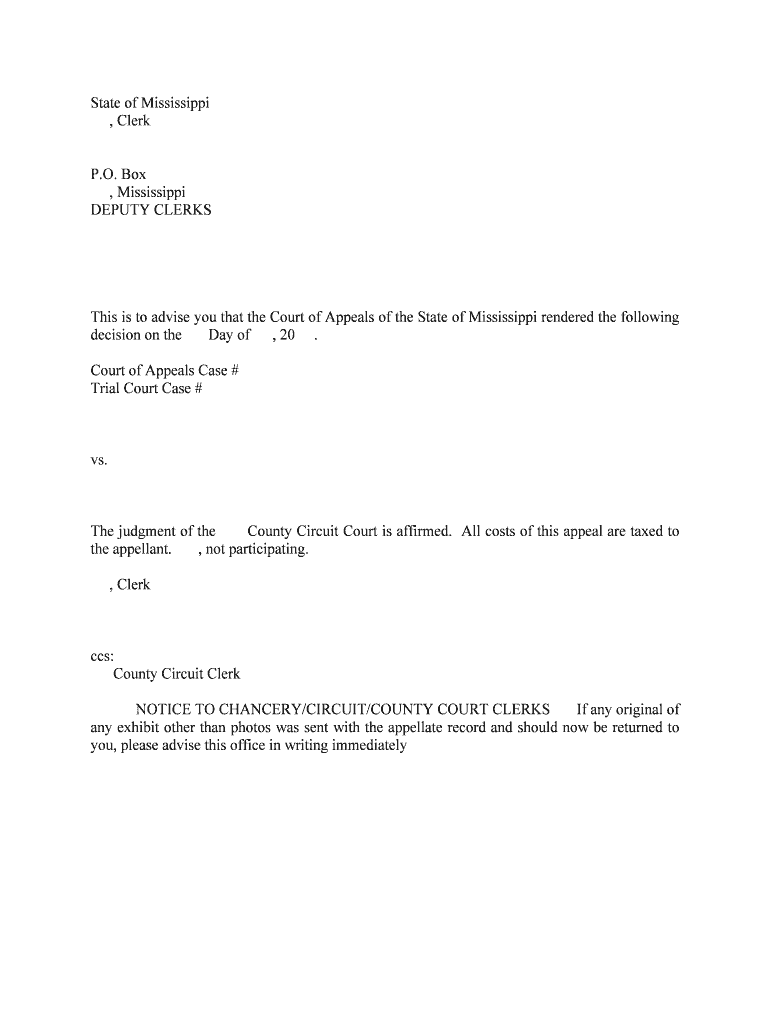
DEPUTY CLERKS Form


What is the deputy clerks form?
The deputy clerks form is a crucial document used in various administrative and legal processes. It serves to facilitate the completion of tasks typically handled by deputy clerks in government offices, such as filing documents, handling court records, and managing public records. This form is essential for ensuring that necessary information is accurately captured and processed in compliance with legal standards.
Steps to complete the deputy clerks form
Completing the deputy clerks form involves several key steps to ensure accuracy and compliance. First, gather all necessary information and documents required for the form, such as identification and any relevant case numbers. Next, fill out the form carefully, ensuring that all fields are completed accurately. After filling out the form, review it for any errors or omissions. Finally, submit the form through the appropriate channel, which may include online submission, mailing, or delivering it in person to the designated office.
Legal use of the deputy clerks form
The legal use of the deputy clerks form is governed by specific regulations that ensure its validity. For the form to be legally binding, it must be completed in accordance with applicable laws and regulations, including proper signatures and notarization when required. The use of digital signatures is also accepted, provided they comply with the Electronic Signatures in Global and National Commerce Act (ESIGN) and other relevant legislation. This ensures that the form holds legal weight in administrative and judicial proceedings.
Key elements of the deputy clerks form
Several key elements must be included in the deputy clerks form to ensure its effectiveness and compliance. These elements typically include the name and contact information of the individual submitting the form, a clear description of the purpose of the submission, and any relevant case or document numbers. Additionally, the form should include spaces for signatures, dates, and any required notary information. Ensuring that all these elements are present and correctly filled out is essential for the form's acceptance.
Examples of using the deputy clerks form
The deputy clerks form can be utilized in various scenarios, such as filing a petition for a court hearing, submitting public records requests, or updating information in government databases. For instance, an individual may use the form to request a marriage license or to file for a divorce. In each case, the form serves as a formal request that initiates the processing of the individual's needs by the relevant government office.
Form submission methods
There are several methods available for submitting the deputy clerks form, which may vary by jurisdiction. Common submission methods include:
- Online submission: Many jurisdictions allow forms to be submitted electronically through their official websites.
- Mail: Forms can often be printed and mailed to the appropriate office.
- In-person submission: Individuals may also choose to deliver the form directly to the office of the deputy clerk.
Quick guide on how to complete deputy clerks
Effortlessly Prepare DEPUTY CLERKS on Any Device
Managing documents online has gained signNow traction among businesses and individuals alike. It offers a fantastic eco-friendly substitute for traditional printed and signed paperwork, allowing you to locate the correct template and securely store it online. airSlate SignNow equips you with all the tools necessary to create, alter, and electronically sign your documents quickly and without complications. Handle DEPUTY CLERKS on any device using the airSlate SignNow apps for Android or iOS and streamline your document-related processes today.
How to Alter and Electronically Sign DEPUTY CLERKS with Ease
- Locate DEPUTY CLERKS and click Get Form to begin.
- Make use of the tools we provide to complete your form.
- Emphasize pertinent sections of your documents or obscure sensitive data with tools specifically designed for that purpose by airSlate SignNow.
- Generate your signature using the Sign tool, which takes mere seconds and holds the same legal validity as a conventional wet ink signature.
- Review all the details and click the Done button to save your updates.
- Select your preferred method for delivering your form—via email, SMS, invitation link, or download it to your computer.
Eliminate concerns about lost or misfiled documents, tedious form searches, or errors that necessitate reprinting new copies. airSlate SignNow addresses all your document management needs in just a few clicks from your device of choice. Edit and electronically sign DEPUTY CLERKS to ensure seamless communication at every stage of the form preparation process with airSlate SignNow.
Create this form in 5 minutes or less
Create this form in 5 minutes!
People also ask
-
What is airSlate SignNow and how does it help DEPUTY CLERKS?
airSlate SignNow is a digital solution that enables DEPUTY CLERKS to send, manage, and eSign documents effortlessly. It streamlines workflows, reduces paper usage, and enhances the overall efficiency of document handling. With its user-friendly interface, DEPUTY CLERKS can quickly create and send documents for signature, saving valuable time.
-
What features does airSlate SignNow offer for DEPUTY CLERKS?
airSlate SignNow provides a wide range of features tailored for DEPUTY CLERKS, including customizable templates, automated workflows, and real-time tracking of document status. These tools help streamline the signing process and ensure that important documents are handled promptly. Additionally, robust security measures protect sensitive information throughout the process.
-
Is airSlate SignNow cost-effective for DEPUTY CLERKS?
Yes, airSlate SignNow is designed to be a cost-effective solution for DEPUTY CLERKS. With various pricing plans available, organizations can choose a package that fits their budget and needs. The efficiency gained through the platform often leads to signNow savings in time and resources.
-
How can DEPUTY CLERKS integrate airSlate SignNow with existing systems?
airSlate SignNow offers seamless integrations with various platforms that DEPUTY CLERKS may already use, such as document management systems and CRMs. This connectivity allows for a smooth transition and ensures that DEPUTY CLERKS can easily incorporate digital signatures into their current workflows without major disruptions.
-
What are the benefits of using airSlate SignNow for DEPUTY CLERKS?
Using airSlate SignNow provides numerous benefits for DEPUTY CLERKS, including increased efficiency, enhanced accuracy, and improved compliance in document management. The ability to eSign documents digitally reduces the time spent on printing, scanning, and mailing, enabling DEPUTY CLERKS to focus on more value-driven tasks.
-
Can airSlate SignNow handle bulk document signing for DEPUTY CLERKS?
Absolutely, airSlate SignNow can facilitate bulk document signing, which is especially beneficial for DEPUTY CLERKS handling large volumes of documents. This feature allows DEPUTY CLERKS to send multiple documents for signature simultaneously, signNowly speeding up the process and maintaining workflow efficiency.
-
How secure is airSlate SignNow for DEPUTY CLERKS when handling sensitive documents?
airSlate SignNow prioritizes the security of information, providing DEPUTY CLERKS with robust security features. With advanced encryption, two-factor authentication, and compliance with various regulations, DEPUTY CLERKS can be assured that their documents remain confidential and protected from unauthorized access.
Get more for DEPUTY CLERKS
- Georgia notice 495573648 form
- J d mugs still n grill addison restaurant reviews form
- Postnuptial agreement form 495571554
- Release of lis pendens texas form
- Retainer agreement sample form
- Release from liability waiver form iscf
- City of chicago hours of training form docx
- Stop payment indemnity agreement asu 612342584 form
Find out other DEPUTY CLERKS
- eSignature Maryland Insurance Contract Safe
- eSignature Massachusetts Insurance Lease Termination Letter Free
- eSignature Nebraska High Tech Rental Application Now
- How Do I eSignature Mississippi Insurance Separation Agreement
- Help Me With eSignature Missouri Insurance Profit And Loss Statement
- eSignature New Hampshire High Tech Lease Agreement Template Mobile
- eSignature Montana Insurance Lease Agreement Template Online
- eSignature New Hampshire High Tech Lease Agreement Template Free
- How To eSignature Montana Insurance Emergency Contact Form
- eSignature New Jersey High Tech Executive Summary Template Free
- eSignature Oklahoma Insurance Warranty Deed Safe
- eSignature Pennsylvania High Tech Bill Of Lading Safe
- eSignature Washington Insurance Work Order Fast
- eSignature Utah High Tech Warranty Deed Free
- How Do I eSignature Utah High Tech Warranty Deed
- eSignature Arkansas Legal Affidavit Of Heirship Fast
- Help Me With eSignature Colorado Legal Cease And Desist Letter
- How To eSignature Connecticut Legal LLC Operating Agreement
- eSignature Connecticut Legal Residential Lease Agreement Mobile
- eSignature West Virginia High Tech Lease Agreement Template Myself