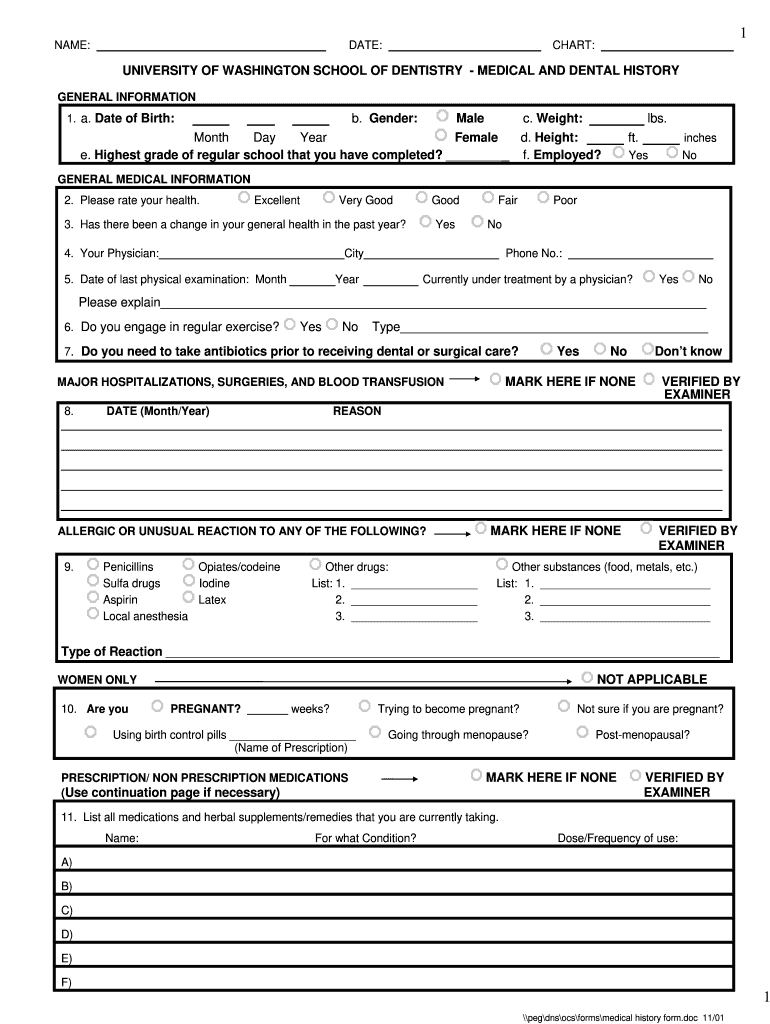
Surical History Form 2001-2026


What is the medical history form?
The medical history form is a crucial document used by healthcare providers to gather comprehensive information about a patient's past medical conditions, treatments, and family health history. This form typically includes sections for personal information, allergies, medications, surgeries, and chronic illnesses. By collecting this data, healthcare professionals can better understand a patient's health background, enabling them to provide more accurate diagnoses and tailored treatment plans.
How to use the medical history form
Using the medical history form involves several straightforward steps. First, ensure that you have the correct version of the form, such as a printable medical history form or a digital version. Next, fill out all required sections thoroughly, providing accurate and detailed information. If you are using a digital platform, you may have the option to save your progress or edit the form before final submission. Once completed, review the form for any missing information or errors, then sign and submit it as instructed by your healthcare provider.
Key elements of the medical history form
The key elements of a medical history form typically include:
- Personal Information: Name, date of birth, and contact details.
- Medical Conditions: A list of past and current medical issues.
- Medications: Any prescriptions or over-the-counter drugs currently being taken.
- Allergies: Known allergies to medications, foods, or environmental factors.
- Surgical History: Details of any surgeries performed in the past.
- Family History: Health issues that run in the family, which may affect the patient.
Steps to complete the medical history form
Completing the medical history form can be done in a few simple steps:
- Obtain the correct form from your healthcare provider or download it from a trusted source.
- Begin by filling in your personal information accurately.
- Provide detailed information regarding your medical history, including any chronic conditions and past surgeries.
- List all medications you are currently taking, including dosages.
- Indicate any known allergies and their reactions.
- Review the form for completeness and accuracy before submitting.
Legal use of the medical history form
The medical history form must be used in compliance with relevant healthcare regulations. In the United States, this includes adherence to the Health Insurance Portability and Accountability Act (HIPAA), which protects patient privacy and ensures that personal health information is handled securely. Healthcare providers are responsible for maintaining confidentiality and obtaining informed consent when using the information collected from these forms.
Digital vs. paper version of the medical history form
Both digital and paper versions of the medical history form serve the same purpose but offer different advantages. Digital forms can be filled out online, allowing for easier storage and sharing with healthcare providers. They often include features like auto-saving and electronic signatures, which enhance convenience. On the other hand, paper forms may be preferred by individuals who are more comfortable with traditional methods or lack access to digital devices. Regardless of the format, it is essential to ensure that the information is accurate and complete.
Quick guide on how to complete medical history form
The simplest method to locate and sign Surical History Form
At the level of your entire organization, inefficient workflows surrounding paper authorization can take up a signNow amount of work time. Signing documents such as Surical History Form is an inherent aspect of operations across any sector, which is why the efficiency of each agreement's lifecycle signNowly impacts the overall performance of the organization. With airSlate SignNow, signing your Surical History Form is as straightforward and rapid as possible. This platform provides you with the latest version of nearly any form. Even better, you can sign it right away without the need to install external applications on your computer or print out anything as physical copies.
How to obtain and sign your Surical History Form
- Browse our library by category or utilize the search feature to find the form you require.
- View the form preview by clicking on Learn more to confirm it’s the correct one.
- Click Get form to start editing immediately.
- Fill in your form and include any necessary information using the toolbar.
- Once finished, click the Sign tool to endorse your Surical History Form.
- Choose the signature method that is easiest for you: Draw, Create initials, or upload a picture of your handwritten signature.
- Click Done to finalize editing and proceed to document-sharing options as necessary.
With airSlate SignNow, you possess everything you need to handle your paperwork efficiently. You can find, complete, edit, and even send your Surical History Form in one tab without any difficulty. Streamline your processes with a single, intelligent eSignature solution.
Create this form in 5 minutes or less
Create this form in 5 minutes!
How to create an eSignature for the medical history form
How to create an electronic signature for your Medical History Form online
How to create an eSignature for your Medical History Form in Chrome
How to make an eSignature for putting it on the Medical History Form in Gmail
How to create an eSignature for the Medical History Form from your mobile device
How to generate an eSignature for the Medical History Form on iOS
How to generate an eSignature for the Medical History Form on Android devices
People also ask
-
What are medical history forms and why are they important?
Medical history forms are documents that collect important information about a patient’s health, previous treatments, and allergies. They are essential for healthcare providers to ensure safe and effective care. By using airSlate SignNow, healthcare professionals can easily manage and eSign these forms, streamlining the patient intake process.
-
How can airSlate SignNow streamline the completion of medical history forms?
airSlate SignNow provides an intuitive platform for creating, sending, and signing medical history forms. With features like templates and the ability to add electronic signatures, it simplifies the process, allowing patients to complete forms remotely at their convenience. This not only improves efficiency but also enhances the patient experience.
-
What pricing options are available for airSlate SignNow for managing medical history forms?
airSlate SignNow offers competitive pricing plans tailored to different needs. You can choose from basic to more advanced tiers depending on the volume of usage and features needed for managing medical history forms, such as advanced integrations and analytics. With scalable options, you can find a plan that fits your budget and requirements.
-
Can I integrate airSlate SignNow with my existing healthcare software for medical history forms?
Yes, airSlate SignNow seamlessly integrates with various healthcare software and electronic health records systems. This integration ensures that your medical history forms are easily accessible and can be updated in real-time. It eliminates manual entry and minimizes errors, allowing for a smoother workflow in your practice.
-
What are the benefits of using airSlate SignNow for medical history forms?
Using airSlate SignNow for medical history forms provides numerous benefits, including time savings, enhanced compliance, and secure storage. The electronic signature feature makes it easy for patients to sign forms from anywhere, while the platform’s security measures protect sensitive information. These advantages improve overall practice efficiency.
-
Is it easy for patients to fill out and sign medical history forms using airSlate SignNow?
Absolutely! airSlate SignNow features a user-friendly interface that makes it simple for patients to fill out and eSign medical history forms. The platform is accessible on any device, allowing patients to complete forms at their own convenience, which ultimately enhances patient satisfaction and compliance.
-
Are medical history forms secure when using airSlate SignNow?
Yes, airSlate SignNow prioritizes security for all documents, including medical history forms. The platform employs encryption and complies with industry standards to ensure data protection. You can trust that your patients' sensitive information is safe and secure when managed through airSlate SignNow.
Get more for Surical History Form
- Motion for additional time to respond form
- Defendants reponses and objections to plaintiffs first set form
- Agreement of settlement settlement agreement free search form
- Notice of servicefree legal forms
- From the plaintiffs cause of action without form
- From the plaintiffs cause of action without prejudice and this court having form
- In the supreme court of mississippi robert form
- Aclu appeals case of georgia woman fired for getting her form
Find out other Surical History Form
- How Do I Sign Alaska Paid-Time-Off Policy
- Sign Virginia Drug and Alcohol Policy Easy
- How To Sign New Jersey Funeral Leave Policy
- How Can I Sign Michigan Personal Leave Policy
- Sign South Carolina Pregnancy Leave Policy Safe
- How To Sign South Carolina Time Off Policy
- How To Sign Iowa Christmas Bonus Letter
- How To Sign Nevada Christmas Bonus Letter
- Sign New Jersey Promotion Announcement Simple
- Sign Louisiana Company Bonus Letter Safe
- How To Sign Delaware Letter of Appreciation to Employee
- How To Sign Florida Letter of Appreciation to Employee
- How Do I Sign New Jersey Letter of Appreciation to Employee
- How Do I Sign Delaware Direct Deposit Enrollment Form
- How To Sign Alabama Employee Emergency Notification Form
- How To Sign Oklahoma Direct Deposit Enrollment Form
- Sign Wyoming Direct Deposit Enrollment Form Online
- Sign Nebraska Employee Suggestion Form Now
- How Can I Sign New Jersey Employee Suggestion Form
- Can I Sign New York Employee Suggestion Form