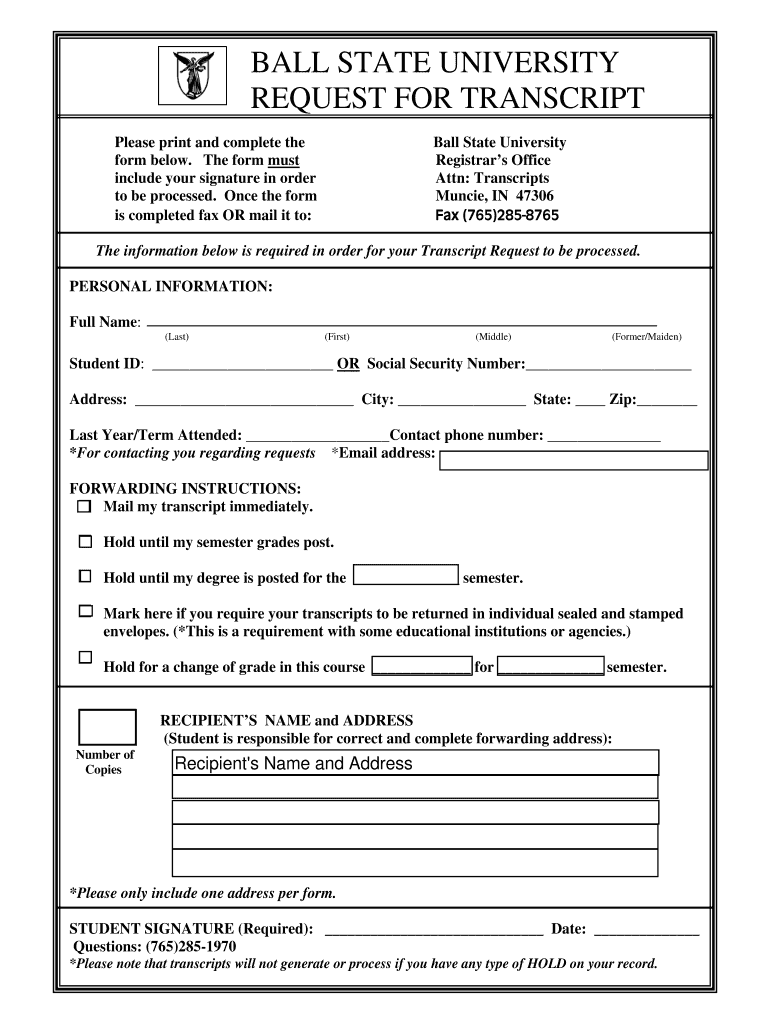
Request Transcript from Ball State University Form


What is the Request Transcript From Ball State University
The Request Transcript From Ball State University is a formal process that allows students and alumni to obtain their academic transcripts. These documents provide a comprehensive record of a student's academic performance, including courses taken, grades received, and degrees conferred. Transcripts are essential for various purposes, such as applying for further education, employment opportunities, or transferring credits to another institution.
Steps to complete the Request Transcript From Ball State University
To successfully complete the request for a transcript from Ball State University, follow these steps:
- Visit the official Ball State University website.
- Navigate to the Registrar's Office section.
- Select the transcript request option.
- Fill out the required information, including your student ID, dates of attendance, and the address where the transcript should be sent.
- Choose the delivery method, either electronic or paper format.
- Submit the request and pay any applicable fees.
How to obtain the Request Transcript From Ball State University
Obtaining a transcript from Ball State University can be done online, by mail, or in person. The online method is the most efficient and allows for immediate processing. To request a transcript online, you need to log into your student account on the university's website. For mail requests, download and print the transcript request form, fill it out, and send it to the Registrar's Office. If you prefer to request it in person, visit the Registrar's Office during business hours with valid identification.
Legal use of the Request Transcript From Ball State University
Transcripts from Ball State University are considered official documents and can only be released with the student's consent. This legal requirement protects the privacy of students and ensures that their academic records are handled securely. When requesting a transcript, students must provide their signature or electronic consent, affirming that they authorize the release of their academic information.
Required Documents
When requesting a transcript from Ball State University, you typically need to provide the following information:
- Your full name and any previous names used.
- Your student ID number or Social Security number.
- The dates of attendance at Ball State University.
- The address where the transcript should be sent.
- Payment information for any associated fees.
Penalties for Non-Compliance
Failure to comply with the proper procedures for requesting transcripts may result in delays or the inability to obtain your transcripts altogether. Additionally, if a student does not settle any outstanding balances with the university, such as tuition or fees, the university may place a hold on the release of transcripts. It is essential to ensure all obligations are met before submitting a request.
Quick guide on how to complete ball state transcripts form
The optimal method to locate and endorse Request Transcript From Ball State University
On a company-wide level, unproductive workflows associated with paper approvals can take up a signNow amount of working hours. Endorsing documents like Request Transcript From Ball State University is an inherent component of operations across various sectors, which is why the effectiveness of each agreement’s lifecycle heavily impacts the overall productivity of the organization. With airSlate SignNow, endorsing your Request Transcript From Ball State University can be as straightforward and swift as possible. You’ll discover with this platform the latest version of virtually any form. Even better, you can endorse it right away without the necessity of downloading external software on your computer or printing any hard copies.
Steps to obtain and endorse your Request Transcript From Ball State University
- Explore our collection by category or utilize the search bar to find the document you need.
- Check the form preview by clicking Learn more to ensure it is the correct one.
- Hit Get form to begin editing immediately.
- Fill out your form and input any necessary information using the toolbar.
- When finished, click the Sign tool to endorse your Request Transcript From Ball State University.
- Select the signature method that is most suitable for you: Draw, Generate initials, or upload an image of your handwritten signature.
- Click Done to complete editing and move on to sharing options as required.
With airSlate SignNow, you possess everything you need to handle your documents effectively. You can find, complete, edit, and even send your Request Transcript From Ball State University in a single tab without any difficulty. Enhance your workflows with a unified, intelligent eSignature solution.
Create this form in 5 minutes or less
FAQs
-
How to decide my bank name city and state if filling out a form, if the bank is a national bank?
Somewhere on that form should be a blank for routing number and account number. Those are available from your check and/or your bank statements. If you can't find them, call the bank and ask or go by their office for help with the form. As long as those numbers are entered correctly, any error you make in spelling, location or naming should not influence the eventual deposit into your proper account.
-
For taxes, does one have to fill out a federal IRS form and a state IRS form?
No, taxes are handled separately between state and federal governments in the United States.The IRS (Internal Revenue Service) is a federal, not state agency.You will be required to fill out the the necessary tax documentation for your federal income annually and submit them to the IRS by April 15th of that year. You can receive extensions for this; but you have to apply for those extensions.As far as state taxes go, 41 states require you to fill out an income tax return annually. They can either mail you those forms or they be downloaded from online. They are also available for free at various locations around the state.Nine states have no tax on personal income, so there is no need to fill out a state tax return unless you are a business owner.Reference:www.irs.gov
-
Do you have to fill out a separate form to avail state quota in NEET?
No..you dont have to fill form..But you have to register yourself in directorate of medical education/DME of your state for state quota counselling process..DME Will issue notice regarding process, date, of 1st round of counsellingCounselling schedule have info regarding date for registration , process of counselling etc.You will have to pay some amount of fee at the time of registration as registration fee..As soon as neet result is out..check for notification regarding counselling on DmE site..Hope this helpBest wishes dear.
Create this form in 5 minutes!
How to create an eSignature for the ball state transcripts form
How to make an eSignature for your Ball State Transcripts Form online
How to make an eSignature for your Ball State Transcripts Form in Google Chrome
How to generate an eSignature for signing the Ball State Transcripts Form in Gmail
How to create an electronic signature for the Ball State Transcripts Form right from your mobile device
How to generate an electronic signature for the Ball State Transcripts Form on iOS devices
How to make an electronic signature for the Ball State Transcripts Form on Android
People also ask
-
What is a late fee and how can airSlate SignNow help manage it?
A late fee is a penalty charged when a payment is not made by its due date. With airSlate SignNow, you can set up automated reminders and notifications for your document signers to help prevent late fees, ensuring timely compliance and reducing costs.
-
How does airSlate SignNow handle late fees in contract agreements?
When using airSlate SignNow for contract agreements, you can clearly stipulate late fees within the document. This clarity helps ensure that all parties understand the fees associated with late payments, minimizing confusion and disputes.
-
Can I customize late fee terms in my documents using airSlate SignNow?
Yes, airSlate SignNow allows you to customize late fee terms in your documents. You can define the conditions under which late fees apply, making it easier for your clients and partners to comply with deadlines.
-
Are there any fees associated with late document signing using airSlate SignNow?
While airSlate SignNow does not directly impose late fees for signing, missing deadlines can result in additional costs for your business. By utilizing the platform's reminder features, you can help avoid these late fees entirely.
-
How can airSlate SignNow's features help avoid late fees?
The features of airSlate SignNow, such as automated reminders, tracking, and easy signing processes, signNowly reduce the chances of incurring late fees. By streamlining document handling, you can increase the likelihood of timely responses.
-
What integrations does airSlate SignNow offer to help with managing late fees?
airSlate SignNow integrates with various tools, including payment processors and CRM systems, that can assist in managing late fees. By syncing documents and payment reminders, you can enhance your overall invoicing and compliance process.
-
Is there a trial version of airSlate SignNow that addresses late fee features?
Yes, airSlate SignNow offers a trial version that lets you explore features related to managing late fees. This allows you to experience the benefits of timely document signing and set up necessary reminders without any commitment.
Get more for Request Transcript From Ball State University
- And the same is hereby granted form
- Request for production of documents to defendant form
- It is therefore ordered and adjudged that the claims against form
- General and continuing guaranty agreementfree legal form
- Order appointing general guardians and granting form
- Guardian bond form
- Petition to withdraw certain funds form
- Gn 3325 report of guardian ad litem guardianship of minor form
Find out other Request Transcript From Ball State University
- How To Integrate Sign in Banking
- How To Use Sign in Banking
- Help Me With Use Sign in Banking
- Can I Use Sign in Banking
- How Do I Install Sign in Banking
- How To Add Sign in Banking
- How Do I Add Sign in Banking
- How Can I Add Sign in Banking
- Can I Add Sign in Banking
- Help Me With Set Up Sign in Government
- How To Integrate eSign in Banking
- How To Use eSign in Banking
- How To Install eSign in Banking
- How To Add eSign in Banking
- How To Set Up eSign in Banking
- How To Save eSign in Banking
- How To Implement eSign in Banking
- How To Set Up eSign in Construction
- How To Integrate eSign in Doctors
- How To Use eSign in Doctors