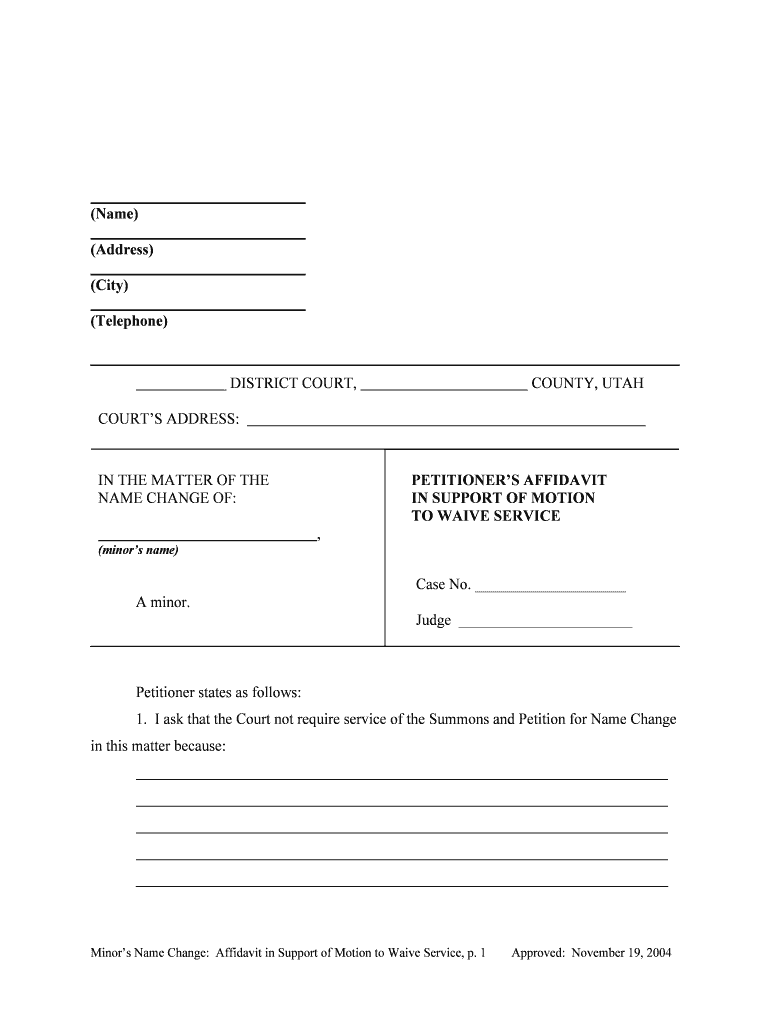
To WAIVE SERVICE Form


What is the TO WAIVE SERVICE
The TO WAIVE SERVICE form is a legal document that allows a party in a legal proceeding to voluntarily give up their right to receive formal notice of a lawsuit or legal action. This form is often used in civil cases where one party wishes to expedite the process by waiving the requirement for service of process. By completing this form, the individual acknowledges that they are aware of the legal proceedings and choose to forgo the traditional method of being served with documents.
How to use the TO WAIVE SERVICE
To use the TO WAIVE SERVICE form, the individual must first understand the implications of waiving service. It is essential to fill out the form accurately, ensuring that all required information is provided. Once completed, the form should be submitted to the appropriate court or legal entity handling the case. This action demonstrates the individual's consent to proceed without formal service, potentially speeding up the legal process.
Steps to complete the TO WAIVE SERVICE
Completing the TO WAIVE SERVICE form involves several key steps:
- Obtain the correct version of the form from the court or legal website.
- Fill in personal information, including your name, address, and case details.
- Sign and date the form to indicate your consent to waive service.
- Submit the completed form to the court or the opposing party as required.
Legal use of the TO WAIVE SERVICE
The TO WAIVE SERVICE form is legally binding when executed correctly. It must comply with local laws and court rules governing service of process. By waiving service, the individual confirms their understanding of the legal proceedings and agrees to receive all necessary documents through alternative means, such as email or direct communication. This legal acknowledgment helps maintain the integrity of the judicial process while allowing for efficiency.
Key elements of the TO WAIVE SERVICE
Several key elements are crucial for the TO WAIVE SERVICE form to be valid:
- The full names and addresses of all parties involved in the legal action.
- A clear statement indicating the intent to waive formal service.
- The signature of the individual waiving service, affirming their understanding of the document.
- The date of signing, which is important for tracking deadlines.
State-specific rules for the TO WAIVE SERVICE
State-specific rules regarding the TO WAIVE SERVICE form can vary significantly. It is important to consult local court rules or legal resources to ensure compliance with any unique requirements. Some states may have specific language or additional forms that must accompany the waiver. Understanding these nuances helps prevent delays or complications in the legal process.
Quick guide on how to complete to waive service
Complete TO WAIVE SERVICE seamlessly on any device
Digital document management has gained traction among businesses and individuals alike. It offers an ideal eco-friendly option to conventional printed and signed papers, enabling you to access the correct form and securely archive it online. airSlate SignNow equips you with all the essentials needed to create, edit, and eSign your documents promptly without interruptions. Manage TO WAIVE SERVICE on any device using airSlate SignNow's Android or iOS applications and enhance any document-focused task today.
How to edit and eSign TO WAIVE SERVICE effortlessly
- Find TO WAIVE SERVICE and click on Get Form to begin.
- Utilize the tools available to complete your form.
- Select pertinent sections of your documents or conceal sensitive information with tools specifically designed for that purpose by airSlate SignNow.
- Create your eSignature using the Sign feature, which takes just seconds and holds the same legal validity as a traditional handwritten signature.
- Review the details and click on the Done button to save your changes.
- Select how you wish to send your form, whether by email, text message (SMS), invitation link, or download it to your PC.
Eliminate the hassles of lost or misplaced documents, tedious form searching, or errors that require printing new copies. airSlate SignNow meets all your document management needs in a few clicks from any device you prefer. Modify and eSign TO WAIVE SERVICE and ensure outstanding communication throughout the form preparation process with airSlate SignNow.
Create this form in 5 minutes or less
Create this form in 5 minutes!
People also ask
-
What does it mean TO WAIVE SERVICE in the context of airSlate SignNow?
TO WAIVE SERVICE in airSlate SignNow refers to the option of bypassing the traditional process of serving documents. This allows users to streamline their documentation process by electronically signing and sending contracts directly, saving time and improving efficiency.
-
How does airSlate SignNow help me TO WAIVE SERVICE?
airSlate SignNow empowers businesses with the ability to TO WAIVE SERVICE by providing an intuitive platform for electronic signatures. With its user-friendly interface, you can easily send documents for signing, ensuring a faster turnaround without the need for physical delivery.
-
Are there any costs associated with TO WAIVE SERVICE using airSlate SignNow?
While airSlate SignNow offers a range of pricing plans, customers can enjoy the benefits of TO WAIVE SERVICE at an affordable rate. The platform provides various subscription options that cater to businesses of all sizes, ensuring cost-effectiveness while maximizing service efficiency.
-
What features does airSlate SignNow offer to facilitate TO WAIVE SERVICE?
airSlate SignNow includes features like customizable templates, document tracking, and secure storage, all designed to enhance the process of TO WAIVE SERVICE. These tools ensure you can manage and monitor your documents seamlessly, further promoting a paperless workflow.
-
What are the benefits of using airSlate SignNow TO WAIVE SERVICE?
Using airSlate SignNow TO WAIVE SERVICE provides numerous benefits, including faster processing times, reduced costs, and improved document security. By eliminating the need for traditional service methods, you can focus on your core business activities while ensuring a smooth signing experience.
-
Can airSlate SignNow integrate with other software to help TO WAIVE SERVICE?
Yes, airSlate SignNow offers seamless integrations with various business applications, making it easier to TO WAIVE SERVICE. This means you can connect with CRM platforms, cloud storage services, and other essential tools, streamlining your document management workflow.
-
Is it legally binding to use airSlate SignNow TO WAIVE SERVICE?
Absolutely. Documents signed through airSlate SignNow using the TO WAIVE SERVICE feature are legally binding and meet e-signature regulations. This security not only protects your transactions but also ensures that your agreements are enforceable in a court of law.
Get more for TO WAIVE SERVICE
Find out other TO WAIVE SERVICE
- eSignature Michigan Courts Affidavit Of Heirship Simple
- eSignature Courts Word Mississippi Later
- eSignature Tennessee Sports Last Will And Testament Mobile
- How Can I eSignature Nevada Courts Medical History
- eSignature Nebraska Courts Lease Agreement Online
- eSignature Nebraska Courts LLC Operating Agreement Easy
- Can I eSignature New Mexico Courts Business Letter Template
- eSignature New Mexico Courts Lease Agreement Template Mobile
- eSignature Courts Word Oregon Secure
- Electronic signature Indiana Banking Contract Safe
- Electronic signature Banking Document Iowa Online
- Can I eSignature West Virginia Sports Warranty Deed
- eSignature Utah Courts Contract Safe
- Electronic signature Maine Banking Permission Slip Fast
- eSignature Wyoming Sports LLC Operating Agreement Later
- Electronic signature Banking Word Massachusetts Free
- eSignature Wyoming Courts Quitclaim Deed Later
- Electronic signature Michigan Banking Lease Agreement Computer
- Electronic signature Michigan Banking Affidavit Of Heirship Fast
- Electronic signature Arizona Business Operations Job Offer Free