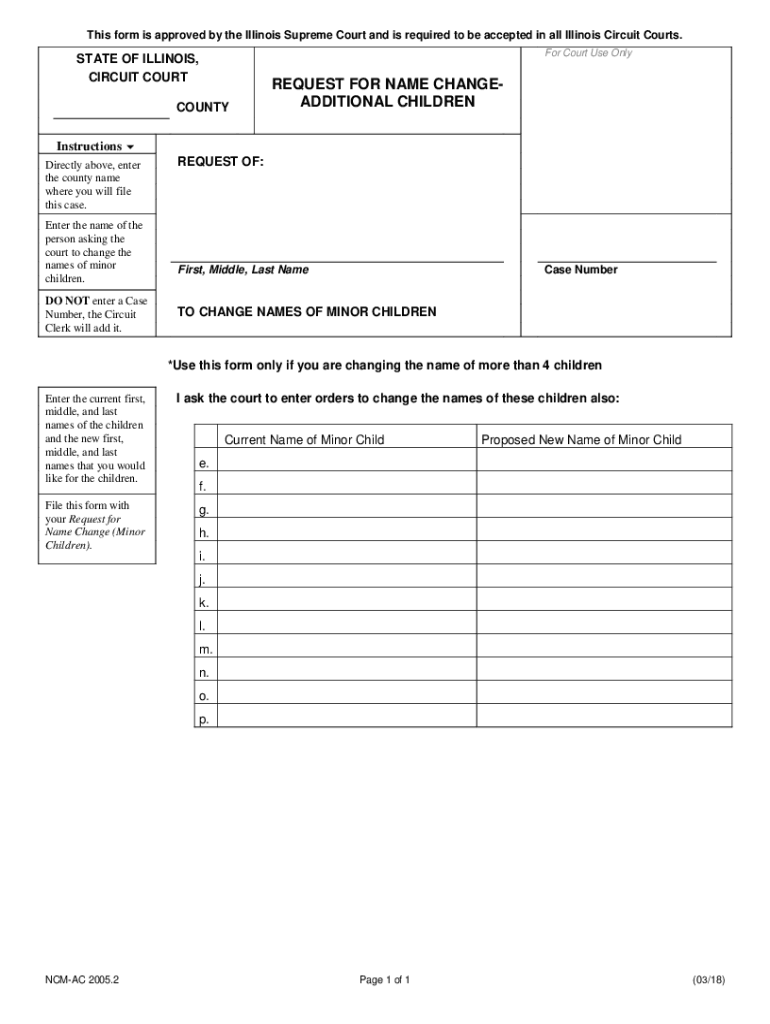
IL Request for Name Change Additional Children 2018-2026


What is the IL Request For Name Change Additional Children
The IL Request For Name Change Additional Children is a specific form used in Illinois to legally request a name change for additional children. This form is typically required when parents wish to update the names of their children on official documents, such as birth certificates or school records. The process ensures that the new names are recognized by legal entities and can help in maintaining accurate records for identification and legal purposes.
How to Use the IL Request For Name Change Additional Children
Using the IL Request For Name Change Additional Children involves several steps to ensure that the form is completed accurately and submitted correctly. Begin by obtaining the form from a reliable source, such as a state government website or legal office. After filling out the required information, including the current and desired names, you must sign the form. It is also advisable to keep copies of the completed form for your records. Once the form is ready, it can be submitted to the appropriate court or agency as specified in the instructions.
Steps to Complete the IL Request For Name Change Additional Children
Completing the IL Request For Name Change Additional Children requires attention to detail. Follow these steps:
- Obtain the form from an official source.
- Fill in the necessary information, including the full names of the children and the requested name changes.
- Provide any additional information required, such as the reason for the name change.
- Sign and date the form to validate it.
- Review the form for accuracy before submission.
Legal Use of the IL Request For Name Change Additional Children
The legal use of the IL Request For Name Change Additional Children ensures that the name changes are recognized under Illinois law. This form must be filed with the appropriate court to initiate the legal process. Once approved, the name changes will be reflected in official records, which is crucial for identification purposes and legal documentation. It is important to follow all legal guidelines to avoid complications during the name change process.
Required Documents
When submitting the IL Request For Name Change Additional Children, certain documents may be required to support the request. These typically include:
- Proof of identity for the parent or guardian submitting the request.
- Birth certificates of the children whose names are being changed.
- Any legal documents that may support the name change request, such as custody agreements or court orders.
Form Submission Methods
The IL Request For Name Change Additional Children can be submitted through various methods, depending on the local court's requirements. Common submission methods include:
- In-person submission at the local courthouse.
- Mailing the completed form to the designated court address.
- In some jurisdictions, electronic submission may be available.
Quick guide on how to complete 2018 il request for name change additional children
Complete IL Request For Name Change Additional Children effortlessly on any device
Digital document management has gained popularity among companies and individuals alike. It serves as an ideal eco-friendly substitute for conventional printed and signed documents, as you can easily locate the right form and securely store it online. airSlate SignNow provides all the resources you require to create, modify, and electronically sign your documents swiftly without any holdups. Manage IL Request For Name Change Additional Children on any platform using the airSlate SignNow Android or iOS applications and streamline any document-driven process today.
How to modify and electronically sign IL Request For Name Change Additional Children with ease
- Locate IL Request For Name Change Additional Children and click on Get Form to begin.
- Utilize the tools we provide to fill out your form.
- Highlight important sections of your documents or obscure sensitive information with features specifically designed for that purpose by airSlate SignNow.
- Create your electronic signature using the Sign tool, which takes just seconds and carries the same legal validity as a traditional wet ink signature.
- Review the details and click on the Done button to save your changes.
- Select your preferred method to deliver your form, whether by email, SMS, invite link, or download it onto your PC.
Forget about lost or misplaced documents, tedious form searching, or errors that require printing new copies of documents. airSlate SignNow meets your document management needs in just a few clicks from any device of your choosing. Modify and electronically sign IL Request For Name Change Additional Children and ensure clear communication throughout your form preparation process with airSlate SignNow.
Create this form in 5 minutes or less
Find and fill out the correct 2018 il request for name change additional children
Create this form in 5 minutes!
How to create an eSignature for the 2018 il request for name change additional children
The best way to generate an eSignature for your PDF document online
The best way to generate an eSignature for your PDF document in Google Chrome
How to make an electronic signature for signing PDFs in Gmail
How to create an electronic signature right from your smart phone
How to create an electronic signature for a PDF document on iOS
How to create an electronic signature for a PDF on Android OS
People also ask
-
What is the IL Request For Name Change Additional Children process?
The IL Request For Name Change Additional Children process allows parents to legally change the name of their child on official documents. This can include court documents, birth certificates, and other legal paperwork. AirSlate SignNow streamlines this process by providing an efficient platform to eSign the necessary forms.
-
How can airSlate SignNow assist with the IL Request For Name Change Additional Children?
AirSlate SignNow provides a user-friendly interface that makes completing and sending the IL Request For Name Change Additional Children forms straightforward. Our platform allows users to easily eSign documents, ensuring that all necessary signatures are obtained quickly. This simplifies the sometimes complex process of name changes for additional children.
-
What pricing options are available for using airSlate SignNow for the IL Request For Name Change Additional Children?
AirSlate SignNow offers various pricing plans to suit different needs, including options for individual users and businesses. You'll find flexible plans that allow you to manage your IL Request For Name Change Additional Children filings without breaking the bank. Visit our pricing page for detailed information on the available plans.
-
Are there any key features in airSlate SignNow that facilitate the IL Request For Name Change Additional Children?
Yes, airSlate SignNow includes essential features like document templates, bulk sending, and real-time tracking for your IL Request For Name Change Additional Children. These features enhance efficiency and ensure that you stay on top of all necessary signatures and documentation. Additionally, our platform is accessible on multiple devices for your convenience.
-
Can I track the status of my IL Request For Name Change Additional Children documents?
Absolutely! With airSlate SignNow, you can track the status of your IL Request For Name Change Additional Children documents in real-time. You'll receive notifications when your documents are opened and signed, allowing you to stay informed throughout the process. This ensures that you don’t miss any critical steps in your name change application.
-
What benefits does airSlate SignNow provide for families needing an IL Request For Name Change Additional Children?
AirSlate SignNow offers signNow benefits for families, such as time savings and increased convenience when processing the IL Request For Name Change Additional Children. Our easy-to-use platform eliminates the hassle of traditional paper-based signing. This ensures that families can focus more on their personal matters instead of getting bogged down by paperwork.
-
Is it easy to integrate airSlate SignNow with other tools for managing IL Request For Name Change Additional Children?
Yes, airSlate SignNow seamlessly integrates with various tools and applications, making it easy to manage your IL Request For Name Change Additional Children. Whether you use cloud storage solutions or customer relationship management (CRM) systems, our platform can enhance your workflow efficiency. Explore our integration options to see how we can fit into your existing processes.
Get more for IL Request For Name Change Additional Children
Find out other IL Request For Name Change Additional Children
- eSignature Nebraska Finance & Tax Accounting Business Letter Template Online
- Help Me With eSignature Indiana Healthcare / Medical Notice To Quit
- eSignature New Jersey Healthcare / Medical Credit Memo Myself
- eSignature North Dakota Healthcare / Medical Medical History Simple
- Help Me With eSignature Arkansas High Tech Arbitration Agreement
- eSignature Ohio Healthcare / Medical Operating Agreement Simple
- eSignature Oregon Healthcare / Medical Limited Power Of Attorney Computer
- eSignature Pennsylvania Healthcare / Medical Warranty Deed Computer
- eSignature Texas Healthcare / Medical Bill Of Lading Simple
- eSignature Virginia Healthcare / Medical Living Will Computer
- eSignature West Virginia Healthcare / Medical Claim Free
- How To eSignature Kansas High Tech Business Plan Template
- eSignature Kansas High Tech Lease Agreement Template Online
- eSignature Alabama Insurance Forbearance Agreement Safe
- How Can I eSignature Arkansas Insurance LLC Operating Agreement
- Help Me With eSignature Michigan High Tech Emergency Contact Form
- eSignature Louisiana Insurance Rental Application Later
- eSignature Maryland Insurance Contract Safe
- eSignature Massachusetts Insurance Lease Termination Letter Free
- eSignature Nebraska High Tech Rental Application Now