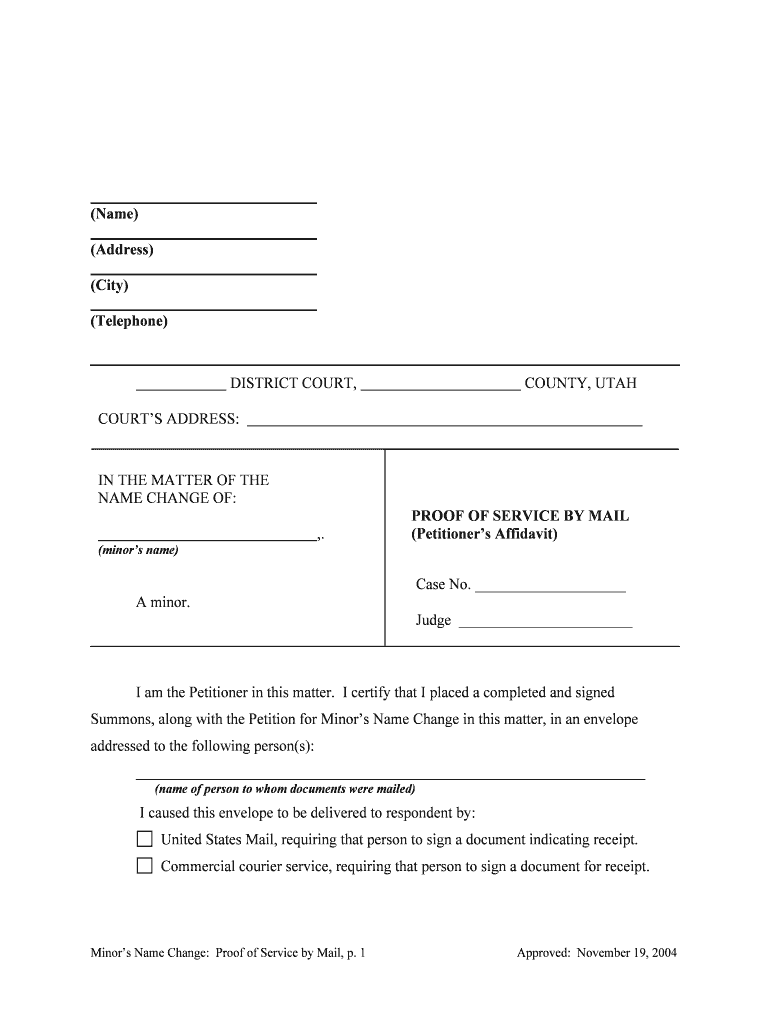
Petitioners Affidavit Form


What is the Petitioners Affidavit
The Petitioners Affidavit is a legal document often used in court proceedings to affirm the truthfulness of statements made by the petitioner. This sworn statement is essential in various legal contexts, including family law, immigration, and civil cases. By signing this affidavit, the petitioner attests to the accuracy of the information provided, which can significantly impact the outcome of a case. The affidavit must be notarized to ensure its validity, confirming that the signer is who they claim to be and that they understand the implications of their statements.
How to use the Petitioners Affidavit
Using the Petitioners Affidavit involves several steps to ensure it serves its intended purpose effectively. First, the petitioner must gather all relevant information and documentation that supports their claims. This may include personal details, evidence, and any additional statements required by the court. Next, the petitioner should fill out the affidavit form accurately, ensuring that all information is truthful and complete. After completing the form, the petitioner must sign it in the presence of a notary public, who will verify their identity and witness the signing. Finally, the completed affidavit should be submitted to the appropriate court or agency as part of the legal proceedings.
Steps to complete the Petitioners Affidavit
Completing the Petitioners Affidavit involves a series of straightforward steps:
- Gather necessary information, including personal details and supporting documents.
- Obtain the official Petitioners Affidavit form from the relevant court or legal source.
- Carefully fill out the form, ensuring all information is accurate and complete.
- Review the completed affidavit for any errors or omissions.
- Sign the affidavit in front of a notary public to validate the document.
- Submit the signed affidavit to the appropriate court or agency by the specified deadline.
Key elements of the Petitioners Affidavit
The Petitioners Affidavit contains several key elements that must be included for it to be legally binding. These elements typically include:
- Petitioner's Information: Full name, address, and contact details.
- Statement of Facts: A clear and concise account of the facts the petitioner is affirming.
- Signature: The petitioner's signature, confirming the truthfulness of the statements made.
- Notary Section: A section for the notary public to sign and stamp, verifying the identity of the signer.
Legal use of the Petitioners Affidavit
The legal use of the Petitioners Affidavit is crucial in various judicial processes. It serves as a formal declaration of facts that can be used as evidence in court. This affidavit can support petitions for divorce, child custody, or immigration applications. Courts rely on the integrity of affidavits, and any false statements can lead to serious legal consequences, including charges of perjury. Therefore, it is essential for petitioners to ensure that all information provided is accurate and truthful.
State-specific rules for the Petitioners Affidavit
Each state in the U.S. may have specific rules and requirements regarding the Petitioners Affidavit. These can include variations in the format, necessary information, and notarization processes. It is important for petitioners to familiarize themselves with their state's regulations to ensure compliance. Some states may require additional documentation or specific wording to be included in the affidavit. Consulting with a legal professional or reviewing state statutes can provide clarity on these requirements.
Quick guide on how to complete petitioners affidavit
Prepare Petitioners Affidavit seamlessly on any device
Web-based document management has become increasingly popular among businesses and individuals. It offers an ideal eco-friendly alternative to conventional printed and signed documents, allowing you to find the necessary form and securely store it online. airSlate SignNow provides you with all the tools required to create, modify, and eSign your documents swiftly without delays. Manage Petitioners Affidavit on any device using airSlate SignNow's Android or iOS applications and simplify any document-related workflow today.
How to modify and eSign Petitioners Affidavit with ease
- Obtain Petitioners Affidavit and click Get Form to begin.
- Utilize the tools we provide to fill out your form.
- Emphasize pertinent sections of the documents or obscure sensitive information with tools specifically designed for that purpose by airSlate SignNow.
- Generate your signature with the Sign feature, which takes mere seconds and holds the same legal validity as a traditional wet ink signature.
- Review all details and then click on the Done button to save your changes.
- Choose how you wish to share your form, via email, SMS, or invite link, or download it to your computer.
Eliminate concerns about lost or misplaced documents, tedious form searching, or mistakes that require printing new document copies. airSlate SignNow addresses all your document management needs in just a few clicks from any device of your liking. Modify and eSign Petitioners Affidavit and ensure outstanding communication throughout the form preparation process with airSlate SignNow.
Create this form in 5 minutes or less
Create this form in 5 minutes!
People also ask
-
What is a Petitioners Affidavit?
A Petitioners Affidavit is a sworn statement made by a petitioner, often required in legal proceedings. It provides essential details supporting a petition and can be signed electronically using airSlate SignNow.
-
How does airSlate SignNow simplify the completion of a Petitioners Affidavit?
airSlate SignNow streamlines the process of completing a Petitioners Affidavit by allowing users to fill out forms digitally and sign them in a secure environment. This eliminates the need for printing and mailing documents.
-
Is there a cost associated with using airSlate SignNow for a Petitioners Affidavit?
Yes, airSlate SignNow offers various pricing plans tailored to your needs, making it cost-effective for businesses to handle Petitioners Affidavits. You can choose a plan that suits your volume of document signing.
-
What features does airSlate SignNow offer for managing Petitioners Affidavits?
With airSlate SignNow, you benefit from features like customizable templates, secure cloud storage, and real-time tracking of your Petitioners Affidavit. These tools enhance efficiency and ensure document integrity.
-
Can I integrate airSlate SignNow with other applications for my Petitioners Affidavit?
Absolutely! airSlate SignNow integrates seamlessly with various applications, such as Google Drive and Dropbox, allowing easy access and management of your Petitioners Affidavits across platforms.
-
What are the benefits of using airSlate SignNow for filing a Petitioners Affidavit?
Using airSlate SignNow for your Petitioners Affidavit offers numerous benefits, including faster processing times, reduced paperwork, and enhancing the overall efficiency of your legal processes. It helps you stay organized and focused.
-
Is it secure to eSign a Petitioners Affidavit using airSlate SignNow?
Yes, airSlate SignNow prioritizes security, employing encryption and authentication measures to protect your Petitioners Affidavit. Your documents and signatures are kept confidential and secure.
Get more for Petitioners Affidavit
- Boundary line adjustment mason county 445714770 form
- Wa voluntary pacific form
- Doc form 20 169 work release visitor and sponsor application doc wa
- Washington state human rights commission form
- Veterans reduced fee application form washington department wdfw wa
- Clothing vouchers for adults form
- Shawano county building permits form
- Printable fire drill log pdffiller form
Find out other Petitioners Affidavit
- Electronic signature Real Estate Document Utah Safe
- Electronic signature Oregon Police Living Will Now
- Electronic signature Pennsylvania Police Executive Summary Template Free
- Electronic signature Pennsylvania Police Forbearance Agreement Fast
- How Do I Electronic signature Pennsylvania Police Forbearance Agreement
- How Can I Electronic signature Pennsylvania Police Forbearance Agreement
- Electronic signature Washington Real Estate Purchase Order Template Mobile
- Electronic signature West Virginia Real Estate Last Will And Testament Online
- Electronic signature Texas Police Lease Termination Letter Safe
- How To Electronic signature Texas Police Stock Certificate
- How Can I Electronic signature Wyoming Real Estate Quitclaim Deed
- Electronic signature Virginia Police Quitclaim Deed Secure
- How Can I Electronic signature West Virginia Police Letter Of Intent
- How Do I Electronic signature Washington Police Promissory Note Template
- Electronic signature Wisconsin Police Permission Slip Free
- Electronic signature Minnesota Sports Limited Power Of Attorney Fast
- Electronic signature Alabama Courts Quitclaim Deed Safe
- How To Electronic signature Alabama Courts Stock Certificate
- Can I Electronic signature Arkansas Courts Operating Agreement
- How Do I Electronic signature Georgia Courts Agreement