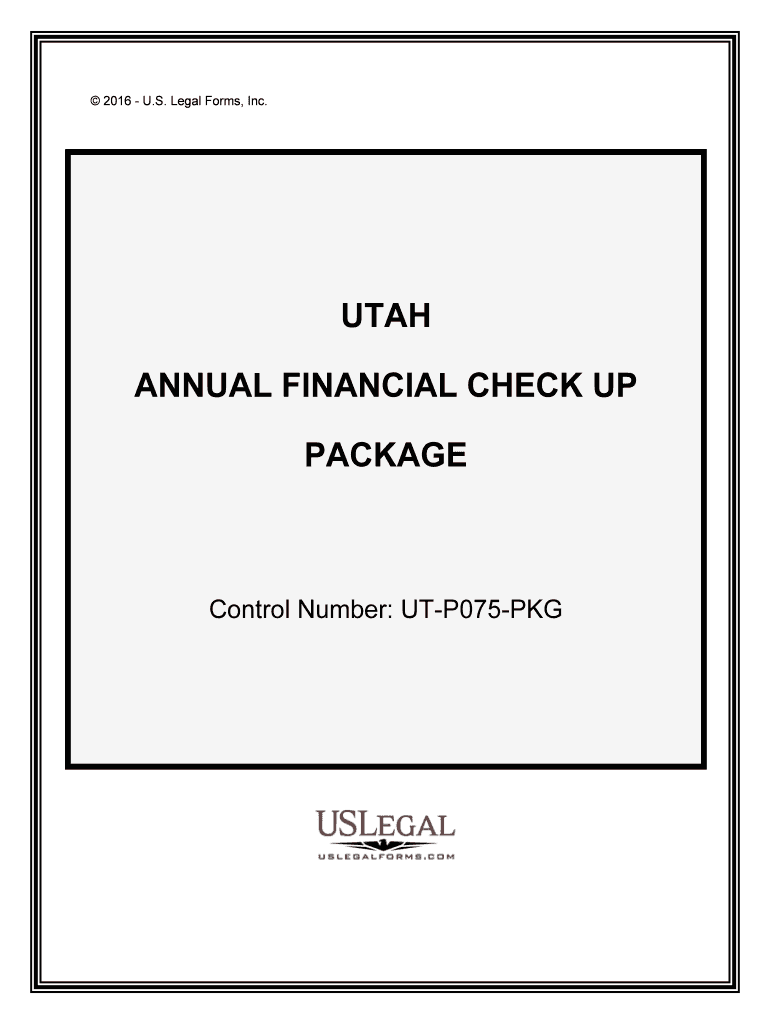
Take an Annual Financial Check Up TowneBank Form


What is the Take An Annual Financial Check Up TowneBank
The Take An Annual Financial Check Up TowneBank is a comprehensive form designed to help individuals assess their financial health on a yearly basis. This form typically includes sections for evaluating income, expenses, savings, investments, and debt. By completing this form, users can gain insights into their financial situation, identify areas for improvement, and set goals for the upcoming year. It serves as a valuable tool for anyone looking to enhance their financial literacy and make informed decisions regarding their finances.
How to use the Take An Annual Financial Check Up TowneBank
Using the Take An Annual Financial Check Up TowneBank form involves a series of straightforward steps. First, gather all relevant financial documents, including bank statements, pay stubs, and investment records. Next, access the form through a secure digital platform that allows for easy filling and signing. As you complete the form, input your financial information accurately, ensuring that each section reflects your current financial status. Once finished, review the information for accuracy before submitting the form electronically, which ensures a smooth and efficient process.
Steps to complete the Take An Annual Financial Check Up TowneBank
Completing the Take An Annual Financial Check Up TowneBank form can be broken down into several key steps:
- Gather necessary financial documents, such as income statements and expense reports.
- Access the form through a secure digital platform.
- Fill out each section of the form with accurate financial information.
- Review the completed form for any errors or omissions.
- Submit the form electronically to ensure timely processing.
By following these steps, users can effectively assess their financial health and make informed decisions moving forward.
Legal use of the Take An Annual Financial Check Up TowneBank
The Take An Annual Financial Check Up TowneBank form is legally valid when completed and submitted in compliance with applicable regulations. Electronic signatures are recognized under the ESIGN Act and UETA, which means that the digitally signed form holds the same legal weight as a traditional paper document. To ensure legal compliance, users should utilize a trusted eSignature platform that adheres to these regulations, providing a secure and legally binding way to complete the form.
Key elements of the Take An Annual Financial Check Up TowneBank
Several key elements are essential for the Take An Annual Financial Check Up TowneBank form. These include:
- Personal Information: Basic details such as name, address, and contact information.
- Income Assessment: A detailed account of all sources of income.
- Expense Tracking: An overview of monthly and annual expenses.
- Debt Overview: Information on any outstanding debts and liabilities.
- Investment Review: A summary of current investments and savings.
These elements help provide a holistic view of an individual's financial situation, facilitating better decision-making.
Form Submission Methods
The Take An Annual Financial Check Up TowneBank form can be submitted through various methods, ensuring convenience for users. The primary method is electronic submission via a secure platform, which allows for quick processing and confirmation. Users may also have the option to print the form and submit it by mail or deliver it in person to a designated location. Each submission method has its advantages, but electronic submission is often the fastest and most efficient choice.
Quick guide on how to complete take an annual financial check up townebank
Complete Take An Annual Financial Check Up TowneBank effortlessly on any gadget
Digital document management has become popular among businesses and individuals. It offers an ideal eco-friendly alternative to traditional printed and signed documents, allowing you to find the right form and securely store it online. airSlate SignNow equips you with all the tools needed to create, modify, and eSign your documents swiftly without delays. Manage Take An Annual Financial Check Up TowneBank on any gadget with airSlate SignNow Android or iOS applications and simplify any document-related task today.
The easiest way to modify and eSign Take An Annual Financial Check Up TowneBank without hassle
- Find Take An Annual Financial Check Up TowneBank and click on Get Form to begin.
- Utilize the tools we provide to fill out your form.
- Highlight important sections of your documents or obscure sensitive information with tools that airSlate SignNow provides specifically for that purpose.
- Create your eSignature using the Sign tool, which takes seconds and carries the same legal validity as a conventional wet ink signature.
- Review the information and click on the Done button to save your changes.
- Select how you wish to deliver your form, whether by email, SMS, or invitation link, or download it to your computer.
Say goodbye to lost or misplaced files, tedious form searching, or errors that necessitate printing new document copies. airSlate SignNow fulfills all your document management needs in just a few clicks from your chosen device. Modify and eSign Take An Annual Financial Check Up TowneBank and ensure excellent communication at every stage of your form preparation process with airSlate SignNow.
Create this form in 5 minutes or less
Create this form in 5 minutes!
People also ask
-
What is involved when I choose to Take An Annual Financial Check Up TowneBank?
Taking an annual financial check-up with TowneBank involves a comprehensive review of your financial situation. This service helps you assess your goals, evaluate investments, and understand your savings strategies. Our dedicated advisors will guide you throughout the process ensuring you get personalized insights tailored to your needs.
-
How much does it cost to Take An Annual Financial Check Up TowneBank?
The cost for an annual financial check-up with TowneBank varies based on the services you choose. Generally, we offer competitive pricing designed to make the financial check-up accessible for all clients. Contact us for a detailed quote and to see how we can accommodate your specific financial needs.
-
What are the benefits of Taking An Annual Financial Check Up TowneBank?
Taking an annual financial check-up with TowneBank provides numerous benefits, including gaining a clearer understanding of your financial position and uncovering new growth opportunities. Additionally, it can enhance your confidence in financial decision-making and ensure you are aligned with your long-term financial goals.
-
Can I integrate my current financial tools while Taking An Annual Financial Check Up TowneBank?
Yes, when you choose to Take An Annual Financial Check Up TowneBank, we can integrate with various financial tools and software you may already be using. Our aim is to streamline the process and provide a cohesive overview of your finances. Speak with our advisors about the specific integrations available to you.
-
What documents will I need to bring when Taking An Annual Financial Check Up TowneBank?
When you visit us to Take An Annual Financial Check Up TowneBank, it's helpful to bring recent financial statements, tax returns, and any investment or insurance documents you have. This will allow our advisors to provide the most accurate insights tailored to your financial situation. If you're unsure, we can provide a checklist to prepare you beforehand.
-
How often should I Take An Annual Financial Check Up TowneBank?
We recommend that you Take An Annual Financial Check Up TowneBank once a year to stay on top of your financial health. Regular check-ups allow you to monitor your progress, adjust your strategies, and address any changes in your financial situation. This proactive approach can lead to better long-term financial outcomes.
-
Is there a free consultation available before Taking An Annual Financial Check Up TowneBank?
TowneBank offers a complimentary initial consultation for clients considering to Take An Annual Financial Check Up. This allows you to discuss your financial goals and expectations with our experts without any commitment. It's a great opportunity to learn how we can support you on your financial journey.
Get more for Take An Annual Financial Check Up TowneBank
- Name change authorization form wells fargo funds
- T1 general form
- Suncorp cash back form
- Activity notification form scouts nsw scouts australia
- Fillable online master limit restructure request form
- Co operative program household information form
- Thirty day notice of termination of tenancy regency property form
- Digitach form
Find out other Take An Annual Financial Check Up TowneBank
- eSign Hawaii Standstill Agreement Computer
- How Can I eSign Texas Standstill Agreement
- How To eSign Hawaii Lease Renewal
- How Can I eSign Florida Lease Amendment
- eSign Georgia Lease Amendment Free
- eSign Arizona Notice of Intent to Vacate Easy
- eSign Louisiana Notice of Rent Increase Mobile
- eSign Washington Notice of Rent Increase Computer
- How To eSign Florida Notice to Quit
- How To eSign Hawaii Notice to Quit
- eSign Montana Pet Addendum to Lease Agreement Online
- How To eSign Florida Tenant Removal
- How To eSign Hawaii Tenant Removal
- eSign Hawaii Tenant Removal Simple
- eSign Arkansas Vacation Rental Short Term Lease Agreement Easy
- Can I eSign North Carolina Vacation Rental Short Term Lease Agreement
- eSign Michigan Escrow Agreement Now
- eSign Hawaii Sales Receipt Template Online
- eSign Utah Sales Receipt Template Free
- eSign Alabama Sales Invoice Template Online