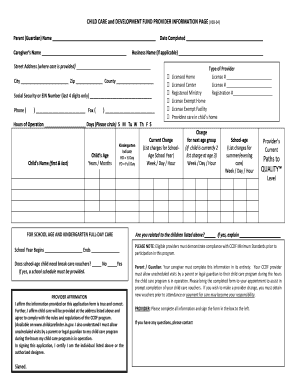
Provider Information Page in


Understanding the Provider Information Page
The Provider Information Page is a crucial document for those involved in the Child Care Development Fund (CCDF) program. It serves as a comprehensive source of information regarding the requirements and responsibilities of CCDF providers. This page typically includes essential details such as provider qualifications, services offered, and the necessary steps for enrollment. By familiarizing yourself with this page, you can ensure compliance with state regulations and understand the resources available to support your role as a provider.
Steps to Complete the Provider Information Page
Completing the Provider Information Page involves several key steps to ensure accuracy and compliance. First, gather all necessary documentation, including identification, proof of qualifications, and any relevant certifications. Next, fill out the form with accurate information regarding your services and business structure. It is important to review the completed form for any errors before submission. Finally, submit the form via the designated method, whether online or by mail, as specified by your state’s CCDF guidelines.
Legal Use of the Provider Information Page
The Provider Information Page is legally binding, meaning that the information provided must be truthful and accurate. Misrepresentation or failure to comply with the stated requirements can lead to penalties, including disqualification from the CCDF program. Understanding the legal implications of this document ensures that you are aware of your responsibilities and the potential consequences of non-compliance. It is advisable to keep a copy of the completed form for your records and future reference.
Eligibility Criteria for CCDF Providers
To qualify as a CCDF provider, certain eligibility criteria must be met. These criteria often include having the appropriate licenses and certifications, demonstrating a commitment to child safety and development, and adhering to state regulations regarding child care services. Providers must also undergo background checks and meet health and safety standards. Understanding these requirements is essential for ensuring that your application is successful and compliant with state laws.
Form Submission Methods
The Provider Information Page can typically be submitted through various methods, including online submission, mailing a physical copy, or delivering it in person to the appropriate agency. Each state may have specific guidelines regarding submission methods, so it is important to consult your state’s CCDF provider page for detailed instructions. Ensuring that you follow the correct submission process can help avoid delays in your application and ensure timely processing.
Required Documents for Submission
When completing the Provider Information Page, several documents are generally required to support your application. These may include identification documents, proof of qualifications, and any certifications related to child care services. Additionally, you may need to provide financial documents or proof of insurance. Collecting these documents in advance can streamline the application process and help ensure that your submission is complete and compliant with state requirements.
Quick guide on how to complete provider information page in
Complete Provider Information Page In effortlessly on any gadget
Web-based document management has become increasingly favored by businesses and individuals. It offers an ideal eco-friendly substitute for traditional printed and signed documents, allowing you to locate the correct template and securely keep it online. airSlate SignNow equips you with all the tools necessary to create, modify, and eSign your documents swiftly without unnecessary delays. Handle Provider Information Page In on any device with airSlate SignNow's Android or iOS applications and enhance any document-related task today.
How to modify and eSign Provider Information Page In with ease
- Obtain Provider Information Page In and click on Get Form to begin.
- Utilize the tools we offer to complete your document.
- Highlight important sections of the documents or conceal sensitive information with tools that airSlate SignNow provides for that specific purpose.
- Generate your signature with the Sign tool, which takes moments and carries the same legal significance as a conventional wet ink signature.
- Review all the details and click on the Done button to finalize your modifications.
- Choose how you want to send your form, via email, text message (SMS), or invite link, or download it to your computer.
Eliminate concerns about lost or misplaced documents, tedious form navigation, or mistakes that require creating new document copies. airSlate SignNow meets your document management needs with just a few clicks from your preferred device. Edit and eSign Provider Information Page In to ensure effective communication at any point in your document preparation process with airSlate SignNow.
Create this form in 5 minutes or less
Create this form in 5 minutes!
How to create an eSignature for the provider information page in
The best way to create an eSignature for your PDF in the online mode
The best way to create an eSignature for your PDF in Chrome
The best way to generate an electronic signature for putting it on PDFs in Gmail
How to make an eSignature right from your smart phone
The way to generate an electronic signature for a PDF on iOS devices
How to make an eSignature for a PDF on Android OS
People also ask
-
What is the ccdf provider form used for?
The ccdf provider form is designed to facilitate the application process for Child Care Development Fund providers. This form helps streamline the necessary documentation needed to ensure compliance with funding requirements and provide child care services effectively.
-
How does airSlate SignNow simplify the ccdf provider form process?
airSlate SignNow simplifies the ccdf provider form process by allowing users to fill out, sign, and send the form electronically. This can signNowly reduce the time spent on paperwork and ensures that all forms are securely stored and easily accessible.
-
Can I integrate the ccdf provider form with other software?
Yes, airSlate SignNow allows seamless integration with various software solutions. This means you can easily connect your ccdf provider form with CRMs, document management systems, and other business applications, enhancing your workflow efficiency.
-
Is there a cost associated with using the ccdf provider form in airSlate SignNow?
While basic features are available for free, there may be costs associated with advanced functionalities for using the ccdf provider form in airSlate SignNow. We offer various pricing plans that cater to different business needs, ensuring you find the perfect solution for your budget.
-
What security measures are in place for the ccdf provider form?
Security is a top priority at airSlate SignNow. The ccdf provider form is protected with advanced encryption protocols and secure access controls, ensuring that your sensitive information remains confidential and protected from unauthorized access.
-
Can multiple users collaborate on the ccdf provider form?
Absolutely! airSlate SignNow enables multiple users to collaborate on the ccdf provider form in real-time. Team members can add comments, make edits, and track changes, fostering more efficient teamwork throughout the document signing process.
-
How does eSigning enhance the ccdf provider form process?
eSigning enhances the ccdf provider form process by allowing users to sign documents quickly and securely from any device. This not only saves time but also eliminates the need for printing and scanning, making the entire experience more eco-friendly and efficient.
Get more for Provider Information Page In
Find out other Provider Information Page In
- Electronic signature New Jersey Non-Profit Business Plan Template Online
- Electronic signature Massachusetts Legal Resignation Letter Now
- Electronic signature Massachusetts Legal Quitclaim Deed Easy
- Electronic signature Minnesota Legal LLC Operating Agreement Free
- Electronic signature Minnesota Legal LLC Operating Agreement Secure
- Electronic signature Louisiana Life Sciences LLC Operating Agreement Now
- Electronic signature Oregon Non-Profit POA Free
- Electronic signature South Dakota Non-Profit Business Plan Template Now
- Electronic signature South Dakota Non-Profit Lease Agreement Template Online
- Electronic signature Legal Document Missouri Online
- Electronic signature Missouri Legal Claim Online
- Can I Electronic signature Texas Non-Profit Permission Slip
- Electronic signature Missouri Legal Rental Lease Agreement Simple
- Electronic signature Utah Non-Profit Cease And Desist Letter Fast
- Electronic signature Missouri Legal Lease Agreement Template Free
- Electronic signature Non-Profit PDF Vermont Online
- Electronic signature Non-Profit PDF Vermont Computer
- Electronic signature Missouri Legal Medical History Mobile
- Help Me With Electronic signature West Virginia Non-Profit Business Plan Template
- Electronic signature Nebraska Legal Living Will Simple