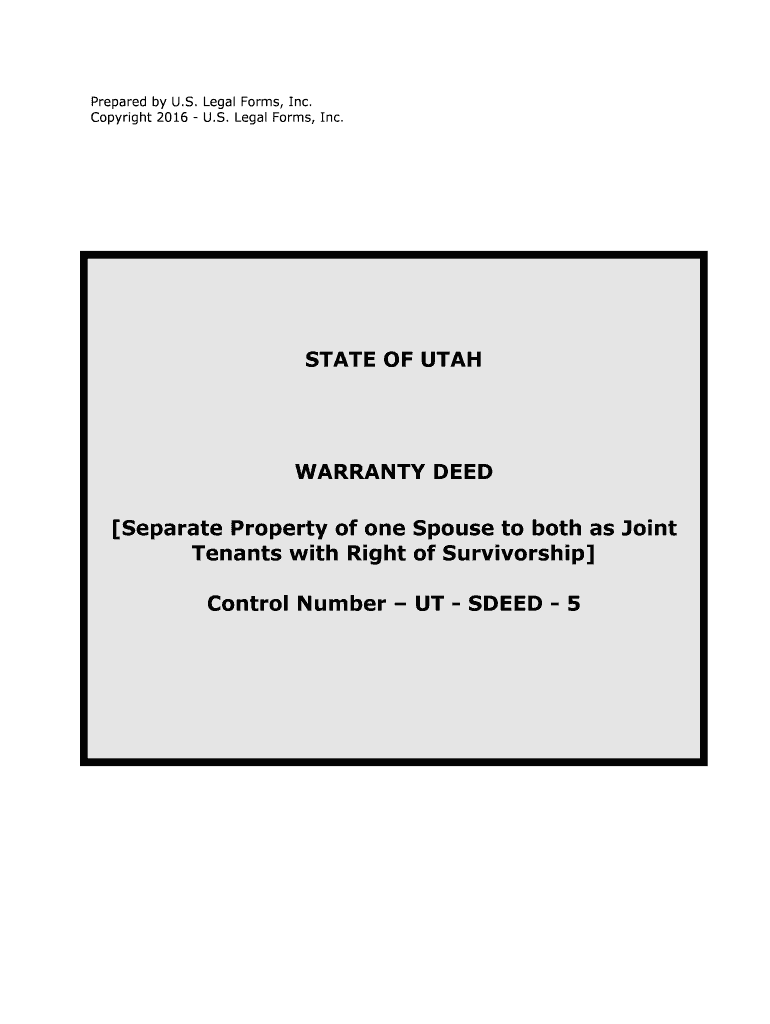
Control Number UT SDEED 5 Form


What is the Control Number UT SDEED 5
The Control Number UT SDEED 5 is a specific form used in the United States for documenting certain legal transactions, particularly in real estate and property transfers. This form serves as a unique identifier for tracking and managing the associated documents throughout the legal process. Understanding its purpose is crucial for ensuring compliance with state regulations and for facilitating smooth transactions.
How to use the Control Number UT SDEED 5
Using the Control Number UT SDEED 5 involves several steps to ensure that all necessary information is accurately captured. First, gather all relevant details about the transaction, including the parties involved, property information, and any applicable legal descriptions. Next, fill out the form carefully, ensuring that each section is completed according to the guidelines provided by the issuing authority. Finally, submit the completed form through the appropriate channels, whether online or via traditional mail.
Steps to complete the Control Number UT SDEED 5
Completing the Control Number UT SDEED 5 form requires attention to detail. Here are the essential steps:
- Review the form for required fields and instructions.
- Fill in the identification information for all parties involved in the transaction.
- Provide accurate property details, including address and legal descriptions.
- Sign and date the form where indicated, ensuring all signatures are valid.
- Submit the form to the appropriate authority, ensuring that you retain copies for your records.
Legal use of the Control Number UT SDEED 5
The Control Number UT SDEED 5 is legally binding when completed and submitted in accordance with state laws. It is essential to ensure that all information is accurate and that the form is executed properly. Failure to comply with legal requirements can result in delays or complications in property transactions. Therefore, understanding the legal implications of this form is vital for all parties involved.
State-specific rules for the Control Number UT SDEED 5
Each state may have specific rules and regulations governing the use of the Control Number UT SDEED 5. It is important to consult state guidelines to ensure compliance. This may include particular requirements for signatures, notarization, and submission methods. Being aware of these state-specific rules can help avoid potential legal issues and ensure that the form is processed correctly.
Examples of using the Control Number UT SDEED 5
There are various scenarios in which the Control Number UT SDEED 5 may be utilized. For instance, it can be used during the transfer of property ownership, such as when selling or buying a home. Additionally, it may be applicable in cases of inheritance, where property is transferred to heirs. Understanding these examples can provide clarity on the form's practical applications and importance in real estate transactions.
Quick guide on how to complete control number ut sdeed 5
Effortlessly Prepare Control Number UT SDEED 5 on Any Device
Digital document management has gained signNow traction among companies and individuals alike. It serves as an ideal eco-friendly substitute for conventional printed and signed documents, as you can easily locate the appropriate form and securely store it online. airSlate SignNow provides you with all the tools necessary to create, edit, and eSign your documents quickly and efficiently. Manage Control Number UT SDEED 5 on any device using airSlate SignNow's Android or iOS applications and enhance any document-related process today.
How to Edit and eSign Control Number UT SDEED 5 with Ease
- Locate Control Number UT SDEED 5 and click Get Form to begin.
- Utilize the tools we offer to fill out your form.
- Emphasize key sections of the documents or redact sensitive information with tools that airSlate SignNow provides specifically for that purpose.
- Generate your signature with the Sign feature, which takes just seconds and holds the same legal validity as a traditional ink signature.
- Review all the details and click the Done button to save your changes.
- Choose how you want to share your form, via email, SMS, invite link, or download it to your computer.
Eliminate the hassle of lost or misplaced documents, tedious form searches, or mistakes that require printing new document copies. airSlate SignNow meets your document management needs in just a few clicks from any device you prefer. Modify and eSign Control Number UT SDEED 5 and ensure outstanding communication at every step of your form preparation process with airSlate SignNow.
Create this form in 5 minutes or less
Create this form in 5 minutes!
People also ask
-
What is the Control Number UT SDEED 5 used for?
The Control Number UT SDEED 5 is essential for tracking and managing electronic documents related to property deeds in Utah. It helps ensure that all digital transactions are authenticated and can be easily located in the system. This feature enhances the efficiency of handling real estate documents within airSlate SignNow.
-
How can airSlate SignNow help me manage the Control Number UT SDEED 5?
airSlate SignNow provides a streamlined process for managing the Control Number UT SDEED 5 by allowing users to eSign documents securely and efficiently. The platform integrates automatically with your existing workflows, making it easy to keep track of all relevant documents. This reduces the risk of errors and enhances productivity.
-
Is there a cost associated with using the Control Number UT SDEED 5 feature?
While airSlate SignNow offers various pricing plans, using features related to the Control Number UT SDEED 5 is included in these packages. Customers can choose a plan that best suits their document management needs. Overall, it is designed to be a cost-effective solution for both businesses and individual users.
-
What features does airSlate SignNow offer to enhance the use of the Control Number UT SDEED 5?
airSlate SignNow offers a range of features, including customizable templates, automated reminders, and secure cloud storage. These tools amplify the management of documents that utilize the Control Number UT SDEED 5. Users benefit from easy access and exceptional security throughout the document signing process.
-
Can I integrate airSlate SignNow with other software tools for managing the Control Number UT SDEED 5?
Yes, airSlate SignNow seamlessly integrates with various third-party applications, allowing you to manage the Control Number UT SDEED 5 alongside your other business tools. Popular integrations include CRM systems, project management software, and internal databases. This flexibility helps you maintain coherence in your workflows.
-
What are the benefits of using airSlate SignNow for Control Number UT SDEED 5 management?
The benefits of using airSlate SignNow for managing the Control Number UT SDEED 5 include improved efficiency, reduced paperwork, and enhanced security. Electronic signatures and automation streamline the entire process, allowing for quicker transactions and fewer mistakes. Additionally, it supports a mobile-friendly environment for on-the-go access.
-
Is airSlate SignNow suitable for small businesses handling Control Number UT SDEED 5?
Absolutely! airSlate SignNow is designed to be user-friendly and cost-effective for businesses of all sizes, including small businesses handling the Control Number UT SDEED 5. With scalable pricing options and accessible features, small enterprises can easily implement this solution to improve their document management processes.
Get more for Control Number UT SDEED 5
- Middle school academic policy reference guide updated march schools nyc form
- Vendor monthly service invoice form
- Agli text form
- Jc cbc 3 form
- Construction safety enforcement appointment request form
- Ocfs forms ny
- Certificate subcontractor form
- Construction safety enforcement appointment request form 468172886
Find out other Control Number UT SDEED 5
- Electronic signature North Dakota Plumbing Emergency Contact Form Mobile
- Electronic signature North Dakota Plumbing Emergency Contact Form Easy
- Electronic signature Rhode Island Plumbing Business Plan Template Later
- Electronic signature Louisiana Real Estate Quitclaim Deed Now
- Electronic signature Louisiana Real Estate Quitclaim Deed Secure
- How Can I Electronic signature South Dakota Plumbing Emergency Contact Form
- Electronic signature South Dakota Plumbing Emergency Contact Form Myself
- Electronic signature Maryland Real Estate LLC Operating Agreement Free
- Electronic signature Texas Plumbing Quitclaim Deed Secure
- Electronic signature Utah Plumbing Last Will And Testament Free
- Electronic signature Washington Plumbing Business Plan Template Safe
- Can I Electronic signature Vermont Plumbing Affidavit Of Heirship
- Electronic signature Michigan Real Estate LLC Operating Agreement Easy
- Electronic signature West Virginia Plumbing Memorandum Of Understanding Simple
- Electronic signature Sports PDF Alaska Fast
- Electronic signature Mississippi Real Estate Contract Online
- Can I Electronic signature Missouri Real Estate Quitclaim Deed
- Electronic signature Arkansas Sports LLC Operating Agreement Myself
- How Do I Electronic signature Nevada Real Estate Quitclaim Deed
- How Can I Electronic signature New Jersey Real Estate Stock Certificate