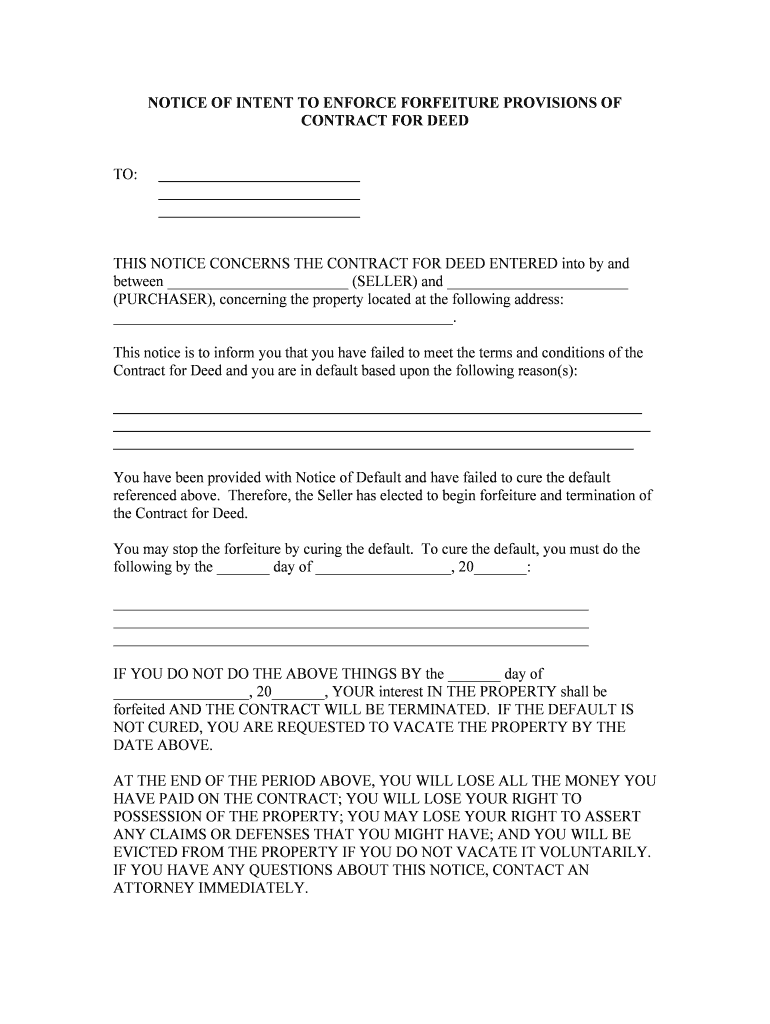
Terra Lago CC&R'S, Terra Lago,Covenant LawMortgage Law Form


What is the Terra Lago CC&Rs, Terra Lago, Covenant Law, Mortgage Law?
The Terra Lago CC&Rs, or Covenants, Conditions, and Restrictions, are legal documents that outline the rules and regulations governing properties within the Terra Lago community. These documents are essential for maintaining the aesthetic and functional integrity of the neighborhood. They cover various aspects, including property use, architectural guidelines, and homeowner responsibilities. Understanding these regulations is crucial for current and prospective homeowners to ensure compliance and avoid potential disputes.
How to use the Terra Lago CC&Rs, Terra Lago, Covenant Law, Mortgage Law
Utilizing the Terra Lago CC&Rs effectively involves familiarizing oneself with the specific guidelines outlined in the document. Homeowners should regularly review the CC&Rs to ensure their property modifications align with community standards. Additionally, understanding the Covenant Law and Mortgage Law relevant to the area can provide clarity on homeowners' rights and obligations. Engaging with the community association can also help address any questions or concerns regarding these regulations.
Key elements of the Terra Lago CC&Rs, Terra Lago, Covenant Law, Mortgage Law
Key elements of the Terra Lago CC&Rs include restrictions on property modifications, maintenance requirements, and guidelines for community behavior. These documents typically outline:
- Architectural standards for home improvements.
- Landscaping and maintenance obligations.
- Rules regarding noise and nuisance.
- Procedures for resolving disputes among homeowners.
Understanding these elements helps homeowners navigate their responsibilities and maintain a harmonious living environment.
Steps to complete the Terra Lago CC&Rs, Terra Lago, Covenant Law, Mortgage Law
Completing the necessary forms related to the Terra Lago CC&Rs involves several steps:
- Review the CC&Rs to understand the requirements for your specific situation.
- Prepare any necessary documentation, such as plans for property modifications.
- Submit your request to the community association for approval.
- Await feedback and make any required adjustments as per the association's guidelines.
Following these steps ensures compliance with community standards and helps prevent potential issues.
Legal use of the Terra Lago CC&Rs, Terra Lago, Covenant Law, Mortgage Law
The legal use of the Terra Lago CC&Rs is grounded in property law, which allows homeowners associations to enforce community standards. Homeowners must adhere to these regulations as they are legally binding. Failure to comply can result in penalties, including fines or legal action. It is essential for homeowners to understand their rights under Covenant Law and Mortgage Law to navigate any disputes effectively.
Examples of using the Terra Lago CC&Rs, Terra Lago, Covenant Law, Mortgage Law
Examples of applying the Terra Lago CC&Rs include:
- A homeowner seeking approval for a new fence must submit plans that conform to the architectural guidelines.
- Residents addressing noise complaints may refer to the CC&Rs to understand the community's standards.
- Homeowners wishing to rent their property must check the CC&Rs for any restrictions on rental agreements.
These examples illustrate how the CC&Rs guide homeowner decisions and interactions within the community.
Quick guide on how to complete terra lago ccampamprs terra lagocovenant lawmortgage law
Effortlessly Prepare Terra Lago CC&R'S, Terra Lago,Covenant LawMortgage Law on Any Device
Managing documents online has gained popularity among businesses and individuals. It offers a perfect eco-friendly alternative to traditional printed and signed paperwork, allowing you to locate the correct form and securely store it online. airSlate SignNow provides you with all the tools needed to create, modify, and eSign your documents quickly and without delays. Access Terra Lago CC&R'S, Terra Lago,Covenant LawMortgage Law on any platform using the airSlate SignNow apps for Android or iOS and streamline any document-related task today.
How to Edit and eSign Terra Lago CC&R'S, Terra Lago,Covenant LawMortgage Law with Ease
- Obtain Terra Lago CC&R'S, Terra Lago,Covenant LawMortgage Law and then click Get Form to begin.
- Utilize the tools we provide to fill out your form.
- Mark important sections of your documents or conceal confidential information using tools that airSlate SignNow offers specifically for this purpose.
- Create your eSignature via the Sign feature, which takes just seconds and holds the same legal validity as a traditional handwritten signature.
- Review the details and click on the Done button to save your changes.
- Select how you wish to send your form, whether by email, text message (SMS), or invite link, or download it to your computer.
Say goodbye to lost or misplaced files, tedious form searches, or errors necessitating the printing of new document copies. airSlate SignNow meets your document management needs with just a few clicks from any device you prefer. Edit and eSign Terra Lago CC&R'S, Terra Lago,Covenant LawMortgage Law to ensure effective communication throughout the document preparation process with airSlate SignNow.
Create this form in 5 minutes or less
Create this form in 5 minutes!
People also ask
-
What are the key features of terra Lago CC&R's?
The terra Lago CC&R's offer essential features that ensure the proper management of community living. These include guidelines on property use, architectural controls, and maintenance responsibilities, which help preserve the neighborhood's aesthetic and maintain property values.
-
How does airSlate SignNow assist with terra Lago CC&R compliance?
airSlate SignNow streamlines the process of managing and signing terra Lago CC&R documents. With our eSigning capabilities, homeowners and association boards can easily send, sign, and store compliance documents digitally, ensuring everyone adheres to the established Covenant Law.
-
What pricing options are available for airSlate SignNow services related to terra Lago?
airSlate SignNow offers flexible pricing plans that cater to various needs, making it cost-effective for managing terra Lago CC&R's. Our plans ensure that businesses and homeowner associations can choose options that fit their budget while enjoying our robust eSigning features and security.
-
How can I customize my terra Lago CC&R documents?
With airSlate SignNow, you can easily customize your terra Lago CC&R documents using our template feature. This allows you to modify existing templates or create new ones to meet the specific Covenantal laws and requirements of your community, ensuring personalized compliance.
-
What benefits do I gain by using airSlate SignNow for terra Lago CC&R management?
Using airSlate SignNow for terra Lago CC&R management enhances efficiency and reduces paperwork. Our easy-to-use platform helps ensure timely compliance and fosters better communication between homeowners and association boards through an organized digital process.
-
Are there integrations available with airSlate SignNow for managing terra Lago?
Yes, airSlate SignNow offers several integrations that facilitate seamless document management for terra Lago CC&R's. By connecting with popular platforms and tools, users can enhance their workflow and improve collaboration between stakeholders in Covenant Law and Mortgage Law.
-
What is the significance of adhering to terra Lago CC&R's?
Adhering to terra Lago CC&R's is crucial for maintaining community standards and property values. These covenants, under the realm of Covenant Law, help create a harmonious living environment and protect the interests of all residents in the Terra Lago community.
Get more for Terra Lago CC&R'S, Terra Lago,Covenant LawMortgage Law
Find out other Terra Lago CC&R'S, Terra Lago,Covenant LawMortgage Law
- How Can I Sign Ohio Real Estate LLC Operating Agreement
- Sign Ohio Real Estate Quitclaim Deed Later
- How Do I Sign Wisconsin Sports Forbearance Agreement
- How To Sign Oregon Real Estate Resignation Letter
- Can I Sign Oregon Real Estate Forbearance Agreement
- Sign Pennsylvania Real Estate Quitclaim Deed Computer
- How Do I Sign Pennsylvania Real Estate Quitclaim Deed
- How Can I Sign South Dakota Orthodontists Agreement
- Sign Police PPT Alaska Online
- How To Sign Rhode Island Real Estate LLC Operating Agreement
- How Do I Sign Arizona Police Resignation Letter
- Sign Texas Orthodontists Business Plan Template Later
- How Do I Sign Tennessee Real Estate Warranty Deed
- Sign Tennessee Real Estate Last Will And Testament Free
- Sign Colorado Police Memorandum Of Understanding Online
- How To Sign Connecticut Police Arbitration Agreement
- Sign Utah Real Estate Quitclaim Deed Safe
- Sign Utah Real Estate Notice To Quit Now
- Sign Hawaii Police LLC Operating Agreement Online
- How Do I Sign Hawaii Police LLC Operating Agreement