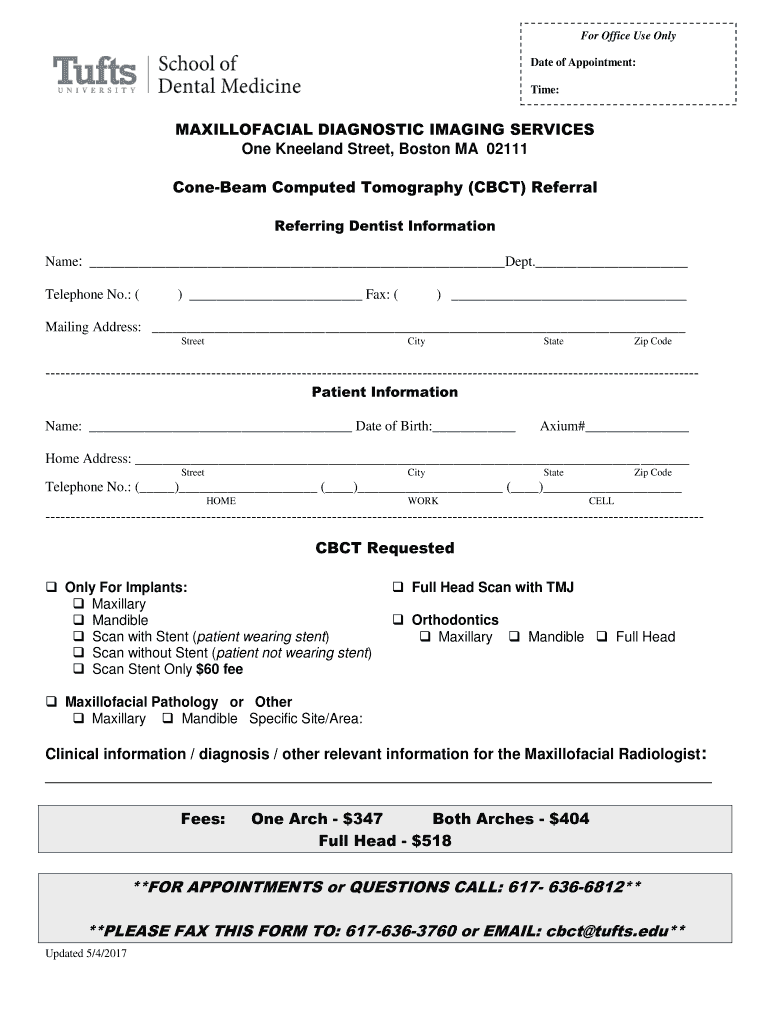
One Kneeland Street, Boston MA 02111 2017-2026


Understanding the University Tomography CBCT
The university tomography CBCT refers to a specific imaging technique used primarily in dental and medical fields. CBCT stands for Cone Beam Computed Tomography, which provides three-dimensional images of the anatomy. This technology is crucial for accurate diagnosis and treatment planning, particularly in dentistry, as it allows for detailed visualization of bone structures and teeth. The images produced can help in identifying issues such as fractures, tumors, and other dental anomalies that traditional X-rays may not reveal.
Steps to Complete the CBCT Referral Form
Filling out the CBCT referral form involves several straightforward steps to ensure that all necessary information is provided accurately. Begin by entering patient details, including full name, date of birth, and contact information. Next, specify the reason for the referral, which may include symptoms or specific diagnostic needs. It is also essential to include any relevant medical history that may impact the imaging process. Finally, ensure that the referring physician's information is complete, including their signature and date, to validate the referral.
Legal Considerations for the CBCT Referral
When dealing with the university tomography CBCT referral, understanding the legal implications is vital. The referral form must comply with regulations such as HIPAA, which protects patient privacy. Additionally, the use of electronic signatures must adhere to the ESIGN and UETA acts to ensure that the document is legally binding. This compliance not only secures the patient's information but also ensures that the referral is recognized by healthcare providers and institutions.
Key Elements of the CBCT Referral Form
Several key elements must be included in the CBCT referral form to ensure its effectiveness. These elements typically include:
- Patient Information: Complete details about the patient, including name, age, and contact information.
- Referring Physician Information: Name, contact details, and signature of the referring physician.
- Reason for Referral: A clear explanation of why the CBCT imaging is necessary.
- Medical History: Relevant medical background that may affect the imaging process.
- Date: The date of the referral to track the timeline of the patient's care.
Obtaining the CBCT Referral Form
The CBCT referral form can typically be obtained from the healthcare provider's office or the university's imaging department. Many institutions also provide downloadable versions of the form on their websites. It is important to ensure that you are using the most current version of the form to avoid any issues during the referral process. If assistance is needed, contacting the imaging department directly can provide clarity on how to acquire the correct documentation.
Examples of Using the CBCT Referral Form
Utilizing the CBCT referral form can vary based on the specific needs of the patient. For instance, a dentist may refer a patient experiencing severe jaw pain for a CBCT scan to investigate potential underlying issues. In another scenario, an orthodontist might use the form to request imaging for a patient requiring assessment before starting treatment. Each example highlights the importance of accurate completion and submission of the referral to facilitate timely and effective patient care.
Quick guide on how to complete one kneeland street boston ma 02111
Access One Kneeland Street, Boston MA 02111 effortlessly on any device
Digital document management has gained popularity among both businesses and individuals. It offers a fantastic environmentally friendly alternative to conventional printed and signed documents, allowing you to obtain the appropriate forms and securely store them online. airSlate SignNow equips you with all the tools necessary to create, modify, and electronically sign your documents quickly without delays. Manage One Kneeland Street, Boston MA 02111 on any device using the airSlate SignNow apps for Android or iOS and enhance any document-centric process starting today.
The easiest way to alter and electronically sign One Kneeland Street, Boston MA 02111 with ease
- Locate One Kneeland Street, Boston MA 02111 and click Access Form to initiate.
- Utilize the tools we provide to fill out your form.
- Emphasize pertinent sections of your documents or redact sensitive information using tools that airSlate SignNow offers specifically for this purpose.
- Generate your eSignature with the Sign function, which takes mere seconds and holds the same legal validity as a conventional handwritten signature.
- Verify the details and click the Finish button to save your changes.
- Choose your preferred method to send your form: via email, text message (SMS), invitation link, or download it to your computer.
Eliminate concerns about lost or misplaced documents, tedious form searching, or mistakes that require printing new copies. airSlate SignNow meets your document management needs in just a few clicks from any device of your selection. Modify and electronically sign One Kneeland Street, Boston MA 02111 and ensure seamless communication at every stage of your form completion process with airSlate SignNow.
Create this form in 5 minutes or less
Create this form in 5 minutes!
How to create an eSignature for the one kneeland street boston ma 02111
How to generate an electronic signature for a PDF file in the online mode
How to generate an electronic signature for a PDF file in Chrome
The way to create an electronic signature for putting it on PDFs in Gmail
The best way to generate an electronic signature right from your smartphone
How to make an eSignature for a PDF file on iOS devices
The best way to generate an electronic signature for a PDF on Android
People also ask
-
What is university tomography cbct?
University tomography CBCT is a specialized imaging technique used in academic and clinical settings to produce detailed 3D images of dental structures. This advanced technology enhances diagnostics and planning in various treatments. Utilizing university tomography CBCT provides a reliable method for creating precise visualizations essential for effective patient care.
-
How does university tomography cbct benefit dental practices?
The benefits of university tomography CBCT for dental practices include improved accuracy in diagnoses and treatment planning. This technology allows for a comprehensive view of dental anatomy, which enhances the quality of care offered. Additionally, effective utilization of university tomography CBCT can lead to better patient outcomes and increased practice efficiency.
-
What pricing options are available for university tomography cbct services?
Pricing for university tomography CBCT services can vary based on the specific features and depth of imaging required. Many providers offer competitive rates, often with package deals for bulk imaging requests. It's advisable to contact individual services to get detailed pricing tailored to your specific needs related to university tomography CBCT.
-
What features should I look for in university tomography cbct equipment?
When selecting university tomography CBCT equipment, look for features such as high resolution images, a user-friendly interface, and advanced software for image analysis. Compatibility with existing systems and ease of integration into your practice are also important. Equipment that offers real-time imaging and mobile access can greatly enhance its functionality.
-
Are there any integration capabilities for university tomography cbct solutions?
Yes, many university tomography CBCT solutions offer integration capabilities with existing dental practice management software. This allows for seamless workflow and enhanced productivity. The ability to easily share images with colleagues and specialists is another critical integration feature to consider.
-
How is data from university tomography cbct stored and managed?
Data from university tomography CBCT is typically stored in a secure cloud-based system or local servers depending on the provider. Effective management of this data ensures compliance with healthcare regulations and easy access for practitioners. Proper storage solutions enhance the ability to retrieve and share important imaging information when needed.
-
What should I expect during a university tomography cbct scan?
During a university tomography CBCT scan, patients can expect a quick and comfortable process that generally lasts only a few minutes. It involves minimal radiation exposure and is generally painless. The practitioner will explain the procedure and ensure the patient understands what to expect throughout the imaging process.
Get more for One Kneeland Street, Boston MA 02111
- Illinois uniform order for support
- Cook county uniform order for support
- Supreme court rule 10 101 illinois courts form
- N 649 form
- Illinois publication notice of court date for request for name change minor children form
- Order for name change minor children form
- Illinois request for name change additional parent form
- Illinois order for name change minor children form
Find out other One Kneeland Street, Boston MA 02111
- How Can I eSignature Delaware Courts Stock Certificate
- How Can I eSignature Georgia Courts Quitclaim Deed
- Help Me With eSignature Florida Courts Affidavit Of Heirship
- Electronic signature Alabama Banking RFP Online
- eSignature Iowa Courts Quitclaim Deed Now
- eSignature Kentucky Courts Moving Checklist Online
- eSignature Louisiana Courts Cease And Desist Letter Online
- How Can I Electronic signature Arkansas Banking Lease Termination Letter
- eSignature Maryland Courts Rental Application Now
- eSignature Michigan Courts Affidavit Of Heirship Simple
- eSignature Courts Word Mississippi Later
- eSignature Tennessee Sports Last Will And Testament Mobile
- How Can I eSignature Nevada Courts Medical History
- eSignature Nebraska Courts Lease Agreement Online
- eSignature Nebraska Courts LLC Operating Agreement Easy
- Can I eSignature New Mexico Courts Business Letter Template
- eSignature New Mexico Courts Lease Agreement Template Mobile
- eSignature Courts Word Oregon Secure
- Electronic signature Indiana Banking Contract Safe
- Electronic signature Banking Document Iowa Online