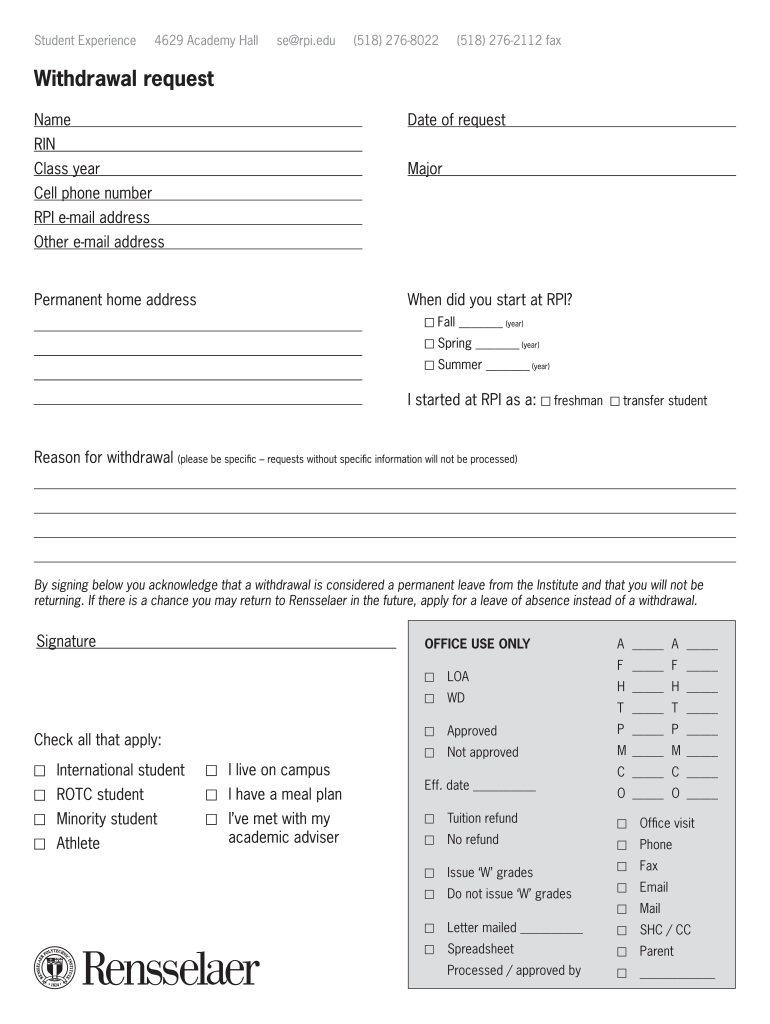
Withdrawal Request Form Student Experience Se Rpi


Understanding the Withdrawal Request Form
The Withdrawal Request Form is a crucial document for students at Rensselaer Polytechnic Institute (RPI) who wish to formally withdraw from their courses or the institution. This form serves as an official notification to the school, allowing for proper processing of the withdrawal. It is essential for students to understand the implications of withdrawing, including potential impacts on their academic record and financial aid status.
How to Complete the Withdrawal Request Form
Completing the Withdrawal Request Form involves several key steps to ensure that it is filled out correctly and submitted in a timely manner. Students should start by gathering all necessary information, including their student ID, course details, and reasons for withdrawal. After filling out the form, it is advisable to review it for accuracy and completeness before submission. This ensures that all required fields are addressed and can help avoid delays in processing.
Key Elements of the Withdrawal Request Form
The Withdrawal Request Form includes several important elements that students must pay attention to. These typically include personal information, a list of courses from which the student wishes to withdraw, and a section for the student to provide their reasons for withdrawal. Additionally, there may be a section for signatures, which may require approval from academic advisors or other officials at RPI to validate the request.
Legal Considerations for the Withdrawal Request Form
When submitting the Withdrawal Request Form, it is essential to understand the legal implications associated with it. The form serves as a binding document that officially communicates a student's intent to withdraw. Therefore, it is important to ensure that all information provided is truthful and accurate. Failure to comply with the rules governing the withdrawal process could lead to academic penalties or affect a student's eligibility for future enrollment.
Submission Methods for the Withdrawal Request Form
Students at RPI can typically submit the Withdrawal Request Form through various methods, including online submission, mailing the form, or delivering it in person to the appropriate office. Each method may have different processing times, so students should choose the option that best suits their needs and timelines. It is advisable to keep a copy of the submitted form for personal records.
Obtaining the Withdrawal Request Form
The Withdrawal Request Form can be obtained through the RPI website or directly from the registrar's office. It is important for students to ensure they are using the most current version of the form, as outdated forms may not be accepted. Additionally, students may want to reach out to academic advisors for guidance on the withdrawal process and to ensure they understand all requirements before submission.
Quick guide on how to complete withdrawal request form student experience se rpi
Easily Prepare Withdrawal Request Form Student Experience Se Rpi on Any Device
Managing documents online has gained immense popularity among companies and individuals alike. It offers a perfect eco-friendly substitute for conventional printed and signed papers, as you can find the necessary form and securely store it online. airSlate SignNow provides you with all the tools you require to create, edit, and electronically sign your documents promptly and without issues. Manage Withdrawal Request Form Student Experience Se Rpi on any device using the airSlate SignNow apps available for Android or iOS and enhance your document-related processes today.
The Easiest Way to Modify and Electronically Sign Withdrawal Request Form Student Experience Se Rpi
- Obtain Withdrawal Request Form Student Experience Se Rpi and then click Get Form to begin.
- Utilize the tools we offer to fill out your form.
- Emphasize key sections of your documents or redact sensitive information with tools specifically provided by airSlate SignNow for that purpose.
- Create your electronic signature using the Sign tool, which takes mere seconds and carries the same legal validity as a traditional ink signature.
- Review the details and click the Done button to save your modifications.
- Select how you prefer to send your form, whether via email, text message (SMS), or invite link, or download it to your computer.
Eliminate concerns about lost or misplaced files, tedious form searching, or mistakes that necessitate printing new document copies. airSlate SignNow fulfills all your document management needs within a few clicks, from the device of your choice. Modify and electronically sign Withdrawal Request Form Student Experience Se Rpi and ensure outstanding communication at every stage of your form preparation process with airSlate SignNow.
Create this form in 5 minutes or less
FAQs
-
How do I respond to a request for a restraining order? Do I need to fill out a form?
As asked of me specifically;The others are right, you will likely need a lawyer. But to answer your question, there is a response form to respond to a restraining order or order of protection. Worst case the form is available at the courthouse where your hearing is set to be heard in, typically at the appropriate clerk's window, which may vary, so ask any of the clerk's when you get there.You only have so many days to respond, and it will specify in the paperwork.You will also have to appear in court on the date your hearing is scheduled.Most courts have a department that will help you respond to forms at no cost. I figure you are asking because you can't afford an attorney which is completely understandable.The problem is that if you aren't represented and the other person is successful in getting a temporary restraining order made permanent in the hearing you will not be allowed at any of the places the petitioner goes, without risking arrest.I hope this helps.Not given as legal advice-
-
I need help filling out this IRA form to withdraw money. How do I fill this out?
I am confused on the highlighted part.
-
How do I write qualification details in order to fill out the AIIMS application form if a student is appearing in 12th standard?
There must be provision in the form for those who are taking 12 th board exam this year , so go through the form properly before filling it .
Create this form in 5 minutes!
How to create an eSignature for the withdrawal request form student experience se rpi
How to make an eSignature for the Withdrawal Request Form Student Experience Se Rpi in the online mode
How to generate an electronic signature for your Withdrawal Request Form Student Experience Se Rpi in Google Chrome
How to generate an electronic signature for signing the Withdrawal Request Form Student Experience Se Rpi in Gmail
How to create an electronic signature for the Withdrawal Request Form Student Experience Se Rpi from your mobile device
How to create an eSignature for the Withdrawal Request Form Student Experience Se Rpi on iOS devices
How to make an eSignature for the Withdrawal Request Form Student Experience Se Rpi on Android
People also ask
-
What is an RPI authorization form?
An RPI authorization form is a document that grants permission for specific actions, often used in various contexts including medical and legal. By using the airSlate SignNow platform, you can create, send, and securely eSign your RPI authorization forms efficiently.
-
How does airSlate SignNow simplify the RPI authorization form process?
airSlate SignNow streamlines the RPI authorization form process by allowing users to draft, send, and obtain eSignatures quickly. With a user-friendly interface, you can upload templates and manage your forms with ease, ensuring that the authorization process is hassle-free.
-
Is there a cost associated with using airSlate SignNow for RPI authorization forms?
Yes, airSlate SignNow offers various pricing plans based on your business needs. Whether you require features specifically for RPI authorization forms or broader document management capabilities, there is a plan that provides excellent value for your investment.
-
What features should I look for in an RPI authorization form solution?
When selecting a solution for your RPI authorization form needs, prioritize features such as customizable templates, robust eSigning capabilities, and integration options with other software. airSlate SignNow offers all these features, making it an ideal choice for managing your forms effectively.
-
Can I integrate airSlate SignNow with other applications for RPI authorization forms?
Absolutely! airSlate SignNow seamlessly integrates with numerous applications like CRM systems and cloud storage platforms. This allows you to connect your workflows and manage RPI authorization forms efficiently across your preferred tools.
-
How secure are my RPI authorization forms with airSlate SignNow?
Security is a top priority for airSlate SignNow. The platform uses advanced encryption and authentication protocols to safeguard your RPI authorization forms, ensuring that both your documents and data remain confidential and secure.
-
What benefits can I expect from using airSlate SignNow for RPI authorization forms?
Using airSlate SignNow for your RPI authorization forms offers numerous benefits, including improved turnaround times, reduced paper usage, and enhanced tracking capabilities. You'll find that the electronic signing process is not only faster but also more eco-friendly.
Get more for Withdrawal Request Form Student Experience Se Rpi
- Seller or authorized agent of seller form
- On the contract your right to possession of the property and form
- In late fees form
- Contract for deed is recorded in the official office of the recorder of records in book form
- The instrument was acknowledged before me on date by form
- Estimated date of substantial completion of the work form
- Control number mt004ad form
- To lessor form
Find out other Withdrawal Request Form Student Experience Se Rpi
- How To eSignature South Carolina Real estate document
- eSignature Florida Real estate investment proposal template Free
- How To eSignature Utah Real estate forms
- How Do I eSignature Washington Real estate investment proposal template
- Can I eSignature Kentucky Performance Contract
- eSignature Nevada Performance Contract Safe
- eSignature California Franchise Contract Secure
- How To eSignature Colorado Sponsorship Proposal Template
- eSignature Alabama Distributor Agreement Template Secure
- eSignature California Distributor Agreement Template Later
- eSignature Vermont General Power of Attorney Template Easy
- eSignature Michigan Startup Cost Estimate Simple
- eSignature New Hampshire Invoice for Services (Standard Format) Computer
- eSignature Arkansas Non-Compete Agreement Later
- Can I eSignature Arizona Non-Compete Agreement
- How Do I eSignature New Jersey Non-Compete Agreement
- eSignature Tennessee Non-Compete Agreement Myself
- How To eSignature Colorado LLC Operating Agreement
- Help Me With eSignature North Carolina LLC Operating Agreement
- eSignature Oregon LLC Operating Agreement Online