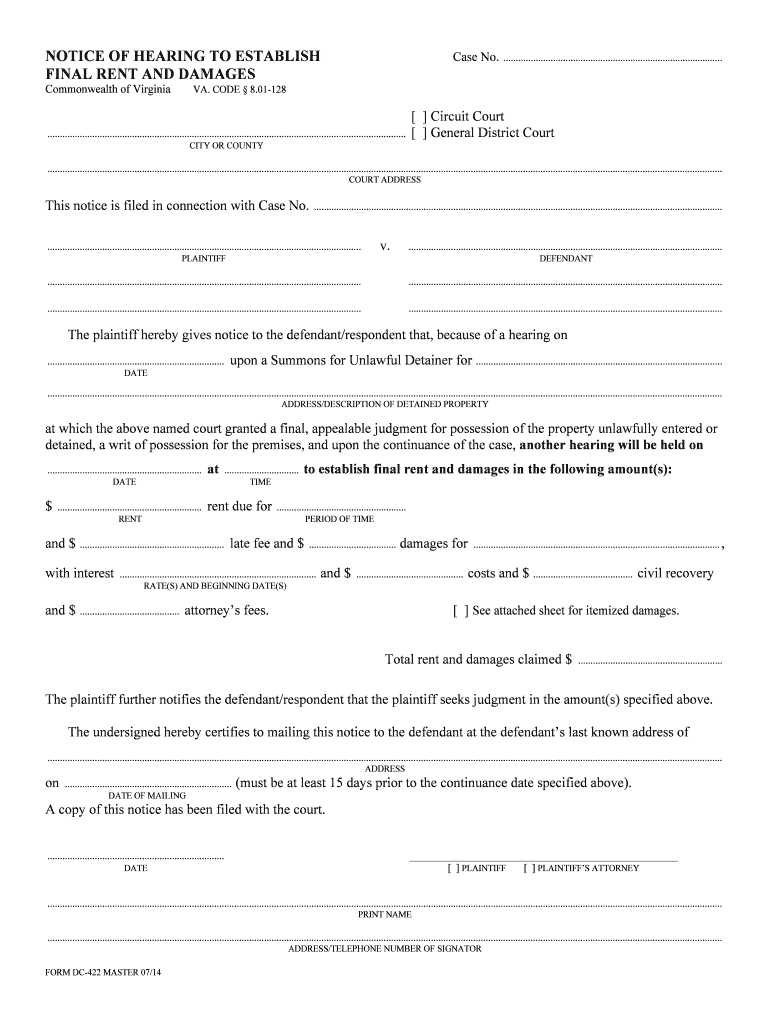
FINAL RENT and DAMAGES Form


What is the FINAL RENT AND DAMAGES
The final rent and damages form is a critical document used primarily in landlord-tenant relationships. It outlines the financial obligations of tenants upon the conclusion of a lease agreement, detailing any outstanding rent and potential damages to the property. This form serves as a formal record to ensure that both parties understand their rights and responsibilities, providing a clear framework for resolving any disputes that may arise regarding unpaid rent or property damage. Understanding this form is essential for both landlords and tenants to protect their interests and maintain compliance with local laws.
Steps to complete the FINAL RENT AND DAMAGES
Completing the final rent and damages form involves several key steps to ensure accuracy and legality. First, gather all necessary information, including the lease agreement, records of rent payments, and documentation of any damages. Next, fill out the form by clearly stating the total amount of rent due and itemizing any damages, including descriptions and estimated repair costs. It is crucial to include both parties' names and contact information. After completing the form, review it for any errors before signing. Finally, ensure that both the landlord and tenant retain a copy for their records, as this will be important for future reference.
Legal use of the FINAL RENT AND DAMAGES
The legal use of the final rent and damages form is governed by state and local laws, which may vary significantly. This form is legally binding when completed correctly and signed by both parties. It is essential to comply with the specific requirements outlined in your jurisdiction, including any necessary disclosures or notifications. Failing to adhere to these regulations may result in the form being deemed invalid, which could complicate any potential recovery of unpaid rent or damages. Therefore, understanding the legal framework surrounding this document is vital for both landlords and tenants.
Key elements of the FINAL RENT AND DAMAGES
Several key elements must be included in the final rent and damages form to ensure its effectiveness. These include:
- Tenant Information: Full name and contact details of the tenant.
- Landlord Information: Full name and contact details of the landlord.
- Lease Details: Reference to the lease agreement, including start and end dates.
- Outstanding Rent: Total amount of rent due, including any late fees.
- Damages: Detailed description of any damages, including costs for repairs.
- Signatures: Signatures of both the landlord and tenant, along with the date of signing.
Including these elements helps ensure clarity and reduces the likelihood of disputes.
How to obtain the FINAL RENT AND DAMAGES
Obtaining the final rent and damages form can be done through several methods. Many landlords provide their own version of this form as part of the lease agreement documentation. Additionally, various legal and real estate websites offer templates that can be customized to fit specific situations. Local housing authorities may also provide standardized forms that comply with state regulations. It is important to choose a version that is legally recognized in your state to ensure its enforceability.
Examples of using the FINAL RENT AND DAMAGES
Examples of using the final rent and damages form include situations where a tenant leaves a rental property without paying the last month's rent or where significant damage occurs beyond normal wear and tear. In such cases, landlords can utilize the form to specify the amounts owed and document the condition of the property. This form can serve as evidence in court if disputes arise regarding unpaid rent or damage claims, thereby protecting the landlord's rights while providing a clear record for the tenant.
Quick guide on how to complete final rent and damages
Effortlessly Prepare FINAL RENT AND DAMAGES on Any Gadget
Digital document management has gained traction among businesses and individuals. It serves as an ideal environmentally friendly alternative to conventional printed and signed documents, allowing you to acquire the proper form and securely archive it online. airSlate SignNow equips you with all the tools you require to create, modify, and electronically sign your documents promptly without delays. Manage FINAL RENT AND DAMAGES on any device with airSlate SignNow’s Android or iOS applications, and enhance any document-oriented procedure today.
The simplest method to modify and electronically sign FINAL RENT AND DAMAGES with little effort
- Locate FINAL RENT AND DAMAGES and click on Get Form to initiate.
- Make use of the tools we provide to fill out your form.
- Highlight important sections of the documents or redact sensitive information using the tools specifically designed for that by airSlate SignNow.
- Generate your signature with the Sign tool, which takes only moments and carries the same legal validity as a conventional wet ink signature.
- Review all the details and then click on the Done button to save your modifications.
- Choose how you'd like to submit your form, either by email, SMS, or shareable link, or download it to your computer.
Eliminate concerns about lost or misplaced documents, tedious form navigation, or errors that necessitate printing new document versions. airSlate SignNow addresses all your document management requirements in just a few clicks from any device you prefer. Modify and electronically sign FINAL RENT AND DAMAGES while ensuring exceptional communication throughout your form preparation process with airSlate SignNow.
Create this form in 5 minutes or less
Create this form in 5 minutes!
People also ask
-
What does 'FINAL RENT AND DAMAGES' imply in a lease agreement?
The term 'FINAL RENT AND DAMAGES' refers to the cumulative amounts due at the end of a lease, including any unpaid rent and associated damages. It’s essential for both landlords and tenants to understand these terms to avoid disputes. Utilizing airSlate SignNow can streamline the documentation process related to 'FINAL RENT AND DAMAGES.'
-
How can airSlate SignNow assist in managing 'FINAL RENT AND DAMAGES' documentation?
airSlate SignNow simplifies the process of sending, signing, and managing lease agreements that include 'FINAL RENT AND DAMAGES' clauses. With its user-friendly interface, you can easily create and customize documents. This ensures all relevant parties can review and eSign your agreements efficiently.
-
Is airSlate SignNow cost-effective for handling 'FINAL RENT AND DAMAGES' agreements?
Yes, airSlate SignNow provides a cost-effective solution for managing 'FINAL RENT AND DAMAGES' agreements. By reducing the time spent on paperwork and enhancing workflow efficiency, businesses save on operational costs. This transparency in pricing makes it accessible for varied business needs.
-
What features does airSlate SignNow offer for 'FINAL RENT AND DAMAGES' management?
airSlate SignNow offers several features beneficial for 'FINAL RENT AND DAMAGES' management, including document templates, customizable workflows, and eSignature capabilities. These features ensure that your rental agreements are consistently professional and legally binding. The platform’s tracking capabilities also provide visibility into document status.
-
Can airSlate SignNow integrate with other systems for 'FINAL RENT AND DAMAGES' management?
Yes, airSlate SignNow integrates seamlessly with various CRM and financial software, enhancing its utility for 'FINAL RENT AND DAMAGES' management. This integration allows for automated data entry and document retrieval. By connecting with your existing tools, it streamlines your operational processes.
-
What benefits do businesses gain from using airSlate SignNow for 'FINAL RENT AND DAMAGES'?
Using airSlate SignNow for 'FINAL RENT AND DAMAGES' provides numerous benefits, including increased efficiency, reduced errors, and faster turnaround times for lease agreements. These advantages lead to improved relationships between landlords and tenants. Furthermore, the ease of use promotes greater adoption within your team.
-
How secure is airSlate SignNow for handling sensitive 'FINAL RENT AND DAMAGES' information?
airSlate SignNow prioritizes security, ensuring that all data related to 'FINAL RENT AND DAMAGES' is protected. The platform employs encryption and follows stringent compliance standards to safeguard sensitive information. You can confidently manage your leasing documents knowing they are secure.
Get more for FINAL RENT AND DAMAGES
- Form i 693
- Explanation of medical benefits f 01234 wisconsin department dhs wisconsin form
- Instructions for sponsors notice of change of address uscis form
- Form i 129s
- I 765 application for employment authorization part 2 form
- Us customs declaration form 100057565
- I 129s 495448817 form
- Application for new or renewal security threat assessment sta tsa form 419f 516
Find out other FINAL RENT AND DAMAGES
- Electronic signature New Mexico Credit agreement Mobile
- Help Me With Electronic signature New Mexico Credit agreement
- How Do I eSignature Maryland Articles of Incorporation Template
- How Do I eSignature Nevada Articles of Incorporation Template
- How Do I eSignature New Mexico Articles of Incorporation Template
- How To Electronic signature Georgia Home lease agreement
- Can I Electronic signature South Carolina Home lease agreement
- Can I Electronic signature Wisconsin Home lease agreement
- How To Electronic signature Rhode Island Generic lease agreement
- How Can I eSignature Florida Car Lease Agreement Template
- How To eSignature Indiana Car Lease Agreement Template
- How Can I eSignature Wisconsin Car Lease Agreement Template
- Electronic signature Tennessee House rent agreement format Myself
- How To Electronic signature Florida House rental agreement
- eSignature Connecticut Retainer Agreement Template Myself
- How To Electronic signature Alaska House rental lease agreement
- eSignature Illinois Retainer Agreement Template Free
- How Do I Electronic signature Idaho Land lease agreement
- Electronic signature Illinois Land lease agreement Fast
- eSignature Minnesota Retainer Agreement Template Fast