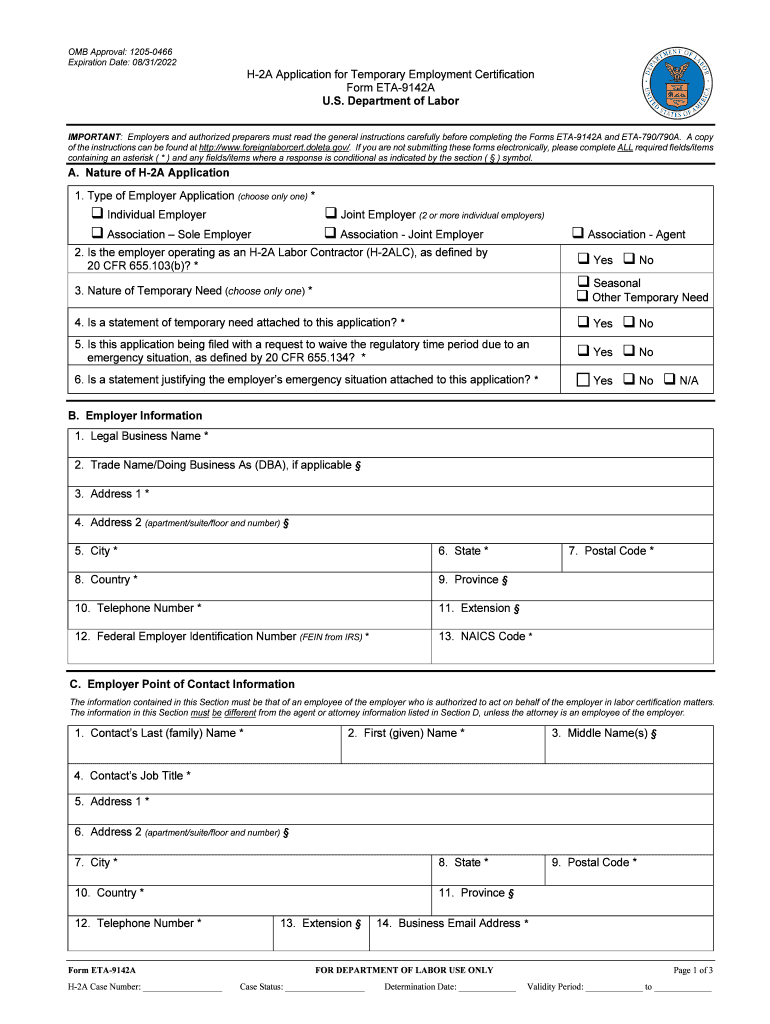
Form 9142a


What is the Form ETA 9142A?
The Form ETA 9142A is a critical document used in the H-2A visa application process, specifically for temporary agricultural employment in the United States. This form is essential for employers seeking to hire foreign workers to fill seasonal or peak-load agricultural jobs. It serves as a request for labor certification from the U.S. Department of Labor (DOL), ensuring that there are no qualified U.S. workers available for the positions offered. By completing this form, employers demonstrate their compliance with labor regulations and the need for foreign labor.
Steps to Complete the Form ETA 9142A
Completing the Form ETA 9142A requires careful attention to detail. Here are the key steps:
- Gather Required Information: Collect details about the job, including job descriptions, wage rates, and working conditions.
- Provide Employer Information: Fill in the employer’s name, address, and contact details accurately.
- Detail the Job Offer: Clearly outline the job duties, requirements, and duration of employment.
- Submit Supporting Documents: Include necessary documentation, such as proof of recruitment efforts and evidence of compliance with wage regulations.
- Review and Sign: Ensure all information is accurate before signing the form, as any discrepancies can lead to delays or denials.
Legal Use of the Form ETA 9142A
The legal use of the Form ETA 9142A is governed by U.S. immigration and labor laws. It must be filled out accurately and submitted within the specified time frames to ensure compliance with regulations. The form must be signed by the employer, affirming that the information provided is true and complete. Misrepresentation or failure to comply with the requirements can lead to penalties, including fines and disqualification from the H-2A program.
Required Documents for Form ETA 9142A
When submitting the Form ETA 9142A, employers must include several supporting documents to validate their application. These typically include:
- Job Order: A copy of the job order submitted to the state workforce agency.
- Recruitment Report: Documentation of recruitment efforts to hire U.S. workers.
- Wage Information: Evidence of compliance with wage standards for the position.
- Evidence of Business Operations: Documentation proving the employer’s ability to provide the job.
Application Process & Approval Time
The application process for the Form ETA 9142A involves several steps. After submission, the DOL reviews the application and supporting documents. The typical processing time can vary, but employers should expect a response within a few weeks. It is advisable to submit the application well in advance of the intended start date for employment to account for any potential delays.
Eligibility Criteria for H-2A Employment
To qualify for H-2A employment, certain eligibility criteria must be met. Employers must demonstrate:
- Temporary Need: The job must be seasonal or temporary in nature.
- Recruitment Efforts: Employers must show that they have made efforts to recruit U.S. workers before seeking foreign labor.
- Wage Compliance: The wages offered must meet or exceed the prevailing wage for the occupation in the area of intended employment.
Quick guide on how to complete form 9142a
Complete Form 9142a seamlessly on any device
Digital document management has become increasingly favored by businesses and individuals alike. It serves as an ideal environmentally friendly alternative to conventional printed and signed papers, allowing you to locate the appropriate form and securely keep it online. airSlate SignNow equips you with all the necessary tools to create, modify, and electronically sign your documents swiftly and without issues. Handle Form 9142a on any platform with airSlate SignNow's Android or iOS applications and enhance your document-related processes today.
The easiest way to modify and electronically sign Form 9142a effortlessly
- Obtain Form 9142a and click on Get Form to begin.
- Utilize the tools we offer to complete your document.
- Highlight important sections of the documents or obscure sensitive data with tools specifically provided by airSlate SignNow for that purpose.
- Create your electronic signature using the Sign tool, which takes just seconds and holds the same legal validity as a conventional wet ink signature.
- Review all the information and click the Done button to save your changes.
- Select how you wish to send your form, whether by email, text message (SMS), or invitation link, or download it to your computer.
Eliminate the stress of lost or misplaced documents, laborious form searches, or errors that require the creation of new document copies. airSlate SignNow meets your document management needs in just a few clicks from any device you prefer. Modify and electronically sign Form 9142a to ensure effective communication at every stage of your form preparation process with airSlate SignNow.
Create this form in 5 minutes or less
Create this form in 5 minutes!
People also ask
-
What is the h2a application?
The h2a application is designed to streamline the process of hiring seasonal agricultural workers. With airSlate SignNow, you can easily manage documentation and eSigning for your h2a application, making it a hassle-free experience for both employers and employees.
-
How much does the h2a application process cost using airSlate SignNow?
Using airSlate SignNow for your h2a application is cost-effective compared to traditional methods. Pricing starts at competitive rates, allowing businesses to save on administrative costs while efficiently managing their hiring process.
-
What features does airSlate SignNow offer for the h2a application?
airSlate SignNow provides a range of features for managing your h2a application, including customizable templates, automated workflows, and secure eSigning. These tools help you simplify the application process and ensure compliance with legal requirements.
-
How can I benefit from using airSlate SignNow for my h2a application?
By using airSlate SignNow for your h2a application, you can improve efficiency and reduce the time spent on paperwork. This leads to faster processing of applications, better recruitment outcomes, and a seamless experience for both employers and applicants.
-
Can I integrate airSlate SignNow with other tools for my h2a application?
Yes, airSlate SignNow seamlessly integrates with a variety of tools and platforms, allowing you to enhance your h2a application process. Whether you use CRM systems, project management apps, or other software, integration ensures that your workflows remain smooth and efficient.
-
Is airSlate SignNow user-friendly for managing the h2a application?
Absolutely! airSlate SignNow is designed with user experience in mind, making it easy for businesses of all sizes to manage their h2a application. The intuitive interface helps users navigate through the signing process without the need for extensive training.
-
What types of documents can I manage with the h2a application in airSlate SignNow?
With airSlate SignNow, you can manage a wide range of documents related to the h2a application, including contracts, employment agreements, and compliance forms. This centralizes all necessary paperwork and makes it accessible for all parties involved.
Get more for Form 9142a
- Monthly report answer all questions this report is due by mymanatee form
- Printing t5000500 9995584frp formsdadeschoolsnet
- School readiness tampa form
- Master angler award form
- Marijuana worker permit oregongov form
- Peer review reporting form licenseefirm information 3
- Cdcr form 7385 california correctional health care services cphcs ca
- Print deer tags louisiana form
Find out other Form 9142a
- eSign Florida Healthcare / Medical Contract Safe
- Help Me With eSign Hawaii Healthcare / Medical Lease Termination Letter
- eSign Alaska High Tech Warranty Deed Computer
- eSign Alaska High Tech Lease Template Myself
- eSign Colorado High Tech Claim Computer
- eSign Idaho Healthcare / Medical Residential Lease Agreement Simple
- eSign Idaho Healthcare / Medical Arbitration Agreement Later
- How To eSign Colorado High Tech Forbearance Agreement
- eSign Illinois Healthcare / Medical Resignation Letter Mobile
- eSign Illinois Healthcare / Medical Job Offer Easy
- eSign Hawaii High Tech Claim Later
- How To eSign Hawaii High Tech Confidentiality Agreement
- How Do I eSign Hawaii High Tech Business Letter Template
- Can I eSign Hawaii High Tech Memorandum Of Understanding
- Help Me With eSign Kentucky Government Job Offer
- eSign Kentucky Healthcare / Medical Living Will Secure
- eSign Maine Government LLC Operating Agreement Fast
- eSign Kentucky Healthcare / Medical Last Will And Testament Free
- eSign Maine Healthcare / Medical LLC Operating Agreement Now
- eSign Louisiana High Tech LLC Operating Agreement Safe