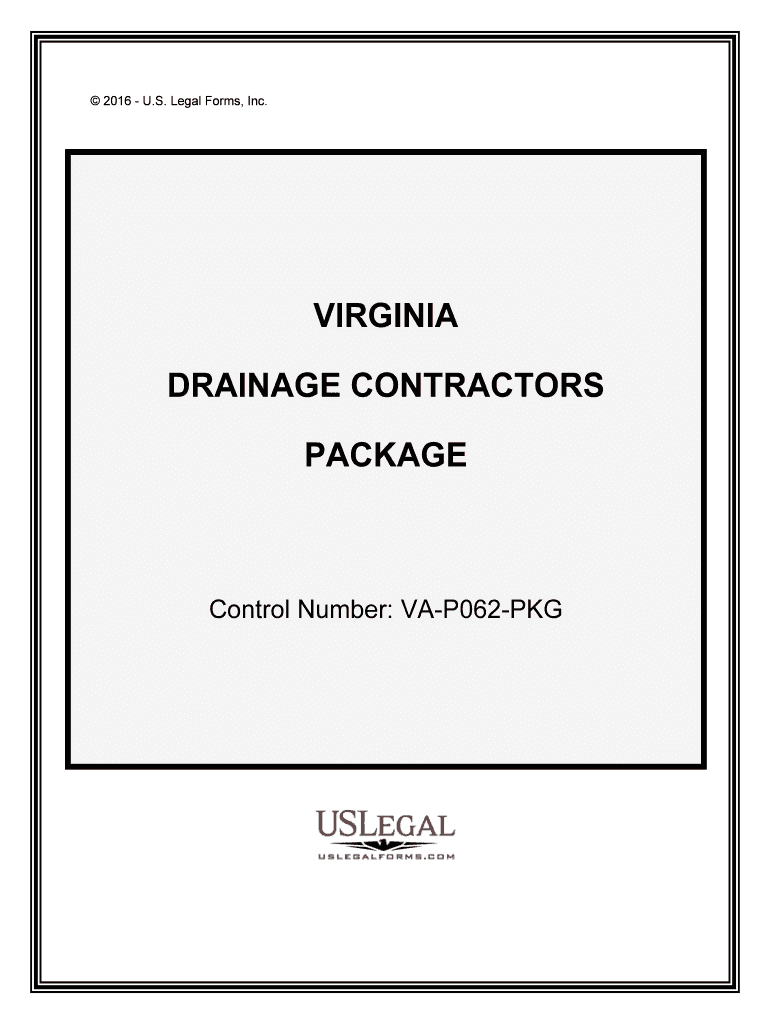
Control Number VA P062 PKG Form


What is the Control Number VA P062 PKG
The Control Number VA P062 PKG is a specific form used primarily within the context of the U.S. Department of Veterans Affairs. This form is essential for various administrative processes, particularly those related to veterans' benefits and services. It serves as a unique identifier that helps streamline the management and processing of applications and claims. Understanding this form is crucial for veterans and their families to ensure they receive the benefits to which they are entitled.
How to use the Control Number VA P062 PKG
Using the Control Number VA P062 PKG involves several steps that ensure the form is completed accurately and submitted correctly. First, gather all necessary personal information, including your Social Security number and details related to your military service. Next, fill out the form carefully, ensuring all sections are completed to avoid delays. Once completed, you can submit the form electronically or via mail, depending on the instructions provided by the Department of Veterans Affairs.
Steps to complete the Control Number VA P062 PKG
Completing the Control Number VA P062 PKG requires attention to detail. Follow these steps for a successful submission:
- Review the form's instructions thoroughly.
- Provide accurate personal information, including your full name, address, and contact details.
- Include your military service information, such as dates of service and branch.
- Double-check all entries for accuracy before submission.
- Submit the form according to the specified method, either online or by mail.
Legal use of the Control Number VA P062 PKG
The Control Number VA P062 PKG is legally binding when completed in accordance with the guidelines set forth by the Department of Veterans Affairs. It is crucial that all information provided is truthful and accurate, as any discrepancies can lead to delays or denial of benefits. Additionally, eSignatures are accepted, provided they comply with relevant eSignature laws, ensuring that the form's execution is legally recognized.
Who Issues the Form
The Control Number VA P062 PKG is issued by the U.S. Department of Veterans Affairs. This governmental body is responsible for managing veterans' benefits and services, ensuring that all forms are standardized and compliant with federal regulations. It is important for users to obtain the form directly from official VA resources to ensure they are using the most current version.
Required Documents
When completing the Control Number VA P062 PKG, certain documents may be required to support your application. These may include:
- Proof of military service, such as a DD Form 214.
- Identification documents, like a driver's license or Social Security card.
- Any previous correspondence from the VA related to your benefits.
Having these documents ready can facilitate a smoother application process and help ensure that your submission is complete.
Quick guide on how to complete control number va p062 pkg
Complete Control Number VA P062 PKG effortlessly on any device
Digital document management has become increasingly favored by companies and individuals. It presents an ideal environmentally-friendly substitute for traditional printed and signed documents, as you can access the correct form and securely store it online. airSlate SignNow supplies you with all the tools required to create, modify, and eSign your documents promptly and efficiently. Handle Control Number VA P062 PKG on any device using airSlate SignNow's Android or iOS applications and streamline any document-related task today.
How to alter and eSign Control Number VA P062 PKG with ease
- Find Control Number VA P062 PKG and click on Access Form to begin.
- Use the tools we offer to complete your form.
- Select important sections of the documents or redact confidential details with tools that airSlate SignNow provides specifically for this purpose.
- Create your eSignature with the Sign feature, which takes mere seconds and holds the same legal validity as a conventional handwritten signature.
- Review the information and click on the Finish button to save your modifications.
- Choose your preferred method to share your form, via email, SMS, or invite link, or download it to your computer.
Forget about lost or misplaced documents, tedious form searching, or errors that necessitate reprinting document copies. airSlate SignNow addresses your document management requirements with just a few clicks from any device you select. Alter and eSign Control Number VA P062 PKG and ensure excellent communication at every stage of the form preparation process with airSlate SignNow.
Create this form in 5 minutes or less
Create this form in 5 minutes!
People also ask
-
What is the Control Number VA P062 PKG and how does it work?
The Control Number VA P062 PKG is a unique identifier assigned to specific documents within the airSlate SignNow platform. This number ensures that every document can be tracked and managed effectively, making the signing process organized and efficient.
-
How can I use the Control Number VA P062 PKG for eSigning documents?
When you create or send a document using airSlate SignNow, you can assign the Control Number VA P062 PKG to ensure proper tracking. This number allows both you and your recipients to access and reference the document quickly, enhancing the overall eSigning experience.
-
What are the pricing plans available for using Control Number VA P062 PKG?
airSlate SignNow offers various pricing plans that include access to the Control Number VA P062 PKG feature. Depending on your needs, you can choose from basic to advanced plans, with costs reflecting the number of users and features included.
-
What features are included with the Control Number VA P062 PKG?
The Control Number VA P062 PKG includes features such as document tracking, secure eSigning, and customizable templates. These tools allow businesses to streamline their document workflow and improve efficiency while facilitating compliance and security.
-
How does the Control Number VA P062 PKG improve document management?
By using the Control Number VA P062 PKG, businesses can enhance document management through better organization and streamlined processes. It allows for easy retrieval and tracking of documents, which minimizes the risk of errors and improves operational efficiency.
-
Can the Control Number VA P062 PKG be integrated with other software?
Yes, the Control Number VA P062 PKG can be integrated with various third-party applications, enabling seamless data flow across platforms. This integration helps businesses maintain a cohesive workflow and enhances overall productivity.
-
What are the benefits of using Control Number VA P062 PKG in my business?
Implementing the Control Number VA P062 PKG can signNowly improve your business's document efficiency and accuracy. It provides a reliable means of tracking documents, ensuring compliance, and enhancing the overall signing experience for both senders and recipients.
Get more for Control Number VA P062 PKG
Find out other Control Number VA P062 PKG
- How Can I eSignature Oregon Government PDF
- How Can I eSignature Oklahoma Government Document
- How To eSignature Texas Government Document
- Can I eSignature Vermont Government Form
- How Do I eSignature West Virginia Government PPT
- How Do I eSignature Maryland Healthcare / Medical PDF
- Help Me With eSignature New Mexico Healthcare / Medical Form
- How Do I eSignature New York Healthcare / Medical Presentation
- How To eSignature Oklahoma Finance & Tax Accounting PPT
- Help Me With eSignature Connecticut High Tech Presentation
- How To eSignature Georgia High Tech Document
- How Can I eSignature Rhode Island Finance & Tax Accounting Word
- How Can I eSignature Colorado Insurance Presentation
- Help Me With eSignature Georgia Insurance Form
- How Do I eSignature Kansas Insurance Word
- How Do I eSignature Washington Insurance Form
- How Do I eSignature Alaska Life Sciences Presentation
- Help Me With eSignature Iowa Life Sciences Presentation
- How Can I eSignature Michigan Life Sciences Word
- Can I eSignature New Jersey Life Sciences Presentation